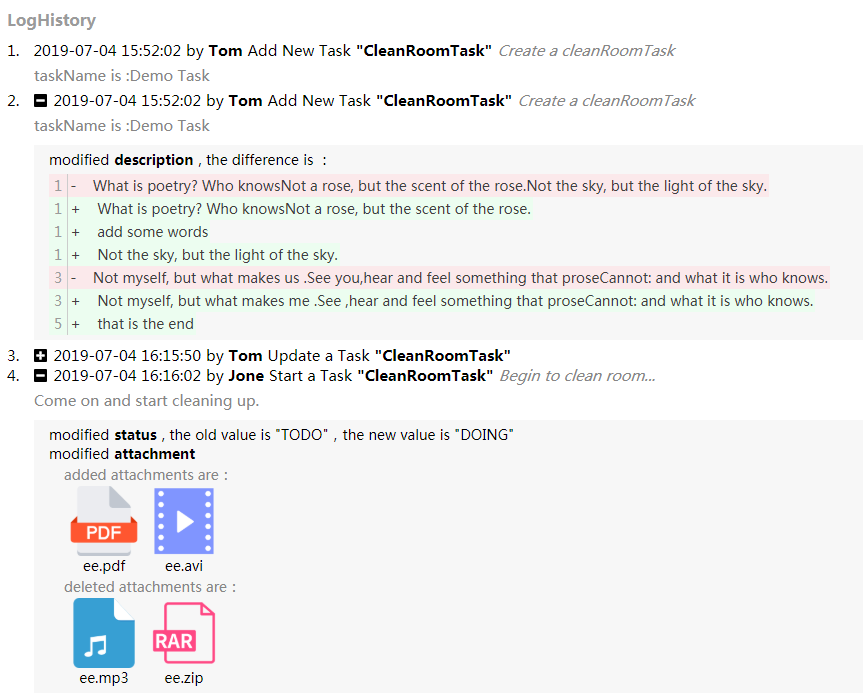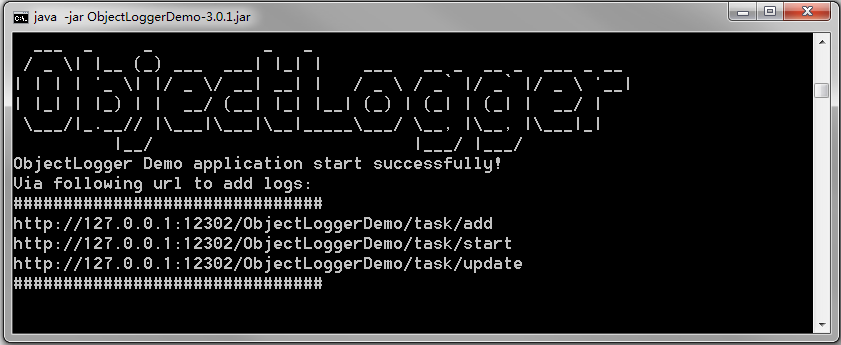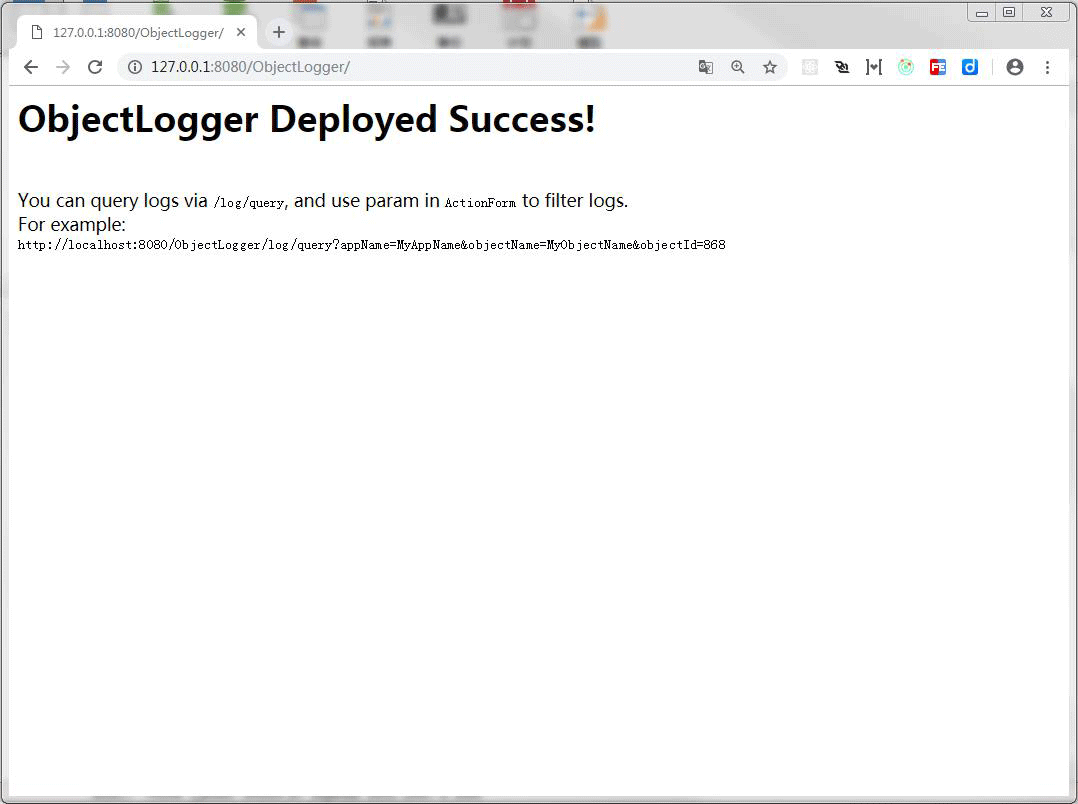yeecode / Objectlogger
Programming Languages
Projects that are alternatives of or similar to Objectlogger
ObjectLogger
The powerful and easy-to-use object log system, supports writing and querying of object attribute changes.
1 Introduction
ObjectLogger is powerful and easy-to-use object log system, which supports writing and querying of object attribute changes.
It can be used in many scenarios, such as user operation log record, object attribute change record and so on.
The system has the following characteristics:
- It supports logging and query, and developers only need to redevelop the web page before using.
- It is not coupled with business systems.Pluggable use, without affecting the main business process.
- It can be used by multiple business systems at the same time without affecting each other.
- It can be started directly using the jar package; the business system is supported by the official Maven plug-in.
- It can automatically parse the attribute changes of objects and support the comparison of rich text.
- It supports extension of more object attribute types.
The project consists of four parts:
- ObjectLoggerClient: A jar package that can be integrated into a business system. It can complete the log analysis and transmission of the business system. You can obtain the jar package from Maven repository.
- ObjectLoggerServer: A web service which needs the support of a database. It can accept log information sent by ObjectLoggerClient and provide log query function.
- react-object-logger:A React component for displaying log information. This component can be imported from npm repository.
- ObjectLoggerDemo: An example of business system integration ObjectLoggerClient.
2 Quick Start
2.1 Create Data Tables
Use /server/database/init_data_table.sql to init two data tables.
2.2 Start Server
Download the new target jar file from /server/target/ObjectLoggerServer-*.jar.
Start the jar with the following statement:
java -jar ObjectLoggerServer-*.jar --spring.datasource.driver-class-name={db_driver} --spring.datasource.url=jdbc:{db}://{db_address}/{db_name} --spring.datasource.username={db_username} --spring.datasource.password={db_password}
The above configuration items are described below:
-
db_driver:Database driver.com.mysql.jdbc.Driverfor MySQL database;com.microsoft.sqlserver.jdbc.SQLServerDriverfor SqlServer database. -
db:DataBase type.mysqlfor MySQL database ;sqlserverfor SqlServer database. -
db_address:Database address. If the database is native,127.0.0.1. -
db_name:Database name. -
db_username:User name used to log in to the database. -
db_password:Password used to log in to the database.
After starting the jar package, you can see:
The default welcome page is:
http://127.0.0.1:12301/ObjectLoggerServer/
Visit the above address to see the following welcome interface:
The ObjectLoggerServer system has been built.
3 Access Service System
This section explains how to configure the business system to analyze the object changes in the business system through ObjectLoggerClient and then record them in ObjectLoggerServer.
The use of this part can refer to the ObjectLoggerDemo project, which gives a detailed example of business system integration ObjectLoggerClient. ObjectLoggerDemo's product package can be obtained from /demo/target/ObjectLoggerDemo-*. jar, and the project can be started directly without any other configuration by running java -jar ObjectLoggerDemo-*. jar.
3.1 Add Dependency
Add dependency package in POM file:
<dependency>
<groupId>com.github.yeecode.objectlogger</groupId>
<artifactId>ObjectLoggerClient</artifactId>
<version>{last_version}</version>
</dependency>
3.2 Scan Beans in ObjectLoggerClient
3.2.1 SpringBoot
Add @ComponentScan and add com.github.yeecode.objectlogger in basePackages:
@SpringBootApplication
@ComponentScan(basePackages={"{your_beans_root}","com.github.yeecode.objectlogger"})
public class MyBootAppApplication {
public static void main(String[] args) {
// Eliminate other code
}
}
3.2.2 Spring
Add the following code to applicationContext.xml file:
<context:component-scan base-package="com.github.yeecode.objectlogger">
</context:component-scan>
3.3 Configuration
Add the following code to application.properties:
yeecode.objectLogger.serverAddress=http://{ObjectLoggerServer_address}
yeecode.objectLogger.businessAppName={your_app_name}
yeecode.objectLogger.autoLogAttributes=true
-
ObjectLoggerServer_address: The deployment address of the ObjectLoggerServer in the previous step, such as:127.0.0.1:12301 -
your_app_name:The application name of the current business system. In order to differentiate log sources and support multiple business systems at the same time -
yeecode.objectLogger.autoLogAttributes:Whether to automatically record all attributes of an object
At this point, the configuration of the business system is completed.
4 Query Logs
The logs recorded in the system can be queried by http://127.0.0.1:12301/ObjectLoggerServer/log/query, and the logs can be filtered by passing in parameters.
5 Show Logs
react-object-logger is the react plugin for ObjectLogger project to show logs in web. Demo: react-object-logger demo
More information can be obtained via react-object-logger.
Plugins for other Front-end technology stacks are also under development.
6 Insert Logs
The business system introduces LogClient in any class that requires logging:
@Autowired
private LogClient logClient;
6.1 Simple Use
Just put the zero, one or more attributes of the object into List<BaseAttributeModel> and call logAttributes method. For example, a business application calls:
logClient.logAttributes(
"CleanRoomTask",
5,
"Tom",
"add",
"Add New Task",
"Create a cleanRoomTask",
"taskName is :Demo Task",
null);
Query form ObjectLoggerServer:
http://127.0.0.1:12301/ObjectLoggerServer/log/query?appName=ObjectLoggerDemo&objectName=CleanRoomTask&objectId=5
Results:
{
"respMsg": "SUCCESS",
"respData": [
{
"id": 1,
"appName": "ObjectLoggerDemo",
"objectName": "CleanRoomTask",
"objectId": 5,
"operator": "Jone",
"operationName": "start",
"operationAlias": "Start a Task",
"extraWords": "Begin to clean room...",
"comment": "Come on and start cleaning up.",
"operationTime": "2019-07-04T06:53:40.000+0000",
"attributeModelList": [
{
"attributeType": "NORMAL",
"attributeName": "status",
"attributeAlias": "Status",
"oldValue": "TODO",
"newValue": "DOING",
"diffValue": null,
"id": 1,
"operationId": 1
}
]
}
],
"respCode": "1000"
}
6.2 Automatic Recording of Object Attributes
This function can automatically complete the comparison between old and new objects, and insert multiple attribute changes into the log system together. When used, ensure that the old and new objects belong to the same class.
For example:
CleanRoomTask task = new CleanRoomTask();
task.setId(5);
task.setTaskName("Demo Task");
task.setStatus("TODO");
task.setDescription("Do something...");
CleanRoomTask oldTask = logClient.deepCopy(task);
task.setId(5);
task.setTaskName("Demo Task");
task.setStatus("DOING");
task.setDescription("The main job is to clean the floor.");
task.setAddress("Sunny Street");
task.setRoomNumber(702);
logClient.logObject(
cleanRoomTask.getId().toString(),
"Tom",
"update",
"Update a Task",
null,
null,
oldTask,
task);
Query form ObjectLoggerServer:
http://127.0.0.1:12301/ObjectLoggerServer/log/query?appName=ObjectLoggerDemo&objectName=CleanRoomTask&objectId=5
Results:
{
"respMsg": "SUCCESS",
"respData": [
{
"id": 4,
"appName": "ObjectLoggerDemo",
"objectName": "CleanRoomTask",
"objectId": 5,
"operator": "Tom",
"operationName": "update",
"operationAlias": "Update a Task",
"extraWords": null,
"comment": null,
"operationTime": "2019-07-04T07:22:59.000+0000",
"attributeModelList": [
{
"attributeType": "NORMAL",
"attributeName": "roomNumber",
"attributeAlias": "roomNumber",
"oldValue": "",
"newValue": "702",
"diffValue": null,
"id": 5,
"operationId": 4
},
{
"attributeType": "NORMAL",
"attributeName": "address",
"attributeAlias": "address",
"oldValue": "",
"newValue": "Sunny Street",
"diffValue": null,
"id": 6,
"operationId": 4
},
{
"attributeType": "NORMAL",
"attributeName": "status",
"attributeAlias": "Status",
"oldValue": "TODO",
"newValue": "DOING",
"diffValue": null,
"id": 7,
"operationId": 4
},
{
"attributeType": "TEXT",
"attributeName": "description",
"attributeAlias": "Description",
"oldValue": "Do something...",
"newValue": "The main job is to clean the floor.",
"diffValue": "Line 1<br/> -: <del> Do something... </del> <br/> +: <u> The main job is to clean the floor. </u> <br/>",
"id": 8,
"operationId": 4
}
]
}
],
"respCode": "1000"
}
7 Object Attribute Filtering
Some object attributes do not need to be logged, such as updateTime, hashCode, etc. ObjectLoggerClient supports filtering attributes of objects, tracking only attributes that we are interested in.
And for each attribute, we can change the way it is recorded in the ObjectLoggerClient system, such as changing the name.
To enable this function, first change the yeecode.objectLogger.autoLogAttributes in the configuration to false.
yeecode.objectLogger.autoLogAttributes=true
Then, the @LogTag annotation should be added to the attributes that need to be logged for change. Attributes without the annotation will be automatically skipped when logging.
For example, if the annotation configuration is as follows, id field changes will be ignored.
private Integer id;
@LogTag
private String taskName;
@LogTag(alias = "UserId", extendedType = "userIdType")
private int userId;
@LogTag(alias = "Status")
private String status;
@LogTag(alias = "Description", builtinType = BuiltinTypeHandler.TEXT)
private String description;
- alias:The attribute alias to display.
- builtinType:Built-in type of ObjectLoggerClient, which form the BuiltinTypeHandler enum. The default value is
BuiltinTypeHandler.NORMAL.- BuiltinTypeHandler.NORMAL:Record the new and old values.
- BuiltinTypeHandler.RICHTEXT: Line-by-line comparison of rich text differences.
- extendedType:Extend attribute types. Users can extend the processing of certain fields.
8 Extended Processing Attribute
In many cases, users want to be able to decide how to handle certain object attributes independently. For example, users may want to convert the userId attribute of the Task object into a name and store it in the log system, thus completely decoupling the log system from userId.
ObjectLoggerClient fully supports this scenario, allowing users to decide how to log certain attributes independently. To achieve this function, first assign a string value to the extendedType attribute of @LogTag that needs to be extended. For example:
@LogTag(alias = "UserId", extendedType = "userIdType")
private int userId;
And new a Bean implements BaseExtendedTypeHandler in business system:
@Service
public class ExtendedTypeHandler implements BaseExtendedTypeHandler {
@Override
public BaseAttributeModel handleAttributeChange(String extendedType, String attributeName, String attributeAlias, Object oldValue, Object newValue) {
// TODO
}
}
When ObjectLoggerClient processes this property, it passes information about the property into the handleAttributeChangemethod of the extended bean. The four parameters introduced are explained as follows:
-
extendedType:Extended Type.In this example,userIdType. -
attributeName:Attribute Name. In this example,userId. -
attributeAlias:Attribute alias, from@LogTag. In this example,UserId. -
oldValue:Old value of the attribute. -
newValue:New value of the attribute.
For example, we can deal with the userIdType attribute in the following way:
@Service
public class ExtendedTypeHandler implements BaseExtendedTypeHandler {
@Override
public BaseAttributeModel handleAttributeChange(String extendedType, String attributeName, String attributeAlias, Object oldValue, Object newValue) {
BaseAttributeModel baseAttributeModel = new BaseAttributeModel();
if (extendedType.equals("userIdType")) {
// For example only, you can call external application here to convert user number to user name.
baseAttributeModel.setOldValue("USER_" + oldValue);
baseAttributeModel.setNewValue("USER_" + newValue);
baseAttributeModel.setDiffValue(oldValue + "->" + newValue);
}
return baseAttributeModel;
}
}
9 Roadmap
- 3.1.1:Add object deep copy function to facilitate users to save the objects before change
- 3.0.1:Optimizing System Naming, represent the difference value with json
- 3.0.0:Optimizing System Naming
- 2.3.0:Added automatic recording for inherited attributes
- 2.2.0:Added automatic recording function of global object attribute change
- 2.0.1:Made the system support multi-threading
- 2.0.0:Optimized system structure
- 1.0.0:Initialize the system