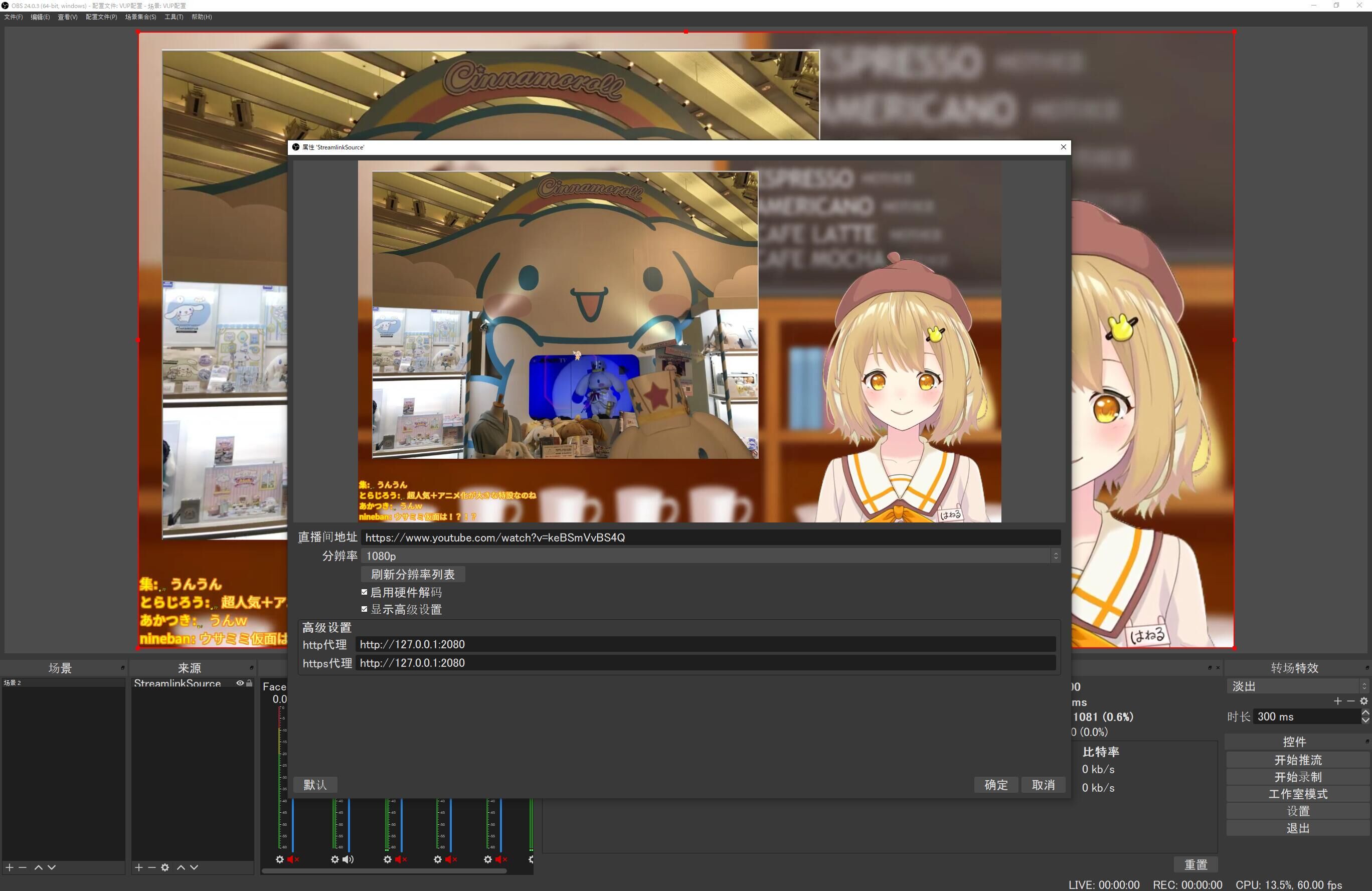PROJECT RE-CONTINUED!
We're back to active development of this project. Feel free to post your feedbacks and ideas!OBS source plugin to receive stream using Streamlink.
👏 Screenshots
🌟 Features
-
Broadcast using ONLY OBS. No Chrome. No Webpage. No stream transformer. No extra environment. No extra applications.
-
HANDY as you only need to provide channel link. No other configurations.
-
ISOLATED AUDIO with no need to close all other applications playing sound. The audio from livestream will go directly into OBS, enabling you to even rebroadcast multiple livestreams simultaneously! You can use a
-
Using powerful Streamlink to resolve stream. Born with powerful plugins and community support.
-
Support almost all streaming platforms from worldwide because streamlink has a lot of plugins and has a strong community.
-
Support all Streamlink options so it's able to meet all your needs.
-
Lowest performance consumption as it uses only OBS core modules. It will use NO MORE THAN 10% of CPU when playing. (Plugin + OBS)
🔔 Requirements
OBS Only (>=24.0).
💨 Install
Just download the installer from the latest release and run it. The installer will check and verify the OBS install path automatically so just click next and finish.
👉 Usage
-
Add a
StreamlinkSourcein your scene. -
Paste your channel link and click
Refresh Source List. Set up proxy server address if you need. -
Choose a source from the list (or automatically the best) and click OK. Your stream is now ready.
⚡ Performance
It won't consume more than 10% of CPU if there's only an instance in the active scene. Tested on several processors.
💬 BUGs & Issues
Feel free to open issues.
💻 Contributions
PRs are welcome! Feel free to contribute on this project.
⚠ LICENSE
GPL-v3.0