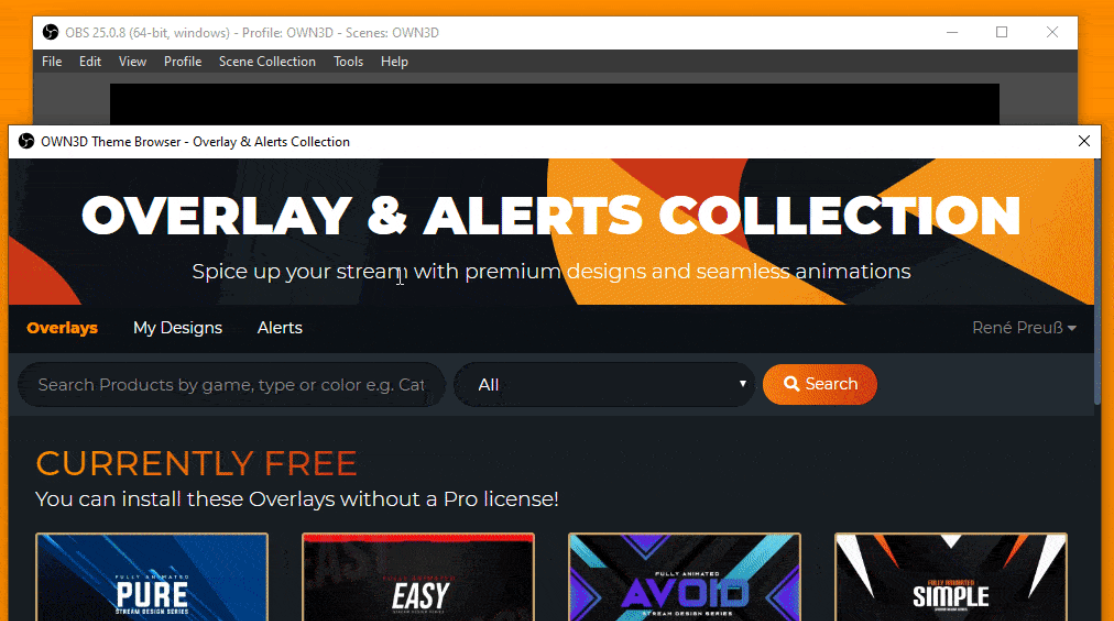StarCraft-Casting-ToolStarCraft Casting Tool is a free to use open source program that makes casting StarCraft 2 simple while increasing the production value substantially by providing a match grabber and various sets of animated icons and browser sources to be shown to the viewer.
Stars: ✭ 17 (-32%)
Mutual labels: twitch, streaming, obs-studio
OBS-ChatSpamPython script for OBS Studio that posts messages in Twitch chat
Stars: ✭ 26 (+4%)
Mutual labels: twitch, streaming, obs-studio
VidgearA High-performance cross-platform Video Processing Python framework powerpacked with unique trailblazing features 🔥
Stars: ✭ 2,048 (+8092%)
Mutual labels: twitch, streaming
Streamlink Twitch GuiA multi platform Twitch.tv browser for Streamlink
Stars: ✭ 2,059 (+8136%)
Mutual labels: twitch, streaming
XION-ChaseCamThis is a free-to-use HTML/javascript based overlay for roleplay streamers. Basically it mimics the overlay of the AXON bodycam, but since most folks play in 3rd person, it's a ChaseCam. I've included a logo, and the html file. The html file has the css, html, and javascript all in one file for ease of editing. Goto line 81 of the html file to c…
Stars: ✭ 27 (+8%)
Mutual labels: twitch, obs-studio
EssentialnowplayingA now playing tool intended to be used with OBS.
Stars: ✭ 40 (+60%)
Mutual labels: twitch, streaming
Mixer MixitupStreaming bot application for handling chat, events, moderation, and other streamer assistance features
Stars: ✭ 83 (+232%)
Mutual labels: twitch, streaming
Multistreamer[discontinued] A webapp for publishing video to multiple streaming services at once.
Stars: ✭ 281 (+1024%)
Mutual labels: twitch, streaming
nginx-obs-automatic-low-bitrate-switchingSimple app to automatically switch scenes in OBS based on the current bitrate fetched from the NGINX stats page.
Stars: ✭ 167 (+568%)
Mutual labels: twitch, streaming
meme-boxManage and trigger media in OBS as a browser source
Stars: ✭ 82 (+228%)
Mutual labels: twitch, obs-studio
Badusb botnet👥😈 Infect a pc with badusb and establish a connection through telegram.
Stars: ✭ 32 (+28%)
Mutual labels: twitch, streaming
Awesome Developer Streams👩🏿💻👨🏾💻👩🏼💻👨🏽💻👩🏻💻 Awesome Developers, Streaming
Stars: ✭ 6,860 (+27340%)
Mutual labels: twitch, streaming
TwitchrecoverTwitch VOD tool which recovers all VODs including those that are sub only or deleted.
Stars: ✭ 123 (+392%)
Mutual labels: twitch, streaming
StreamlinkStreamlink is a CLI utility which pipes video streams from various services into a video player
Stars: ✭ 6,883 (+27432%)
Mutual labels: twitch, streaming
Streamlabs ObsFree and open source streaming software built on OBS and Electron.
Stars: ✭ 3,473 (+13792%)
Mutual labels: twitch, streaming
twitchpipePipe your favorite Twitch streams to the media player of your choice, or a file to save them for later. Supports low-latency playback.
Stars: ✭ 28 (+12%)
Mutual labels: twitch, streaming
Volvox.Helios-oldPowerful, modular, web-managed, open-source Discord bot created by a community for communities.
Stars: ✭ 51 (+104%)
Mutual labels: twitch, streaming
streamdvrDVR for streaming entertainment
Stars: ✭ 51 (+104%)
Mutual labels: twitch, streaming
desktopFree and open source streaming software built on OBS and Electron.
Stars: ✭ 3,684 (+14636%)
Mutual labels: twitch, streaming