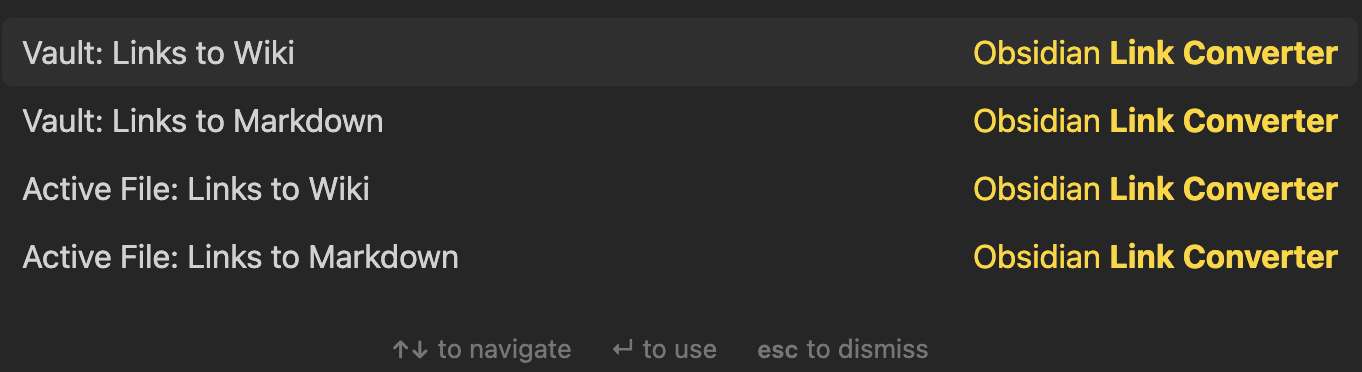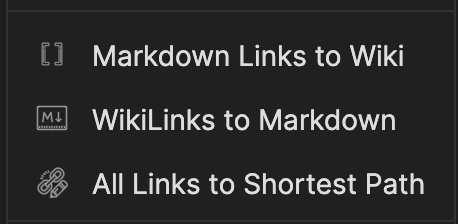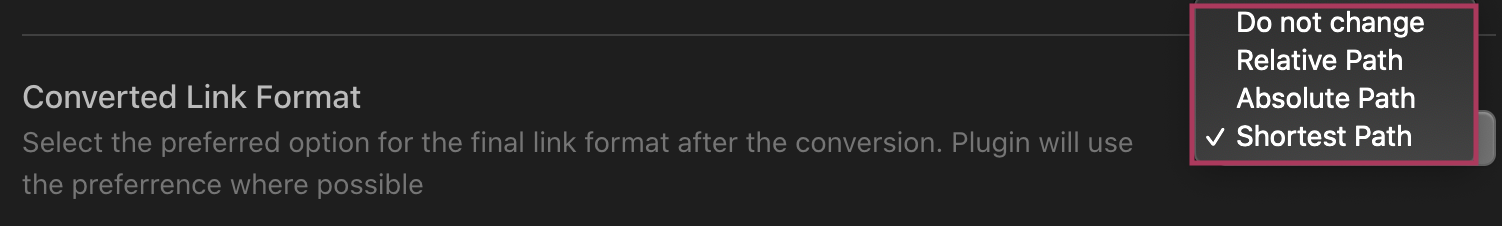Obsidian Link Converter Plugin
📕 Brief Explanation
This plugin helps you to scan all your links in the vault and convert them to WikiLinks or Markdown format. The plugin also helps you to convert final path to relative, absolute or shortest possible. You can do link and path conversion at the same time or separately. Adjust the plugin settings and enjoy converting your links in your Obsidian vault!
📕 Commands
Once the plugin is loaded, 4 different commands are added to the available commands:
These commands will help you to convert all links in your "Active File" or in all files in your "Vault" to the desired format.
📕 Context Menu
Additionally, the plugin adds Link convert options to the Context Menu of Markdown Files:
In case you don't want Context Menu items, you can simply turn them off from the plugin settings.
The Context Menu item to convert all links to Shortest, Relative or Absolute path appears depending on plugin settings. Make sure that you adjust the settings depending on your preferences.
📕 Final Link Format
You can also select the final format of the conversions as "Relative", "Absolute" or "Shortest Possible". Or you can simply select "Do not Change" to not make any changes to the final link formats.
📕 Contact
If you have any issue or you have any suggestion, please feel free to reach me out directly using contact page of my website ozan.pl/contact/ or directly to [email protected].
📕 Support
If you are enjoying the plugin then you can support my work and enthusiasm by buying me a coffee: