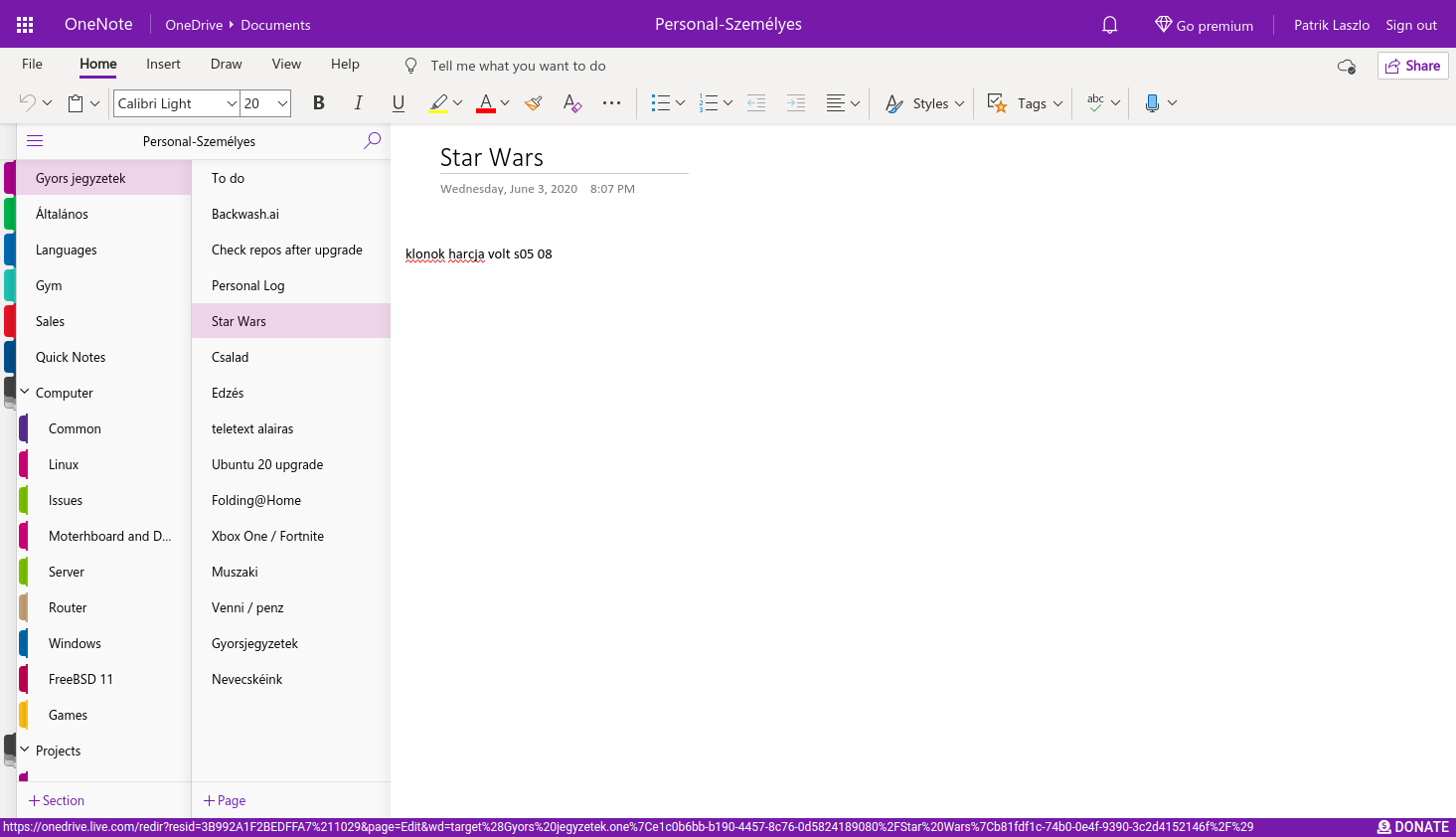patrikx3 / Onenote
Programming Languages
Projects that are alternatives of or similar to Onenote
📚 P3X OneNote Linux v2021.4.154
Bugs are evident™ - MATRIX️
Description
A Linux compatible version of OneNote
Original version
https://github.com/peterforgacs/electron-onenote
Props for Peter Forgacs! 😎
Main Features
P3X OneNote Linux is, actually, an independent browser window for the online OneNote. You can use this program without having to clutter your browser. The main functions are:
- that is independent from any browser, as it works in it's own process
- it provides a tray, that allows you to close your browser while it keeps running in the tray
- the data is cached and is faster than always opening a new window
- it allows you to sign in with the corporate or the personal login
- when there is a new update, it auto updates itself (Only in the
AppImageversion.) - the program allows to use other Microsoft online applications, but the dedicated purpose is to use OneNote
Verbose feature info
- To show the menu, click ALT
- Desktop menu
- Icon
- There is a bottom bar
- It shows the current location
- When you click on this bar, the location URL is copied into the clipboard
- There is a new button on the Edit menu
- Copy this location to the clipboard
- This is the same function that is on the bottom bar when you click on it
- Copy this location to the clipboard
- Restart button (empty your cache, you can login again if there is an error)
- Remember last notebook (as much Online Onenote allows ...)
- Menu > Settings
- Close to the tray
- If checked, will minimize to the tray instead of quit
- If un-checked, default quit close button behaviour (quit the app)
- Close to the tray
- You are able to set a proxy in the settings menu.
- There is now a menu called
Corporate home- Given, I do not have a
Corporatelogin, I cannot debug it at all.- If something is not working, the only way is to provide your login and I could probably fix it. Otherwise, I see nothing.
- Given, I do not have a
- The OneNote language is controlled by Microsoft, and we try to work with Online OneNote, but we are getting a hard time, but the Electron UI is now able to use any language.
- You can translate any language @
- Allows using multiple instances (with some quirks, as the config will not be synchronized using multiple instances at once, so it can provide wrong results - to make it to work, configure with 1 instance, exit, then use multiple instances).
- Multiple instances is not recommended (it was requested and provided).
Downloadable installer
Snap
AppImage
https://github.com/patrikx3/onenote/releases
After downloading the AppImage, make it an executable.
mkdir -p $HOME/opt
mv ~/Downloads/p3x-onenote-a.b.c-x86_64.AppImage $HOME/opt/
chmod +x $HOME/opt/p3x-onenote-a.b.c-x86_64.AppImage
# Then you can run it
$HOME/opt/p3x-onenote-a.b.c-x86_64.AppImage &
The app can be found on ElectronJs Apps
If you are a NodeJs Ninja
You want to install via NPM...
Issues
Corporate login
The corporate login is unstable, either it works or not. Only the personal account that I can provide some minimal support.
Suspend/Sleep/Wake up
I recognized, that after suspend/sleep and then wake up, the app is not saving the pages anymore. For now, the solution is, that after wake up, restart the app.
Not working on SNAP on some versions
Usually, on stable distros are working with SNAP, but usually non stable Linux distros could not work. Please, try using the AppImage, that is usually better than SNAP.
Tray issues
It is possible, that the tray is not working, it is an upstream issue!
Error in auto-updater: Redirect was cancelled
Sometimes, you get an AppImage error for update, just download the latest release and replace the AppImage from here:
https://github.com/patrikx3/onenote/releases
Rasberry and ARM is experimental
I have no ARM computer to test it out, I could build AppImage on ARM, but I have no idea if has an error, it crashes or it works.
Not loading the pages / freezes
Sometimes, it is possible, that OneNote Online does not load properly or freezes, the solutions is to quit and start the program again. (I know, you won't like it at all! 😡)
Online OneNote Change language
Although the main page's language can be changed, it reverts back when an actual page is accessed. This is being investigated.
https://github.com/patrikx3/onenote/issues/14
Electron problem
🐞 Since Electron v3, the tray left click is executing as the right click, Electron bug.
https://github.com/patrikx3/onenote/issues/38
Fedora
https://github.com/patrikx3/onenote/issues/3#issuecomment-312711801
Development
For file names do not use camelCase, but use kebab-case. Folder should be named as kebab-case as well. As you can see, all code filenames are using it like that, please do not change that.
Please apply the .editorconfig settings in your IDE.
If you try to build the app with AppImage, you have to change from electron dependencies to devDependencies, this is because it is created to be able to run this app from NPM instead of an AppImage.
For generating rpm on Ubuntu distro, you can use:
sudo apt-get install rpm
URL links
🙏 This is an open-source project. Star this repository, if you like it, or even donate to maintain the servers and the development. Thank you so much!
Possible, this server, rarely, is down, please, hang on for 15-30 minutes and the server will be back up.
All my domains (patrikx3.com and corifeus.com) could have minor errors, since I am developing in my free time. However, it is usually stable.
Note about versioning: Versions are cut in Major.Minor.Patch schema. Major is always the current year. Minor is either 4 (January - June) or 10 (July - December). Patch is incremental by every build. If there is a breaking change, it should be noted in the readme.
P3X-ONENOTE Build v2021.4.154