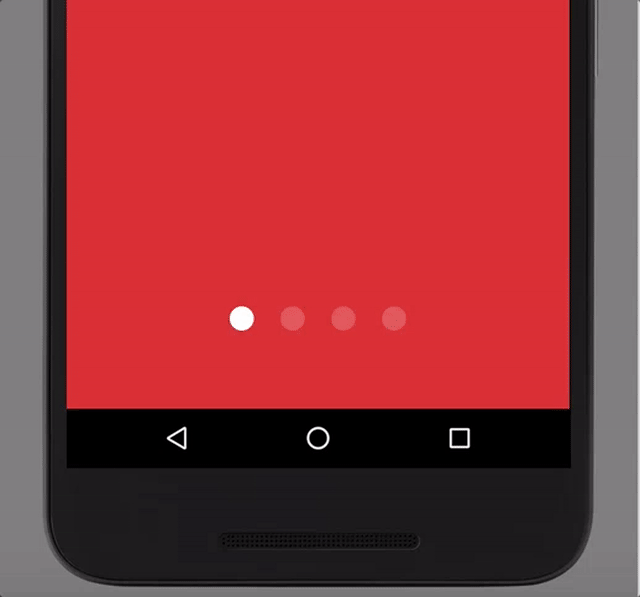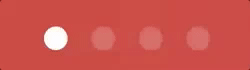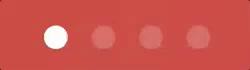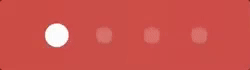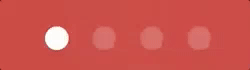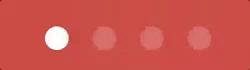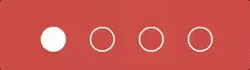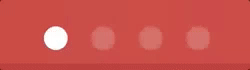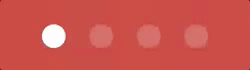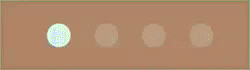PageIndicatorView
PageIndicatorView is light library to indicate ViewPager's selected page with different animations and ability to customise it as you need.
Integration
To add pageindicatorview to your project, first make sure in root build.gradle you have specified the following repository:
repositories {
jcenter()
}Note: by creating new project in Android Studio it will have
jcenterrepository specified by default, so you will not need to add it manually.
Once you make sure you have jcenter repository in your project, all you need to do is to add the following line in dependencies section of your project build.gradle.
implementation 'com.romandanylyk:pageindicatorview:X.X.X'If your project already use appcompat-v7 support library, you can omit PageIndicatorView dependencies by adding a single .aar file to your project, that will decrease total amount of methods used in your project.
implementation 'com.romandanylyk:pageindicatorview:X.X.X@aar'Keep in mind, that PageIndicatorView has min API level 14 and these dependencies:
implementation 'com.android.support:appcompat-v7:27.1.1'
implementation 'com.android.support:recyclerview-v7:27.1.1'
implementation 'com.android.support:support-core-ui:27.1.1'Usage Sample
Usage of PageIndicatorView is quite simple. All you need to do is to declare a view in your layout.xml and call setSelection method to select specific indicator - that's it!
PageIndicatorView pageIndicatorView = findViewById(R.id.pageIndicatorView);
pageIndicatorView.setCount(5); // specify total count of indicators
pageIndicatorView.setSelection(2);But if you're as lazy as I'm - then there is another option to handle PageIndicatorView
<com.rd.PageIndicatorView
android:id="@+id/pageIndicatorView"
android:layout_width="wrap_content"
android:layout_height="wrap_content"
android:layout_centerInParent="true"
app:piv_animationType="scale"
app:piv_dynamicCount="true"
app:piv_interactiveAnimation="true"
app:piv_selectedColor="@color/gray_50"
app:piv_unselectedColor="@color/gray_300"
app:piv_viewPager="@id/viewPager"
attrs:piv_padding="12dp"
attrs:piv_radius="8dp" />All the piv_ attributes here are specific for PageIndicatorView so you can customise it as you want with attributes - pretty handy.
But what is more important here is app:piv_viewPager="@id/viewPager".
What it actually do is catch up your ViewPager and automatically handles all the event's to selected the right page - so you don't need to call setSelection method on your own.
Another handy options here that works with your ViewPager as a whole is
app:piv_dynamicCount="true" and app:piv_interactiveAnimation="true"
Dynamic count will automatically updates PageIndicatorView total count as you updates pages count in your ViewPager - so that's pretty useful.
While interactive animation will progress the animation process within your swipe position, which makes animation more natural and responsive to end user.
Note: Because
setViewPagerIduses an instance ofViewPager, using it in recycler could lead to id conflicts, soPageIndicatorViewwill not know properly what is the rightViewPagerto work with. Instead you should handle selected indicators on your own programatically.
pager.addOnPageChangeListener(new ViewPager.OnPageChangeListener() {
@Override
public void onPageScrolled(int position, float positionOffset, int positionOffsetPixels) {/*empty*/}
@Override
public void onPageSelected(int position) {
pageIndicatorView.setSelection(position);
}
@Override
public void onPageScrollStateChanged(int state) {/*empty*/}
});Here you can see all the animations PageIndicatorView support.
Release Note
See release notes on github releases or Bintray release notes.
License
Copyright 2017 Roman Danylyk
Licensed under the Apache License, Version 2.0 (the "License");
you may not use this file except in compliance with the License.
You may obtain a copy of the License at
http://www.apache.org/licenses/LICENSE-2.0
Unless required by applicable law or agreed to in writing, software
distributed under the License is distributed on an "AS IS" BASIS,
WITHOUT WARRANTIES OR CONDITIONS OF ANY KIND, either express or implied.
See the License for the specific language governing permissions and
limitations under the License.