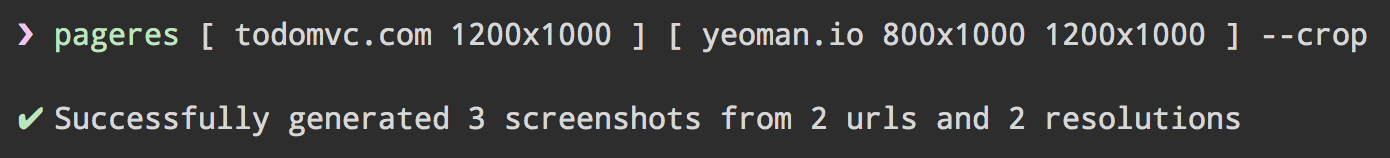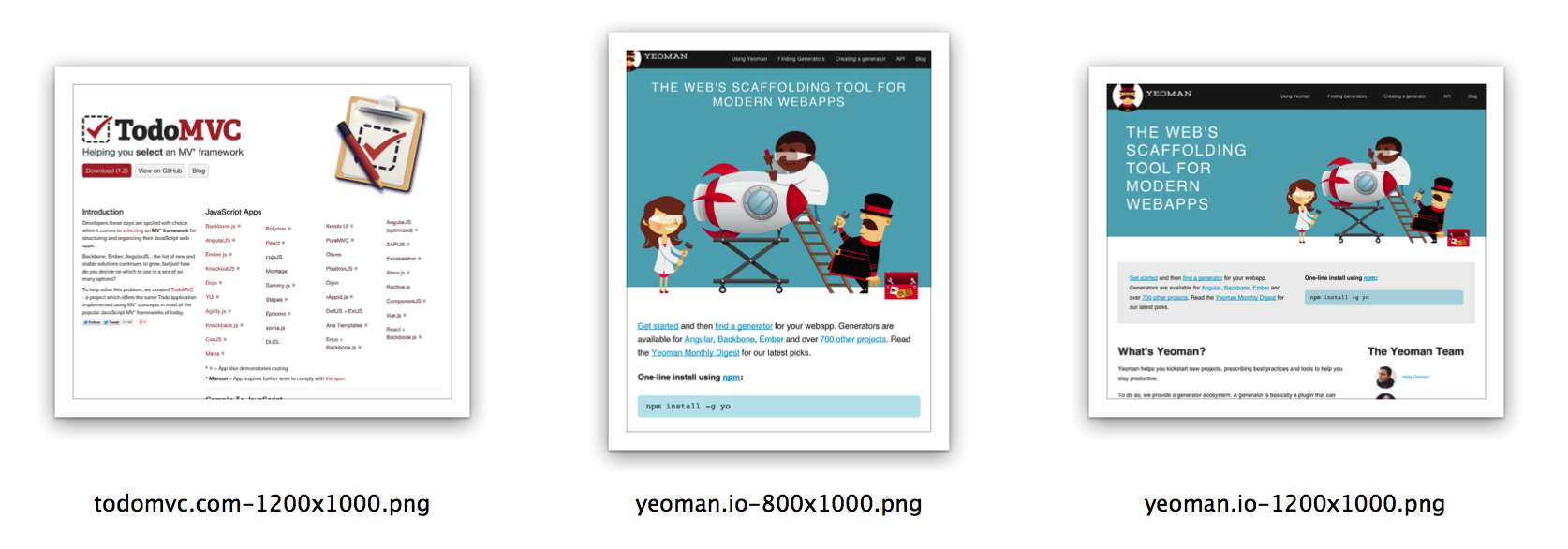sindresorhus / Pageres Cli
Programming Languages
Projects that are alternatives of or similar to Pageres Cli
pageres-cli
Capture screenshots of websites in various resolutions. A good way to make sure your websites are responsive. It's speedy and generates 100 screenshots from 10 different websites in just over a minute. It can also be used to render SVG images.
See pageres for the programmatic API and issues tracker.
Install
$ npm install --global pageres-cli
Note to Linux users: If you get a "No usable sandbox!" error, you need to enable system sandboxing.
Usage
Specify urls and screen resolutions as arguments. Order doesn't matter.
If no resolution is specified it will default to 1366x768 which is the most popular resolution.
pageres <url> <resolution>
pageres <resolution> <url>
# <url> can also be a local file path.
pageres <file> <resolution>
List multiple urls and resolutions for pageres to capture all combinations.
pageres <url> <resolution> ...
pageres https://sindresorhus.com 1024x768 1366x768 # 2 screenshots
pageres https://sindresorhus.com https://example.com 1024x768 # 2 screenshots
pageres https://sindresorhus.com https://example.com 1024x768 1366x768 # 4 screenshots
Group arguments with square brackets.
pageres [ <url> <resolution> ] [ <url> <resolution> ]
pageres [ <url> <resolution> ... ]
# Mix grouped and single arguments
pageres [ https://example.com 1024x768 1600x900 ] https://sindresorhus.com 1366x768
# Options defined inside a group will override the outer ones.
pageres [ https://example.com 1024x768 --no-crop ] https://sindresorhus.com 1366x768 --crop
Screenshots are saved in the current directory.
Examples
# Basic multi-url, multi-resolution usage
pageres https://sindresorhus.com https://example.com 1366x768 1600x900
# Override outer option within group
pageres [ https://example.com 1366x768 1600x900 --no-crop ] [ https://sindresorhus.com 1024x768 480x320 ] --crop
# Provide a custom filename template
pageres https://sindresorhus.com 1024x768 --filename='<%= date %> - <%= url %>'
# Capture a specific element
pageres https://example.com 1366x768 --selector='.page-header'
# Hide a specific element
pageres https://example.com 1366x768 --hide='.page-header'
# Capture a local file
pageres unicorn.html 1366x768
Options
--verbose, -v
Verbose output to see errors if you need to troubleshoot.
--crop, -c
Crop to the set height.
$ pageres https://sindresorhus.com 1024x768 --crop
--delay=<number>, -d
Delay screenshot capture.
$ pageres https://sindresorhus.com 1024x768 --delay=3
--filename=<template>
Custom filename.
$ pageres https://sindresorhus.com 1024x768 --filename='<%= date %> - <%= url %>'
--overwrite
Overwrite destination file if it exists. Defaults to appending (n) to the file name if --overwrite is not set.
$ pageres https://sindresorhus.com 1366x768 --overwrite
--selector=<element>
Capture DOM element.
$ pageres https://example.com 1366x768 --selector='.page-header'
--hide=<element>
Hide DOM element. Can be set multiple times.
$ pageres https://example.com 1366x768 --hide='.page-header'
--no-crop
Override a global crop option within a group.
$ pageres [ https://example.com 1366x768 --no-crop ] https://sindresorhus.com 1024x768 --crop
--css=<string>
Apply custom CSS to the webpage. Specify some CSS or the path to a CSS file.
$ pageres https://sindresorhus.com --css='body { background: red; }'
$ pageres https://sindresorhus.com --css='style.css'
--cookie=<cookie>
Browser cookie. Can be set multiple times.
$ pageres https://example.com --cookie='foo=bar'
--header=<header>
Custom HTTP request header. Can be set multiple times.
$ pageres https://example.com --header='Cache-Control: no-cache'
--username=<username>
Username for HTTP auth.
--password=<password>
Password for HTTP auth.
--scale=<number>
Scale webpage n of times.
--format=<string>
Image format. Either png (default) or jpg.
--user-agent=<string>
Custom user agent.
--transparent
Set background color to transparent instead of white if no background is set.
--darkMode
Emulate preference of dark color scheme.
Config file
You can persist your commands into a file and run it whenever with eg. sh .pageres:
# .pageres
pageres [ https://sindresorhus.com 1000x1000 --crop ] [ https://example.com 500x500 ]
pageres [ https://google.com 1000x1000 --crop ] [ https://github.com 500x500 ]
Related
- pageres - API for this module
- capture-website-cli - A different take on screenshotting websites