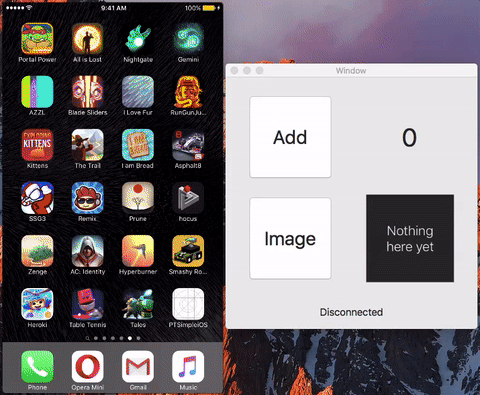kirankunigiri / Peertalk Simple
Programming Languages
Labels
Projects that are alternatives of or similar to Peertalk Simple
peertalk-simple 
This library simplifies peertalk by Rasmus, and allows for simplified communication between iOS and Mac devices via USB. This project contains 2 things.
- A detailed tutorial on how to use peertalk
- Lengthy and complex
- Allows for full customizability of data transfers
- Read the commented ManualViewController classes for a tutorial
- A facade class that simplifies peertalk
- Setup is extremely quick and simple
- Code is the exact same on iOS and macOS
- Read the guide below for a tutorial
In the Xcode project, there are 2 targets (for iOS and macOS) with demos of peertalk as seen in the gif above. Each one has 2 View Controller files named Manual and Simple. As you can guess, navigate to the Manual classes for a detailed tutorial on how to implement peertalk yourself. It is filled with comments and clean swift code for you to read. On the other hand, the Simple classes contain a quick demo of using the facade class.
Demo
Installation
Just drag the PTManager.swift file to your project, and you'll be all set to go.
Guide
PTManager is a facade class that manages all the different peertalk components so that you can easily manage communication with just one object. The best part is, the code is the exact same on both iOS and macOS! While manual peertalk had a completely different setup for the two, you can literally copy and paste code from one to another with PTManager. Let's walk through how simple the process is!
Setup
To begin, let's setup the PTManager singleton instance by setting the delegate and starting the connection with a port number. The port number can be any 4 digit integer, and the Mac app must use the same one to connect.
PTManager.instance.delegate = self
PTManager.instance.connect(portNumber: 2345)
Next, we also need to run a method in the App Delegate when the app restarts because peertalk automatically disconnects when the iPhone is put to sleep.
func applicationDidBecomeActive(_ application: UIApplication) {
PTManager.instance.connect(portNumber: 2345)
}
Send Data
You can add a tag to the data you send so that the receiver knows what the data is. You can create a UInt32 enum to manage them. Here's an example with 2 types: strings and images.
enum PTType: UInt32 {
case string = 100
case image = 101
}
Now, let's send a String! Family automatically converts objects to data using NSKeyedArchiver, so if you want to send your own data, use the sendData method instead.
ptManager.sendObject(object: "Hello World", type: PTType.string.rawValue)
Receive Data (Protocol)
Let's receive data now! We just need to conform to the PTManagerDelegate protocol.
The other methods give you other information about your devices and data, but the didReceiveDataOfType method is where you can actually receive and use data. Here, I check the type of the data and convert it to the corresponding object. The class has an extension to the Data class - the method convert() - that uses the NSKeyedArchiver class to convert data back into the object you need.
// You can reject data before receiving it if it is a certain type
// Because I always want to accept the data, I return true no matter what
func peertalk(shouldAcceptDataOfType type: UInt32) -> Bool {
return true
}
// With the data, you can convert it based on it's type
func peertalk(didReceiveData data: Data, ofType type: UInt32) {
if type == PTType.string.rawValue {
let string = data.convert() as! String
} else if type == PTType.image.rawValue {
let image = UIImage(data: data)
}
}
// You can perform any updates when the connection status changes
func peertalk(didChangeConnection connected: Bool) {}
And that's how simple it is to use! Remember, PTManager works the same across iOS and macOS, so you can resuse the same code.
Contribute
Feel free to to contribute to the project with a pull request or open up an issue for any new features or bug fixes.