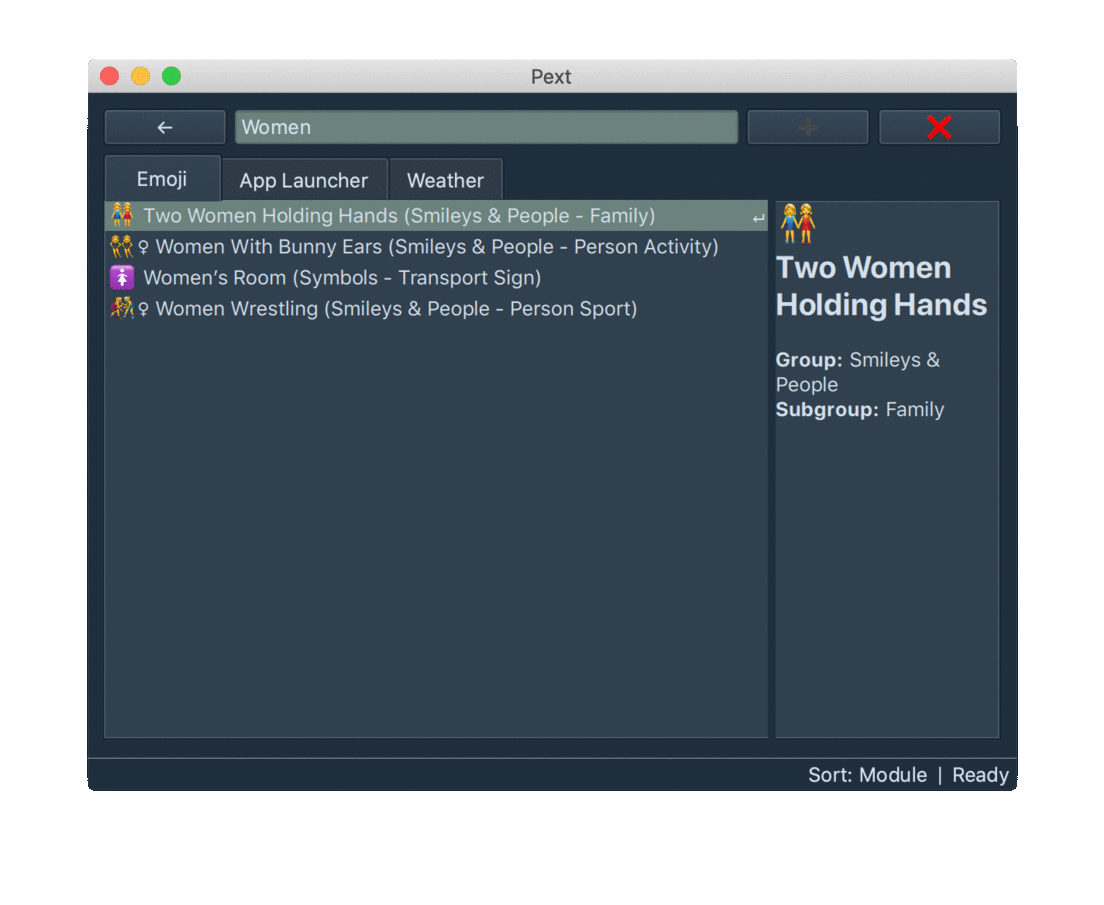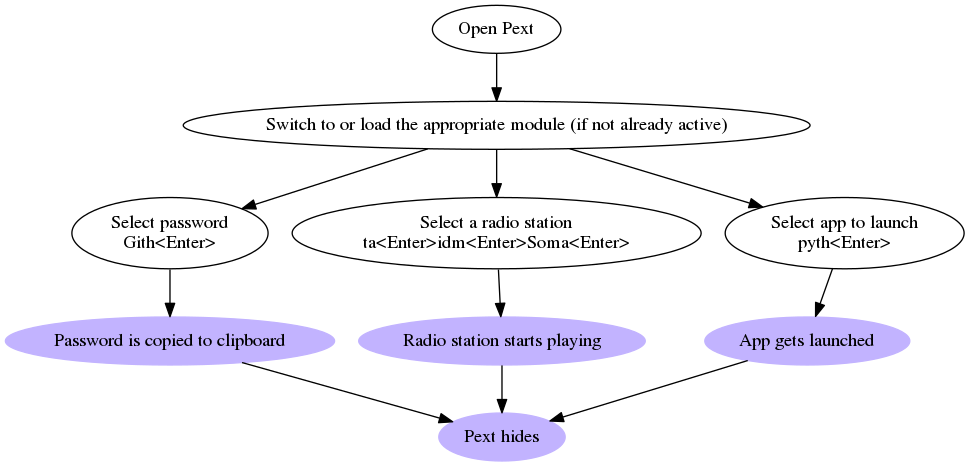Pext / Pext
Programming Languages
Projects that are alternatives of or similar to Pext
Pext
Contents
Introduction
Pext stands for Python-based extendable tool. It is built using Python 3 and Qt5 QML and has its behaviour decided by modules. Pext provides a simple window with a search bar, allowing modules to define what data is shown and how it is manipulated.
For example, say you want to use Pext as a password manager. You load in the pass module, and it will show you a list of your passwords which you can filter with the search bar. When you select a password in the list, it will copy the password to your clipboard and Pext will hide itself, waiting for you to ask for it again.
Depending on the module you choose, what entries are shown and what happens when you select an entry changes. So choose the module appropriate for what you want to do, and Pext makes it easy.
Several modules are available for effortless install right within Pext.
How it works
Pext is designed to quickly pop up and get out of your way as soon as you're done with something. It is recommended to bind Pext to some global hotkey, or possibly run multiple instances of it with different profiles under multiple hotkeys. Example Pext workflows look as follows:
Simply put:
- Open (Pext)
- Search (for something)
- Select (with Enter)
- Hide (automatically)
Usage
To actually use Pext, you will first have to install one or more modules. Check out the Pext organisation on GitHub or use Module -> Install module -> From online module list in the application for a list of modules.
After installating at least one module, you can load it from the Module -> Load module menu. After that, experiment! Each module is different.
For command line options, use --help.
Hotkeys
Entry management
- Escape: Go one level up
- Shift+Escape: Go up to top level and trigger minimize
- Tab: Tab-complete the current input
- Enter / Left mouse button: Select entry or run command
- Shift+Enter: Select entry or run command but explicitly disable minimizing
- Ctrl+Enter: Run command with arguments
- Ctrl+. / Right mouse button on any item: Open context menu
- Ctrl+J / Down arrow: Go one entry down
- Ctrl+H / Up arrow: Go one entry up
- Ctrl+F / Page down: Go one page down
- Ctrl+B / Page up: Go one page up
Tab management
- Ctrl+T: Open new tab
- Ctrl+W: Close current tab
- Ctrl+Tab: Switch to next tab
- Ctrl+Shift+Tab: Switch to previous tab
- Alt+
<number>: Switch to tab<number> - F5: Reload tab, including code changes to the module
Session management
- Ctrl+Q: Quit
Community
If you need support or just want to chat with our community, we have the following options:
All these channels are linked to each other, so there is no need to worry about missing out.
We can also be reached on Twitter: @PextTool
License
Pext is licensed under the GNU GPLv3+, with exception of artwork and documentation, which are licensed under the Creative Commons Attribution Share-Alike 4.0 license.
Under artwork and documentation fall:
- All files in the following directories:
- assets/
- docs/
- pext/images/
- .github/
- All Markdown files in the root directory.
When attributing the logo (which was donated by vaeringjar), it should be attributed as Lilly the leoger by White Paper Fox. Alternatively, it may be referred to as the Pext logo. Please link to Pext with https://github.com/Pext/Pext or https://pext.io/ and to White Paper Fox with http://www.whitepaperfox.com/ where possible.