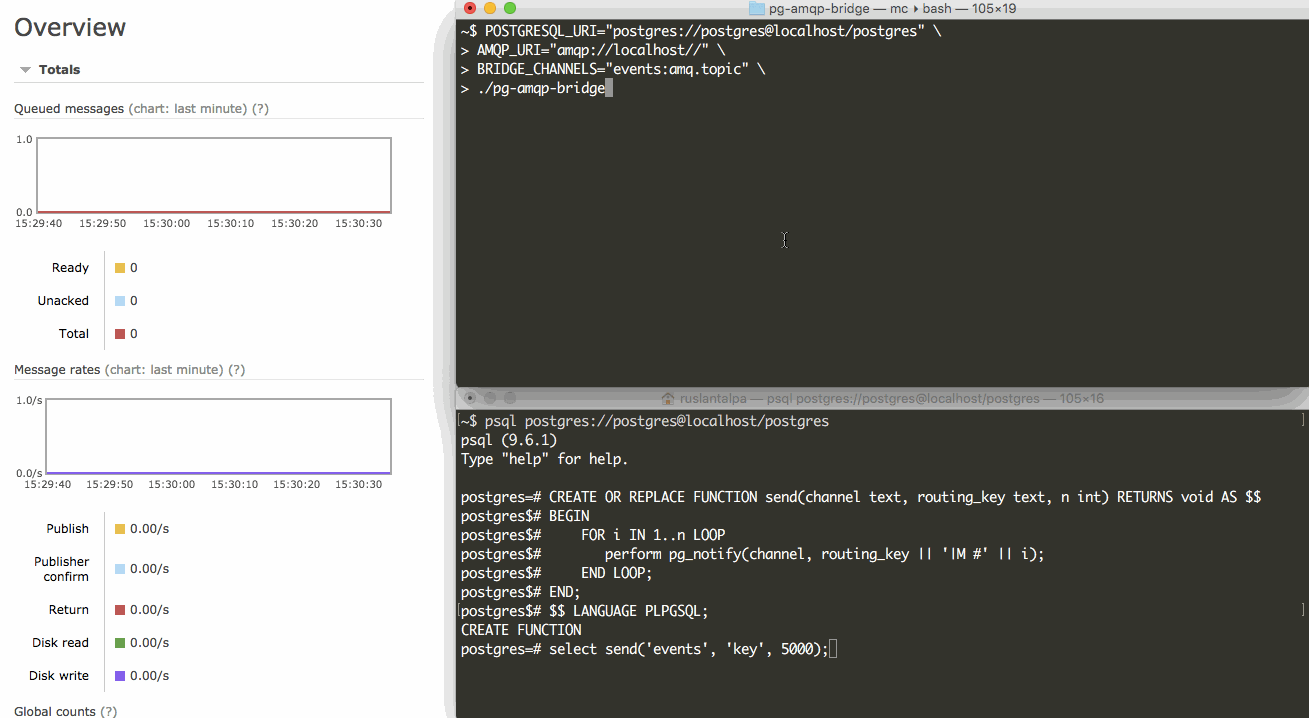subzerocloud / Pg Amqp Bridge
Programming Languages
Projects that are alternatives of or similar to Pg Amqp Bridge
PostgreSQL to AMQP bridge
Send messages to RabbitMQ from PostgreSQL
But Why? 
This tool enables a decoupled architecture, think sending emails when a user signs up. Instead of having explicit code in your signup function that does the work (and slows down your response), you just have to worry about inserting the row into the database. After this, a database trigger (see below) will generate an event which gets sent to RabbitMQ. From there, you can have multiple consumers reacting to that event (send signup email, send sms notification). Those consumers tend to be very short, self contained scripts.
If you pair pg-amqp-bridge and the Web STOMP plugin for RabbitMQ , you can enable real time updates with almost zero code.
The larger goal is to enable the development of backends around PostgREST/subZero philosophy. Check out the PostgREST Starter Kit to see how pg-amqp-bridge fits in a larger project.
Configuration
Configuration is done through environment variables:
-
POSTGRESQL_URI: e.g.
postgresql://username:[email protected]:port/database -
AMQP_URI: e.g.
amqp://rabbitmq// -
BRIDGE_CHANNELS: e.g.
pgchannel1:task_queue,pgchannel2:direct_exchange,pgchannel3:topic_exchange -
DELIVERY_MODE: can be
PERSISTENTorNON-PERSISTENT, default isNON-PERSISTENT
Note: It's recommended to always use the same name for postgresql channel and exchange/queue in BRIDGE_CHANNELS, for example
app_events:app_events,table_changes:tables_changes
Running in console
Install
VERSION=0.0.1 \
PLATFORM=x86_64-unknown-linux-gnu \
curl -SLO https://github.com/subzerocloud/pg-amqp-bridge/releases/download/${VERSION}/pg-amqp-bridge-${VERSION}-${PLATFORM}.tar.gz && \
tar zxf pg-amqp-bridge-${VERSION}-${PLATFORM}.tar.gz && \
mv pg-amqp-bridge /usr/local/bin
Run
POSTGRESQL_URI="postgres://[email protected]" \
AMQP_URI="amqp://localhost//" \
BRIDGE_CHANNELS="pgchannel1:task_queue,pgchannel2:direct_exchange,pgchannel3:topic_exchange" \
pg-amqp-bridge
Running as docker container
docker run --rm -it --net=host \
-e POSTGRESQL_URI="postgres://[email protected]" \
-e AMQP_URI="amqp://localhost//" \
-e BRIDGE_CHANNELS="pgchannel1:task_queue,pgchannel2:direct_exchange,pgchannel3:topic_exchange" \
subzerocloud/pg-amqp-bridge
You can enable logging of the forwarded messages with the RUST_LOG=info environment variable.
Sending messages
Note: the bridge doesn't declare exchanges or queues, if they aren't previoulsy declared it will exit with an error.
Sending messages to a queue
NOTIFY pgchannel1, 'Task message';
Since pgchannel1 is bound to task_queue in BRIDGE_CHANNELS 'Task message' will be sent to task_queue.
Sending messages to a direct exchange
You can specify a routing key with the format routing_key|message:
NOTIFY pgchannel2, 'direct_key|Direct message';
Since there is a pgchannel2:direct_exchange declared in BRIDGE_CHANNELS 'Direct message' will be sent to direct_exchange with a routing key of direct_key.
Sending messages to a topic exchange
You can specify the routing key with the usual syntax used for topic exchanges.
NOTIFY pgchannel3, '*.orange|Topic message';
NOTIFY pgchannel3, 'quick.brown.fox|Topic message';
NOTIFY pgchannel3, 'lazy.#|Topic message';
Helper Functions
To make sending messages a bit easier you can setup the following functions in your database
create schema rabbitmq;
create or replace function rabbitmq.send_message(channel text, routing_key text, message text) returns void as $$
select pg_notify(channel, routing_key || '|' || message);
$$ stable language sql;
create or replace function rabbitmq.on_row_change() returns trigger as $$
declare
routing_key text;
row record;
begin
routing_key := 'row_change'
'.table-'::text || TG_TABLE_NAME::text ||
'.event-'::text || TG_OP::text;
if (TG_OP = 'DELETE') then
row := old;
elsif (TG_OP = 'UPDATE') then
row := new;
elsif (TG_OP = 'INSERT') then
row := new;
end if;
-- change 'events' to the desired channel/exchange name
perform rabbitmq.send_message('events', routing_key, row_to_json(row)::text);
return null;
end;
$$ stable language plpgsql;
After this, you can send events from your stored procedures like this
rabbitmq.send_message('exchange-name', 'routing-key', 'Hi!');
You can stream row changes by attaching a trigger to tables
create trigger send_change_event
after insert or update or delete on tablename
for each row execute procedure rabbitmq.on_row_change();
Running from source
Install Rust
curl https://sh.rustup.rs -sSf | sh
Run
POSTGRESQL_URI="postgres://[email protected]" \
AMQP_URI="amqp://localhost//" \
BRIDGE_CHANNELS="pgchannel1:task_queue,pgchannel2:direct_exchange,pgchannel3:topic_exchange" \
cargo run
Test
Note: RabbitMQ and PostgreSQL need to be running on your localhost
cargo test
Contributing
Anyone and everyone is welcome to contribute.
Support
- Slack — Watch announcements, share ideas and feedback
- GitHub Issues — Check open issues, send feature requests
Author
Credits
Inspired by @FGRibreau's work
License
Copyright © 2017-present subZero Cloud, LLC.
This source code is licensed under MIT license
The documentation to the project is licensed under the CC BY-SA 4.0 license.