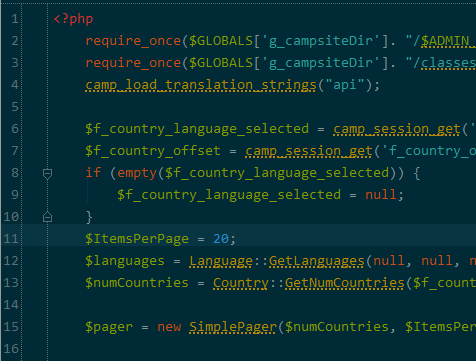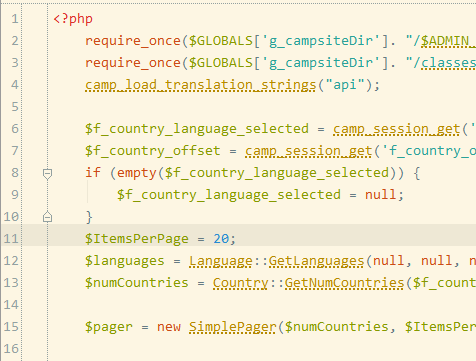braver / Phpstorm Solarized
Programming Languages
Projects that are alternatives of or similar to Phpstorm Solarized
PhpStorm-Solarized
Solarized Colorscheme for Jetbrains PhpStorm 5.0
Original Solarized color scheme developed by Ethan Schoonover [email protected]
Adapted for Jetbrains PhpStorm by: Koen Lageveen https://github.com/braver
See the Solarized homepage for screenshots, details and colorscheme versions for Vim, Mutt, popular terminal emulators and other applications.
Installation
Option 1: Manual installation
- Copy
Solarized Dark.xmlandSolarized Light.xmlto your PhpStorm preferences:
- On Linux it is in
/home/<username>/.WebIde<version>0/config/colors. - On Mac it is in
~/Library/Preferences/WebIde<version>0/colors. - On Windows it is in
C:\Users\<username>\.WebIde<version>0\config\colors.
Replace WebIde<version>0 with the Version of PhpStorm you use, e.g. WebIde70 for PhpStorm 7
-
Restart PhpStorm
-
Go to
Preferences | Editor | Colors & Fontsand select one of the new color themes.
Option 2: Import settings
- Clone (or download) this repository.
- Go to
File | Import Settingsselect the directory and clickChoose. - Check
Color schemesand pressOk. - Restart PhpStorm.
- Go to
Preferences | Editor | Colors & Fontsand select one of the new color themes.
Note About Fonts
Unfortunately, font settings are included in the color settings files. It is currently set to Consolas.
You should probably modify these in Preferences | Editor | Colors & Fonts | Font after adding the color schemes.
Screenshots
Screenshots of PhpStorm Solarized in action: