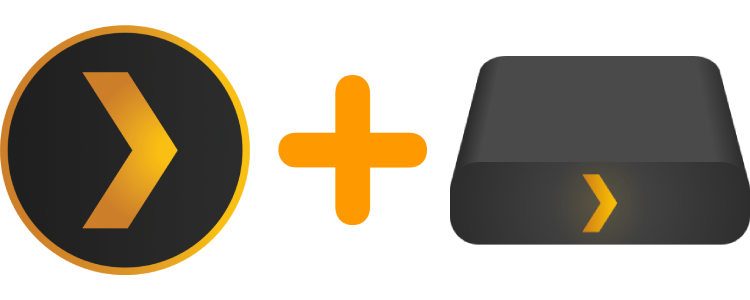Plex Media Server and Plexdrive 🐳
Combine the power of Plex Media Server (hereinafter PMS) with the media files of your Google Drive account (or a Shared Drive) mounted it by Plexdrive.
Based on official PMS image for Docker and installed inside Plexdrive v.5.1.0. Forked from original https://bitbucket.org/sh1ny/docker-pms-plexdrive repository.
IMPORTANT: All options are inherited from the official PMS container. Refer to PMS documentation for more info.
Read this document in other languages: English, Spanish
Prerequisites
You must have your own Client ID & Client Secret to configure Plexdrive. If you don't have it, you can follow any internet guide, for example:
Or you can use the configuration files from a previous Plexdrive installation (the config.json and token.json files, preferably not reusing the cache.bolt, it is better that this installation generates a new one).
Example run commands
Command line host network
docker run --name plex -d \
--net=host \
-e TZ="Europe/Madrid" \
-e PLEX_UID=${UID} \
-e PLEX_GID=$(id -g) \
# -e PLEX_CLAIM: XXXXXXXXXXXXXXXXXXXXXXXXXX # Optional -> https://www.plex.tv/claim/
-v /docker/plex/config:/config \
-v /docker/plex/transcode:/transcode \ # Optional
--privileged \
--cap-add MKNOD \
--cap-add SYS_ADMIN \
--device /dev/fuse \
--restart=unless-stopped \
rapejim/pms-plexdrive-dockerCommand line bridge network
docker run --name plex -h Plex -d \
-p 32400:32400/tcp \
# -p 1900:1900/udp \ # Optional
# -p 3005:3005/tcp \ # Optional
# -p 8324:8324/tcp \ # Optional
# -p 32410:32410/udp \ # Optional
# -p 32412:32412/udp \ # Optional
# -p 32413:32413/udp \ # Optional
# -p 32414:32414/udp \ # Optional
# -p 32469:32469/tcp \ # Optional
-e TZ="Europe/Madrid" \
-e PLEX_UID=${UID} \
-e PLEX_GID=$(id -g) \
# -e PLEX_CLAIM: XXXXXXXXXXXXXXXXXXXXXXXXXX # Optional -> https://www.plex.tv/claim/
-v /docker/plex/config:/config \
-v /docker/plex/transcode:/transcode \ # Optional
--privileged \
--cap-add MKNOD \
--cap-add SYS_ADMIN \
--device /dev/fuse \
--restart=unless-stopped \
rapejim/pms-plexdrive-dockerDocker-compose host network
version: '3.5'
services:
plex:
container_name: plex
image: rapejim/pms-plexdrive-docker:latest # https://hub.docker.com/r/rapejim/pms-plexdrive-docker
restart: unless-stopped
privileged: true
network_mode: host
volumes:
- /docker/plex/config:/config
- /docker/plex/transcode:/transcode # Optional
environment:
TZ: 'Europe/Madrid'
PLEX_UID : '1000'
PLEX_GID : '1000'
# PLEX_CLAIM: XXXXXXXXXXXXXXXXXXXXXXXXXX # Optional -> https://www.plex.tv/claim/
cap_add:
- MKNOD
- SYS_ADMIN
devices:
- '/dev/fuse'Docker-compose bridge network
version: '3.5'
services:
plex:
container_name: plex
hostname: Plex
image: rapejim/pms-plexdrive-docker:latest # https://hub.docker.com/r/rapejim/pms-plexdrive-docker
restart: unless-stopped
privileged: true
network_mode: bridge
ports:
- 32400:32400
# - 1900:1900 # Optional
# - 3005:3005 # Optional
# - 8324:8324 # Optional
# - 32410:32410 # Optional
# - 32412:32412 # Optional
# - 32413:32413 # Optional
# - 32414:32414 # Optional
# - 32469:32469 # Optional
volumes:
- /docker/plex/config:/config
- /docker/plex/transcode:/transcode # Optional
environment:
TZ: 'Europe/Madrid'
PLEX_UID : '1000'
PLEX_GID : '1000'
# PLEX_CLAIM: XXXXXXXXXXXXXXXXXXXXXXXXXX # Optional -> https://www.plex.tv/claim/
cap_add:
- MKNOD
- SYS_ADMIN
devices:
- '/dev/fuse'NOTE: You must replace Europe/Madrid for your time zone and /docker/plex/... for your own path (if not use this folder structure). If you have config files (config.json and token.json) from previous installation of plexdrive, place it on /docker/plex/config/.plexdrive folder before.
First usage and initial config
On the first run of container (without config files of previous installation) you must enter inside container console, copy-paste and run this command:
plexdrive mount -c ${HOME}/${PLEXDRIVE_CONFIG_DIR} --cache-file=${HOME}/${PLEXDRIVE_CONFIG_DIR}/cache.bolt -o allow_other ${PLEXDRIVE_MOUNT_POINT} {EXTRA_PARAMS}This command start a config wizzard:
- First, it asks you for your
Client IDandClient Secret - Shows you a link to log-in using your Google Drive account (the same used to get that
Client IDandClient Secret). - The web show you a token that you must copy it and paste on terminal.
- When you complete it, Plexdrive start caching your Google Drive account files on second plane, no need to wait for Plexdrive to complete its initial cache building process on this console, now you have the
config.jsonandtoken.jsoncreated and can exit from terminal (Ctrl + C andexit).
NOTE: If you are creating this container on a remote computer (outside your local network) it is recommended to use the environment variable PLEX_CLAIM of original PMS docker image to link this new server to your own account on first run.
Parameters
Those are not required unless you want to preserve your current folder structure or maintain special file permissions.
PLEXDRIVE_CONFIG_DIRSets the name of Plexdrive config folder found within PMS config folder. Default.plexdrive.PLEXDRIVE_MOUNT_POINTSets the name of internal Plexdrive mount point. Default/home/Plex.CHANGE_PLEXDRIVE_CONFIG_DIR_OWNERSHIPDefines if the container should attempt to correct permissions of existing Plexdrive config files.PLEX_UIDandPLEX_GIDSets user ID and group ID forPlexuser. Useful if you want them to match those of your own user on the host.EXTRA_PARAMSAdd more advanced parameters for plexdrive to mount initial command. You can use, for example:--drive-id=ABC123qwerty987for Shared Drive with idABC123qwerty987--root-node-id=DCBAqwerty987654321_ASDF123456789for a mount only the sub directory with idDCBAqwerty987654321_ASDF123456789- ... plexdrive documentation for more info ...
- IMPORTANT: Not allowed "
-v--verbosity", "-c--config", "--cache-file" or "-o--fuse-options" parameters, because are already used.
REMEMBER: All options from the official PMS container are inherited. Refer to PMS documentation for more info.
Host folder structure example
Docker Data Folder
├── plex
│ ├── config
│ │ ├── .plexdrive
│ │ │ └── ...
│ │ └── Library
│ │ └── ...
│ └── transcode
└── ...Tags
Tags correspond to those of the official PMS Docker container:
public— Public release of PMS.beta— Beta release of PMS, (Plex Pass required).latest— currently the same aspublic.