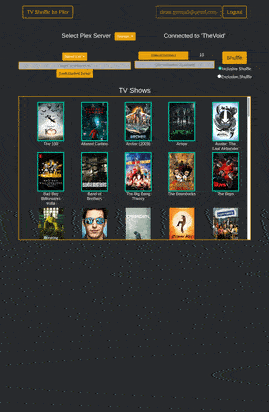TvShuffleForPlex
Description
The purpose of this application is to allow a chronological shuffling of tv shows. The selected TV Shows maybe shuffled however the episodes will be selected based on next unwatched.
NOTE: This is not a secure site, keep it within your local network. (no port forwarding)
How it works
- You select a series of TV shows you want to see
- You select the length of the queue you want generated. (default 20)
- You select shuffle.
- Inclusive shuffle will only pick episodes from the selected tv shows
- Exclusive shuffle will only pick episodes from all shows NOT selected.
- The app will randomly pick a show from your selected tv shows list, and find the next unwatched episode to put in the queue slot
- It will move on to the next queue slot and pick a random show to do the same with.
- If a show is selected for 2 or more slots and the next unwatched episode is already in the queue, the later slot will get the episode following the last episode in the list, keeping the order of episodes in the queue in order.
- Once the queue is generate, you select which active client you want the queue sent to for viewing.
High level functionalities
- Allow users to select the plex server from which to source tv shows.
- Allow users to multi select tv shows from which shuffled (inclusive and exclusive) episodes will be selected.
- Allow users to save the selected tv shows as lists, making it easier to come back to the same list of shows.
- Allow users to set the max number of episodes that will be put in the plex queue.
- Allow users to push the generated episodes plex queue to a given client.
Supported Systems
- Ubuntu 20.x - Manjaro 20.x
- Windows 10 (64bit)
Installation
LINUX
Auto Service Install
Does the same steps as the Manual Install
- Download the Git Repo
- Run the
service_install.shscript This script required elevated privileges to run- Use
sudo service_install.shto prevent having to put your password multiple times, or erring out - Uninstall using
service_uninstall.shscript This script required elevated privileges to run
- Use
Manual install
- Download the Git Repo
- Install the requirements
pip3 install -r requirements.txt - Make migrations
python3 manage.py makemigrations python3 manage.py migrate - Start the application
python3 manage.py runserver {IP}:{PORT}
Optional
- Create and Enable a service.
- Create service file
touch TvShuffleForPlex.service - Edit the file with the following (Make sure you update all {} with the correct info)
[Install] WantedBy=multi-user.target [Unit] Description=TV Shuffle For Plex After=network.target StartLimitIntervalSec=0 [Service] WorkingDirectory={INSTALL PATH} Type=simple Restart=always RestartSec=1 ExecStart={FULL PATH TO PYTHON3} {INSTALL PATH}/TvShuffleForPlex/manage.py runserver {IP}:{PORT}- Link the to service controller
systemctl link ./TvShuffleForPlex.service - Reload daemon
systemctl daemon-reload - Enable the service
systemctl enable TvShuffleForPlex.service- Will automatically start the service on boot.
- Start the service
systemctl start TvShuffleForPlex.service- Check to make sure the service started normally without errors
systemctl status PlexTvStation.service
- Check to make sure the service started normally without errors
- Create service file
- Starting and Stopping the service
- Start service
systemctl start TvShuffleForPlex.service - Stop service
systemctl stop TvShuffleForPlex.service
- Start service
Troubleshooting
- Read the log files at
{INSTALL PATH}/TvShuffleForPlex/_tvshuffleforplex/logs - Read console outputs
journalctl -u TvShuffleForPlex.service - Google errors that might occur.
Windows
Thank you to NSSM - Non-sucking Service Manager for making Windows service creation simple
Auto Service Install
Does the same steps as the Manual Install
- Download the Git Repo
- Run the
service_install.batscript This script required elevated privileges to run- Uninstall using
service_uninstall.batscript This script required elevated privileges to run
- Uninstall using
Manual install
- Download the Git Repo
- Install the requirements
pip3 install -r requirements.txt - Make migrations
python3 manage.py makemigrations python3 manage.py migrate - Start the application
python3 manage.py runserver {IP}:{PORT}
Optional
-
Create and Enable a service. Using NSSM - Non-sucking Service Manager located in {INSTALL PATH}\nssm-2.24\win64\nssm.exe
(Make sure you update all {} with the correct info)
- Create a service from an admin cmd
nssm.exe install TvShuffleForPlex {FULL PATH TO PYTHON} {INSTALL PATH}/TvShuffleForPlex/manage.py runserver {IP}:{PORT} - Start the service
nssm.exe start TvShuffleForPlex - Check the status of the service
nssm.exe status TvShuffleForPlex
- Create a service from an admin cmd