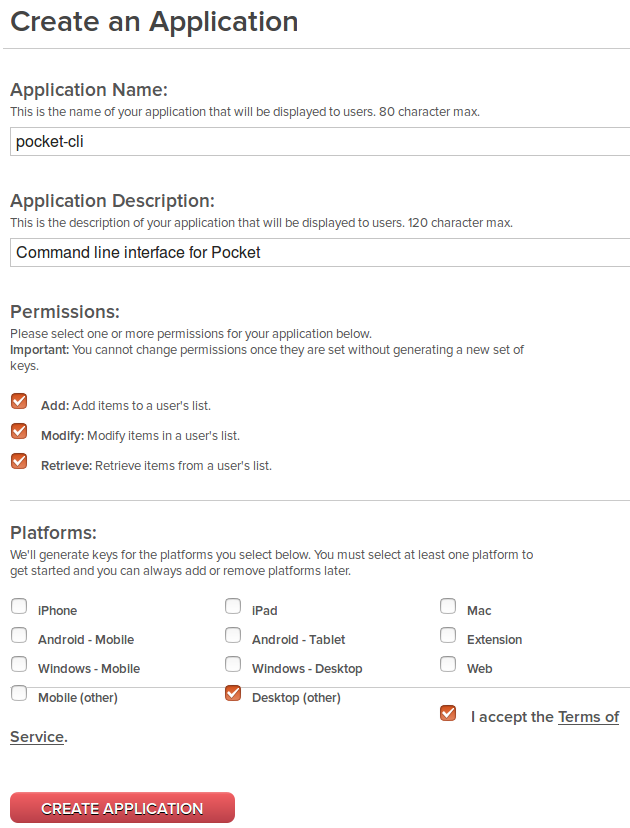rakanalh / Pocket Cli
Programming Languages
Labels
Projects that are alternatives of or similar to Pocket Cli
Pocket CLI
Pocket-CLI is an application for reading / listing and managing your GetPocket.com articles from the terminal.
Note: This app is based on my Pocket-API package.
Features
- Retrieves and indexes all of your articles and saves them into a CSV file in your home directory for quicker response.
- Enables you to specify your reading speed to calculate the amount of time each article requires. You can estimate your reading speed from online tests such as Speed Reading Online Test
- Able to sort articles by reading time (default) and Article ID
- Enables you to search articles by keywords, tags and sort by GetPocket's sorting params. This will perform a request to Pocket.
- Automated app configuration through
pocket-cli configurecommand. - Uses LESS to list article for easy navigation.
- Multiple
fetchcommand calls will retrieve articles since last fetch.
Note: This application has been tested on Python 2.7.10 and 3.5.0.
Installation
pip install pocket-cli
Configuration
If you already have a Pocket API consumer key, skip to step 2.
- Generate a Pocket API consumer key at https://getpocket.com/developer/apps/new. Here's an example:
- Run
pocket-cli configureand enter the consumer key generated in step 1 when prompted. - Next, you will be prompted for a sort order and your estimated reading speed. You may visit http://www.readingsoft.com/ to estimate your reading speed.
- After you have finished selecting configurations for
pocket-cli, a browser window will open requesting access to your Pocket account. Log in to Pocket (if you are not already logged in) and click Authorize to accept and complete the configuration ofpocket-cli.
Usage
Usage: pocket-cli [OPTIONS] COMMAND [ARGS]...
Options:
--help Show this message and exit.
Commands:
add
archive
configure
fetch
list
random
read
search
Commands
To configure the app (for first time use)
pocket-cli configure
To add a new article URL with additional params.
pocket-cli add --url <URL> --title <title> --tags <tag1> --tags <tag2>
Mark a specific article as read.
pocket-cli archive <ID>
To fetch all articles / or articles added since last fetch
pocket-cli fetch
To list your articles
pocket-cli list --limit 10 --order [asc|desc]
To select a random article for you to read
pocket-cli random --archive --browser
--archive will mark this article as read
--browser will open the article in your default browser
To read an article
pocket-cli random --open-origin --archive
--archive will mark this article as read
--open-origin will open the article's original URL rather than Pocket's.
To search for specific articles
pocket-cli --state [unread|archive|all] --sort [newest|oldest|title|site] --tag <search_by_tag> <Search Term>
Cronjob
You can add /path/to/pocket-cli fetch to your crontab to let the app fetch new articles every once and a while. For example, to fetch every 3 hours, execute crontab -e and add the following line:
* */3 * * * /usr/local/bin/pocket-cli fetch
Contribution
Contributions are welcome! Fork the repository, create a branch, implement your changes and create a pull request and i'll be happy to review and merge your features / changes.
License
The MIT License (MIT)
Copyright (c) 2016 Rakan Alhneiti
Permission is hereby granted, free of charge, to any person obtaining a copy of this software and associated documentation files (the "Software"), to deal in the Software without restriction, including without limitation the rights to use, copy, modify, merge, publish, distribute, sublicense, and/or sell copies of the Software, and to permit persons to whom the Software is furnished to do so, subject to the following conditions:
The above copyright notice and this permission notice shall be included in all copies or substantial portions of the Software.
THE SOFTWARE IS PROVIDED "AS IS", WITHOUT WARRANTY OF ANY KIND, EXPRESS OR IMPLIED, INCLUDING BUT NOT LIMITED TO THE WARRANTIES OF MERCHANTABILITY, FITNESS FOR A PARTICULAR PURPOSE AND NONINFRINGEMENT. IN NO EVENT SHALL THE AUTHORS OR COPYRIGHT HOLDERS BE LIABLE FOR ANY CLAIM, DAMAGES OR OTHER LIABILITY, WHETHER IN AN ACTION OF CONTRACT, TORT OR OTHERWISE, ARISING FROM, OUT OF OR IN CONNECTION WITH THE SOFTWARE OR THE USE OR OTHER DEALINGS IN THE SOFTWARE.