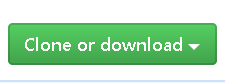EspBuddyWrapper to easily upload (OTA or Serial), backup, batch query, monitor ESP8266 boards using Esptool.py, Espota.py and Platformio
Stars: ✭ 47 (+213.33%)
Mutual labels: platformio, tasmota
DiscordPortableThe popular Discord App packaged as a portable application (PAF).
Stars: ✭ 29 (+93.33%)
Mutual labels: portable
streamlink-portableA script to build a portable version of Streamlink for Windows
Stars: ✭ 70 (+366.67%)
Mutual labels: portable
SuperLEDstripNo description or website provided.
Stars: ✭ 13 (-13.33%)
Mutual labels: platformio
SensESPUniversal Signal K sensor framework for the ESP32 platform
Stars: ✭ 83 (+453.33%)
Mutual labels: platformio
zevoicemaskAn open source DIY implemetation of a face mask with voice visuals and animations.
Stars: ✭ 13 (-13.33%)
Mutual labels: platformio
java-portableInstall a portable version of the JDK (and bundled JRE) and run it everywhere without admin rights on Windows.
Stars: ✭ 22 (+46.67%)
Mutual labels: portable
critical-css-widgetA browser widget to extract Critical CSS and Full CSS from a page. Can be used via the browser console.
Stars: ✭ 35 (+133.33%)
Mutual labels: extract
asapA cmake starter project for C++ with basic infrastructure including platform detection, compiler detection, assertions..., and a complete build lifecycle. Portable across Linux, OS X and Windows.
Stars: ✭ 39 (+160%)
Mutual labels: portable
OctoPrint-TasmotaNo description or website provided.
Stars: ✭ 52 (+246.67%)
Mutual labels: tasmota
esp-rgb-led-matrixFull RGB LED matrix, based on an ESP32 and WS2812B LEDs.
Stars: ✭ 91 (+506.67%)
Mutual labels: platformio
bintray-secure-otaOver-The-Air firmware upgrades for the Internet of Things devices with JFrog @bintray
Stars: ✭ 37 (+146.67%)
Mutual labels: platformio
pymolsnipsPymolsnips is a library of PyMOL scripting language code fragments for several popular text editors.
Stars: ✭ 19 (+26.67%)
Mutual labels: vsc
cosmonimA simple example to show how cosmopolitan libc can be used with Nim
Stars: ✭ 90 (+500%)
Mutual labels: portable
ministallerLightweight installer/updater for portable desktop applications
Stars: ✭ 15 (+0%)
Mutual labels: portable
esp32cam-readyPlug and Play firmware for the esp32cam. Flash, provision and connect to rtsp.
Stars: ✭ 67 (+346.67%)
Mutual labels: platformio
dnnA light-weight deep learning framework implemented in C++.
Stars: ✭ 12 (-20%)
Mutual labels: portable
hello-libuiHello World application using libui from maven repository
Stars: ✭ 17 (+13.33%)
Mutual labels: portable
PLzmaSDKPLzmaSDK is (Portable, Patched, Package, cross-P-latform) Lzma SDK.
Stars: ✭ 28 (+86.67%)
Mutual labels: extract
insightA Tcl/Tk Frontend for GDB. This is an AppImage(Portable Package) of insight for the sake of Jeff Duntemann's amazing book.
Stars: ✭ 31 (+106.67%)
Mutual labels: portable