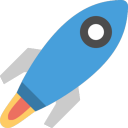Prerequisites
To work on the website of the Portapps project, you'll need the following things installed on your machine :
- Ruby - choose an available tool to install Ruby on your system (or use Neard).
- Bundler -
$ gem install bundler - Jekyll -
$ gem install jekyll - Yarn - use the installer (or use Neard).
Installation
- Clone this repo, or download it into a directory of your choice.
- Inside the directory, run
bundle installandyarn install.
Usage
This will give you file watching, browser synchronisation, auto-rebuild, CSS/JS and vendor injecting :
$ yarn serveThen open your browser at http://localhost:3000
As this is just a Jekyll project, you can use any of the commands listed in their docs.
Credits
- Clean Blog
- PrettyDocs
- devAid
- Back To Top
- Twitter Bootstrap Callout CSS Styles
- jekyll-pygments-themes
- Falling
Contributing
Want to contribute? Awesome! The most basic way to show your support is to star the project, or to raise issues. If you want to open a pull request, please read the contributing guidelines.
You can also support this project by becoming a sponsor on GitHub or by making a Paypal donation to ensure this journey continues indefinitely!
Thanks again for your support, it is much appreciated!
License
MIT. See LICENSE for more details.