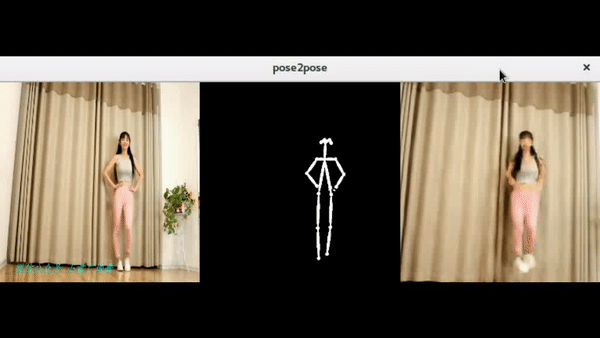GordonRen / Pose2pose
Programming Languages
Projects that are alternatives of or similar to Pose2pose
pose2pose-demo
This is a pix2pix demo that learns from pose and translates this into a human. A webcam-enabled application is also provided that translates your pose to the trained pose.
Getting Started
1. Prepare Environment
# Clone this repo
git clone [email protected]:GordonRen/pose2pose.git
# Create the conda environment from file
conda env create -f environment.yml
2. Configure PyOpenPose
https://github.com/FORTH-ModelBasedTracker/PyOpenPose
3. Generate Training Data
python generate_train_data.py --file Panama.mp4
Input:
-
fileis the name of the video file from which you want to create the data set.
Output:
- Two folders
originalandlandmarkswill be created.
If you want to download my dataset, here is also the video file that I used and the generated training dataset (1427 images already split into training and validation).
4. Train Model
# Clone the repo from Christopher Hesse's pix2pix TensorFlow implementation
git clone https://github.com/affinelayer/pix2pix-tensorflow.git
# Move the original and landmarks folder into the pix2pix-tensorflow folder
mv pose2pose/landmarks pose2pose/original pix2pix-tensorflow/photos_pose
# Go into the pix2pix-tensorflow folder
cd pix2pix-tensorflow/
# Reset to april version
git reset --hard d6f8e4ce00a1fd7a96a72ed17366bfcb207882c7
# Resize original images
python tools/process.py \
--input_dir photos_pose/original \
--operation resize \
--output_dir photos_pose/original_resized
# Resize landmark images
python tools/process.py \
--input_dir photos_pose/landmarks \
--operation resize \
--output_dir photos_pose/landmarks_resized
# Combine both resized original and landmark images
python tools/process.py \
--input_dir photos_pose/landmarks_resized \
--b_dir photos_pose/original_resized \
--operation combine \
--output_dir photos_pose/combined
# Split into train/val set
python tools/split.py \
--dir photos_pose/combined
# Train the model on the data
python pix2pix.py \
--mode train \
--output_dir pose2pose-model \
--max_epochs 1000 \
--input_dir photos_pose/combined/train \
--which_direction AtoB
For more information around training, have a look at Christopher Hesse's pix2pix-tensorflow implementation.
5. Export Model
-
First, we need to reduce the trained model so that we can use an image tensor as input:
python reduce_model.py --model-input pose2pose-model --model-output pose2pose-reduced-modelInput:
-
model-inputis the model folder to be imported. -
model-outputis the model (reduced) folder to be exported.
Output:
- It returns a reduced model with less weights file size than the original model.
-
-
Second, we freeze the reduced model to a single file.
python freeze_model.py --model-folder pose2pose-reduced-modelInput:
-
model-folderis the model folder of the reduced model.
Output:
- It returns a frozen model file
frozen_model.pbin the model folder.
-
I have uploaded a pre-trained frozen model here. This model is trained on 1427 images with epoch 1000.
6. Run Demo
python pose2pose.py --source 0 --show 2 --tf-model pose2pose-reduced-model/frozen_model.pb
Input:
-
sourceis the device index of the camera (default=0). -
showis an option to display: 0 shows the normal input; 1 shows the pose; 2 shows the normal input and pose (default=2). -
tf-modelis the frozen model file.
Example:
Requirements
Acknowledgments
Kudos to Christopher Hesse for his amazing pix2pix TensorFlow implementation and Gene Kogan for his inspirational workshop.
Inspired by Dat Tran.
License
See LICENSE for details.