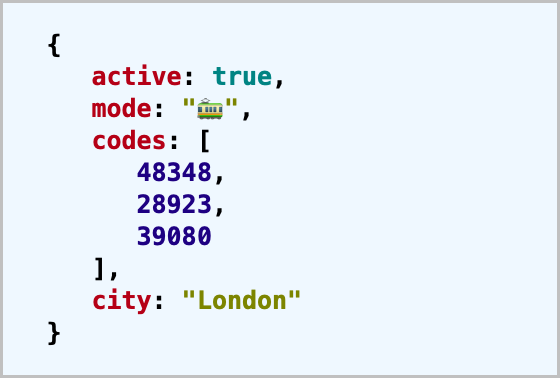center-key / Pretty Print Json
Programming Languages
Projects that are alternatives of or similar to Pretty Print Json
pretty-print-json

Pretty-print JSON data into HTML to indent and colorize (written in TypeScript)
1) Try it out
Interactive online tool to format JSON:
https://pretty-print-json.js.org
2) Setup
Web browser
Load from the jsdelivr.com CDN:
<link rel=stylesheet href=https://cdn.jsdelivr.net/npm/[email protected]/dist/pretty-print-json.css>
...
<script src=https://cdn.jsdelivr.net/npm/[email protected]/dist/pretty-print-json.min.js></script>
For dark mode, replace pretty-print-json.css with pretty-print-json.dark-mode.css in the <link> tag.
Node.js server
Install package for node:
$ npm install pretty-print-json
Import into your application:
import { prettyPrintJson } from 'pretty-print-json';
Or for older CommonJS/UMD environments:
const { prettyPrintJson } = require('pretty-print-json'); //deprecated
3) Usage
API
const html = prettyPrintJson.toHtml(data[, options]);
Example
HTML:
<pre id=account></pre>
JavaScript:
Pass data into prettyPrintJson.toHtml() and display the results.
const data = { active: true, mode: '🚃', codes: [48348, 28923, 39080], city: 'London' };
const elem = document.getElementById('account');
elem.innerHTML = prettyPrintJson.toHtml(data);
Options
| Name (key) | Type | Default | Description |
|---|---|---|---|
indent |
integer | 3 |
Number of spaces for indentation. |
linkUrls |
boolean | true |
Create anchor tags for URLs. |
quoteKeys |
boolean | false |
Always double quote key names. |
4) TypeScript declarations
The TypeScript Declaration File file is pretty-print-json.d.ts in the dist folder.
The output of the prettyPrintJson.toHtml(thing: unknown, options?: FormatOptions) function is
configured with a FormatOptions object:
type FormatOptions = {
indent?: number,
linkUrls?: boolean,
quoteKeys?: boolean;
};
Example TypeScript usage with explicit types:
import { prettyPrintJson, FormatOptions } from 'pretty-print-json';
const data = { active: true, mode: '🚃', codes: [48348, 28923, 39080], city: 'London' };
const options: FormatOptions = { linkUrls: true };
const html: string = prettyPrintJson.toHtml(data, options);
5) Contributor notes
To be a contributor, fork the project and run the commands npm install and npm test on your
local clone. Make your edits and rerun the tests. Pull requests welcome.
Feel free to submit questions at:
github.com/center-key/pretty-print-json/issues