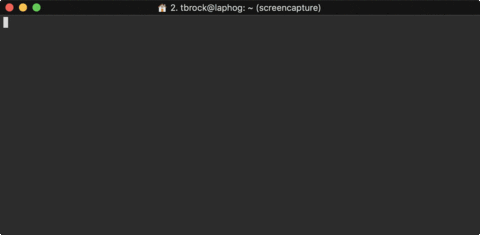TylerBrock / Saw
Licence: mit
Fast, multi-purpose tool for AWS CloudWatch Logs
Stars: ✭ 1,071
Programming Languages
go
31211 projects - #10 most used programming language
Projects that are alternatives of or similar to Saw
Cw
The best way to tail AWS CloudWatch Logs from your terminal
Stars: ✭ 368 (-65.64%)
Mutual labels: aws, cli, logs, tail
Zoya
Truly highly composable logging utility
Stars: ✭ 116 (-89.17%)
Mutual labels: cli, json, logs, color
Jsonwatch
Track changes in JSON data from the command line
Stars: ✭ 130 (-87.86%)
Mutual labels: cli, watch, json
Jl
jl — JSON Logs, a development tool for working with structured JSON logging.
Stars: ✭ 194 (-81.89%)
Mutual labels: cli, json, logs
Html Table Cli
Create interactive tables from JSON on the command-line
Stars: ✭ 23 (-97.85%)
Mutual labels: cli, json
Crossline
A small, self-contained, zero-config, MIT licensed, cross-platform, readline and libedit replacement.
Stars: ✭ 53 (-95.05%)
Mutual labels: cli, color
Bashmultitool
A library for bash shell program containing useful functions. Can be imported into scripts to create colourful and functional scripts and TUIs.
Stars: ✭ 27 (-97.48%)
Mutual labels: cli, color
Pixterm
Draw images in your ANSI terminal with true color
Stars: ✭ 782 (-26.98%)
Mutual labels: cli, color
Ecsctl
Command-line tool for managing AWS Elastic Container Service and Projects to run on it.
Stars: ✭ 15 (-98.6%)
Mutual labels: aws, cli
Lambdalogs
A CLI tool to trace AWS Lambda calls over multiple CloudWatch log groups.
Stars: ✭ 18 (-98.32%)
Mutual labels: aws, cli
Executor
Watch for file changes and then execute command. Very nice for test driven development.
Stars: ✭ 14 (-98.69%)
Mutual labels: cli, watch
Bash My Aws
Bash-my-AWS provides simple but powerful CLI commands for managing AWS resources
Stars: ✭ 782 (-26.98%)
Mutual labels: aws, cli
Nord Guake
An arctic, north-bluish clean and elegant Guake color theme.
Stars: ✭ 20 (-98.13%)
Mutual labels: cli, color
Pretty Print Json
🦋 Pretty-print JSON data into HTML to indent and colorize (written in TypeScript)
Stars: ✭ 41 (-96.17%)
Mutual labels: json, color
Terraform Nextjs Plugin
A plugin to generate terraform configuration for Nextjs 8 and 9
Stars: ✭ 41 (-96.17%)
Mutual labels: aws, cli
Fliplog
fluent logging with verbose insight, colors, tables, emoji, filtering, spinners, progress bars, timestamps, capturing, stack traces, tracking, presets, & more...
Stars: ✭ 41 (-96.17%)
Mutual labels: cli, color
Serverless Es Logs
A Serverless plugin to transport logs to ElasticSearch
Stars: ✭ 51 (-95.24%)
Mutual labels: aws, logs
Saw
saw is a multi-purpose tool for AWS CloudWatch Logs
Run from Docker
docker run --rm -it -v ~/.aws:$HOME/.aws tbrock/saw
Installation
Mac OS X
brew tap TylerBrock/saw
brew install saw
Linux
Arch Linux (source)
# Using pacaur
pacaur -S saw
# Using trizen
trizen -S saw
# Using yaourt
yaourt -S saw
# Using makepkg
git clone https://aur.archlinux.org/saw.git
cd saw
makepkg -sri
Red Hat Based Distributions (Fedora/RHEL/CentOS/Amazon Linux)
rpm -i <link_to_rpm_you_need_from_releases>
Debian Based Distributions (Debian/Ubuntu)
wget <link_to_deb_you_need_from_releases>
sudo dpkg -i <the_deb_name>
Manual Install/Update
- Install go
- Configure your
GOPATHand add$GOPATH/binto your path - Run
go get -u github.com/TylerBrock/saw
Windows Specifics
- Add %GOPATH%/bin to your path (optional)
- Run from gopath/bin (If not in your path)
cd %GOPATH%/bin saw ...
Usage
-
Basic
# Get list of log groups saw groups # Get list of streams for production log group saw streams production
-
Watch
# Watch production log group saw watch production # Watch production log group streams for api saw watch production --prefix api # Watch production log group streams for api and filter for "error" saw watch production --prefix api --filter error
-
Get
# Get production log group for the last 2 hours saw get production --start -2h # Get production log group for the last 2 hours and filter for "error" saw get production --start -2h --filter error # Get production log group for api between 26th June 2018 and 28th June 2018 saw get production --prefix api --start 2018-06-26 --stop 2018-06-28
Features
-
Colorized output that can be formatted in various ways
-
--expandExplode JSON objects using indenting -
--rawStringPrint JSON strings instead of escaping ("\n", ...) -
--invertInvert white colors to black for light color schemes -
--raw, or--pretty, forwatchandgetcommands respectively, toggles display of the timestamp and stream name prefix.
-
-
Filter logs using CloudWatch patterns
-
--filter fooFilter logs for the text "foo"
-
-
Watch aggregated interleaved streams across a log group
-
saw watch productionStream logs from production log group -
saw watch production --prefix apiStream logs from production log group with prefix "api"
-
Profile and Region Support
By default Saw uses the region and credentials in your default profile. You can override these to your liking using the command line flags:
# Use personal profile
saw groups --profile personal
# Use us-west-1 region
saw groups --region us-west-1
Alternatively you can hard code these in your shell's init scripts (bashrc, zshrc, etc...):
# Export profile and region that override the default
export AWS_PROFILE='work_profile'
export AWS_REGION='us-west-1'
Run Tests
From root of repository: go test -v ./...
TODO
- Bash + ZSH completion of log groups + (streams?)
- Create log streams and groups
- Delete log streams and groups
- Basic tests
Note that the project description data, including the texts, logos, images, and/or trademarks,
for each open source project belongs to its rightful owner.
If you wish to add or remove any projects, please contact us at [email protected].