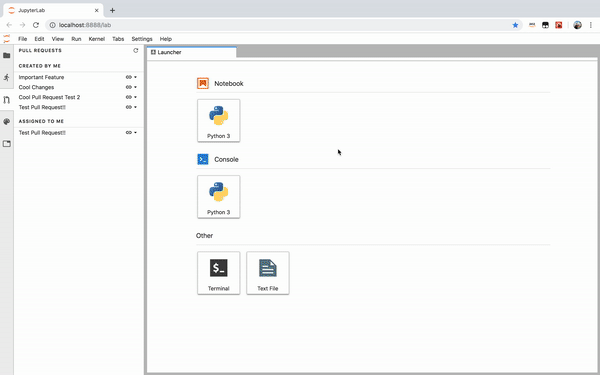jupyterlab-pullrequests
A JupyterLab extension for reviewing pull requests.
For now, it supports GitHub and GitLab providers.
Prerequisites
- JupyterLab 3.x
- for JupyterLab 2.x, see the
2.xbranch
- for JupyterLab 2.x, see the
- jupyterlab-git >=0.30.0
For GitLab, you will need also
diff-match-patch
Usage
- Open the pull request extension from the tab on the left panel
Installation
1. Install the extension with the following steps
With pip:
pip install jupyterlab-pullrequestsOr with conda:
conda install -c conda-forge jupyterlab-pullrequestsFor GitLab, in addition, you will need to
pip install diff-match-patchOr with conda:
conda install -c conda-forge diff-match-patch2. Getting your access token
For GitHub, the documentation is there. The token scope must be repo.
For GitLab, the documentation is there. The token scope must be api.
Remember that this token is effectively a password for your account. Do not share it online or check the token into version control, as people can use it to access all of your data.
3. Setting your access token in JupyterLab Pull Requests
You now need to add the credentials you got from the provider to your server configuration file. Instructions for generating a configuration file can be found here. Once you have identified this file, add the following lines to it:
c.PRConfig.access_token = '<YOUR_ACCESS_TOKEN>'where "<YOUR_ACCESS_TOKEN>" is the string value you obtained above.
If you are using GitLab instead of GitHub, you also need to set the provider:
c.PRConfig.provider = 'gitlab'Congrats, you did it! Launch JupyterLab and look for the Pull Request tab on the left!
If you are not using GitHub.com or GitLab.com, you can set the API base URL of your provider with the configurable parameter
PRConfig.api_base_url.
Settings
This extension as server settings.
- PRConfig.access_token: Access token to be authenticated by the provider
- PRConfig.provider:
github(default) orgitlab - PRConfig.api_base_url: Provider API base url (default to
https://api.github.comexcept if provider is gitlab then it defaults tohttps://gitlab.com/api/v4/)
Troubleshooting
- If you are seeing the following error
[SSL: CERTIFICATE_VERIFY_FAILED] certificate verify failed: self signed certificate in certificate chainand the certificates are installed on your machine, you will need to set theSSL_CERT_FILEenvironment variable to point to your system certificates bundle. For example:
export SSL_CERT_FILE=/etc/ssl/certs/ca-certificates.crt
Development
Contributing
If you would like to contribute to the project, please read our contributor documentation.
JupyterLab follows the official Jupyter Code of Conduct.