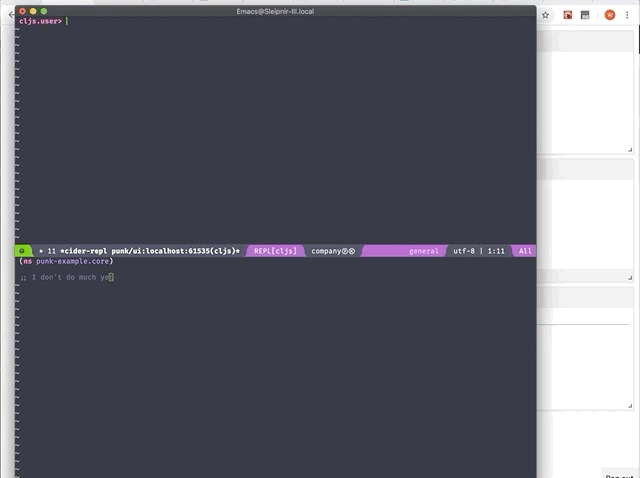lilactown / Punk
Programming Languages
Projects that are alternatives of or similar to Punk
Punk
Punk is a developer tool for helping you visualize and navigate data in your application.
It implements the Read-Eval-Browse-Loop concept that Stuart Halloway presented at Clojure/conj 2018.
The project status is currently what I would consider a "usable proof-of-concept": fit for use, but by no means can I call it a maximal UX for such a tool.
I implore you to use it with high expectations, and give feedback accordingly!
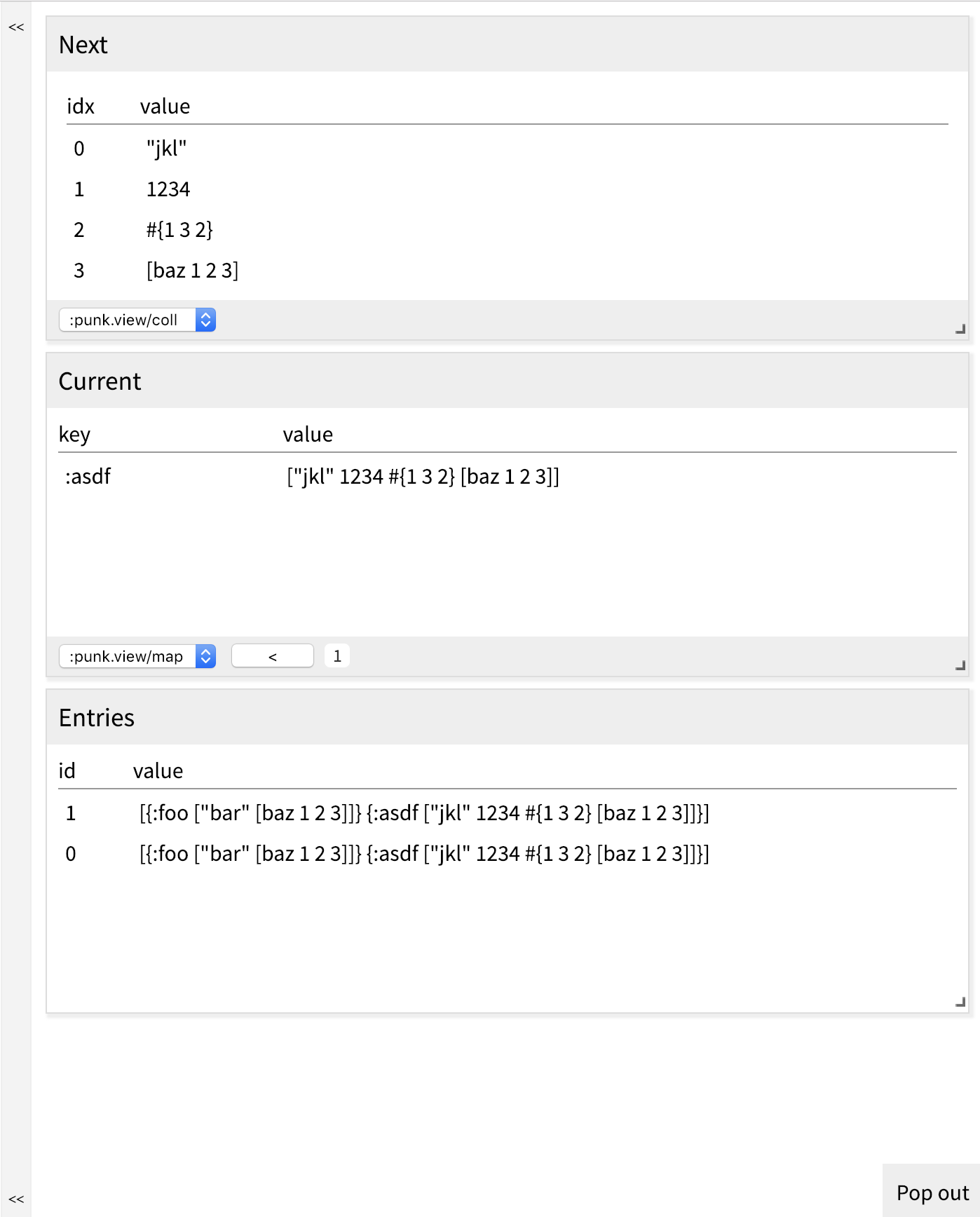
Usage
By default, Punk adds a listener to values emitted by tap>. To inspect a value,
simply use the tap> function to send it to the Punk UI.
While your application is running, you will be able to view the Punk UI either embedded on the webpage (browser) or on a web server started on your localhost (JVM and Node.js).
There are 3 panes that will appear in the Punk UI:
- Entries: A list of the values that have been received by Punk.
- Current: The value that we most recently navigated to
- Next: A preview of a value that we can navigate to
Clicking on a value in the Entries pane will navigate to it and bring it into the Current view to be inspected.
Clicking on nested values in the Current pane will navigate to that value and show it in the Next pane. Clicking on the value in the Next pane will bring it into the Current pane.
In both Current and Next, you may change the "view" which you use to visualize the value in that pane.
Currently, there are only simple aggregates (e.g. "map" for a tabular view of maps, "coll" for a tabular view of collections) and an "edn" view for easy copy & paste. User-built custom views coming soon!
How it works
Punk is built with a client-server architecture in order to support different environments your projects might run in.
The Punk core library is what handles calling datafy and nav on values,
and must live in your application in order to work correctly. However, the UI
can live completely separate from your application code, which means that the
whole package is much lighter weight in terms of dependencies.
When in a web browser, it passes messages directly between your application and
the UI via core.async. When in a server context (e.g. JVM, Node.js), it
communicates via websockets.
If you're interested in implementing a Punk adapter in a specific context (chrome extension, VS Code, vanilla JavaScript, etc.), let me know! It is relatively straight forward but there are still some details that I'm sure will need to be ironed out.
Installation
For each platform, there is a Punk adapter library which sets up the necessary
plumbing to allow your application to communicate to the UI application.
Browser
In a browser project, include the punk.adapter.web library:
Then, in your CLJS build preloads, include the punk.adapter.web.preload
namespace:
;; shadow-cljs.edn example
:app {:target :browser
;; ...
:devtools {:preloads [punk.adapter.web.preload]}}
Now, load your app in the browser; Punk's drawer should be on the right hand
side. Clicking the drawer or pressing the hot key Ctrl-Alt-P will expand the
UI.
JVM
In a JVM Clojure project, include the punk.adapter.jvm library:
Then, in your codebase, start the Punk server:
(ns my-app.core
(:require [punk.adapter.jvm :as paj]))
(paj/start)
The JVM adapter automatically starts a web server at http://localhost:9876. Navigate there to see the the Punk UI.
Node.js
In a Node.js project, include the punk.adapter.node library:
Then, in your CLJS build preloads, include the punk.adapter.node.preload
namespace:
;; shadow-cljs.edn example
:app {:target :node-script
;; ...
:devtools {:preloads [punk.adapter.node.preload]}}
The Node.js adapter automatically starts a web server at http://localhost:9876. Navigate there to see the the Punk UI.
Issues
It's new, and still has bugs. Please file issues as you come across them!
Feature requests
If you have a feature request or any feedback on features, please create an issue with the "enhancement" tag.