eXascaleInfolab / Pyexpool
Programming Languages
Projects that are alternatives of or similar to Pyexpool
PyExPool
A Lightweight Multi-Process Execution Pool with load balancing and customizable resource consumption constraints.
\author: (c) Artem Lutov [email protected]
\license: Apache License, Version 2.0
\organizations: eXascale Infolab, Lumais, ScienceWise
\date: 2015-07 v1, 2017-06 v2, 2018-05 v3
\grants: Swiss National Science Foundation grant number CRSII2_147609, European Commission grant Graphint 683253
BibTeX:
@misc{pyexpool,
author = {Artem Lutov and Philippe Cudré-Mauroux},
url = {https://github.com/eXascaleInfolab/PyExPool},
title = {PyExPool-v.3: A Lightweight Execution Pool with Constraint-aware Load-Balancer.},
year = {2018}
}
Content
Overview
A Lightweight Multi-Process Execution Pool with load balancing to schedule Jobs execution with per-job timeout, optionally grouping them into Tasks and specifying optional execution parameters considering NUMA architecture peculiarities:
- automatic rescheduling and load balancing (reduction) of the worker processes and on low memory condition for the in-RAM computations (requires psutil, can be disabled)
- chained termination of the related worker processes (started jobs) and non-started jobs rescheduling to satisfy timeout and memory limit constraints
- automatic CPU affinity management and maximization of the dedicated CPU cache vs parallelization for a worker process
- timeout per each Job (it was the main initial motivation to implement this module, because this feature is not provided by any Python implementation out of the box)
- onstart/ondone callbacks, ondone is called only on successful completion (not termination) for both Jobs and Tasks (group of jobs)
- stdout/err output, which can be redirected to any custom file or PIPE
- custom parameters for each Job and respective owner Task besides the name/id
Automatic rescheduling of the workers on low memory condition for the in-RAM computations is an optional and the only feature that requires an external package, psutil.
All scheduling jobs share the same CPU affinity policy, which is convenient for the benchmarking, but not so suitable for scheduling both single and multi-threaded apps with distinct demands for the CPU cache.
All main functionality is implemented as a single-file module to be easily included into your project and customized as a part of your distribution (like in PyCaBeM to execute muliple apps in parralel on the dedicated CPU cores and avoiding their swapping from the main memory), also it can be installed as a library. An optional minimalistic Web interface is provided in the separate file to inspect and profile the load balancer and execution pool.
The main purpose of the main single-file module is the concurrent execution of modules and external executables with custom resource consumption constraints, cache / parallelization tuning and automatic balancing of the worker processes for the in memory computations on the single server. PyExPool is typically used as an application framework for benchmarking or heavy-loaded multi-process execution activities on constrained computational resources.
If the concurrent execution of Python functions is required, usage of external modules is not a problem and the automatic jobs scheduling for the in-RAM computations is not necessary, then a more handy and straightforward approach is to use Pebble library. A pretty convenient transparent parallel computations are provided by the Joblib. If a distributed task queue is required with advanced monitoring and reporting facilities then Celery might be a good choice. For the comprehensive parallel computing Dask is a good choice. For the parallel execution of only the shell scripts the GNU parallel might be a good option.
The only another existing open-source load balancer I'm aware about, which has wider functionality than PyExPool (but can not be integrated into your Python scripts so seamlessly) is Slurm Workload Manager.
The load balancing is enabled when the global variables _LIMIT_WORKERS_RAM and _CHAINED_CONSTRAINTS are set, jobs .category and relative .size (if known) specified. The balancing is performed to use as much RAM and CPU resources as possible performing in-RAM computations and meeting the specified timeout and memory constraints for each job and for the whole pool.
Large executing jobs can be postponed for the later execution with less number of worker processes after completion of the smaller jobs. The number of workers is reduced automatically (balanced) on the jobs queue processing to meet memory constraints. It is recommended to add jobs in the order of the increasing memory/time complexity if possible to reduce the number of worker processes terminations on jobs postponing (rescheduling).
Demo of the scheduling with memory constraints for the worker processes:
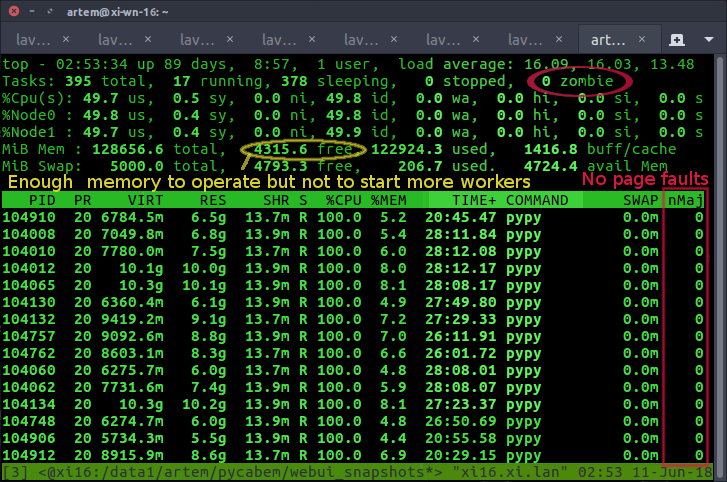
Demo of the scheduling with cache L1 maximization for single-threaded processes on the server with cross-node CPUs enumeration. Whole physical CPU core consisting of two hardware threads assigned to each worker process, so the L1 cache is dedicated (not shared), but the maximal loading over all CPUs is 50%:
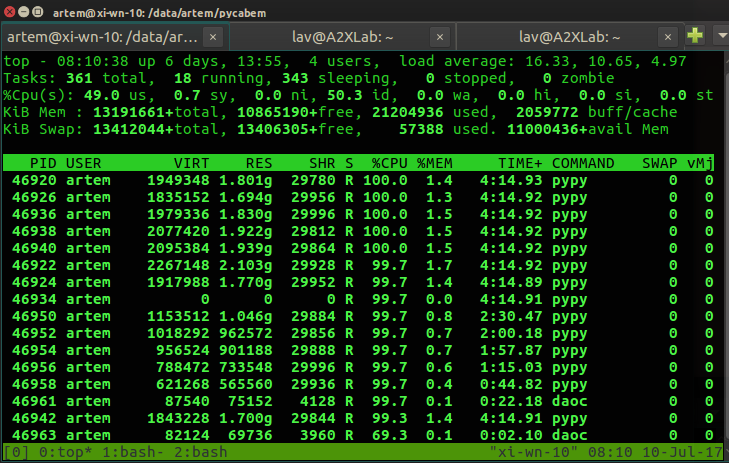
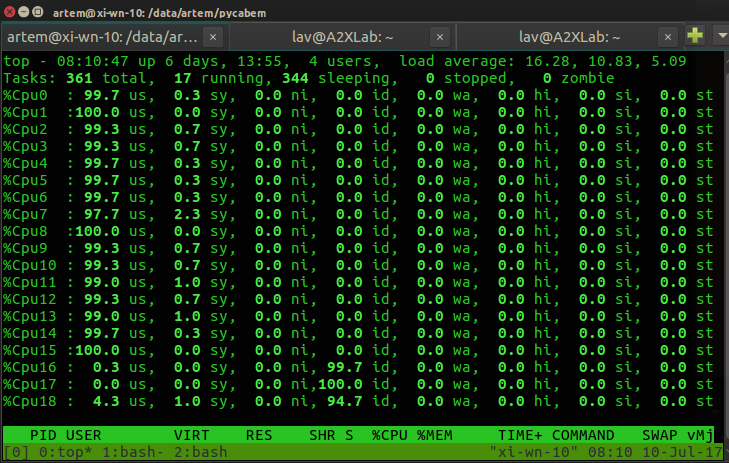
Demo of the WebUI for the Jobs and Tasks tracing and profiling:
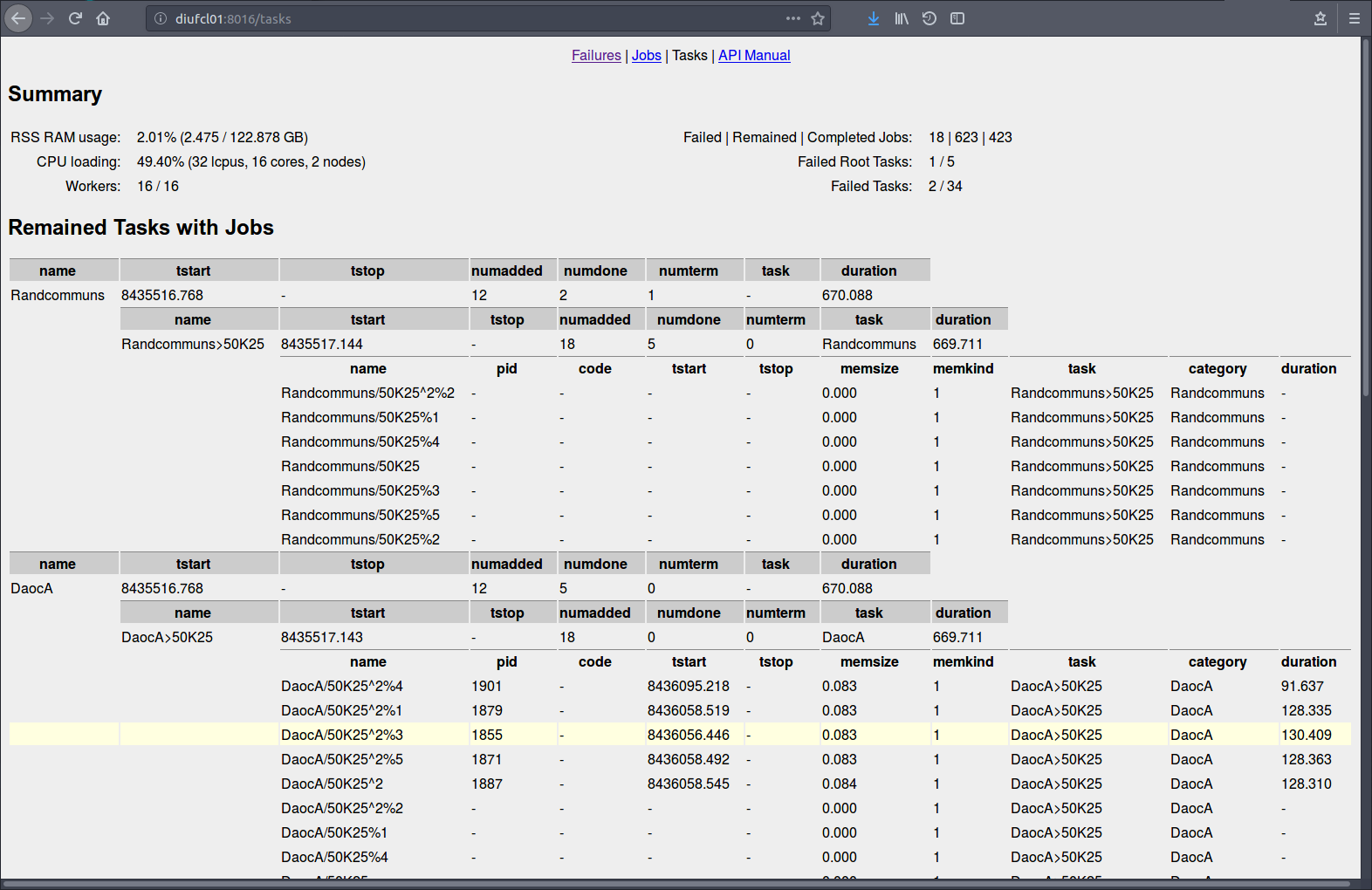 Exactly the same fully functional interface is accessible from the console using w3m or other terminal browsers:
Exactly the same fully functional interface is accessible from the console using w3m or other terminal browsers:
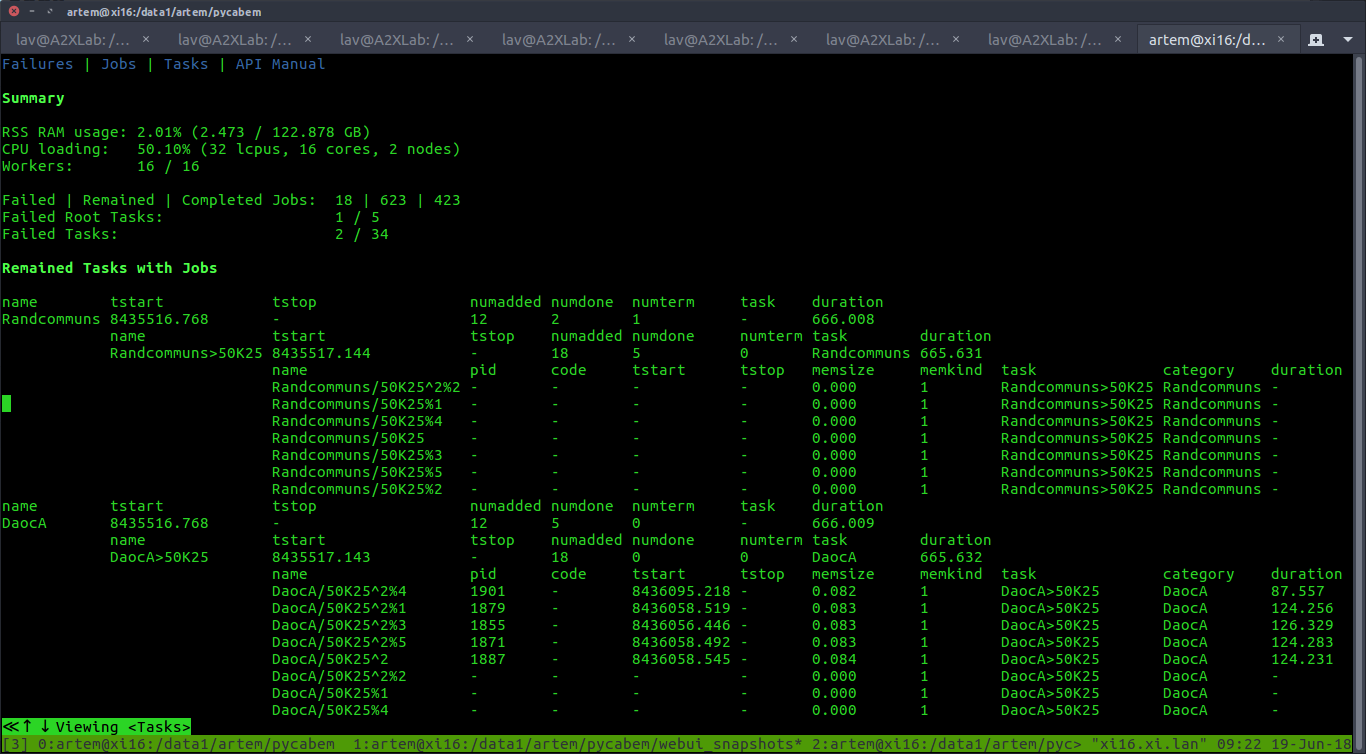 To explore the WebUI demo execute the following testcase
To explore the WebUI demo execute the following testcase
$ MANUAL=1 python -m unittest mpetests.TestWebUI.test_failures
and open http://localhost:8081 (or :8080) in the browser.
Installation
Include the following modules:
- mpepool - execution pool with load balancer, the only mandatory module,
- mpewui - optional WebUI for the interactive profiling of the scheduled Jobs and Tasks.
These modules can be install either manually from GitHub or from the pypi repository:
$ pip install pyexpool
WebUI(
mpewuimodule) renders interface from the bottle html templates located in the.,./views/or any other folder from thebottle.TEMPLATE_PATHlist, where custom views can be placed to overwrite the default pages.
Additionally, hwloc / lstopo should be installed if customized CPU affinity masking and cache control are required, see Requirements section.
Requirements
Multi-Process Execution Pool can be run without any external modules with automatically disabled load balancing.
The external modules / apps are required only for the extended functionality:
- Platform-specific requirements:
-
hwloc (includes
lstopo) is required to identify enumeration type of logical CPUs to perform correct CPU affinity masking. Required only for the automatic affinity masking with cache usage optimization and only if the CPU enumeration type is not specified manually.$ sudo apt-get install -y hwloc
-
hwloc (includes
- Cross-platform Python requirements:
-
psutil is required for the dynamic jobs balancing to perform the in-RAM computations (
_LIMIT_WORKERS_RAM = True) and limit memory consumption of the workers.$ sudo pip install psutil
To perform in-memory computations dedicating almost all available RAM (specifying memlimit ~= physical memory), it is recommended to set swappiness to 1 .. 10:
$ sudo sysctl -w vm.swappiness=5or set it permanently in/etc/sysctl.conf:vm.swappiness = 5. -
bottle is required for the minimalistic optional WebUI to monitor executing jobs.
$ sudo pip install bottle
WebUI(
mpewuimodule) renders interface from the bottle html templates located in the.,./views/or any other folder from thebottle.TEMPLATE_PATHlist, where custom views can be placed to overwrite the default pages. -
mock is required exclusively for the unit testing under Python2,
mockis included in the standard lib of Python3.$ sudo pip install mock
-
All Python requirements are optional and installed automatically from the pip distribution ($ pip install pyexpool) or can be installed manually from the pyreqsopt.txt file:
$ sudo pip install -r pyreqsopt.txt
lstopoapp ofhwlocpackage is a system requirement and should be installed manually from the system-specific package repository or built from the sources.
API
Flexible API provides automatic CPU affinity management, maximization of the dedicated CPU cache, limitation of the minimal dedicated RAM per worker process, balancing of the worker processes and rescheduling of chains of the related jobs on low memory condition for the in-RAM computations, optional automatic restart of jobs on timeout, access to job's process, parent task, start and stop execution time and more...
ExecPool represents a pool of worker processes to execute Jobs that can be grouped into the hierarchy of Taskss for more flexible management.
Job
# Global Parameters
# Limit the amount of memory (<= RAM) used by worker processes
# NOTE: requires import of psutils
_LIMIT_WORKERS_RAM = True
# Use chained constraints (timeout and memory limitation) in jobs to terminate
# also related worker processes and/or reschedule jobs, which have the same
# category and heavier than the origin violating the constraints
CHAINED_CONSTRAINTS = True
Job(name, workdir=None, args=(), timeout=0, rsrtonto=False, task=None #,*
, startdelay=0., onstart=None, ondone=None, onfinish=None, params=None, category=None, size=0, slowdown=1.
, omitafn=False, memkind=1, memlim=0., stdout=sys.stdout, stderr=sys.stderr, poutlog=None, perrlog=None):
"""Initialize job to be executed
Job is executed in a separate process via Popen or Process object and is
managed by the Process Pool Executor
Main parameters:
name: str - job name
workdir - working directory for the corresponding process, None means the dir of the benchmarking
args - execution arguments including the executable itself for the process
NOTE: can be None to make make a stub process and execute the callbacks
timeout - execution timeout in seconds. Default: 0, means infinity
rsrtonto - restart the job on timeout, Default: False. Can be used for
non-deterministic Jobs like generation of the synthetic networks to regenerate
the network on border cases overcoming getting stuck on specific values of the rand variables.
task: Task - origin task if this job is a part of the task
startdelay - delay after the job process starting to execute it for some time,
executed in the CONTEXT OF THE CALLER (main process).
ATTENTION: should be small (0.1 .. 1 sec)
onstart - a callback, which is executed on the job starting (before the execution
started) in the CONTEXT OF THE CALLER (main process) with the single argument,
the job. Default: None.
If onstart() raises an exception then the job is completed before been started (.proc = None)
returning the error code (can be 0) and tracing the cause to the stderr.
ATTENTION: must be lightweight
NOTE:
- It can be executed several times if the job is restarted on timeout
- Most of the runtime job attributes are not defined yet
ondone - a callback, which is executed on successful completion of the job in the
CONTEXT OF THE CALLER (main process) with the single argument, the job. Default: None
ATTENTION: must be lightweight
onfinish - a callback, which is executed on either completion or termination of the job in the
CONTEXT OF THE CALLER (main process) with the single argument, the job. Default: None
ATTENTION: must be lightweight
params - additional parameters to be used in callbacks
stdout - None or file name or PIPE for the buffered output to be APPENDED.
The path is interpreted in the CONTEXT of the CALLER
stderr - None or file name or PIPE or STDOUT for the unbuffered error output to be APPENDED
ATTENTION: PIPE is a buffer in RAM, so do not use it if the output data is huge or unlimited.
The path is interpreted in the CONTEXT of the CALLER
poutlog: str - file name to log non-empty piped stdout pre-pended with the timestamp. Actual only if stdout is PIPE.
perrlog: str - file name to log non-empty piped stderr pre-pended with the timestamp. Actual only if stderr is PIPE.
Scheduling parameters:
omitafn - omit affinity policy of the scheduler, which is actual when the affinity is enabled
and the process has multiple treads
category - classification category, typically semantic context or part of the name,
used to identify related jobs;
requires _CHAINED_CONSTRAINTS
size - expected relative memory complexity of the jobs of the same category,
typically it is size of the processing data, >= 0, 0 means undefined size
and prevents jobs chaining on constraints violation;
used on _LIMIT_WORKERS_RAM or _CHAINED_CONSTRAINTS
slowdown - execution slowdown ratio, >= 0, where (0, 1) - speedup, > 1 - slowdown; 1 by default;
used for the accurate timeout estimation of the jobs having the same .category and .size.
requires _CHAINED_CONSTRAINTS
memkind - kind of memory to be evaluated (average of virtual and resident memory
to not overestimate the instant potential consumption of RAM):
0 - mem for the process itself omitting the spawned sub-processes (if any)
1 - mem for the heaviest process of the process tree spawned by the original process
(including the origin itself)
2 - mem for the whole spawned process tree including the origin process
memlim: float - max amount of memory in GB allowed for the job execution, 0 - unlimited
Execution parameters, initialized automatically on execution:
tstart - start time, filled automatically on the execution start (before onstart). Default: None
tstop - termination / completion time after ondone
NOTE: onstart() and ondone() callbacks execution is included in the job execution time
proc - process of the job, can be used in the ondone() to read its PIPE
pipedout - contains output from the PIPE supplied to stdout if any, None otherwise
NOTE: pipedout is used to avoid a deadlock waiting on the process completion having a piped stdout
https://docs.python.org/3/library/subprocess.html#subprocess.Popen.wait
pipederr - contains output from the PIPE supplied to stderr if any, None otherwise
NOTE: pipederr is used to avoid a deadlock waiting on the process completion having a piped stderr
https://docs.python.org/3/library/subprocess.html#subprocess.Popen.wait
mem - consuming memory (smooth max of average of VMS and RSS, not just the current value)
or the least expected value inherited from the jobs of the same category having non-smaller size;
requires _LIMIT_WORKERS_RAM
terminates - accumulated number of the received termination requests caused by the constraints violation
NOTE: > 0 (1 .. ExecPool._KILLDELAY) for the apps terminated by the execution pool
(resource constrains violation or ExecPool exception),
== 0 for the crashed apps
wkslim - worker processes limit (max number) on the job postponing if any,
the job is postponed until at most this number of worker processes operate;
requires _LIMIT_WORKERS_RAM
chtermtime - chained termination: None - disabled, False - by memory, True - by time;
requires _CHAINED_CONSTRAINTS
"""
Task
Task(name, timeout=0, onstart=None, ondone=None, onfinish=None, params=None
, task=None, latency=1.5, stdout=sys.stdout, stderr=sys.stderr):
"""Initialize task, which is a group of subtasks including jobs to be executed
Task is a managing container for subtasks and Jobs.
Note: the task is considered to be failed if at least one subtask / job is failed
(terminated or completed with non-zero return code).
name: str - task name
timeout - execution timeout in seconds. Default: 0, means infinity. ATTENTION: not implemented
onstart - a callback, which is executed on the task start (before the subtasks/jobs execution
started) in the CONTEXT OF THE CALLER (main process) with the single argument,
the task. Default: None
ATTENTION: must be lightweight
ondone - a callback, which is executed on the SUCCESSFUL completion of the task in the
CONTEXT OF THE CALLER (main process) with the single argument, the task. Default: None
ATTENTION: must be lightweight
onfinish - a callback, which is executed on either completion or termination of the task in the
CONTEXT OF THE CALLER (main process) with the single argument, the task. Default: None
ATTENTION: must be lightweight
params - additional parameters to be used in callbacks
task: Task - optional owner super-task
latency: float - lock timeout in seconds: None means infinite,
<= 0 means non-bocking, > 0 is the actual timeout
stdout - None or file name or PIPE for the buffered output to be APPENDED
stderr - None or file name or PIPE or STDOUT for the unbuffered error output to be APPENDED
ATTENTION: PIPE is a buffer in RAM, so do not use it if the output data is huge or unlimited
Automatically initialized and updated properties:
tstart - start time is filled automatically on the execution start (before onstart). Default: None
tstop - termination / completion time after ondone.
numadded: uint - the number of direct added subtasks
numdone: uint - the number of completed DIRECT subtasks
(each subtask may contain multiple jobs or sub-sub-tasks)
numterm: uint - the number of terminated direct subtasks (including jobs) that are not restarting
numdone + numterm <= numadded
"""
AffinityMask
AffinityMask(afnstep, first=True, sequential=cpusequential())
"""Affinity mask
Affinity table is a reduced CPU table by the non-primary HW treads in each core.
Typically, CPUs are enumerated across the nodes:
NUMA node0 CPU(s): 0,2,4,6,8,10,12,14,16,18,20,22,24,26,28,30
NUMA node1 CPU(s): 1,3,5,7,9,11,13,15,17,19,21,23,25,27,29,31
In case the number of HW threads per core is 2 then the physical CPU cores are 1 .. 15:
NUMA node0 CPU(s): 0,2,4,6,8,10,12,14 (16,18,20,22,24,26,28,30 - 2nd HW treads)
NUMA node1 CPU(s): 1,3,5,7,9,11,13,15 (17,19,21,23,25,27,29,31 - 2nd HW treads)
But the enumeration can be also sequential:
NUMA node0 CPU(s): 0,(1),2,(3),...
...
Hardware threads share all levels of the CPU cache, physical CPU cores share only the
last level of the CPU cache (L2/3).
The number of worker processes in the pool should be equal to the:
- physical CPU cores for the cache L1/2 maximization
- NUMA nodes for the cache L2/3 maximization
NOTE: `hwloc` utility can be used to detect the type of logical CPUs enumeration:
`$ sudo apt-get install hwloc`
See details: http://www.admin-magazine.com/HPC/Articles/hwloc-Which-Processor-Is-Running-Your-Service
afnstep: int - affinity step, integer if applied, allowed values:
1, CORE_THREADS * n, n E {1, 2, ... CPUS / (NODES * CORE_THREADS)}
Used to bind worker processes to the logical CPUs to have warm cache and,
optionally, maximize cache size per a worker process.
Groups of logical CPUs are selected in a way to maximize the cache locality:
the single physical CPU is used taking all its hardware threads in each core
before allocating another core.
Typical Values:
1 - maximize parallelization for the single-threaded apps
(the number of worker processes = logical CPUs)
CORE_THREADS - maximize the dedicated CPU cache L1/2
(the number of worker processes = physical CPU cores)
CPUS / NODES - maximize the dedicated CPU cache L3
(the number of worker processes = physical CPUs)
first - mask the first logical unit or all units in the selected group.
One unit per the group maximizes the dedicated CPU cache for the
single-threaded worker, all units should be used for the multi-threaded
apps.
sequential - sequential or cross nodes enumeration of the CPUs in the NUMA nodes:
None - undefined, interpreted as cross-nodes (the most widely used on servers)
False - cross-nodes
True - sequential
For two hardware threads per a physical CPU core, where secondary HW threads
are taken in brackets:
Crossnodes enumeration, often used for the server CPUs
NUMA node0 CPU(s): 0,2(,4,6)
NUMA node1 CPU(s): 1,3(,5,7)
Sequential enumeration, often used for the laptop CPUs
NUMA node0 CPU(s): 0(,1),2(,3)
NUMA node1 CPU(s): 4(,5),6(,7)
"""
ExecPool
ExecPool(wksnum=max(cpu_count()-1, 1), afnmask=None, memlimit=0., latency=0., name=None, webuiapp=None)
"""Multi-process execution pool of jobs
A worker in the pool executes only a single job, a new worker is created for
each subsequent job.
wksnum: int - number of resident worker processes, >=1. The reasonable
value <= logical CPUs (returned by cpu_count()) = NUMA nodes * node CPUs,
where node CPUs = CPU cores * HW treads per core.
The recommended value is max(cpu_count() - 1, 1) to leave one logical
CPU for the benchmarking framework and OS applications.
To guarantee minimal average RAM per a process, for example 2.5 GB
without _LIMIT_WORKERS_RAM flag (not using psutil for the dynamic
control of memory consumption):
wksnum = min(cpu_count(), max(ramfracs(2.5), 1))
afnmask - affinity mask for the worker processes, AffinityMask
None if not applied
memlimit - limit total amount of Memory (automatically reduced to
the amount of physical RAM if the larger value is specified) in gigabytes
that can be used by worker processes to provide in-RAM computations, >= 0.
Dynamically reduces the number of workers to consume not more memory
than specified. The workers are rescheduled starting from the
most memory-heavy processes.
NOTE:
- applicable only if _LIMIT_WORKERS_RAM
- 0 means unlimited (some jobs might be [partially] swapped)
- value > 0 is automatically limited with total physical RAM to process
jobs in RAM almost without the swapping
latency - approximate minimal latency of the workers monitoring in sec, float >= 0;
0 means automatically defined value (recommended, typically 2-3 sec)
name - name of the execution pool to distinguish traces from subsequently
created execution pools (only on creation or termination)
webuiapp: WebUiApp - WebUI app to inspect load balancer remotely
Internal attributes:
alive - whether the execution pool is alive or terminating, bool.
Should be reseted to True on reuse after the termination.
NOTE: should be reseted to True if the execution pool is reused
after the joining or termination.
failures: [JobInfo] - failed (terminated or crashed) jobs with timestamps.
NOTE: failures contain both terminated, crashed jobs that jobs completed with non-zero return code
excluding the jobs terminated by timeout that have set .rsrtonto (will be restarted)
jobsdone: uint - the number of successfully completed (non-terminated) jobs with zero code
tasks: set(Task) - tasks associated with the scheduled jobs
"""
execute(job, concur=True):
"""Schedule the job for the execution
job: Job - the job to be executed, instance of Job
concur: bool - concurrent execution or wait until execution completed
NOTE: concurrent tasks are started at once
return int - 0 on successful execution, process return code otherwise
"""
join(timeout=0):
"""Execution cycle
timeout: int - execution timeout in seconds before the workers termination, >= 0.
0 means unlimited time. The time is measured SINCE the first job
was scheduled UNTIL the completion of all scheduled jobs.
return bool - True on graceful completion, False on termination by the specified
constraints (timeout, memory limit, etc.)
"""
clear():
"""Clear execution pool to reuse it
Raises:
ValueError: attempt to clear a terminating execution pool
"""
__del__():
"""Force termination of the pool"""
__finalize__():
"""Force termination of the pool"""
Optional WebUi
A simple Web UI is designed to profile Jobs and Tasks, interactively trace their failures and resource consumption. It is implemented in the optional module mpewui and can be spawned by instantiating the WebUiApp class. A dedicated WebUiApp instance can be created per each ExecPool, serving the interfaces on the dedicated addresses (host:port). However, typically, a single global instance of WebUiApp is created and supplied to all employed ExecPool instances.
Web UI module requires HTML templates installed by default from the pip distribution, which can be overwritten with the custom pages located in the views directory.
See WebUI queries manual for API details. An example of the WebUI usage is shown in the mpetests.TestWebUI.test_failures of the mpetests.
WebUiAppinstance works in the dedicated thread of the load balancer application and designed for the internal profiling with relatively small number of queries but not as a public web interface for the huge number of clients.
WARNING: high loading of the WebUI may increase latency of the load balancer.
WebUiApp
WebUiApp(host='localhost', port=8080, name=None, daemon=None, group=None, args=(), kwargs={})
"""WebUI App starting in the dedicated thread and providing remote interface to inspect ExecPool
ATTENTION: Once constructed, the WebUI App lives in the dedicated thread until the main program exit.
Args:
uihost: str - Web UI host
uiport: uint16 - Web UI port
name: str - The thread name. By default, a unique name
is constructed of the form “Thread-N” where N is a small decimal number.
daemon: bool - Start the thread in the daemon mode to
be automatically terminated on the main app exit.
group - Reserved for future extension
when a ThreadGroup class is implemented.
args: tuple - The argument tuple for the target invocation.
kwargs: dict - A dictionary of keyword arguments for the target invocation.
Internal attributes:
cmd: UiCmd - UI command to be executed, which includes (reserved) attribute(s) for the invocation result.
"""
UiCmd
UiCmdId = IntEnum('UiCmdId', 'FAILURES LIST_JOBS LIST_TASKS API_MANUAL')
"""UI Command Identifier associated with the REST URL"""
Accessory Routines
def ramfracs(fracsize):
"""Evaluate the minimal number of RAM fractions of the specified size in GB
Used to estimate the reasonable number of processes with the specified minimal
dedicated RAM.
fracsize - minimal size of each fraction in GB, can be a fractional number
return the minimal number of RAM fractions having the specified size in GB
"""
def cpucorethreads():
"""The number of hardware treads per a CPU core
Used to specify CPU affinity dedicating the maximal amount of CPU cache L1/2.
"""
def cpunodes():
"""The number of NUMA nodes, where CPUs are located
Used to evaluate CPU index from the affinity table index considering the NUMA architecture.
"""
def cpusequential():
"""Enumeration type of the logical CPUs: cross-nodes or sequential
The enumeration can be cross-nodes starting with one hardware thread per each
NUMA node, or sequential by enumerating all cores and hardware threads in each
NUMA node first.
For two hardware threads per a physical CPU core, where secondary hw threads
are taken in brackets:
Crossnodes enumeration, often used for the server CPUs
NUMA node0 CPU(s): 0,2(,4,6) => PU L#1 (P#4)
NUMA node1 CPU(s): 1,3(,5,7)
Sequential enumeration, often used for the laptop CPUs
NUMA node0 CPU(s): 0(,1),2(,3) => PU L#1 (P#1) - indicates sequential
NUMA node1 CPU(s): 4(,5),6(,7)
ATTENTION: `hwloc` utility is required to detect the type of logical CPUs
enumeration: `$ sudo apt-get install hwloc`
See details: http://www.admin-magazine.com/HPC/Articles/hwloc-Which-Processor-Is-Running-Your-Service
return - enumeration type of the logical CPUs, bool or None:
None - was not defined, most likely cross-nodes
False - cross-nodes
True - sequential
"""
Usage
Target version of the Python is 2.7+ including 3.x, also works fine on PyPy.
The workflow consists of the following steps:
- Create Execution Pool.
- Create and schedule Jobs with required parameters, callbacks and optionally packing them into Tasks.
- Wait on Execution pool until all the jobs are completed or terminated, or until the global timeout is elapsed.
See unit tests (TestExecPool, TestProcMemTree, TestTasks classes) for the advanced examples.
Usage Example
from multiprocessing import cpu_count
from sys import executable as PYEXEC # Full path to the current Python interpreter
from mpepool import AffinityMask, ExecPool, Job, Task # Import all required classes
# 1. Create Multi-process execution pool with the optimal affinity step to maximize the dedicated CPU cache size
execpool = ExecPool(max(cpu_count() - 1, 1), cpucorethreads())
global_timeout = 30 * 60 # 30 min, timeout to execute all scheduled jobs or terminate them
# 2. Schedule jobs execution in the pool
# 2.a Job scheduling using external executable: "ls -la"
execpool.execute(Job(name='list_dir', args=('ls', '-la')))
# 2.b Job scheduling using python function / code fragment,
# which is not a goal of the design, but is possible.
# 2.b.1 Create the job with specified parameters
jobname = 'NetShuffling'
jobtimeout = 3 * 60 # 3 min
# The network shuffling routine to be scheduled as a job,
# which can also be a call of any external executable (see 2.alt below)
args = (PYEXEC, '-c',
"""import os
import subprocess
basenet = '{jobname}' + '{_EXTNETFILE}'
#print('basenet:', basenet, file=sys.stderr)
for i in range(1, {shufnum} + 1):
netfile = ''.join(('{jobname}', '.', str(i), '{_EXTNETFILE}'))
if {overwrite} or not os.path.exists(netfile):
# sort -R pgp_udir.net -o pgp_udir_rand3.net
subprocess.call(('sort', '-R', basenet, '-o', netfile))
""".format(jobname=jobname, _EXTNETFILE='.net', shufnum=5, overwrite=False))
# 2.b.2 Schedule the job execution, which might be postponed
# if there are no any free executor processes available
execpool.execute(Job(name=jobname, workdir='this_sub_dir', args=args, timeout=jobtimeout
# Note: onstart/ondone callbacks, custom parameters and others can be also specified here!
))
# Add another jobs
# ...
# 3. Wait for the jobs execution for the specified timeout at most
execpool.join(global_timeout) # 30 min
In case the execution pool is required locally then it can be used in the following way:
...
# Limit of the memory consumption for the all worker processes with max(32 GB, RAM)
# and provide latency of 1.5 sec for the jobs rescheduling
with ExecPool(max(cpu_count()-1, 1), vmlimit=32, latency=1.5) as xpool:
job = Job('jmem_proc', args=(PYEXEC, '-c', TestProcMemTree.allocAndSpawnProg(
allocDelayProg(inBytes(amem), duration), allocDelayProg(inBytes(camem), duration)))
, timeout=timeout, memkind=0, ondone=mock.MagicMock())
jobx = Job('jmem_max-subproc', args=(PYEXEC, '-c', TestProcMemTree.allocAndSpawnProg(
allocDelayProg(inBytes(amem), duration), allocDelayProg(inBytes(camem), duration)))
, timeout=timeout, memkind=1, ondone=mock.MagicMock())
...
xpool.execute(job)
xpool.execute(jobx)
...
xpool.join(10) # Timeout for the execution of all jobs is 10 sec [+latency]
The code shown above is fetched from the TestProcMemTree unit test.
Failsafe Termination
To perform graceful termination of the Jobs in case of external termination of your program, signal handlers can be set:
import signal # Intercept kill signals
# Use execpool as a global variable, which is set to None when all jobs are done,
# and recreated on jobs scheduling
execpool = None
def terminationHandler(signal=None, frame=None, terminate=True):
"""Signal termination handler
signal - raised signal
frame - origin stack frame
terminate - whether to terminate the application
"""
global execpool
if execpool:
del execpool # Destructors are called later
# Define _execpool to avoid unnecessary trash in the error log, which might
# be caused by the attempt of subsequent deletion on destruction
execpool = None # Note: otherwise _execpool becomes undefined
if terminate:
sys.exit() # exit(0), 0 is the default exit code.
# Set handlers of external signals, which can be the first lines inside
# if __name__ == '__main__':
signal.signal(signal.SIGTERM, terminationHandler)
signal.signal(signal.SIGHUP, terminationHandler)
signal.signal(signal.SIGINT, terminationHandler)
signal.signal(signal.SIGQUIT, terminationHandler)
signal.signal(signal.SIGABRT, terminationHandler)
# Ignore terminated children procs to avoid zombies
# ATTENTION: signal.SIG_IGN affects the return code of the former zombie resetting it to 0,
# where signal.SIG_DFL works fine and without any the side effects.
signal.signal(signal.SIGCHLD, signal.SIG_DFL)
# Define execpool to schedule some jobs
execpool = ExecPool(max(cpu_count() - 1, 1))
# Failsafe usage of execpool ...
Also it is recommended to register the termination handler for the normal interpreter termination using atexit:
import atexit
...
# Set termination handler for the internal termination
atexit.register(terminationHandler, terminate=False)
Note: Please, star this project if you use it.
Related Projects
-
ExecTime - failover lightweight resource consumption profiler (timings and memory), applicable to multiple processes with optional per-process results labeling and synchronized output to the specified file or
stderr - PyCABeM - Python Benchmarking Framework for the Clustering Algorithms Evaluation. Uses extrinsic (NMIs) and intrinsic (Q) measures for the clusters quality evaluation considering overlaps (nodes membership by multiple clusters).
