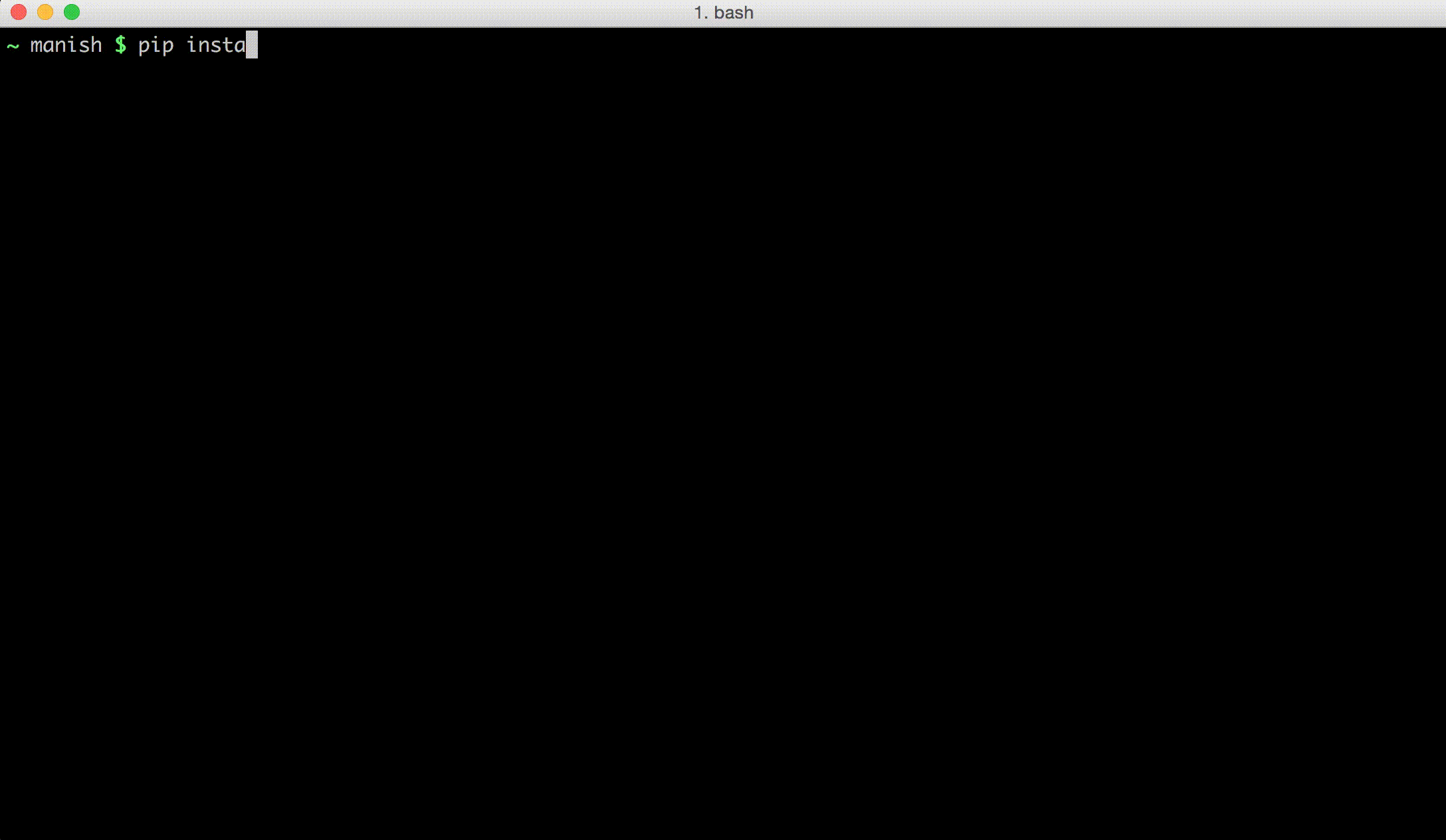FallibleInc / Pysession
Programming Languages
Projects that are alternatives of or similar to Pysession
Pysession
Automatically save python interpreter code to a file or secret Gist. You can turn this off for any session. Helpful when you want to share a piece of code you just hacked on the shell or wanted to save it in a file for use later.
Tested with IPython, Python2 & Python3 default shells.
Installation steps
pip install pysession
echo 'export PYTHONSTARTUP=$HOME/.pysession/pysession.py' >> ~/.bashrc
If you are using zsh replace .bashrc in the above line with .zshrc and similarly for any other shell. On macOS, you should append this to ~/.bash_profile
How to use
By default, Pysession will record each shell run and save to a Gist. However it can be instructed to turn off recording or save to a file locally instead of GitHub.
To turn off saving for a session
>>> PySession.off()
Alternatively, to persist your choice of not saving sessions for some extended period of time, set an environment variable PYSESSION_SAVE_OFF to True.
export PYSESSION_SAVE_OFF=True
To turn back on saving for a session
>>> PySession.on()
To save to a local file instead of Gist
>>> PySession.local()
To always save your sessions to local file, set an environment variable PYSESSION_SAVE_LOCALLY to True.
export PYSESSION_SAVE_LOCALLY=True
The file is saved with a name session.py You can change this by setting the environment variable PYSESSION_FILENAME to your desired filename.
export PYSESSION_FILENAME=some_file_name.py