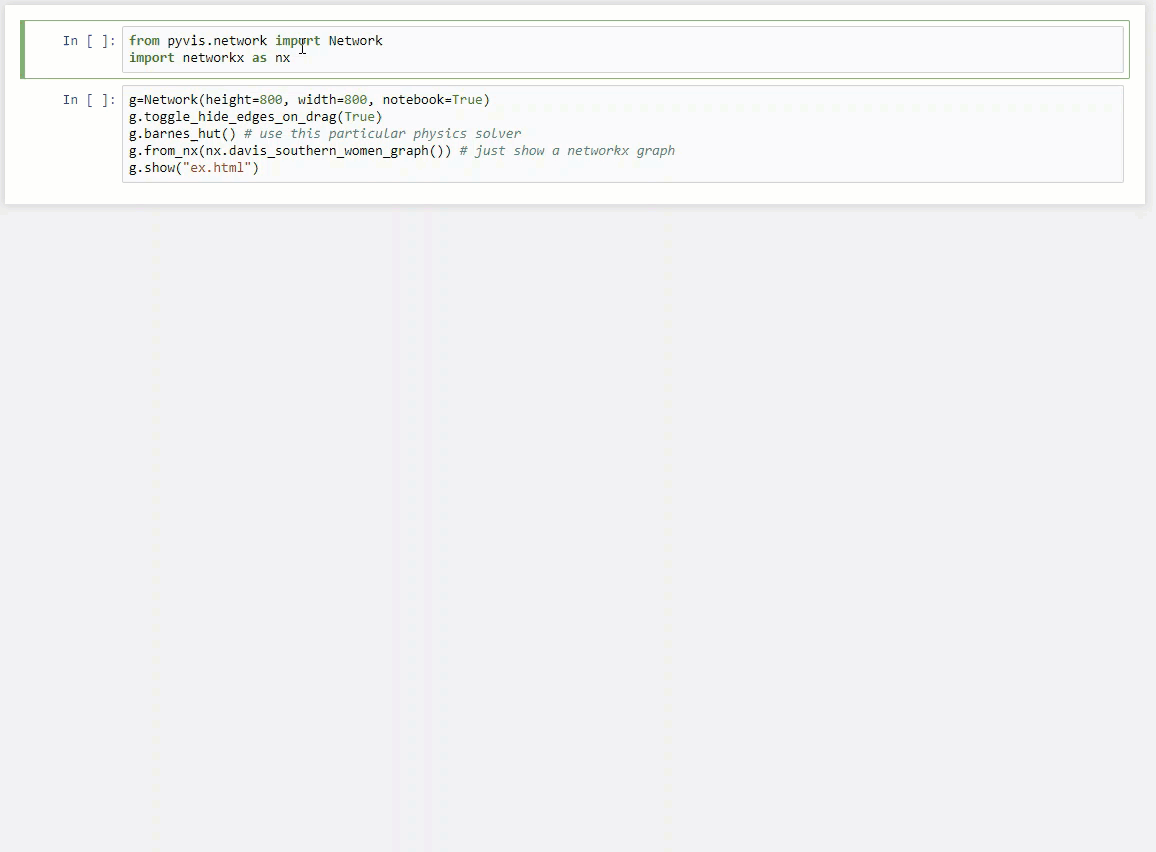WestHealth / Pyvis
Licence: other
Python package for creating and visualizing interactive network graphs.
Stars: ✭ 277
Programming Languages
python
139335 projects - #7 most used programming language
Projects that are alternatives of or similar to Pyvis
pep map site
🐍 Web page that visualizes the reference relation between PEPs (Python Enhancement Proposals).
Stars: ✭ 17 (-93.86%)
Mutual labels: network-visualization
taskbar-monitor
monitoring tool with graphs (CPU, memory, disk and network) for Windows taskbar.
Stars: ✭ 121 (-56.32%)
Mutual labels: network-visualization
local-government-desktop-addins
A series of ArcGIS Desktop Add-ins used in the ArcGIS for Local Government editing maps.
Stars: ✭ 58 (-79.06%)
Mutual labels: network-visualization
AOS4ReID
Adversarially Occluded Samples for Person Re-identification, CVPR 2018
Stars: ✭ 32 (-88.45%)
Mutual labels: network-visualization
multigraph
multigraph: Plot and Manipulate Multigraphs in R
Stars: ✭ 18 (-93.5%)
Mutual labels: network-visualization
pathway-mapper
PathwayMapper: An interactive and collaborative graphical curation tool for cancer pathways
Stars: ✭ 47 (-83.03%)
Mutual labels: network-visualization
National-Petition
청와대 국민청원 분석으로 국민의 생각 알아보기 📈🔬
Stars: ✭ 45 (-83.75%)
Mutual labels: network-visualization
VOSviewer-Online
VOSviewer Online is a tool for network visualization. It is a web-based version of VOSviewer, a popular tool for constructing and visualizing bibliometric networks.
Stars: ✭ 44 (-84.12%)
Mutual labels: network-visualization
jungrapht-visualization
visualization and sample code from Java Universal Network Graph ported to use JGraphT models and algorithms
Stars: ✭ 37 (-86.64%)
Mutual labels: network-visualization
Junet.jl
Julia package for network research
Stars: ✭ 37 (-86.64%)
Mutual labels: network-visualization
giraphe
Discover and visualize layer-2 and layer-3 network topology
Stars: ✭ 15 (-94.58%)
Mutual labels: network-visualization
cytoscape.js-context-menus
A Cytoscape.js extension to provide context menu around elements and core instance
Stars: ✭ 63 (-77.26%)
Mutual labels: network-visualization
Netvisix
Netvisix visualizes the network packet flow between hosts
Stars: ✭ 65 (-76.53%)
Mutual labels: network-visualization
newt
A web application to visualize and edit pathway models
Stars: ✭ 46 (-83.39%)
Mutual labels: network-visualization
CS231n
My solutions for Assignments of CS231n: Convolutional Neural Networks for Visual Recognition
Stars: ✭ 30 (-89.17%)
Mutual labels: network-visualization
cytoscape.js-graphml
A Cytoscape.js extension to import from and export to GraphML format
Stars: ✭ 26 (-90.61%)
Mutual labels: network-visualization
Pyvis - a Python library for visualizing networks
Description
Pyvis is built around visjs, a JavaScript visualization library.
Documentation
Pyvis' full documentation can be found at http://pyvis.readthedocs.io/en/latest/
Installation
You can install pyvis through pip:
pip install pyvis
Or if you have an archive of the project simply run the following from the top level directory:
python setup.py install
Dependencies
Quick Start
The most basic use case of a pyvis instance is to create a Network object and invoke methods:
from pyvis.network import Network
g = Network()
g.add_node(0)
g.add_node(1)
g.add_edge(0, 1)
g.show("basic.html")
Interactive Notebook playground with examples
Note that the project description data, including the texts, logos, images, and/or trademarks,
for each open source project belongs to its rightful owner.
If you wish to add or remove any projects, please contact us at [email protected].