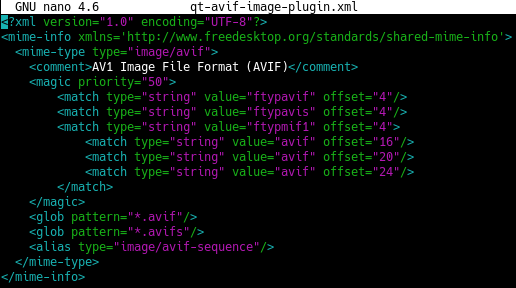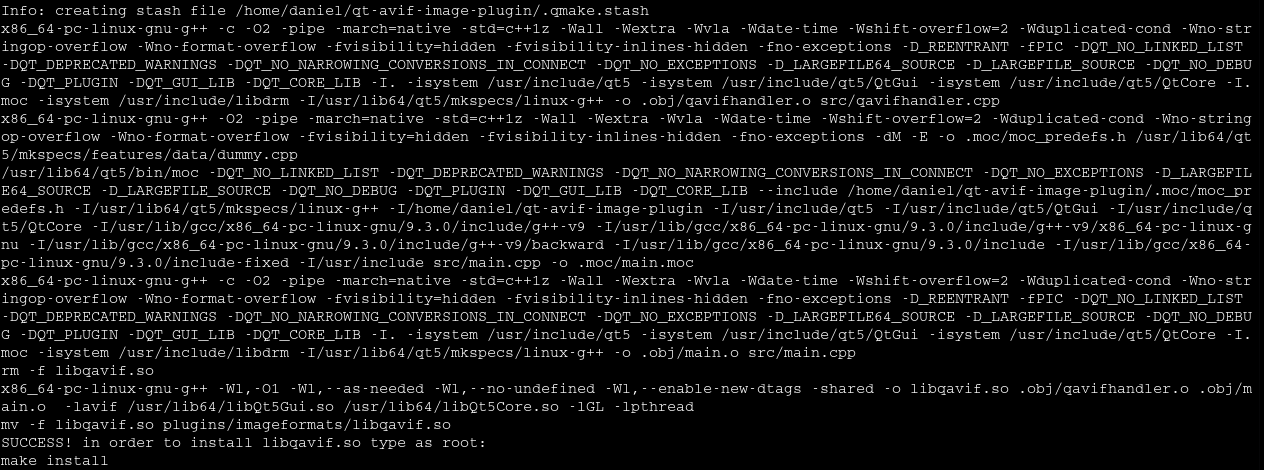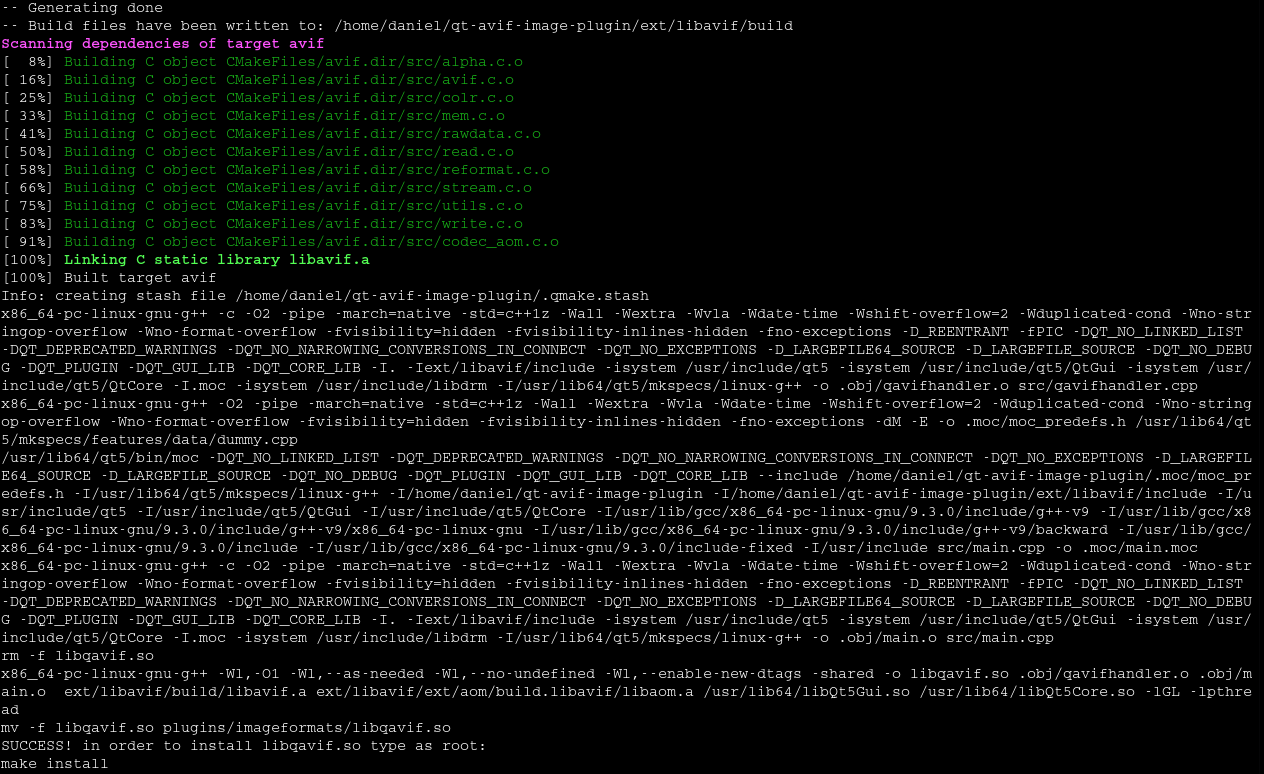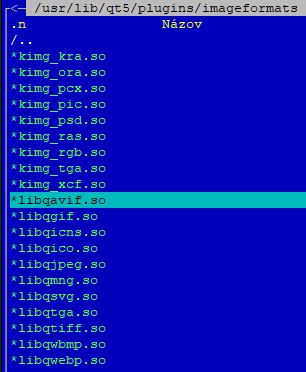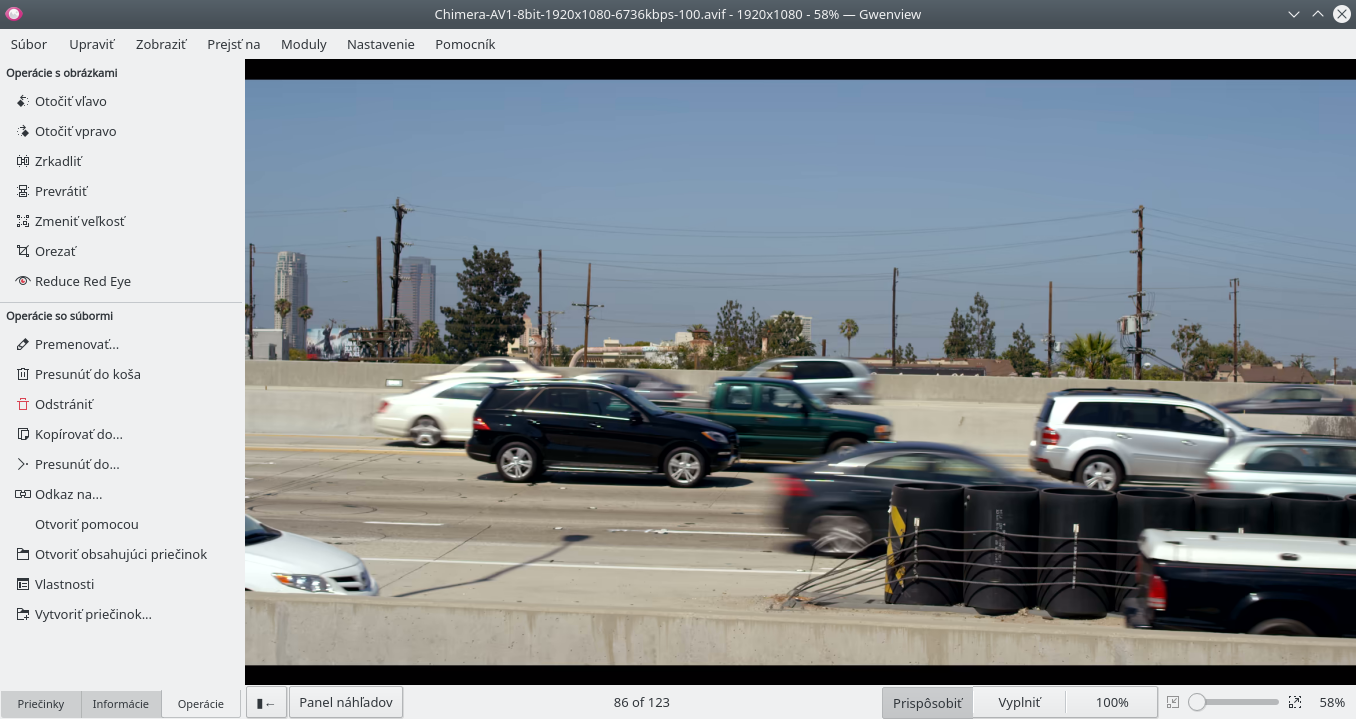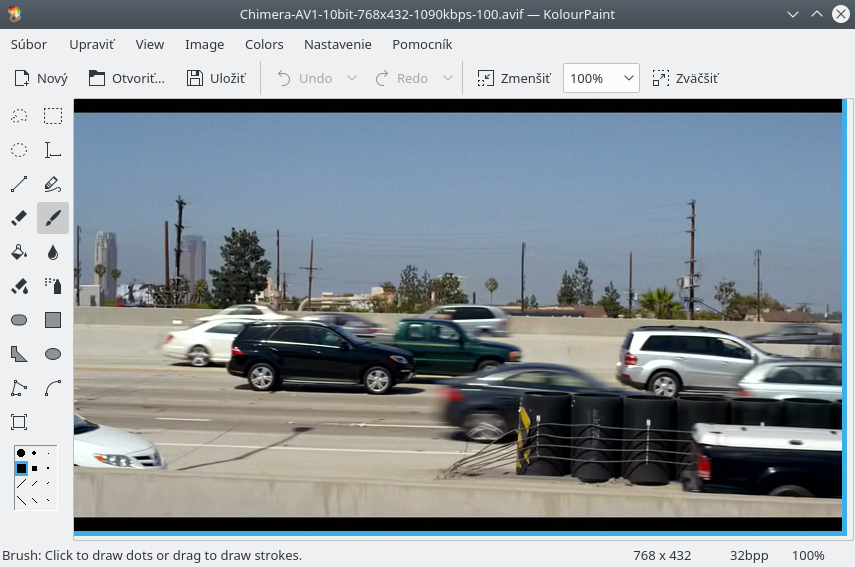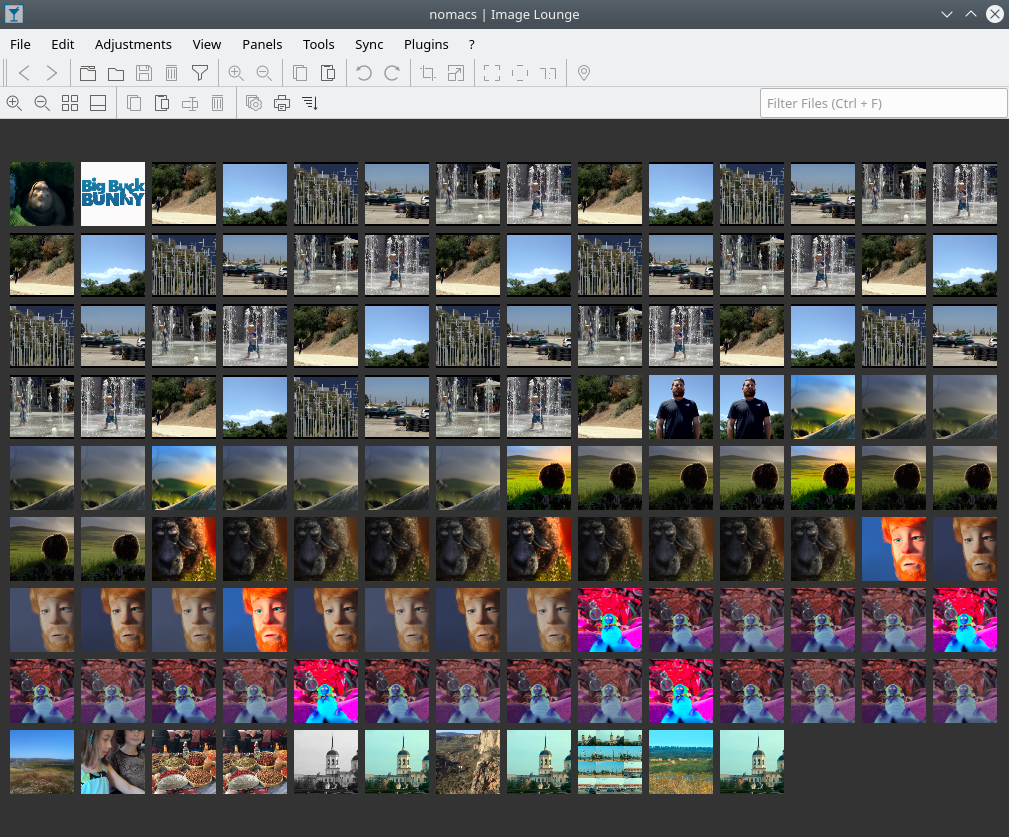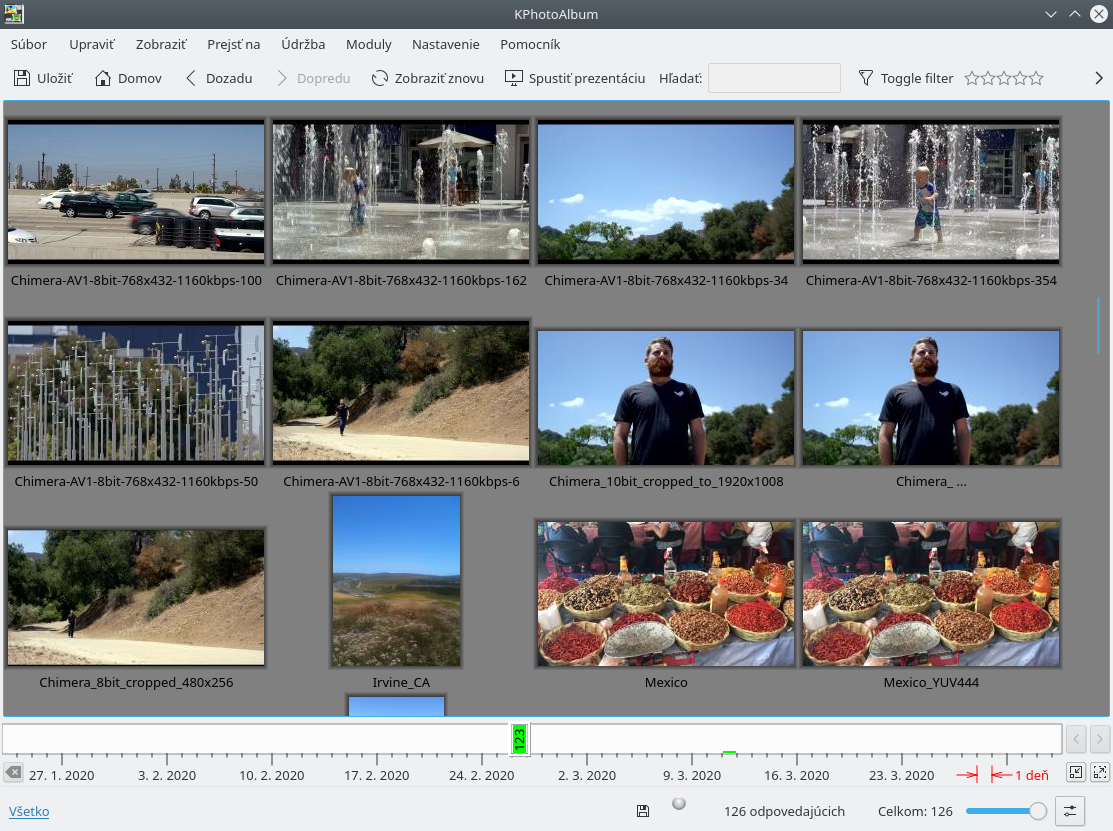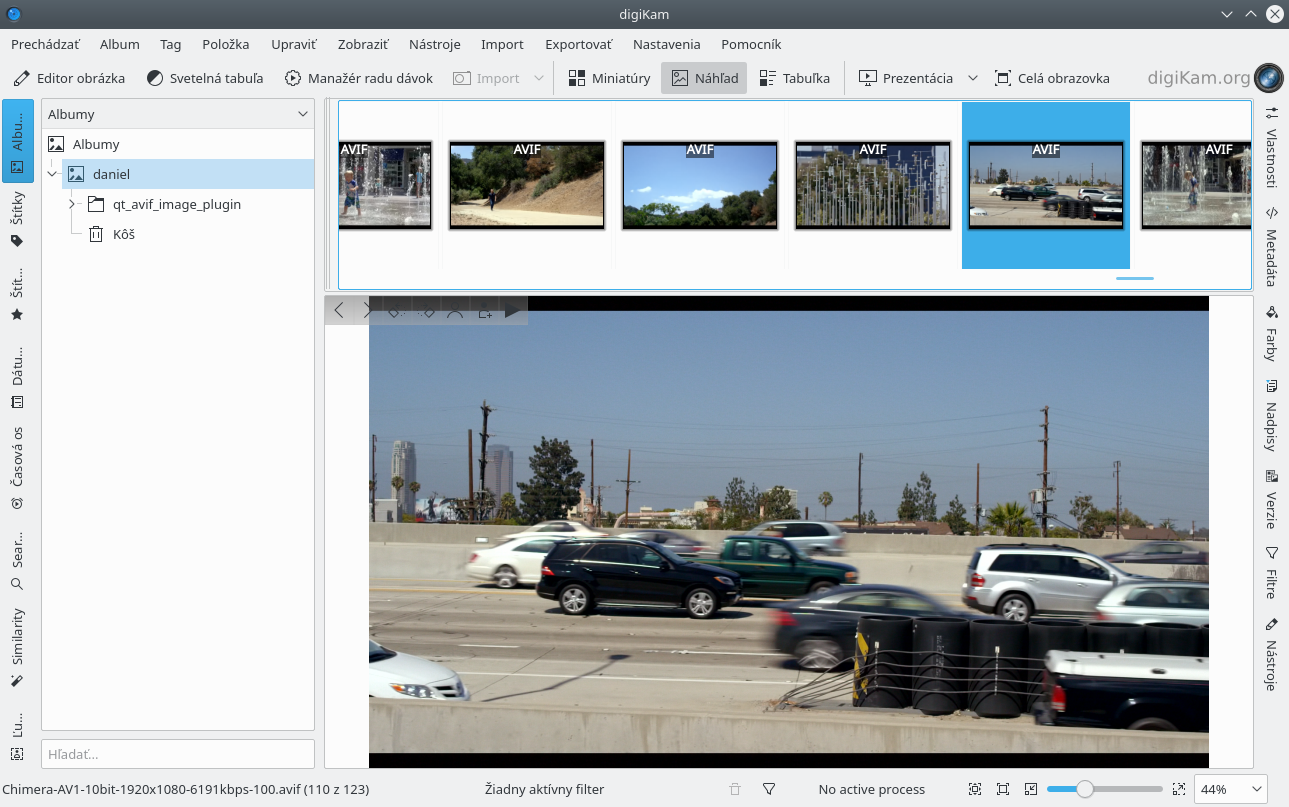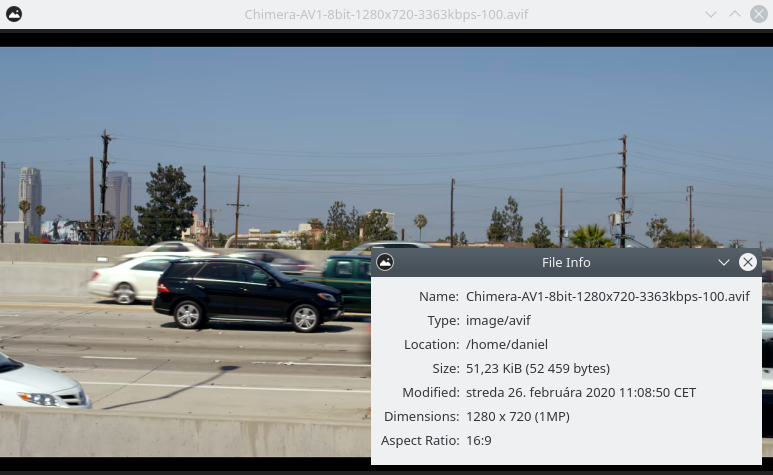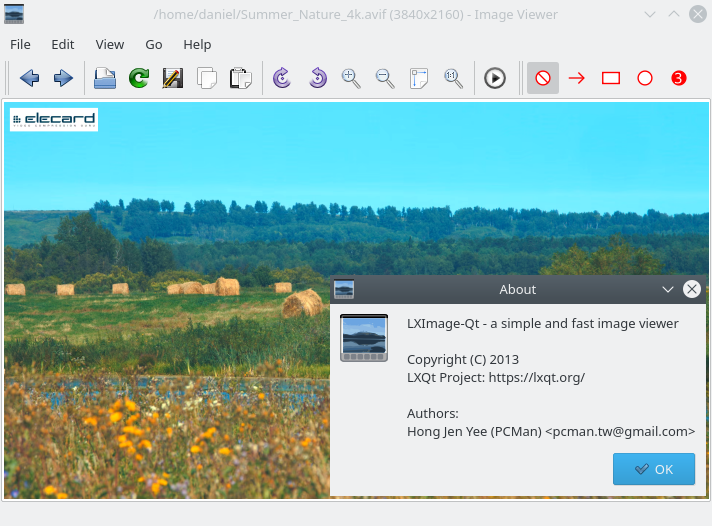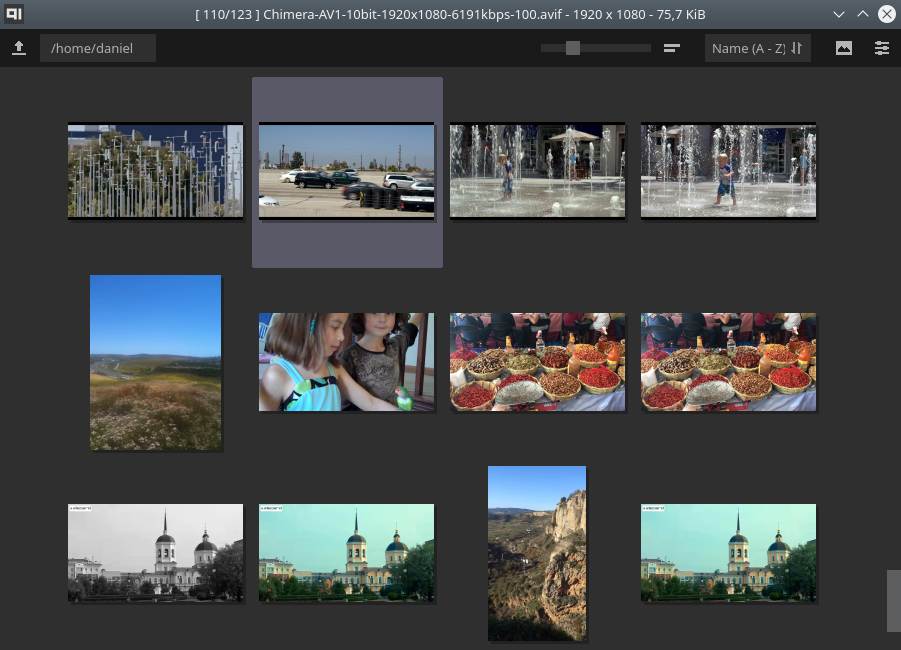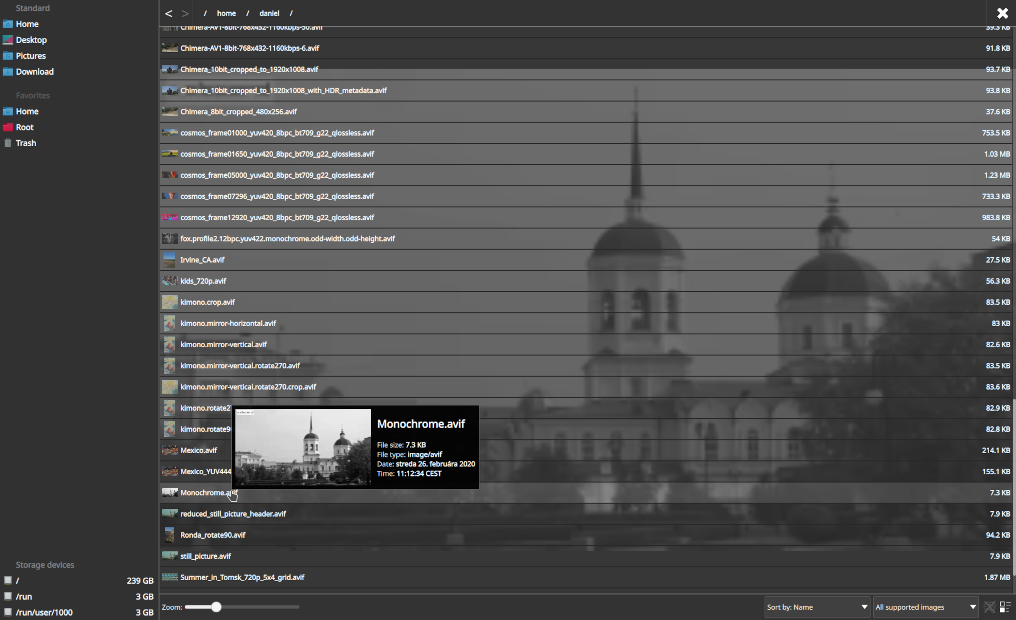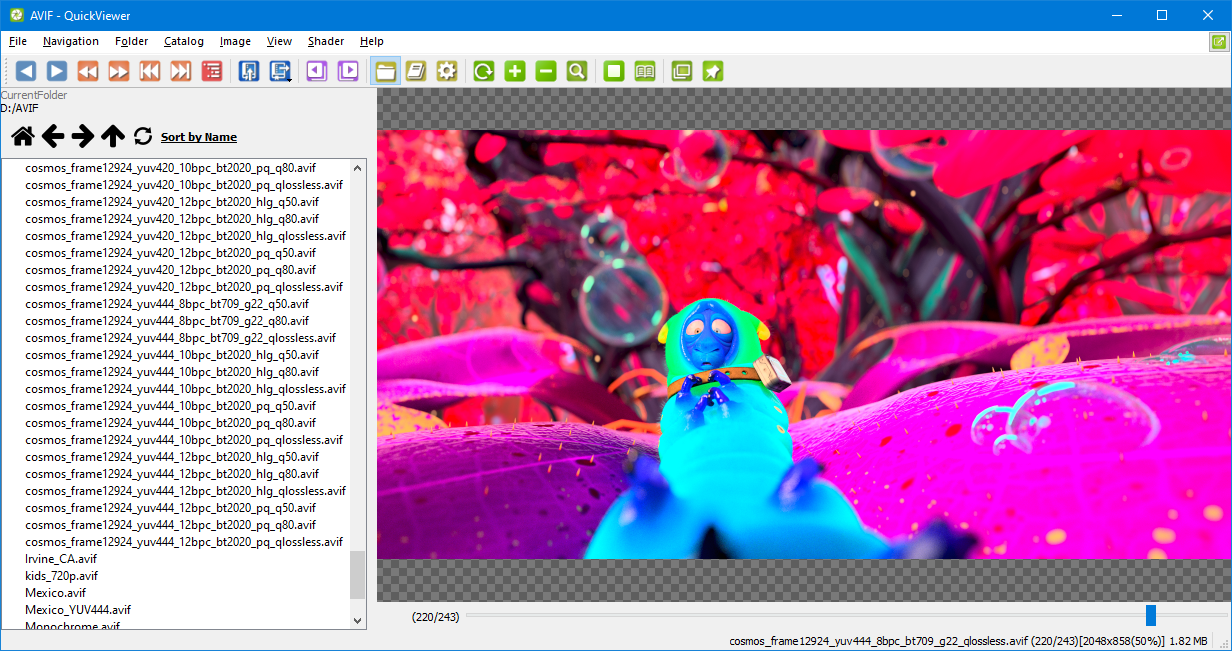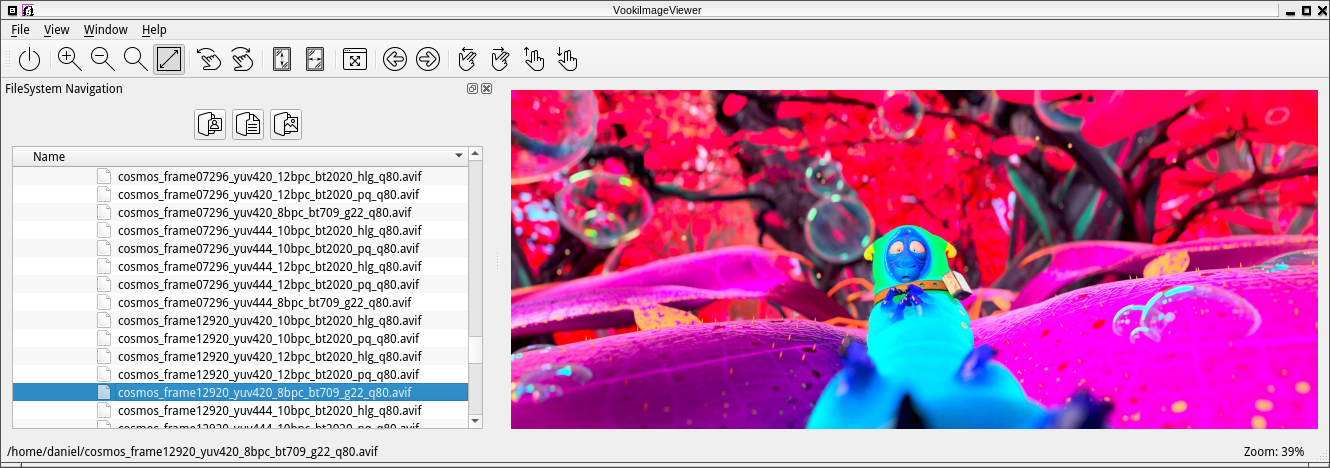novomesk / Qt Avif Image Plugin
Programming Languages
Labels
Projects that are alternatives of or similar to Qt Avif Image Plugin
qt-avif-image-plugin
Qt plug-in to allow Qt and KDE based applications to read/write AVIF images.
Manual How to install AVIF support in KDE
What is AVIF?
AV1 Image File Format (AVIF) is an advanced image format specified by Alliance for Open Media.
AVIF is technically a picture compressed with AV1 video codec wrapped in ISO Base Media File Format.
AV1 compression provides significantly better efficiency than traditional JPEG. Beside 8bit per channel AVIF allows 10bit and 12bit depth, transparency, color profiles, metadata, animation, compression quality ranging from visually lossless to highly compressed lossy while maintaining decent visual quality at low bitrates.
1) Download
Download Latest Release and extract the content of the zip file:
unzip qt-avif-image-plugin-0.4.0.zip
Recommended: read README.txt
2) Adding MIME type
If you have shared-mime-info 2.0 or newer installed, you may skip this step. AVIF MIME type are installed already.
In order to install mime type image/avif in your system, copy (as root) qt-avif-image-plugin.xml file to /usr/share/mime/packages/ folder and run:
update-mime-database /usr/share/mime
3) Compile Qt Image Plugin
Qt Image Plugin allows Qt and KDE applications to open/save pictures in AVIF format. The plug-in uses libavif internally.
You need Qt5 development packages (for example qtbase5-dev), qmake, you may also need cmake and yasm.
If your system has libavif installed (version 0.8.2 or newer, check for the presence of /usr/include/avif/avif.h), run:
If you don't have libavif installed, run:
Alternative way of building using cmake
This alternative requires extra-cmake-modules
mkdir build
cd build
cmake ..
make
Windows builds
MSYS2 platform
Use same steps like building under Linux.
Microsoft Visual Studio + Qt Creator
You need to prepare libaom.a and libavif.a before opening qt-avif-image-plugin_local-libavif.pro in Qt Creator.
Prepare libaom.a
Create folder ext\libavif\ext\aom\build.libavif\ and change to this folder.
Run C:\Qt\Tools\CMake_64\bin\cmake.exe -G "Visual Studio 16 2019" -DCMAKE_BUILD_TYPE=Release -DENABLE_DOCS=0 -DENABLE_EXAMPLES=0 -DENABLE_TESTDATA=0 -DENABLE_TESTS=0 -DENABLE_TOOLS=0 -DCONFIG_PIC=1 ..
cmake should create project files for Visual Studio. Now you can open AOM.sln
Go to Configuration Manager... and change (if necessary) Active solution configuration from Debug to Release.
Build Solution
Copy and rename ext\libavif\ext\aom\build.libavif\Release\aom.lib to ext\libavif\ext\aom\build.libavif\libaom.a
Prepare libavif.a
Create folder ext\libavif\build\ and change to this folder.
Run C:\Qt\Tools\CMake_64\bin\cmake.exe -G "Visual Studio 16 2019" -DCMAKE_BUILD_TYPE=Release -DBUILD_SHARED_LIBS=OFF -DAVIF_CODEC_AOM=ON -DAVIF_LOCAL_AOM=ON ..
cmake should create project files for Visual Studio. Now you can open libavif.sln
Go to Configuration Manager... and change (if necessary) Active solution configuration from Debug to Release.
Build Solution
Copy and rename ext\libavif\build\Release\avif.lib to ext\libavif\build\libavif.a
Open qt-avif-image-plugin_local-libavif.pro in Qt Creator
Build Project qt-avif-image-plugin_local-libavif
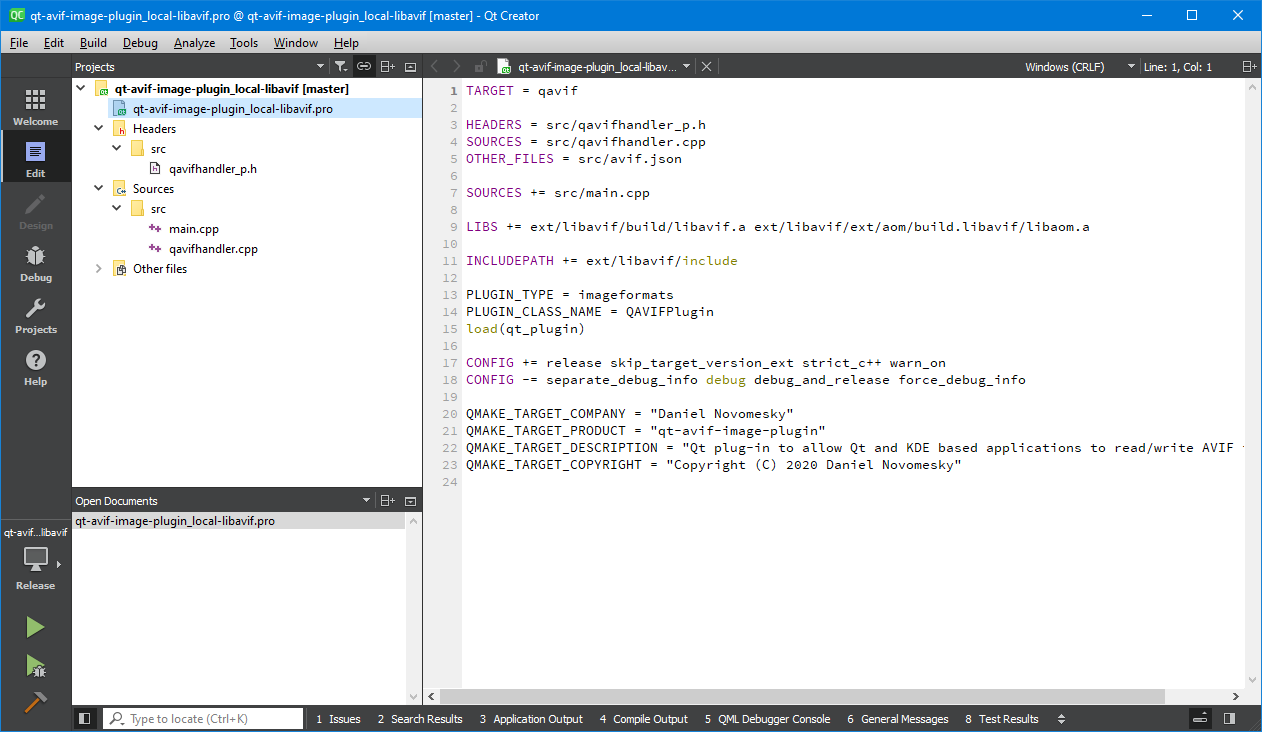
Plug-in is ready in plugins\imageformats\qavif.dll
4) Install libqavif.so
Copy libqavif.so to a folder where qt5-image-formats-plugins and/or kimageformats are installed. It could be one of these locations:
- /usr/lib/qt5/plugins/imageformats
- /usr/lib/qt/plugins/imageformats/
- /usr/lib/x86_64-linux-gnu/qt5/plugins/imageformats
5) Associate *.avif with applications
Qt based applications should be able to open AVIF images now.
Example how to associate AVIF file type with gwenview:

6) Enable AVIF thumbnails in dolphin file manager
Copy avif.desktop, avifs.desktop to:
/usr/share/kservices5/qimageioplugins/
Update imagethumbnail.desktop (in /usr/share/kservices5/ ):
Add ;image/avif to the MimeType= list: