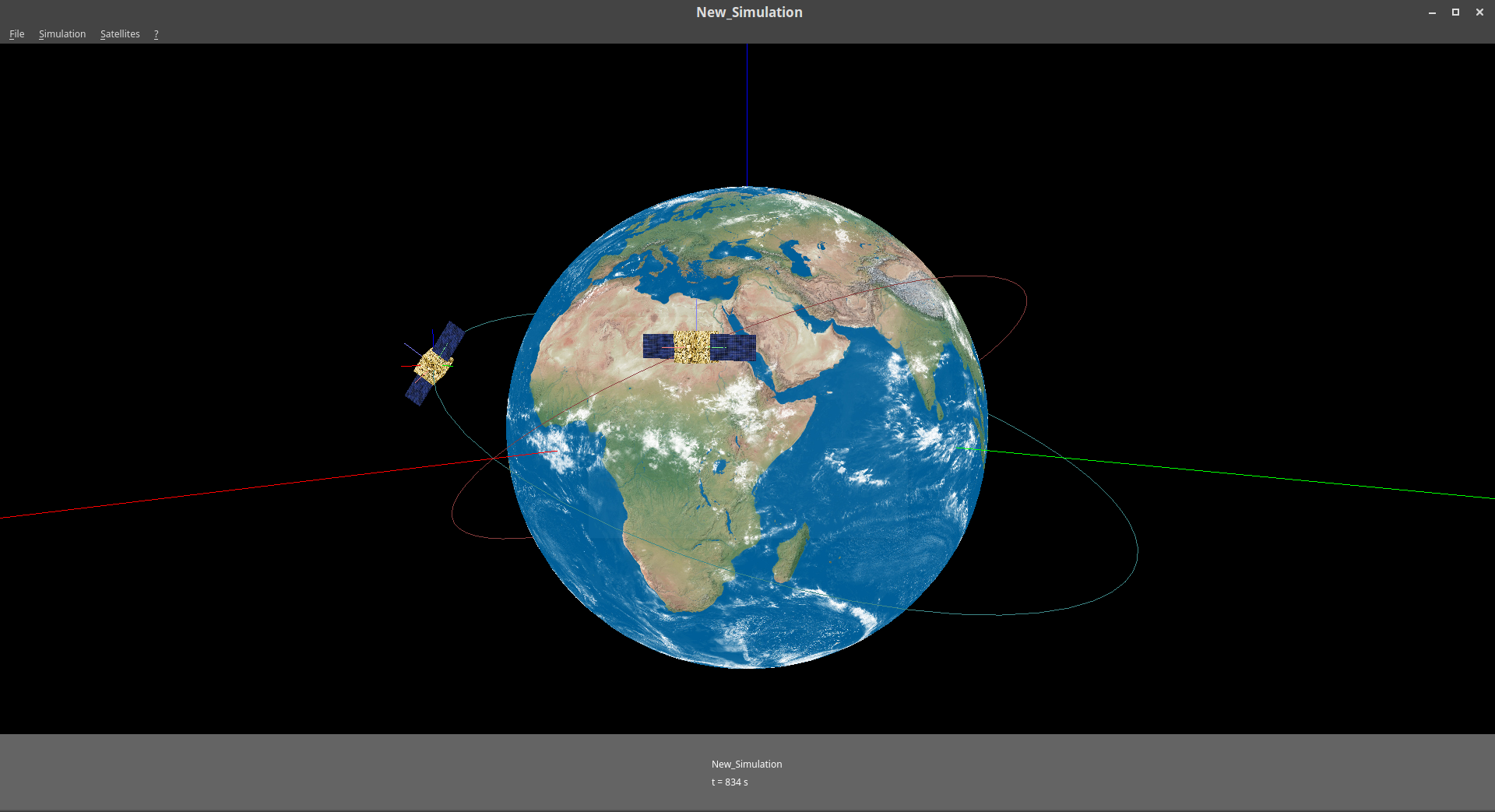FlorentF9 / Satellitesimulator
Projects that are alternatives of or similar to Satellitesimulator
SatelliteSimulator
A simple Qt/OpenGL satellite orbit simulator.
Build instructions
To build this project, you will need the Qt5 and Qt5 OpenGL libraries. To install them on a Debian-based system :
$ sudo apt install qt5-default qttools5-dev-tools libqt5opengl5-dev
Then, generate the Makefile with qmake:
$ qmake
Before compiling, you will have to tell the compiler to use the GLU library. To achieve this, modify the Makefile and add -lGLU at the end of the line of the Makefile which starts with LIBS. The line should be:
LIBS = $(SUBLIBS) -L/usr/X11R6/lib64 -lQt5OpenGL -lQt5Widgets -lQt5Gui -lQt5Core -lGL -lpthread -lGLU
Finally, compile and run the executable:
$ make && ./SatelliteSimulator
Quickstart
Create a new simulation with File > New simulation or Ctrl+N and configure it by changing orbital parameters or planet texture if you want. Then add a couple of satellites with Satellites > Add new satellite or Ctrl+A, and hit the space bar to start/pause it. The satellites can be configured or removed in the Satellites menu.
Note: for having the satellites move faster on the screen, increase the speed factor in the simulation parameters.
To save the current state, save your simulation with File > Save simulation or Ctrl+S, so you can continue it later by opening the simulation file (.sim extension) with File > Open existing simulation or Ctrl+O.