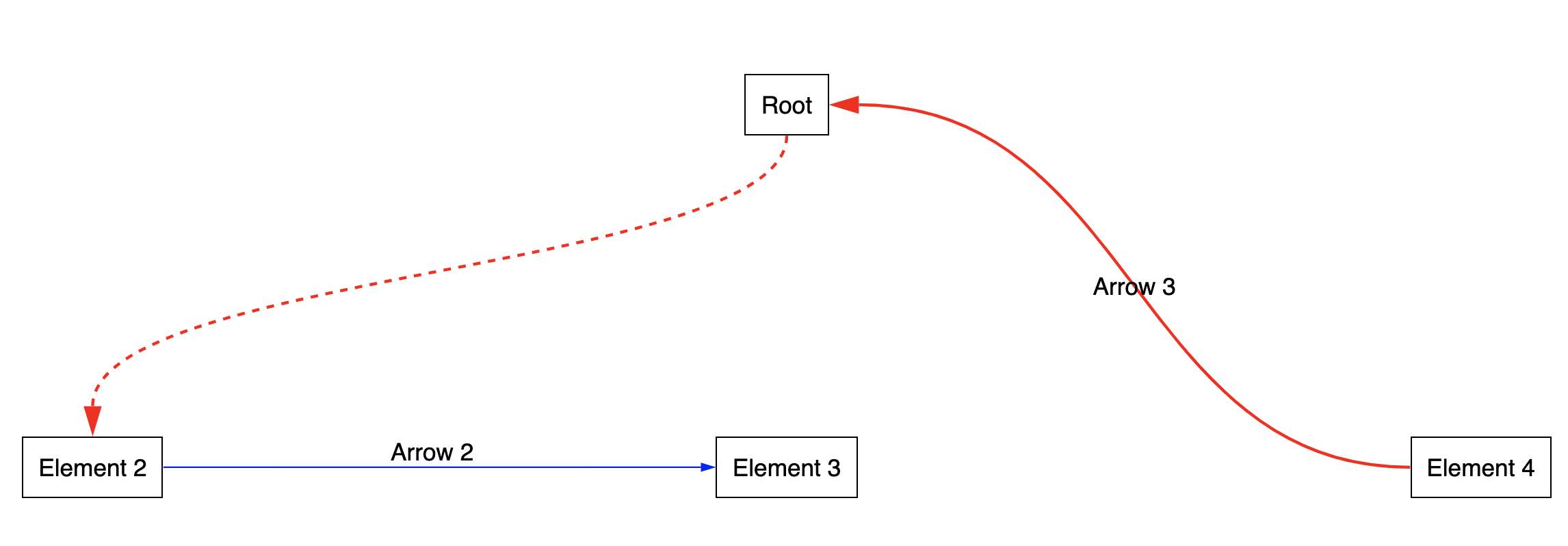pierpo / React Archer
Programming Languages
Projects that are alternatives of or similar to React Archer
react-archer
🏹 Draw arrows between DOM elements in React 🖋
Installation
npm install react-archer --save or yarn add react-archer
Example
import { ArcherContainer, ArcherElement } from 'react-archer';
const rootStyle = { display: 'flex', justifyContent: 'center' };
const rowStyle = { margin: '200px 0', display: 'flex', justifyContent: 'space-between', }
const boxStyle = { padding: '10px', border: '1px solid black', };
const App = () => {
return (
<div style={{ height: '500px', margin: '50px' }}>
<ArcherContainer strokeColor="red">
<div style={rootStyle}>
<ArcherElement
id="root"
relations={[
{
targetId: 'element2',
targetAnchor: 'top',
sourceAnchor: 'bottom',
style: { strokeDasharray: '5,5' },
},
]}
>
<div style={boxStyle}>Root</div>
</ArcherElement>
</div>
<div style={rowStyle}>
<ArcherElement
id="element2"
relations={[
{
targetId: 'element3',
targetAnchor: 'left',
sourceAnchor: 'right',
style: { strokeColor: 'blue', strokeWidth: 1 },
label: <div style={{ marginTop: '-20px' }}>Arrow 2</div>,
},
]}
>
<div style={boxStyle}>Element 2</div>
</ArcherElement>
<ArcherElement id="element3">
<div style={boxStyle}>Element 3</div>
</ArcherElement>
<ArcherElement
id="element4"
relations={[
{
targetId: 'root',
targetAnchor: 'right',
sourceAnchor: 'left',
label: 'Arrow 3',
},
]}
>
<div style={boxStyle}>Element 4</div>
</ArcherElement>
</div>
</ArcherContainer>
</div>
);
}
export default App;
API
ArcherContainer
Props
| Name | Type | Description |
|---|---|---|
strokeColor |
string |
A color string '#ff0000'
|
strokeWidth |
number |
A size in px
|
strokeDasharray |
string |
Adds dashes to the stroke. It has to be a string representing an array of sizes. See some SVG strokes documentation. |
noCurves |
boolean |
Set this to true if you want angles instead of curves |
offset |
number |
Optional number for space between element and start/end of stroke |
svgContainerStyle |
Style |
Style of the SVG container element. Useful if you want to add a z-index to your SVG container to draw the arrows under your elements, for example. |
children |
React.Node |
|
endShape |
Object |
An object containing the props to configure the "end shape" of the arrow. Can be one of arrow (default) or circle. See ShapeType for a complete list of available options. |
Instance methods
If you access to the ref of your ArcherContainer, you will access the refreshScreen method.
This will allow you to have more control on when you want to re-draw the arrows.
ArcherElement
| Name | Type | Description |
|---|---|---|
id |
string |
The id that will identify the Archer Element. Should only contain alphanumeric characters and standard characters that you can find in HTML ids. |
children |
React.Node | (ArcherContext) => React.Node |
⚠️ Must be a single element or a function of the internal context. If you are passing a custom component, it should be wrapped in a div or you should forward the reference (see this) |
relations |
Relation[] |
The Relation type has the following shape:
{
targetId: string,
targetAnchor: 'top' | 'bottom' | 'left' | 'right' | 'middle',
sourceAnchor: 'top' | 'bottom' | 'left' | 'right' | 'middle',
label: React.Node,
style: ArcherStyle,
}
Please note that the
middleanchor does not look very good: the curve won't look nice and the arrow marker will have a little offset. The issue won't be solved before a long time.
The ArcherStyle type has the following shape:
{
strokeColor: string,
strokeWidth: number,
strokeDasharray: number,
noCurves: boolean,
endShape: Object
}
Troubleshooting
My arrows don't re-render correctly...
Try using the refreshScreen instance method on your ArcherContainer element. You can access it through the ref of the component.
Call refreshScreen when the event that you need is triggered (onScroll etc.).
TODO
- Automatic anchoring option
- Add a Code Sandbox