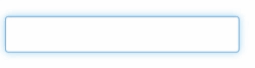ejmudi / React Autocomplete Hint
Programming Languages
Projects that are alternatives of or similar to React Autocomplete Hint
react-autocomplete-hint
A React component for Autocomplete Hint.
Demo
Demo can be found here: https://ejmudi.github.io/react-autocomplete-hint/
Installation
npm install --save react-autocomplete-hint
or
yarn add react-autocomplete-hint
Usage
import { Hint } from 'react-autocomplete-hint';
const options = ["orange", "banana", "apple"];
// OR
const options = [
{id: 1, label: "orange"},
{id: '2', label: "banana"},
{id: 3, label: "apple"}
];
<Hint options={options}>
<input
value={text}
onChange={e => setText(e.target.value)} />
</Hint>
Click on the hint or use your keyboard Right key or Tab key(if allowTabFill is set to true) to fill your input with the suggested hint.
Props
options (required): Array<string> | Array<object>
disableHint (optional): Boolean
allowTabFill (optional): Boolean
onFill (optional): (value: string | object)=> void
valueModifier (optional): (value: string)=> string
object option
If you're using objects for your options. object schema is as follows:
id: string | number
label: string
onFill
Returns the option selected immediately the input is filled with the suggested hint.
Note that it won't return the selected option with the casing the user typed, rather it returns the option with the casing specified in your options prop. For example, if the options are specified like this:...
const options = ["orange", "banana", "apple"];
...and the input gets filled with "ORange", onFill will still return "orange".
valueModifier
This prop accepts a function that modifies your input value before it is saved in state.
It is typically useful when you are not setting e.target.value directly in state and need to modify the target value to
some other value first before setting it in state.
Example: A case where you need to set the input value to uppercase irrespective of the casing the user types in:
const options = ["orange", "banana", "apple"];
const modifyValue = (value: string) => value.toUpperCase();
<Hint options={options} valueModifier={modifyValue}>
<input
value={text}
onChange={e => setText(modifyValue(e.target.value))} />
</Hint>
Note: Not setting the valueModifier prop in cases like this might result to a malformed hint.
Duplicate data
If you are using objects for your options, You may have unexpected results if your data options contain objects with duplicate labels. For this reason, it is highly recommended that you pass in objects with unique labels if possible.
For example, if you pass in optionsWithDuplicateLabels as seen below and you then fill the input with the orange hint, the orange will be the first orange object found in the array as can be seen in the onFill prop:
const optionsWithDuplicateLabels = [
{id: "1", label: "orange"},
{id: "2", label: "orange"},
{id: "3", label: "banana"}
];
<Hint options={optionsWithDuplicateLabels} onFill={value=> {
// will always log {id: "1", label: "orange"} when orange is selected
// {id: "2", label: "orange"} will never be logged.
console.log(value);
}}>
<input
value={text}
onChange={e => setText(e.target.value)} />
</Hint>
License
Inspired by React Bootstrap Typeahead.