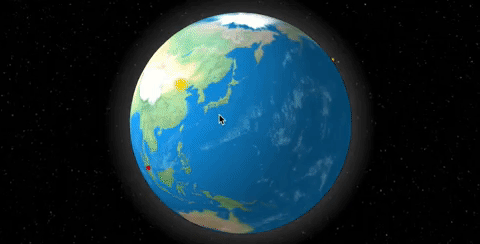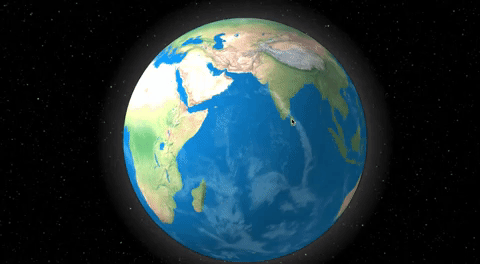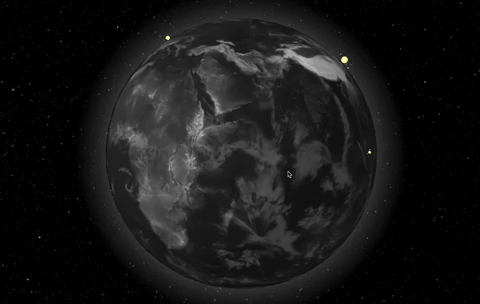chrisrzhou / React Globe
Licence: mit
Create beautiful and interactive React + ThreeJS globe visualizations with ease.
Stars: ✭ 167
Programming Languages
javascript
184084 projects - #8 most used programming language
Projects that are alternatives of or similar to React Globe
Giojs
🌏 A Declarative 3D Globe Data Visualization Library built with Three.js
Stars: ✭ 1,528 (+814.97%)
Mutual labels: io, webgl, threejs, globe
Openglobus
JavaScript 3d maps and geospatial data visualization engine library.
Stars: ✭ 199 (+19.16%)
Mutual labels: webgl, earth, globe
React Globe.gl
React component for Globe Data Visualization using ThreeJS/WebGL
Stars: ✭ 139 (-16.77%)
Mutual labels: webgl, threejs, globe
Three Globe
WebGL Globe Data Visualization as a ThreeJS reusable 3D object
Stars: ✭ 270 (+61.68%)
Mutual labels: webgl, threejs, globe
Glmaps
Data visualization examples and tutorials from scratch. 数据可视化示例代码集与新手学习教程。
Stars: ✭ 288 (+72.46%)
Mutual labels: webgl, threejs, earth
Webglobe
基于HTML5原生WebGL实现的轻量级Google Earth三维地图引擎
Stars: ✭ 685 (+310.18%)
Mutual labels: webgl, earth, globe
google-globe-trends
Create beautiful and interactive Google Trends globe visualizations with ease
Stars: ✭ 33 (-80.24%)
Mutual labels: earth, globe, io
Globe.gl
UI component for Globe Data Visualization using ThreeJS/WebGL
Stars: ✭ 479 (+186.83%)
Mutual labels: webgl, threejs, globe
Webworldwind
The NASA WorldWind Javascript SDK (WebWW) includes the library and examples for creating geo-browser web applications and for embedding a 3D globe in HTML5 web pages.
Stars: ✭ 628 (+276.05%)
Mutual labels: webgl, earth, globe
Encom Globe
🌎 WebGL globe based on the boardroom scene from Tron: Legacy
Stars: ✭ 872 (+422.16%)
Mutual labels: webgl, threejs, globe
Patches
Patches is a visual programming editor for building WebVR and WebGL experiences.
Stars: ✭ 164 (-1.8%)
Mutual labels: webgl, threejs
Stickyimageeffect
A sticky image effect for a slideshow inspired by ultanoir's website.
Stars: ✭ 158 (-5.39%)
Mutual labels: webgl, threejs
R3f Next Starter
Repo is moving to https://github.com/pmndrs/react-three-next
Stars: ✭ 137 (-17.96%)
Mutual labels: webgl, threejs
3d Force Graph
3D force-directed graph component using ThreeJS/WebGL
Stars: ✭ 2,386 (+1328.74%)
Mutual labels: webgl, threejs
Interactive Repulsive Effect
🍫 An interactive repulsion effect of grid items as seen in BestServedBold's Dribbble shot "Holographic-Interactions".
Stars: ✭ 141 (-15.57%)
Mutual labels: webgl, threejs
Ego
A lightweight decision making library for game AI.
Stars: ✭ 145 (-13.17%)
Mutual labels: webgl, threejs
Andromeda
This is a WebGL recreation of the popular music video Gorillaz - Andromeda.
Stars: ✭ 145 (-13.17%)
Mutual labels: webgl, threejs
Texture Compressor
CLI tool for texture compression using ASTC, ETC, PVRTC and S3TC in a KTX container.
Stars: ✭ 156 (-6.59%)
Mutual labels: webgl, threejs
Sketch
Explorations on cross-hatching, engraving, and similar non-photorealistic rendering.
Stars: ✭ 136 (-18.56%)
Mutual labels: webgl, threejs
🌎 react-globe
Create beautiful and interactive React + ThreeJS globe visualizations with ease.
Features
- ✨ Beautiful and complete with clouds, backgrounds and lighting.
- ✌️ Incredibly simple to use and configure.
- 📍 Render interactive markers on the globe using simple data.
- 🎞 Easy globe animations and marker transitions.
- ⚛️ Modern Javascript + build tools.
Install
npm install react-globe
Note that react-globe requires react >= 16.13.1 and three >= 0.118.3 as peer dependencies.
Use
Simple
Render a simple interactive globe with a single line of code!
import React from 'react';
import ReactGlobe from 'react-globe';
function SimpleGlobe() {
return <ReactGlobe />
}
Kitchen Sink
An example showing various features (markers, tooltips, options, callbacks, textures).
import React, { useState } from 'react';
import ReactGlobe from 'react-globe';
// import optional tippy styles for tooltip support
import 'tippy.js/dist/tippy.css';
import 'tippy.js/animations/scale.css';
function MyGlobe() {
// support rendering markers with simple data
const markers = [
{
id: 'marker1',
city: 'Singapore',
color: 'red',
coordinates: [1.3521, 103.8198],
value: 50,
},
{
id: 'marker2',
city: 'New York',
color: 'blue',
coordinates: [40.73061, -73.935242],
value: 25,
},
{
id: 'marker3',
city: 'San Francisco',
color: 'orange',
coordinates: [37.773972, -122.431297],
value: 35,
},
{
id: 'marker4',
city: 'Beijing',
color: 'gold',
coordinates: [39.9042, 116.4074],
value: 135,
},
{
id: 'marker5',
city: 'London',
color: 'green',
coordinates: [51.5074, 0.1278],
value: 80,
},
{
id: 'marker6',
city: 'Los Angeles',
color: 'gold',
coordinates: [29.7604, -95.3698],
value: 54,
},
];
// simple and extensive options to configure globe
const options = {
ambientLightColor: 'red',
cameraRotateSpeed: 0.5,
focusAnimationDuration: 2000,
focusEasingFunction: ['Linear', 'None'],
pointLightColor: 'gold',
pointLightIntensity: 1.5,
globeGlowColor: 'blue',
markerTooltipRenderer: marker => `${marker.city} (${marker.value})`,
};
const [globe, setGlobe] = useState(null);
console.log(globe); // captured globe instance with API methods
// simple component usage
return (
<ReactGlobe
height="100vh"
globeBackgroundTexture="https://your/own/background.jpg"
globeCloudsTexture={null}
globeTexture="https://your/own/globe.jpg"
initialCoordinates={[1.3521, 103.8198]}
markers={markers}
options={options}
width="100%"
onClickMarker={(marker, markerObject, event) => console.log(marker, markerObject, event)}
onGetGlobe={setGlobe}
onMouseOutMarker={(marker, markerObject, event) => console.log(marker, markerObject, event)}
onGlobeTextureLoaded={() => console.log('globe loaded')}
onMouseOverMarker={(marker, markerObject, event) => console.log(marker, markerObject, event)}
>
)
}
Examples
View all documented examples and gallery of react-globe applications at https://react-globe.netlify.com/.
You can also run the examples locally:
git clone [email protected]:chrisrzhou/react-globe
cd react-globe
npm install && npm run docs
Basic Example (no props)
Interactive Example (with markers)
Custom Marker Renderer Example
Google Globe Trends
Contributing
The code is written in typescript, linted with xo, and built with microbundle. Examples and documentations are built with docz.
Feel free to contribute by submitting a pull request.
Note that the project description data, including the texts, logos, images, and/or trademarks,
for each open source project belongs to its rightful owner.
If you wish to add or remove any projects, please contact us at [email protected].