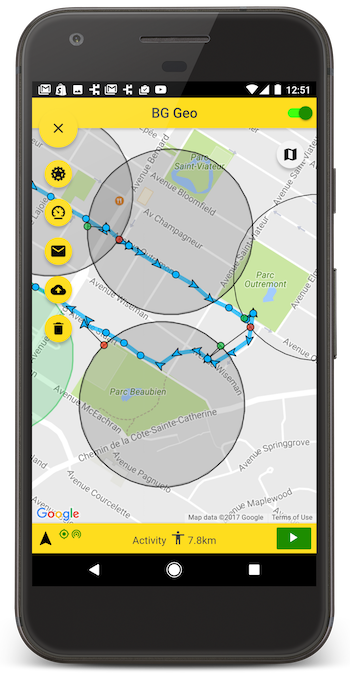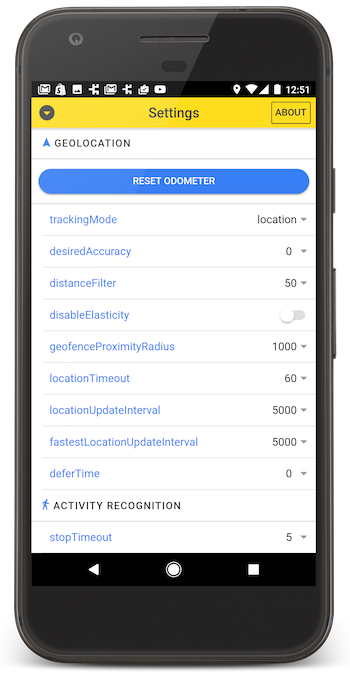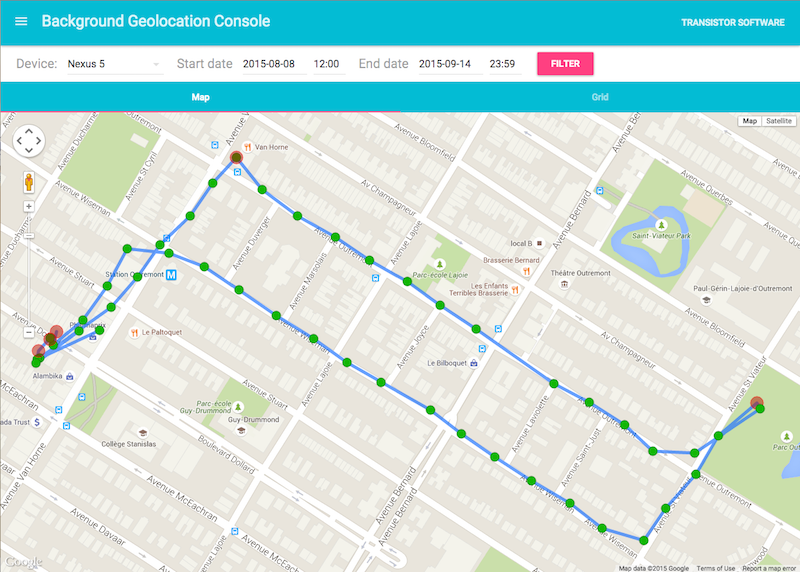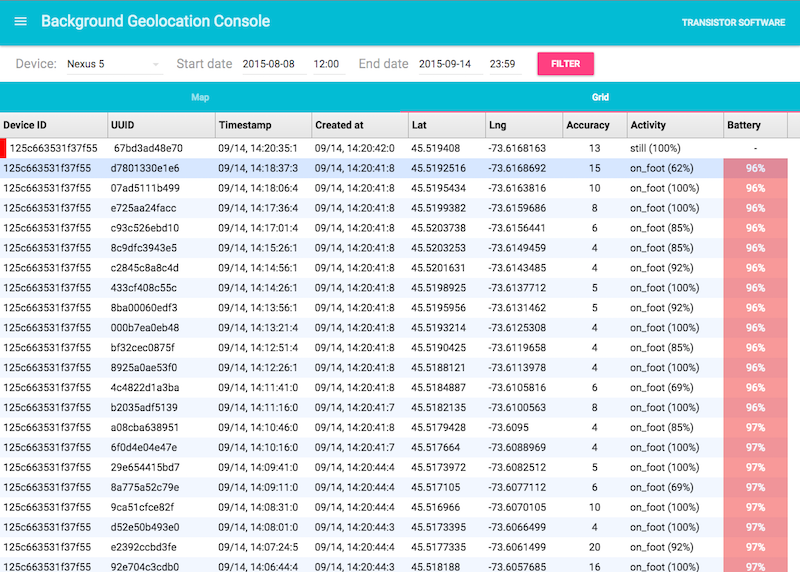Background Geolocation for React Native · 

The most sophisticated background location-tracking & geofencing module with battery-conscious motion-detection intelligence for iOS and Android.
The plugin's Philosophy of Operation is to use motion-detection APIs (using accelerometer, gyroscope and magnetometer) to detect when the device is moving and stationary.
-
When the device is detected to be moving, the plugin will automatically start recording a location according to the configured
distanceFilter(meters). -
When the device is detected be stationary, the plugin will automatically turn off location-services to conserve energy.
Also available for Flutter, Cordova, NativeScript and pure native apps.
The Android module requires purchasing a license. However, it will work for DEBUG builds. It will not work with RELEASE builds without purchasing a license.
(2018) This plugin is supported full-time and field-tested daily since 2013.
Contents
-
😫 Help! -
📚 API Documentation -
Installing the Plugin
-
Setup Guides
-
Configure your License
-
Using the plugin
-
Example
-
Debugging
-
Demo Application
-
Testing Server
-
Privacy Policy
🔷 Installing the Plugin
react-native-background-geolocation < 3.2.0 installed into react-native >= 0.60, you should first unlink your previous version as react-native link is no longer required.
$ react-native unlink react-native-background-geolocationWith yarn
yarn add react-native-background-geolocationWith npm
$ npm install react-native-background-geolocation --save
🔷 Setup Guides
react-native >= 0.60
iOS
Android
🔷 Configure your license
-
Login to Customer Dashboard to generate an application key: www.transistorsoft.com/shop/customers
-
Add your license-key to
android/app/src/main/AndroidManifest.xml:
<manifest xmlns:android="http://schemas.android.com/apk/res/android"
package="com.transistorsoft.backgroundgeolocation.react">
<application
android:name=".MainApplication"
android:allowBackup="true"
android:label="@string/app_name"
android:icon="@mipmap/ic_launcher"
android:theme="@style/AppTheme">
<!-- react-native-background-geolocation licence -->
+ <meta-data android:name="com.transistorsoft.locationmanager.license" android:value="YOUR_LICENCE_KEY_HERE" />
.
.
.
</application>
</manifest>🔷 Using the plugin
import BackgroundGeolocation from "react-native-background-geolocation";Typescript API:
For those using Typescript (recommended), you can also import the interfaces:
import BackgroundGeolocation, {
State,
Config,
Location,
LocationError,
Geofence,
GeofenceEvent,
GeofencesChangeEvent,
HeartbeatEvent,
HttpEvent,
MotionActivityEvent,
MotionChangeEvent,
ProviderChangeEvent,
ConnectivityChangeEvent
} from "react-native-background-geolocation";For more information, see this blog post
🔷 Example
There are three main steps to using BackgroundGeolocation
- Wire up event-listeners.
.ready(config)the plugin..start()the plugin.
.ready(config) method resolves (eg: #getCurrentPosition, #watchPosition, #start).
// NO! .ready() has not resolved.
BackgroundGeolocation.getCurrentPosition(options);
BackgroundGeolocation.start();
BackgroundGeolocation.ready(config).then((state) => {
// YES -- .ready() has now resolved.
BackgroundGeolocation.getCurrentPosition(options);
BackgroundGeolocation.start();
});
// NO! .ready() has not resolved.
BackgroundGeolocation.getCurrentPosition(options);
BackgroundGeolocation.start();Example 1. — React Functional Component
Show Source
import React from 'react';
import {
Switch,
Text,
View,
} from 'react-native';
import BackgroundGeolocation, {
Location,
Subscription
} from "react-native-background-geolocation";
const HelloWorld = () => {
const [enabled, setEnabled] = React.useState(false);
const [location, setLocation] = React.useState('');
React.useEffect(() => {
/// 1. Subscribe to events.
const onLocation:Subscription = BackgroundGeolocation.onLocation((location) => {
console.log('[onLocation]', location);
setLocation(JSON.stringify(location, null, 2));
})
const onMotionChange:Subscription = BackgroundGeolocation.onMotionChange((event) => {
console.log('[onMotionChange]', event);
});
const onActivityChange:Subscription = BackgroundGeolocation.onActivityChange((event) => {
console.log('[onMotionChange]', event);
})
const onProviderChange:Subscription = BackgroundGeolocation.onProviderChange((event) => {
console.log('[onProviderChange]', event);
})
/// 2. ready the plugin.
BackgroundGeolocation.ready({
// Geolocation Config
desiredAccuracy: BackgroundGeolocation.DESIRED_ACCURACY_HIGH,
distanceFilter: 10,
// Activity Recognition
stopTimeout: 5,
// Application config
debug: true, // <-- enable this hear sounds for background-geolocation life-cycle.
logLevel: BackgroundGeolocation.LOG_LEVEL_VERBOSE,
stopOnTerminate: false, // <-- Allow the background-service to continue tracking when user closes the app.
startOnBoot: true, // <-- Auto start tracking when device is powered-up.
// HTTP / SQLite config
url: 'http://yourserver.com/locations',
batchSync: false, // <-- [Default: false] Set true to sync locations to server in a single HTTP request.
autoSync: true, // <-- [Default: true] Set true to sync each location to server as it arrives.
headers: { // <-- Optional HTTP headers
"X-FOO": "bar"
},
params: { // <-- Optional HTTP params
"auth_token": "maybe_your_server_authenticates_via_token_YES?"
}
}).then((state) => {
setEnabled(state.enabled)
console.log("- BackgroundGeolocation is configured and ready: ", state.enabled);
});
return () => {
// Remove BackgroundGeolocation event-subscribers when the View is removed or refreshed
// during development live-reload. Without this, event-listeners will accumulate with
// each refresh during live-reload.
onLocation.remove();
onMotionChange.remove();
onActivityChange.remove();
onProviderChange.remove();
}
}, []);
/// 3. start / stop BackgroundGeolocation
React.useEffect(() => {
if (enabled) {
BackgroundGeolocation.start();
} else {
BackgroundGeolocation.stop();
setLocation('');
}
}, [enabled]);
return (
<View style={{alignItems:'center'}}>
<Text>Click to enable BackgroundGeolocation</Text>
<Switch value={enabled} onValueChange={setEnabled} />
<Text style={{fontFamily:'monospace', fontSize:12}}>{location}</Text>
</View>
)
}
export default HelloWorld;Example 2. — React Class Component
Show Source
import React from 'react';
import {
Switch,
Text,
View,
} from 'react-native';
import BackgroundGeolocation, {
Location,
Subscription
} from "react-native-background-geolocation";
export default class HelloWorld extends React.Component {
subscriptions:Subscription[] = [];
state:any = {};
constructor(props:any) {
super(props);
this.state = {
enabled: false,
location: ''
}
}
componentDidMount() {
/// 1. Subscribe to BackgroundGeolocation events.
this.subscriptions.push(BackgroundGeolocation.onLocation((location) => {
console.log('[onLocation]', location);
this.setState({location: JSON.stringify(location, null, 2)})
}, (error) => {
console.log('[onLocation] ERROR:', error);
}))
this.subscriptions.push(BackgroundGeolocation.onMotionChange((event) => {
console.log('[onMotionChange]', event);
}))
this.subscriptions.push(BackgroundGeolocation.onActivityChange((event) => {
console.log('[onActivityChange]', event);
}))
this.subscriptions.push(BackgroundGeolocation.onProviderChange((event) => {
console.log('[onProviderChange]', event);
}))
/// 2. ready the plugin.
BackgroundGeolocation.ready({
// Geolocation Config
desiredAccuracy: BackgroundGeolocation.DESIRED_ACCURACY_HIGH,
distanceFilter: 10,
// Activity Recognition
stopTimeout: 5,
// Application config
debug: true, // <-- enable this hear sounds for background-geolocation life-cycle.
logLevel: BackgroundGeolocation.LOG_LEVEL_VERBOSE,
stopOnTerminate: false, // <-- Allow the background-service to continue tracking when user closes the app.
startOnBoot: true, // <-- Auto start tracking when device is powered-up.
// HTTP / SQLite config
url: 'http://yourserver.com/locations',
batchSync: false, // <-- [Default: false] Set true to sync locations to server in a single HTTP request.
autoSync: true, // <-- [Default: true] Set true to sync each location to server as it arrives.
headers: { // <-- Optional HTTP headers
"X-FOO": "bar"
},
params: { // <-- Optional HTTP params
"auth_token": "maybe_your_server_authenticates_via_token_YES?"
}
}).then((state) => {
this.setState({enabled: state.enabled});
console.log("- BackgroundGeolocation is configured and ready: ", state.enabled);
})
}
/// When view is destroyed (or refreshed during development live-reload),
/// remove BackgroundGeolocation event subscriptions.
componentWillUnmount() {
this.subscriptions.forEach((subscription) => subscription.remove());
}
onToggleEnabled(value:boolean) {
console.log('[onToggleEnabled]', value);
this.setState({enabled: value})
if (value) {
BackgroundGeolocation.start();
} else {
this.setState({location: ''});
BackgroundGeolocation.stop();
}
}
render() {
return (
<View style={{alignItems:'center'}}>
<Text>Click to enable BackgroundGeolocation</Text>
<Switch value={this.state.enabled} onValueChange={this.onToggleEnabled.bind(this)} />
<Text style={{fontFamily:'monospace', fontSize:12}}>{this.state.location}</Text>
</View>
)
}
}Promise API
The BackgroundGeolocation Javascript API supports Promises for nearly every method (the exceptions are #watchPosition and adding event-listeners via #onXXX method (eg: onLocation). For more information, see the API Documentation
BackgroundGeolocation.ready({
desiredAccuracy: BackgroundGeolocation.DESIRED_ACCURACY_HIGH,
distanceFilter: 50
}).then(state => {
console.log('- BackgroundGeolocation is ready: ', state);
}).catch(error => {
console.warn('- BackgroundGeolocation error: ', error);
});
// Or use await in an async function
try {
const state = await BackgroundGeolocation.ready({
desiredAccuracy: BackgroundGeolocation.DESIRED_ACCURACY_HIGH,
distanceFilter: 50
})
console.log('- BackgroundGeolocation is ready: ', state);
} catch (error) {
console.warn('- BackgroundGeolocation error: ', error);
}🔷 Demo Application
A fully-featured Demo App is available in its own public repo. After first cloning that repo, follow the installation instructions in the README there. This demo-app includes a settings-screen allowing you to quickly experiment with all the different settings available for each platform.
🔷 Simple Testing Server
A simple Node-based web-application with SQLite database is available for field-testing and performance analysis. If you're familiar with Node, you can have this server up-and-running in about one minute.
License
The MIT License (MIT)
Copyright (c) 2018 Chris Scott, Transistor Software
Permission is hereby granted, free of charge, to any person obtaining a copy of this software and associated documentation files (the "Software"), to deal in the Software without restriction, including without limitation the rights to use, copy, modify, merge, publish, distribute, sublicense, and/or sell copies of the Software, and to permit persons to whom the Software is furnished to do so, subject to the following conditions:
The above copyright notice and this permission notice shall be included in all copies or substantial portions of the Software.
THE SOFTWARE IS PROVIDED "AS IS", WITHOUT WARRANTY OF ANY KIND, EXPRESS OR IMPLIED, INCLUDING BUT NOT LIMITED TO THE WARRANTIES OF MERCHANTABILITY, FITNESS FOR A PARTICULAR PURPOSE AND NONINFRINGEMENT. IN NO EVENT SHALL THE AUTHORS OR COPYRIGHT HOLDERS BE LIABLE FOR ANY CLAIM, DAMAGES OR OTHER LIABILITY, WHETHER IN AN ACTION OF CONTRACT, TORT OR OTHERWISE, ARISING FROM, OUT OF OR IN CONNECTION WITH THE SOFTWARE OR THE USE OR OTHER DEALINGS IN THE SOFTWARE.