ibitcy / React Native Hole View
✂️ React-Native component to cut a touch-through holes anywhere you want. Perfect solution for tutorial overlay
Stars: ✭ 61
Projects that are alternatives of or similar to React Native Hole View
Animated Stars Android
Draw animated stars on Android view canvas - written in Kotlin
Stars: ✭ 85 (+39.34%)
Mutual labels: view, animated
Animatedpencil
Animated Pencil Action view for Android
Stars: ✭ 61 (+0%)
Mutual labels: view, animated
Fiftyshadesof
An elegant context-care loading placeholder for Android
Stars: ✭ 1,110 (+1719.67%)
Mutual labels: view
Tutorial Quickstart
🎓 Tutorial Quick Start: official intro to Nette Framework by creating blog.
Stars: ✭ 58 (-4.92%)
Mutual labels: tutorial
Phoenix Ecto Append Only Log Example
📝 A step-by-step example/tutorial showing how to build a Phoenix (Elixir) App where all data is immutable (append only). Precursor to Blockchain, IPFS or Solid!
Stars: ✭ 58 (-4.92%)
Mutual labels: tutorial
Flask Tutorial
A tutorial to build your first flask application
Stars: ✭ 58 (-4.92%)
Mutual labels: tutorial
Earthlab.github.io
A site dedicated to tutorials, course and other learning materials and resources developed by the Earth Lab team
Stars: ✭ 62 (+1.64%)
Mutual labels: tutorial
Ionic Google Login
Ionic 4 starter app to show you how to add Google Log In to an Ionic App using Google Sign-In Cordova Plugin.
Stars: ✭ 61 (+0%)
Mutual labels: tutorial
Django Auth Tutorial Example
Django Authentication Video Tutorial
Stars: ✭ 60 (-1.64%)
Mutual labels: tutorial
Hooking Template With Mod Menu
A small template for Android Hooking with Substrate. (Includes a mod menu written in Java)
Stars: ✭ 59 (-3.28%)
Mutual labels: tutorial
Opensource.guide
📚 Community guides for open source creators
Stars: ✭ 9,460 (+15408.2%)
Mutual labels: tutorial
Zwtopselectvcview
快速导入多个控制器,通过顶部选择菜单切换控制器,实现一个页面多个控制器切换处理.(It's an so easy way to add your all kinds of childControllers into superViewController, then you can slide around or just click on the topButton which is automatically building in the topView to switch your childViewController.)
Stars: ✭ 61 (+0%)
Mutual labels: view
Regex In Python
A comprehensive guide for learning regular expressions using Python
Stars: ✭ 58 (-4.92%)
Mutual labels: tutorial
Sinais
🔣 Desenvolvimento passo a passo do exemplo `sinais` em Go.
Stars: ✭ 59 (-3.28%)
Mutual labels: tutorial
Aspnetboilerplate Core Ng
Tutorial for ASP.NET Boilerplate Core + Angular
Stars: ✭ 61 (+0%)
Mutual labels: tutorial
Netmap Tutorial
Netmap tutorial at SIGCOMM 2017 and AsiaBSDCon 2018
Stars: ✭ 60 (-1.64%)
Mutual labels: tutorial
How it works
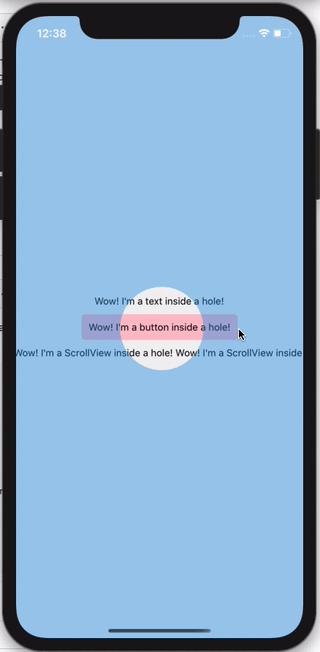
code
import { RNHoleView } from 'react-native-hole-view';
<View style={{ flex: 1, alignItems: 'center', justifyContent: 'center' }}>
<Text style={{ flexGrow: 0, flex: 0, padding: 10 }}>{"Wow! I'm a text inside a hole!"}</Text>
<TouchableOpacity onPress={() => {}} style={{ backgroundColor: 'pink', padding: 10, borderRadius: 5 }}>
<Text>{"Wow! I'm a button inside a hole!"}</Text>
</TouchableOpacity>
<ScrollView style={{ flexGrow: 0, flex: 0, padding: 10 }} horizontal={true}>
<Text numberOfLines={1}>
{
"Wow! I'm a ScrollView inside a hole! Wow! I'm a ScrollView inside a hole! Wow! I'm a ScrollView inside a hole!"
}
</Text>
</ScrollView>
<RNHoleView
style={{ position: 'absolute', width: '100%', height: '100%', backgroundColor: 'rgba(34,146,231,0.4)' }}
holes={[{ x: 150, y: 390, width: 120, height: 120, borderRadius: 60 }]}>
</RNHoleView>
</View>
Works with any nested views:
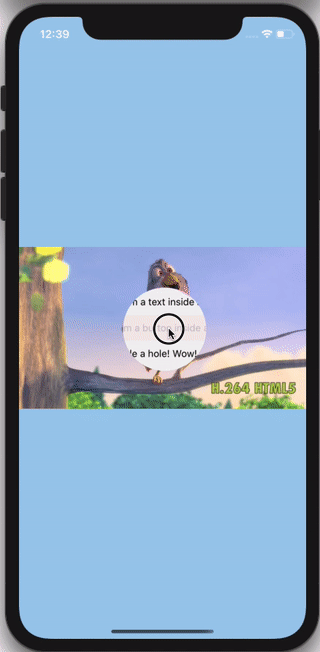
code
import { RNHoleView } from 'react-native-hole-view
import Video from 'react-native-video';
<View style={{ flex: 1, alignItems: 'center', justifyContent: 'center' }}>
<Text style={{ flexGrow: 0, flex: 0, padding: 10 }}>{"Wow! I'm a text inside a hole!"}</Text>
<TouchableOpacity onPress={() => {}} style={{ backgroundColor: 'pink', padding: 10, borderRadius: 5 }}>
<Text>{"Wow! I'm a button inside a hole!"}</Text>
</TouchableOpacity>
<ScrollView style={{ flexGrow: 0, flex: 0, padding: 10 }} horizontal={true}>
<Text numberOfLines={1}>
{
"Wow! I'm a ScrollView inside a hole! Wow! I'm a ScrollView inside a hole! Wow! I'm a ScrollView inside a hole!"
}
</Text>
</ScrollView>
<RNHoleView
style={{ position: 'absolute', width: '100%', height: '100%', backgroundColor: 'rgba(34,146,231,0.4)' }}
holes={[{ x: 150, y: 390, width: 120, height: 120, borderRadius: 60 }]}>
<Video source={{ uri: 'http://clips.vorwaerts-gmbh.de/VfE_html5.mp4' }} style={{ flex: 1 }} />
</RNHoleView>
</View>
Can be animated:
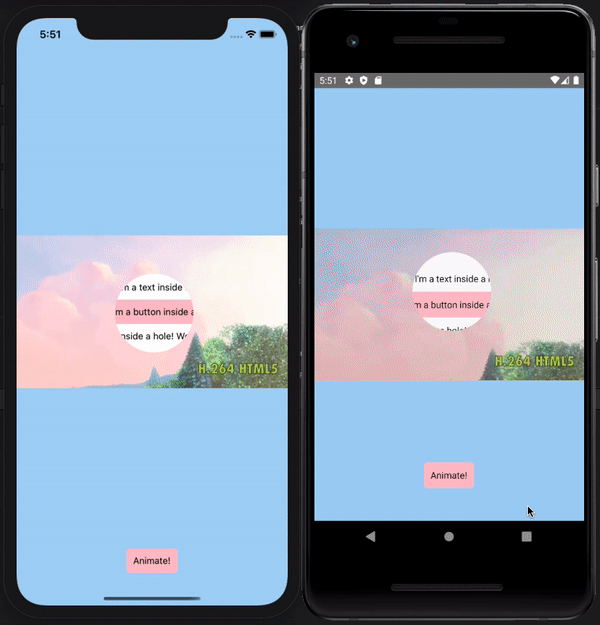
code
import {RNHole, RNHoleView, ERNHoleViewTimingFunction, IRNHoleViewAnimation} from "react-native-hole-view";
import Video from 'react-native-video';
const firstHole: RNHole = {x: 150, y: 390, width: 120, height: 120, borderRadius: 60};
const secondHole: RNHole = {x: 150, y: 40, width: 120, height: 120, borderRadius: 60};
const animationSettings: IRNHoleViewAnimation = {timingFunction: ERNHoleViewTimingFunction.EASE_IN_OUT, duration: 200};
const App = () => {
const [holes, setHoles] = useState<RNHole[]>([]);
const [animated, setAnimated] = useState<boolean>(false);
const [animation, setAnimation] = useState<IRNHoleViewAnimation | undefined>(undefined);
const onPress = useCallback(() => {
if (animated) {
setHoles([firstHole]);
} else {
setHoles([secondHole])
}
setAnimation({...animationSettings});
setAnimated(!animated);
}, [animated, animation])
useEffect(() => {
onPress();
}, []);
return (
<View style={{flex: 1, alignItems: 'center', justifyContent: 'center'}}>
<Text style={{flexGrow: 0, flex: 0, padding: 10}}>{"Wow! I'm a text inside a hole!"}</Text>
<TouchableOpacity onPress={() => {
}} style={{backgroundColor: 'pink', padding: 10, borderRadius: 5}}>
<Text>{"Wow! I'm a button inside a hole!"}</Text>
</TouchableOpacity>
<ScrollView style={{flexGrow: 0, flex: 0, padding: 10}} horizontal={true}>
<Text numberOfLines={1}>
{
"Wow! I'm a ScrollView inside a hole! Wow! I'm a ScrollView inside a hole! Wow! I'm a ScrollView inside a hole!"
}
</Text>
</ScrollView>
<RNHoleView
style={{
position: 'absolute',
width: '100%',
height: '100%',
backgroundColor: 'rgba(34,146,231,0.4)'
}}
animation={animation}
holes={holes}
onAnimationFinished={() => {
setAnimation(undefined);
}}
>
<Video source={{uri: 'http://clips.vorwaerts-gmbh.de/VfE_html5.mp4'}}
resizeMode={"contain"}
style={{flex: 1}}/>
</RNHoleView>
<View
pointerEvents={'box-none'}
style={{
position: 'absolute',
flex: 1,
width: '100%',
height: '100%',
alignItems: 'flex-end',
flexDirection: 'row',
justifyContent: 'center'
}}>
<TouchableOpacity onPress={onPress}
style={{backgroundColor: 'pink', padding: 10, borderRadius: 5, bottom: 50}}>
<Text>{"Animate!"}</Text>
</TouchableOpacity>
</View>
</View>
);
};
Getting started
Install the library using either Yarn:
yarn add react-native-hole-view
or npm:
npm install --save react-native-hole-view
Linking
This library fully supports RN's autolinking
iOS
cd ios && pod install
Android
By default RN doesn't support click through views on Android. The solution we use is quite dirty, so please support our PR to FB's react-native repo https://github.com/facebook/react-native/pull/28956
Troubleshooting
Is you have any diffuculties - please take a look on example/ app first.
Note that the project description data, including the texts, logos, images, and/or trademarks,
for each open source project belongs to its rightful owner.
If you wish to add or remove any projects, please contact us at [email protected].



