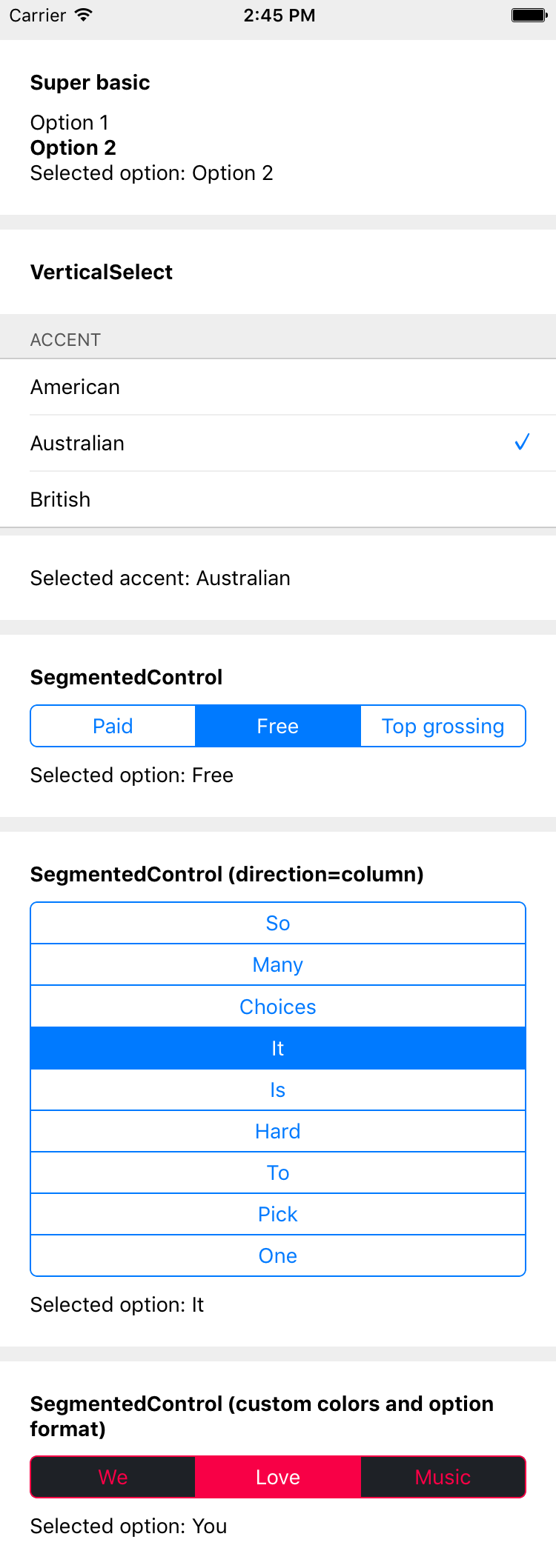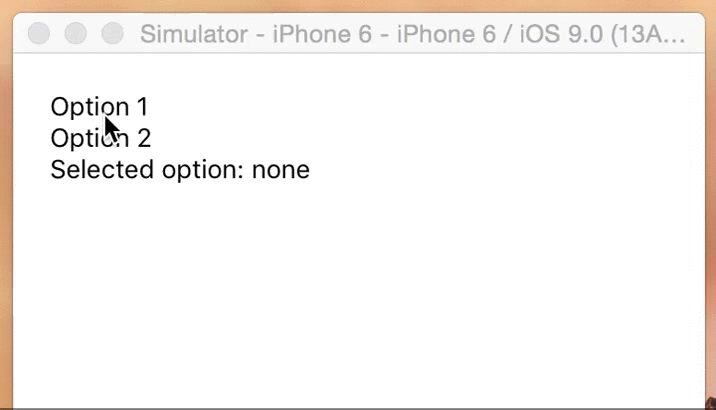ArnaudRinquin / React Native Radio Buttons
Programming Languages
Projects that are alternatives of or similar to React Native Radio Buttons
react-native-radio-buttons
IMPORTANT this package is deprecated and no longer maintained in favor of the official SegmentedControlIOS component.
A react component to implement radio buttons-like behaviors: multiple options, only one option can be selected at a given time.
Both the container and option nodes are customizable. Comes with SegmentedControls clone, only more customizable (see below, animations to come).
Install
npm i -S react-native-radio-buttons
Demo app
git clone https://github.com/ArnaudRinquin/react-native-radio-buttons.git
cd react-native-radio-buttons
npm run demo
Usage
Here is an extensive overview of the component usage.
import { RadioButtons } from 'react-native-radio-buttons'
// ...
render() {
const options = [
"Option 1",
"Option 2"
];
function setSelectedOption(selectedOption){
this.setState({
selectedOption
});
}
function renderOption(option, selected, onSelect, index){
const style = selected ? { fontWeight: 'bold'} : {};
return (
<TouchableWithoutFeedback onPress={onSelect} key={index}>
<Text style={style}>{option}</Text>
</TouchableWithoutFeedback>
);
}
function renderContainer(optionNodes){
return <View>{optionNodes}</View>;
}
return (
<View style={{margin: 20}}>
<RadioButtons
options={ options }
onSelection={ setSelectedOption.bind(this) }
selectedOption={this.state.selectedOption }
renderOption={ renderOption }
renderContainer={ renderContainer }
/>
<Text>Selected option: {this.state.selectedOption || 'none'}</Text>
</View>);
}
Will render this
Props
-
options - []mandatory array of anything, will be passed torenderOption -
onSelection - function(selectedOption, selectedIndex){}option selection callback -
selectedIndex - indexthe initially selected index, optional. -
selectedOption - optionthe initially selected option, optional -
renderOption - function(option, selected, onSelect, index)should return an option node, default generate<Text>nodes and adds{fontWeight:'bold'}to the selected option. -
renderContainer - function(optionsNodes)must render the container, default is RadioButtons.renderVerticalContainer (see below) -
optionStyle- optional styles to be applied to the<Text>elements of the options themselves. -
optionContainerStyle- optional styles to be applied to the the<View>that contain the options. -
testOptionEqual- function(selectedOption, currentOption){}optional compares and returns bool.
Full JavaScript SegmentedControls clone
This library comes with a clone of the native SegmentedControls, based on RadioButtons.
import { SegmentedControls } from 'react-native-radio-buttons'
// ...
<SegmentedControls
options={ options }
onSelection={ setSelectedOption.bind(this) }
selectedOption={ this.state.selectedOption }
/>
You override all the defaults through the props.
<SegmentedControls
tint={'#f80046'}
selectedTint= {'white'}
backTint= {'#1e2126'}
options={ options }
allowFontScaling={ false } // default: true
onSelection={ setSelectedOption.bind(this) }
selectedOption={ this.state.selectedOption }
optionStyle={{fontFamily: 'AvenirNext-Medium'}}
optionContainerStyle={{flex: 1}}
/>
Here is the list of the props you might override:
const IOS_BLUE = '#007AFF';
const IOS_WHITE = '#ffffff';
const DEFAULTS = {
direction: 'row',
tint: IOS_BLUE,
backTint: IOS_WHITE,
paddingTop: 5,
paddingBottom: 5,
textAlign: 'center',
selectedTint: IOS_WHITE,
selectedBackgroundColor: IOS_WHITE,
separatorTint: IOS_BLUE,
separatorWidth: 1,
containerBorderTint: IOS_BLUE,
containerBorderWidth: 1,
containerBorderRadius: 5,
}
You can also specify containerStyle, optionContainerStyle, and optionStyle to use any style you want:
-
containerStyle- optional styles to be applied to the outermost<View>component. -
optionStyle- optional styles to be applied to the<Text>elements of the options themselves. -
optionContainerStyle- optional styles to be applied to the the<View>that contain the options.
You can also specify how to extract the labels from the options through the extractText prop.
options = [
{
label: 'Option 1',
value: 'opt1'
},
{
label: 'Option 2',
value: 'opt2'
}
]
<SegmentedControls
options={ options }
onSelection={ setSelectedOption.bind(this) }
selectedOption={ this.state.selectedOption }
extractText={ (option) => option.label }
/>
If you decide to declare options as an array of objects, do also include a testOptionEqual prop for customized equality checking, otherwise changing selectedOption programmatically would not update the UI correctly.
With the above options, you'll need testOptionEqual to be as follows in order for selectedOption to display correctly.
<SegmentedControls
options={ options }
onSelection={ setSelectedOption.bind(this) }
selectedOption={ this.state.selectedOption }
extractText={ (option) => option.label }
testOptionEqual={(selectedValue, option) => selectedValue === option.value}
/>
Moreover, you can even specify the whole renderOption() function:
<SegmentedControls
// ...
renderOption={(option, selected) => {
return (
// ...render stuff
)
}}
}}
Helpers
RadioButtons.renderVerticalContainer;
A super simple renderContainer function that generates a with {flexDirection: "column"}. It is used as default renderContainer if you don't specify it.
Usage:
<RadioButtons
options={ options }
onSelection={ setSelectedOption }
renderContainer={RadioButtons.renderVerticalContainer}
/>
RadioButtons.renderHorizontalContainer;
Another super simple renderContainer function that generates a with {flexDirection: "row"}
Usage:
<RadioButtons
options={ options }
onSelection={ setSelectedOption }
renderContainer={RadioButtons.renderHorizontalContainer}
/>
RadioButtons.getViewContainerRenderer(viewContainerStyle);
An helper that generates a simple <View> with the provided style.
Usage:
<RadioButtons
options={ options }
onSelection={ setSelectedOption }
renderContainer={RadioButtons.getViewContainerRenderer({
backgroundColor: '#f80046',
flexDirection: 'row',
justifyContent: 'space-around',
})}
/>
RadioButtons.getTextOptionRenderer(normalStyle, selectedStyle, extractText);
An helper that generates <Text> options wrapped in <TouchableWithoutFeedback>.
normalStyle and selectedStyle will be applied to the nodes, depending on state. extractText(options) can be specified.
Usage:
const normalStyle = {
color: 'white'
};
const selectedStyle = {
color: '#f80046',
fontWeight: 'bold'
};
const extractText = (option) => option.label;
<RadioButtons
options={ options }
onSelection={ setSelectedOption }
renderOptions={RadioButtons.getTextOptionRenderer(normalStyle, selectedStyle, extractText)}
/>