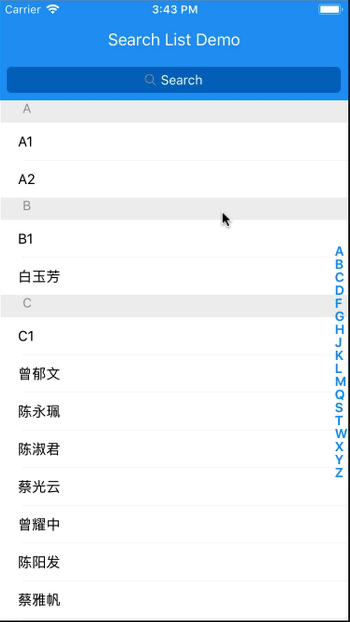UnPourTous / React Native Search List
A searchable ListView which supports Chinese PinYin and alphabetical index.
Stars: ✭ 152
Programming Languages
javascript
184084 projects - #8 most used programming language
Projects that are alternatives of or similar to React Native Search List
Stelace
Open-source marketplace backend in Node.js, empowering Web platforms with Search API, Automation, Auth, Headless CMS… ⚡ 💻
Stars: ✭ 144 (-5.26%)
Mutual labels: search
Cape Webservices
Entrypoint for all backend cape webservices
Stars: ✭ 149 (-1.97%)
Mutual labels: search
Awesome Deep Learning Papers For Search Recommendation Advertising
Awesome Deep Learning papers for industrial Search, Recommendation and Advertising. They focus on Embedding, Matching, Ranking (CTR prediction, CVR prediction), Post Ranking, Transfer, Reinforcement Learning, Self-supervised Learning and so on.
Stars: ✭ 136 (-10.53%)
Mutual labels: search
Rummage phoenix
Full Phoenix Support for Rummage. It can be used for searching, sorting and paginating collections in phoenix.
Stars: ✭ 144 (-5.26%)
Mutual labels: search
Algoliasearch Helper Js
Helper for implementing advanced search features with Algolia
Stars: ✭ 147 (-3.29%)
Mutual labels: search
Algoliasearch Client Python
⚡️ A fully-featured and blazing-fast Python API client to interact with Algolia.
Stars: ✭ 138 (-9.21%)
Mutual labels: search
Docsearch
📘 The easiest way to add search to your documentation.
Stars: ✭ 2,266 (+1390.79%)
Mutual labels: search
Swiper
Ivy - a generic completion frontend for Emacs, Swiper - isearch with an overview, and more. Oh, man!
Stars: ✭ 1,948 (+1181.58%)
Mutual labels: search
Alfred Vscode
Alfred 3 workflow that allows you to browse and open Visual Studio Code projects or simply open specified folders/files
Stars: ✭ 141 (-7.24%)
Mutual labels: search
Jquery Searchable
Tiny, fast jQuery plugin to search through elements as you type.
Stars: ✭ 142 (-6.58%)
Mutual labels: search
Material Searchview
Library to create a material search view similar to one used in apps developed by Google Inc.
Stars: ✭ 149 (-1.97%)
Mutual labels: search
Elasticsearch Ruby
Ruby integrations for Elasticsearch
Stars: ✭ 1,848 (+1115.79%)
Mutual labels: search
Vuex Search
Vuex binding for client-side search with indexers and Web Workers 📗🔍
Stars: ✭ 147 (-3.29%)
Mutual labels: search
Laravel Api Handler
Package providing helper functions for a Laravel REST-API
Stars: ✭ 150 (-1.32%)
Mutual labels: search
Algoliasearch Client Go
⚡️ A fully-featured and blazing-fast Go API client to interact with Algolia.
Stars: ✭ 147 (-3.29%)
Mutual labels: search
A searchable ListView which supports Chinese PinYin and alphabetical index.
React Native Search List
A searchable ListView which supports Chinese PinYin and alphabetical index.
The following pic may be helpful when understanding the structure and APIs:
Installation
$ npm install @unpourtous/react-native-search-list --save
Usage
To Use SearchList, need a array of object as data source,and each object has searchStr property, eample code are put in ./entry.js.
export default class example extends Component {
constructor (props) {
super(props)
this.state = {
dataSource: demoList
}
}
// custom render row
renderRow (item, sectionID, rowID, highlightRowFunc, isSearching) {
return (
<Touchable onPress={() => {
Alert.alert('Clicked!', `sectionID: ${sectionID}; item: ${item.searchStr}`,
[
{text: 'OK', onPress: () => console.log('OK Pressed')},
],
{cancelable: true})
}}>
<View key={rowID} style={{flex: 1, marginLeft: 20, height: rowHeight, justifyContent: 'center'}}>
{/*use `HighlightableText` to highlight the search result*/}
<HighlightableText
matcher={item.matcher}
text={item.searchStr}
textColor={'#000'}
hightlightTextColor={'#0069c0'}
/>
</View>
</Touchable>
)
}
// render empty view when datasource is empty
renderEmpty () {
return (
<View style={styles.emptyDataSource}>
<Text style={{color: '#979797', fontSize: 18, paddingTop: 20}}> No Content </Text>
</View>
)
}
// render empty result view when search result is empty
renderEmptyResult (searchStr) {
return (
<View style={styles.emptySearchResult}>
<Text style={{color: '#979797', fontSize: 18, paddingTop: 20}}> No Result For <Text
style={{color: '#171a23', fontSize: 18}}>{searchStr}</Text></Text>
<Text style={{color: '#979797', fontSize: 18, alignItems: 'center', paddingTop: 10}}>Please search again</Text>
</View>
)
}
render () {
return (
<View style={styles.container}>
<StatusBar backgroundColor='#F00' barStyle='light-content' />
<SearchList
data={this.state.dataSource}
renderRow={this.renderRow.bind(this)}
renderEmptyResult={this.renderEmptyResult.bind(this)}
renderBackButton={() => null}
renderEmpty={this.renderEmpty.bind(this)}
rowHeight={rowHeight}
toolbarBackgroundColor={'#2196f3'}
title='Search List Demo'
cancelTitle='取消'
onClickBack={() => {}}
searchListBackgroundColor={'#2196f3'}
searchBarToggleDuration={300}
searchInputBackgroundColor={'#0069c0'}
searchInputBackgroundColorActive={'#6ec6ff'}
searchInputPlaceholderColor={'#FFF'}
searchInputTextColor={'#FFF'}
searchInputTextColorActive={'#000'}
searchInputPlaceholder='Search'
sectionIndexTextColor={'#6ec6ff'}
searchBarBackgroundColor={'#2196f3'}
/>
</View>
)
}
}
APIs
| prop name | type | description | default value |
|---|---|---|---|
| data | array | The rows of list view.each object should contain searchStr, it will be used for search source. If you have custom row id,you should set searchKey for each object. |
|
| renderRow | number | Render your custom row content. | |
| rowHeight | number | The height of the default row content, it will be used for scroll calculate. | 40 |
| sectionHeaderHeight | number | The height of section header content. | 24 |
| searchListBackgroundColor | string | BackgroundColor for searchList. | #171a23 |
| toolbarBackgroundColor | string | Toolbar background color. | #171a23 |
| searchBarToggleDuration | number | Custom search bar animation duration. | 300 |
| searchBarBackgroundColor | string | Custom search bar background color. | #171a23 |
| searchInputBackgroundColor | string | Custom search input default state background color. | |
| searchInputBackgroundColorActive | string | Custom search input searching state background color. | |
| searchInputPlaceholder | string | Custom search input placeholder text. | |
| searchInputPlaceholderColor | string | Custom search input placeholder text color. | |
| searchInputTextColor | string | Custom search input default state text color. | |
| searchInputTextColorActive | string | Custom search input searching state text color. | |
| searchBarBackgroundColor | string | Custom search bar background color. | |
| title | string | Toolbar title. | |
| titleTextColor | string | Toolbar title text color. | |
| cancelTextColor | string | Search bar cancel text color. | |
| cancelTitle | string | Search bar cancel text color. | |
| sectionIndexTextColor | string | Section index text color. | |
| hideSectionList | bool | Whether to hide the alphabetical section listing view or not. | |
| renderSectionIndexItem | func | Custom render SectionIndexItem. | |
| sortFunc | func | The sort function for the list view data source,sorting alphabetical by default | |
| resultSortFunc | func | The sort function for the search result,sorting first match position by default | |
| onScrollToSection | func | The callback of alphabetical section view be clicked or touch. | |
| renderBackButton | func | Render a custom back buttom on Toolbar. | |
| renderEmpty | func | Render a view when data is empty. | |
| renderEmptyResult | func | Render a view when search result is empty. | |
| renderSeparator | func | Render row separator. | |
| renderSectionHeader | func |
renderSectionHeader for the internal ListView |
|
| renderHeader | func |
renderHeader for the internal ListView |
|
| renderFooter | func |
renderFooter for the internal ListView |
|
| renderRow | func |
renderRow for the internal ListView |
|
| onSearchStart | func | Callback when searching start. | |
| onSearchEnd | func | Callback when searching end. |
Thanks
TODO
add hightlight demotest ios & android & android with status bar and without
Our Other Projects
- WeTrident: A simple App development framework based on React Native。
- WT-Console: Realtime log utils in React Native App。
- React Native Popup Stub: A smart popup container.
- WT Console Server: An open source log manager backend.
License
This library is distributed under MIT Licence.
Note that the project description data, including the texts, logos, images, and/or trademarks,
for each open source project belongs to its rightful owner.
If you wish to add or remove any projects, please contact us at [email protected].