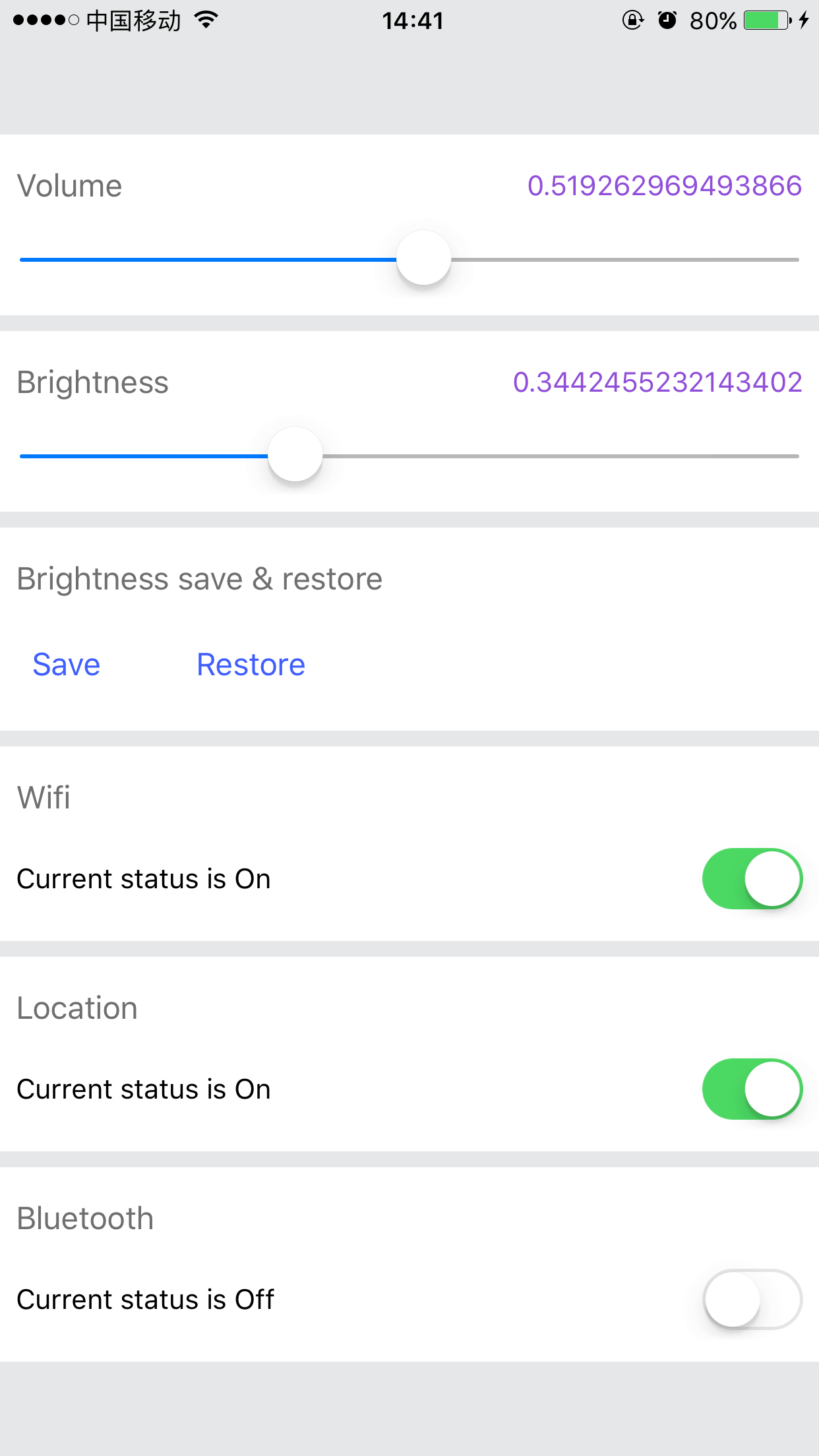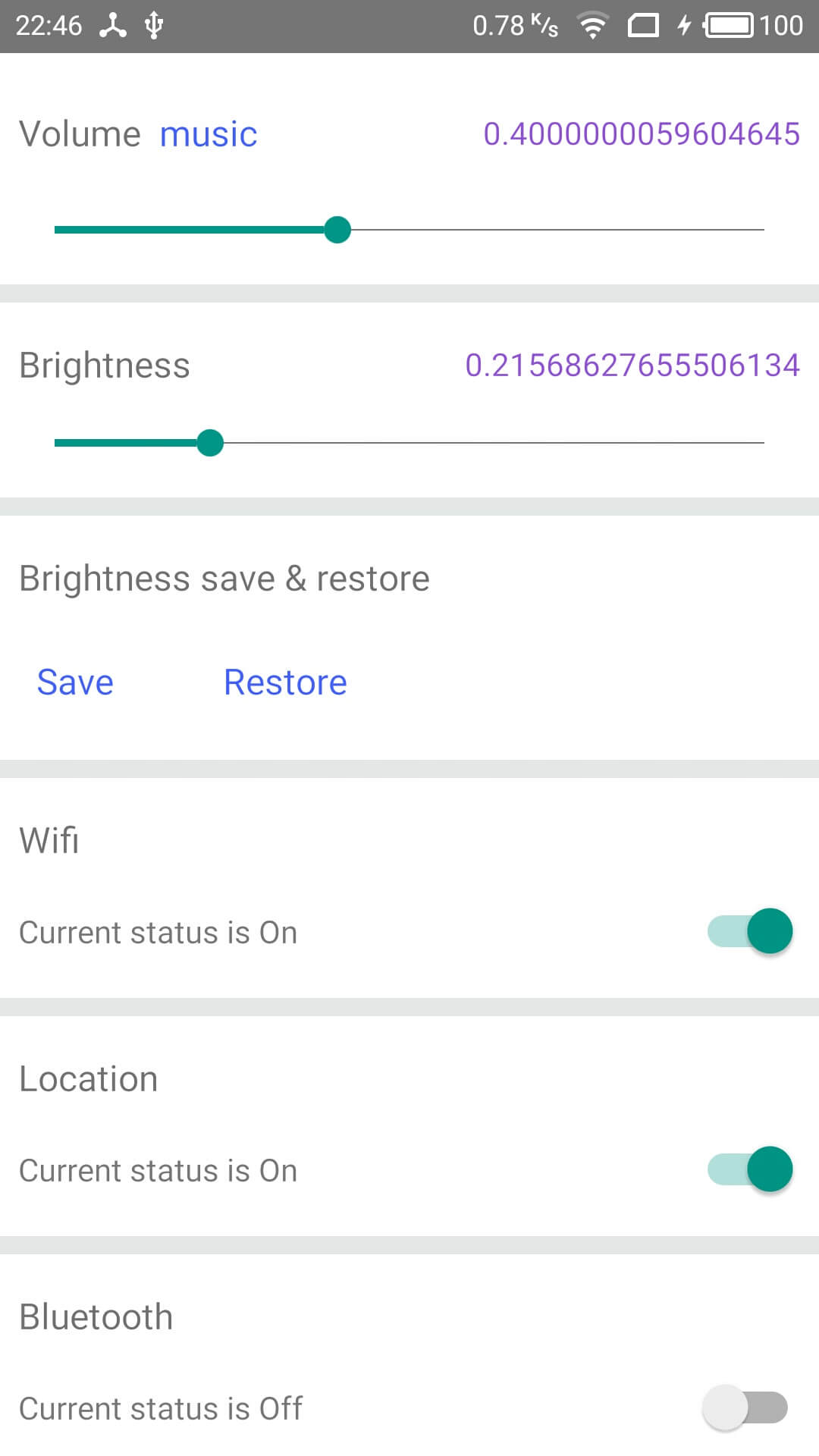c19354837 / React Native System Setting
Programming Languages
Projects that are alternatives of or similar to React Native System Setting
react-native-system-setting
It provides some system setting APIs for you. Support iOS and Android both.
Support
- Volume ( with listener)
- Brightness
- Wifi switch
- Location
- Bluetooth
- Airplane
Note
Example only work in the real device
Change Log
breaking change for permission since V1.5.0, see Android Permission
Look like
I really want to show the .gif, while it has no difference with .jpg for some system limit.
I strongly recommend you to run the example in real device to see how it works.
Install
Run npm i -S react-native-system-setting
Note: if your project was created by Create React Native App, you should Eject before link it.
iOS
Run react-native link to link this library.
Or add pod 'RCTSystemSetting', :path => '../node_modules/react-native-system-setting' in Podfile for Cocoapods.
If link does not work, you can do it manually.
Android
Run react-native link to link this library.
That's all.
If link does not work, you can do it manually. Just follow this way:
android/settings.gradle
include ':react-native-system-setting'
project(':react-native-system-setting').projectDir = new File(rootProject.projectDir, '../node_modules/react-native-system-setting/android')
android/app/build.gradle
dependencies {
...
compile project(':react-native-system-setting')
}
android/app/src/main/java/..packageName../MainApplication.java
On top, where imports are:
import com.ninty.system.setting.SystemSettingPackage;
Add the SystemSettingPackage class to your list of exported packages.
@Override
protected List<ReactPackage> getPackages() {
return Arrays.asList(
new MainReactPackage(),
new SystemSettingPackage()
);
}
Usage
Common import
import SystemSetting from 'react-native-system-setting'
volume
//get the current volume
SystemSetting.getVolume().then((volume)=>{
console.log('Current volume is ' + volume);
});
// change the volume
SystemSetting.setVolume(0.5);
// listen the volume changing if you need
const volumeListener = SystemSetting.addVolumeListener((data) => {
const volume = data.value;
console.log(volume);
});
//remove listener when you need it no more
SystemSetting.removeVolumeListener(volumeListener)
setVolumecan do more, more detail
brightness
//get the current brightness
SystemSetting.getBrightness().then((brightness)=>{
console.log('Current brightness is ' + brightness);
});
//change the brightness & check permission
SystemSetting.setBrightnessForce(0.5).then((success)=>{
!success && Alert.alert('Permission Deny', 'You have no permission changing settings',[
{'text': 'Ok', style: 'cancel'},
{'text': 'Open Setting', onPress:()=>SystemSetting.grantWriteSettingPermission()}
])
});
// save the value of brightness and screen mode.
SystemSetting.saveBrightness();
// restore the brightness and screen mode. you can get the old brightness value.
SystemSetting.restoreBrightness().then((oldVal)=>{
//if you need
})
// change app's brightness without any permission.
SystemSetting.setAppBrightness(0.5);
SystemSetting.getAppBrightness().then((brightness)=>{
console.log('Current app brightness is ' + brightness);
})
setBrightness()&saveBrightness()need permission for Android
Wifi
SystemSetting.isWifiEnabled().then((enable)=>{
const state = enable ? 'On' : 'Off';
console.log('Current wifi is ' + state);
})
SystemSetting.switchWifi(()=>{
console.log('switch wifi successfully');
})
isWifiEnabled()need permission for Android
switchWifi()is disabled by default for iOS since V1.7.0, enable it
Location
SystemSetting.isLocationEnabled().then((enable)=>{
const state = enable ? 'On' : 'Off';
console.log('Current location is ' + state);
})
SystemSetting.switchLocation(()=>{
console.log('switch location successfully');
})
switchLocation()is disabled by default for iOS since V1.7.0, enable it
Bluetooth
SystemSetting.isBluetoothEnabled().then((enable)=>{
const state = enable ? 'On' : 'Off';
console.log('Current bluetooth is ' + state);
})
SystemSetting.switchBluetooth(()=>{
console.log('switch bluetooth successfully');
})
isBluetoothEnabled()need permission for AndroidAll bluetooth-function are disabled by default for iOS since V1.7.0, enable it
Airplane
SystemSetting.isAirplaneEnabled().then((enable)=>{
const state = enable ? 'On' : 'Off';
console.log('Current airplane is ' + state);
})
SystemSetting.switchAirplane(()=>{
console.log('switch airplane successfully');
})
isAirplaneEnabled()will always returntruefor iOS if your device has no SIM card, see detail
switchAirplane()is disabled by default for iOS since V1.7.0, enable it
Other
// open app setting page
SystemSetting.openAppSystemSettings()
API
Run example
$ cd example/SystemSettingExample
$ npm install
// if android
$ react-native run-android
// else
$ react-native run-ios
iOS
To be more friendly to app store, I disable some APIs for iOS since V1.7.0, You can enable it in a few steps.
Android permission
API
Default permissions are removed since V1.5.0, see this PR. You need to declare the corresponding permissions in your app's AndroidManifest.xml, see example AndroidManifest.xml
android/app/src/main/AndroidManifest.xml
<manifest xmlns:android="http://schemas.android.com/apk/res/android"
package="YourPackageName"
android:versionCode="1"
android:versionName="1.0">
<!-- setBrightness() & setScreenMode() & saveBrightness() -->
<uses-permission android:name="android.permission.WRITE_SETTINGS" />
<!-- isWifiEnabled() -->
<uses-permission android:name="android.permission.ACCESS_WIFI_STATE"/>
<!-- isBluetoothEnabled() -->
<uses-permission android:name="android.permission.BLUETOOTH"/>
<!-- * switchWifiSilence() -->
<uses-permission android:name="android.permission.CHANGE_WIFI_STATE"/>
<!-- * switchBluetoothSilence() -->
<uses-permission android:name="android.permission.BLUETOOTH_ADMIN"/>
...
</manifest>
There are some different APIs that end with
silence. They can do the job programmatically without direct user consent. These APIs maybe useful when you develop a system management app. Or, you should callswitchWifi()&switchBluetooth()to get a better user experience
Do Not Disturb
setVolume() may cause a crash: Not allowed to change Do Not Disturb state. See detail.
Runtime permission for Android 6+
Change brightness and screen mode need android.permission.WRITE_SETTINGS which user can disable it in phone Setting. When you call setScreenMode(), setBrightness() or setBrightnessForce() , it will return false if the app has no permission, and you can call SystemSetting.grantWriteSettingPermission() to guide user to app setting page. see example
If you just want to change app's brightness, you can call
setAppBrightness(val), and it doesn't require any permission. see API
In the end
Feel free to open issue or pull request