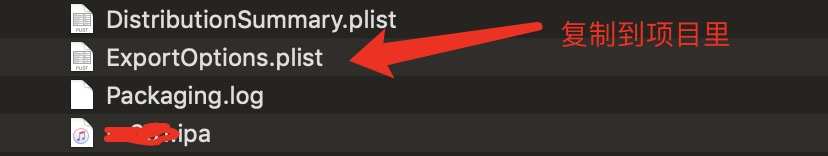fwh1990 / React Native Upload
Licence: mit
( MacOs ) 一键打包部署 android/ios APP到各个测试平台和App Store。ci/cd神器,拒绝繁琐
Stars: ✭ 82
Programming Languages
shell
77523 projects
Projects that are alternatives of or similar to React Native Upload
Devops Docker Images
A collection of Dockerfiles for images that can be used to implement Continuous Delivery pipelines for SAP development projects with project "Piper" or any other CD tool.
Stars: ✭ 52 (-36.59%)
Mutual labels: ci-cd
Openfaas Flux
OpenFaaS Kubernetes cluster state management with FluxCD
Stars: ✭ 71 (-13.41%)
Mutual labels: ci-cd
Drone Vault
Drone plugin for integrating with the Vault secrets manager
Stars: ✭ 36 (-56.1%)
Mutual labels: ci-cd
Roboget
📦Roboget automates the process of getting apps and downloads directly
Stars: ✭ 49 (-40.24%)
Mutual labels: appstore
Flow Core X
Powerful and user-friendly CI / CD server with high availability, parallel build, agent scaling
Stars: ✭ 1,108 (+1251.22%)
Mutual labels: ci-cd
Git Push Deploy
Simple Automated CI/CD Pipeline for GitHub and GitLab Projects
Stars: ✭ 21 (-74.39%)
Mutual labels: ci-cd
Wiiu Hbas
[Wii U] Homebrew App Store - download apps for HBL (Legacy)
Stars: ✭ 78 (-4.88%)
Mutual labels: appstore
Minisauras
An open-source CI/CD automation tool based on GitHub Actions that pulls all the JavaScript and CSS files from your base branch, minify them and creates a pull-request with a new branch.
Stars: ✭ 40 (-51.22%)
Mutual labels: ci-cd
Spalert
Native alert from Apple Music & Feedback. Contains Done, Heart & Message and other presets.
Stars: ✭ 1,014 (+1136.59%)
Mutual labels: appstore
Myweight
MyWeight is a body mass tracker focused on make easy to input new data and check your weight history
Stars: ✭ 61 (-25.61%)
Mutual labels: appstore
Cyclone
Powerful workflow engine and end-to-end pipeline solutions implemented with native Kubernetes resources. https://cyclone.dev
Stars: ✭ 978 (+1092.68%)
Mutual labels: ci-cd
Suman
🌇 🌆 🌉 Advanced, user-friendly, language-agnostic, super-high-performance test runner. http://sumanjs.org
Stars: ✭ 57 (-30.49%)
Mutual labels: ci-cd
Docker Builder
Docker builder builds Docker images from a friendly config file.
Stars: ✭ 81 (-1.22%)
Mutual labels: ci-cd
Linuxappstore
A universal app store for Linux (Discontinued)
Stars: ✭ 74 (-9.76%)
Mutual labels: appstore
react-native-upload
一键上传 android/ios APP到各个测试平台和app store
支持系统
MacOs (使用了bash语法,而且ios只能依赖xcode软件)
已集成平台
- 蒲公英 (android + ios)
- fir.im (android + ios)
- App Store (ios)
- Test Flight (ios)
安装
# Npm
npm install react-native-upload --save-dev
# Yarn
yarn add react-native-upload --dev
生成配置
先执行这个命令:
npx upload-init
执行命令后会在项目根目录中创建一个upload.json文件,并生成以下内容:
// 未用到的配置,可以置空不填写,也可以直接删除
{
// 上传到蒲公英
"pgy": {
// 上传凭证,访问链接 https://www.pgyer.com/account/api ,复制Api Key
"pgy_api_key": "",
// App安装方式,共有三种 1:公开,2:密码安装,3:邀请安装
"pgy_install_type": 1,
// App安装时的访问密码,选择 "2密码安装" 时,访问密码必填
"pgy_install_password": "",
"ios_export_plist": "./ios-export/ad-hoc.plist"
},
// 上传到fir.im
"fir": {
// 上传凭证,访问链接 https://betaqr.com/apps/apitoken ,复制token
"fir_api_token": "",
"ios_export_plist": "./ios-export/ad-hoc.plist"
},
// 上传到App Store
"app_store": {
###########################################################################
## 注意:user_* 与 api_* 是互斥的,只需要填写其中一组即可正常上传 ##
###########################################################################
// 用户(APPLE_ID)必须拥有该APP的上传权限
"user_name": "",
// 随机密码,访问链接 https://appleid.apple.com/account/manage ,点击 App专用密码 生成密码
"user_password": "",
// 秘钥ID,访问链接 https://appstoreconnect.apple.com/access/api ,点击蓝色圆形+号图标即可生成秘钥。
##########################################################################
## 注意:生成秘钥后,必须下载秘钥文件,并复制到以下随意一个文件夹中: ##
## ./private_keys ##
## ~/private_keys ##
## ~/.private_keys ##
## ~/.appstoreconnect/private_keys ##
##########################################################################
"api_key": "",
// 生成秘钥后,秘钥的列表上方有个 Issuer ID
"api_issuer": "",
"ios_export_plist": "./ios-export/app-store.plist"
},
// 上传到Test Flight
// 默认从app_store配置中拿 user_* 或者 api_*,也可以在test_flight配置下覆盖这几个参数
"test_flight": {
"ios_export_plist": "./ios-export/ad-hoc.plist"
}
}
准备工作
ios_export_plist即ios打包参数的存放路径。因为ios的打包参数十分复杂,每个项目都会有一些差异,所以为了保证能准确无误地打包出符合要求的app,您需要手动执行一次以下内容(只需一次)。
1、手动打包
点击 Xcode -> Product -> Archive,等待打包完成
2、导出app
点击 Xcode -> Window -> Organizer,选择刚才打的包,点击右边按钮Distribute App,进行一系列选择之后,最后点击Export按钮,把文件下载到本地磁盘。
一般来说,您可能需要手动导出两份app文件:
- 如果您想把app上传到测试平台,请尽量选择
Ad Hoc的打包方式- 如果您想把app上传到App Store,请选择
ios App Store的打包方式
3、复制plist文件
请将文件ExportOptionns.plist复制到项目中,并保持与配置ios_export_plist所指向的路径一致。推荐您将文件重命名为打包方式的名称,如ad-hoc.plist、app-store.plist等。
自动打包上传
蒲公英
npx upload-pgy
# 填写更新日志
npx upload-pgy --log "增加xxx功能"
# 忽略平台
npx upload-pgy --no-android
npx upload-pgy --no-ios
# android默认打包release版本,可以改成debug版本
npx upload-pgy --variant=debug
# 多渠道打包时,默认上传所有生成的android apk文件,可以使用正则表达式指定文件名称
npx upload-pgy --apk=app-release.apk
npx upload-pgy --apk=x86_64
npx upload-pgy --apk=release-[0-9]
fir.im
npx upload-fir
# 填写更新日志
npx upload-fir --log "增加xxx功能"
# 忽略平台
npx upload-fir --no-android
npx upload-fir --no-ios
# android默认打包release版本,可以改成debug版本
npx upload-fir --variant=debug
# 多渠道打包时,默认上传所有生成的android apk文件,可以使用正则表达式指定文件名称
npx upload-fir --apk=app-release.apk
npx upload-fir --apk=x86_64
npx upload-fir --apk=release-[0-9]
App Store
npx upload-appstore
# 或者缩写
npx upload-as
Test Flight
npx upload-testflight
# 或者缩写
npx upload-tf
只打包不上传
由于某种原因,您只想安安静静地打包出app而不上传到任何平台,您可以用以下指令处理您的需求:
# 同时打包android和ios
npx upload-build --ios-export-plist path/to/xxx.plist
# 安卓默认打包release版本,可以改成debug版本
npx upload-build --ios-export-plist path/to/xxx.plist --variant=debug
# 单独打包android
npx upload-build --no-ios
# 单独打包ios
npx upload-build --no-android --ios-export-plist path/to/xxx.plist
欢迎使用并给我提建议,有任何通用平台需要集成也可以cue我
Note that the project description data, including the texts, logos, images, and/or trademarks,
for each open source project belongs to its rightful owner.
If you wish to add or remove any projects, please contact us at [email protected].