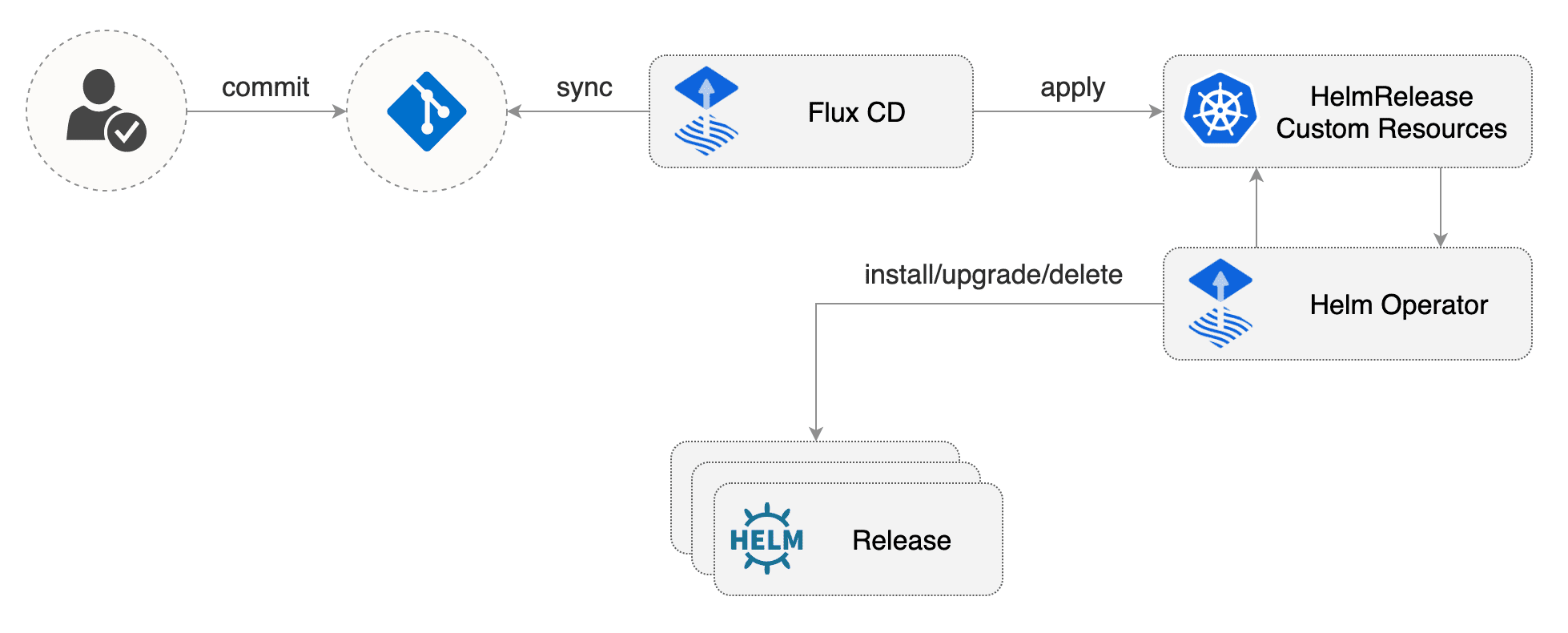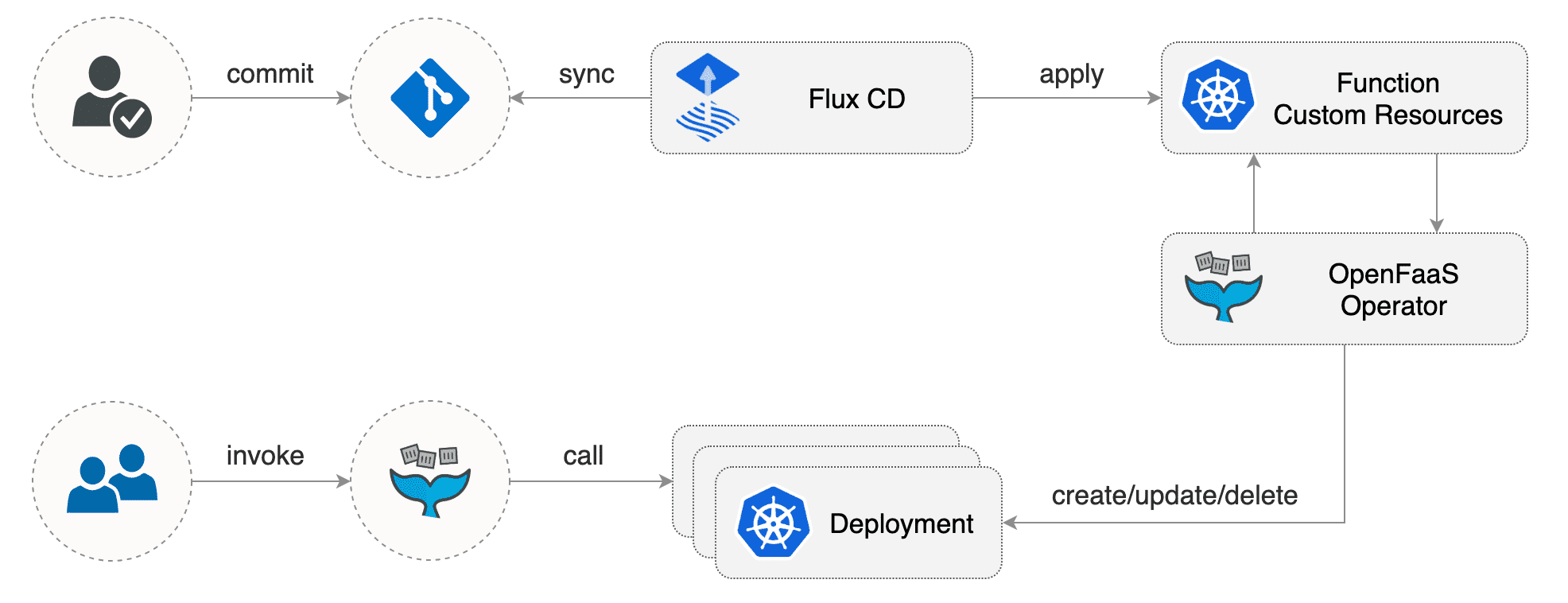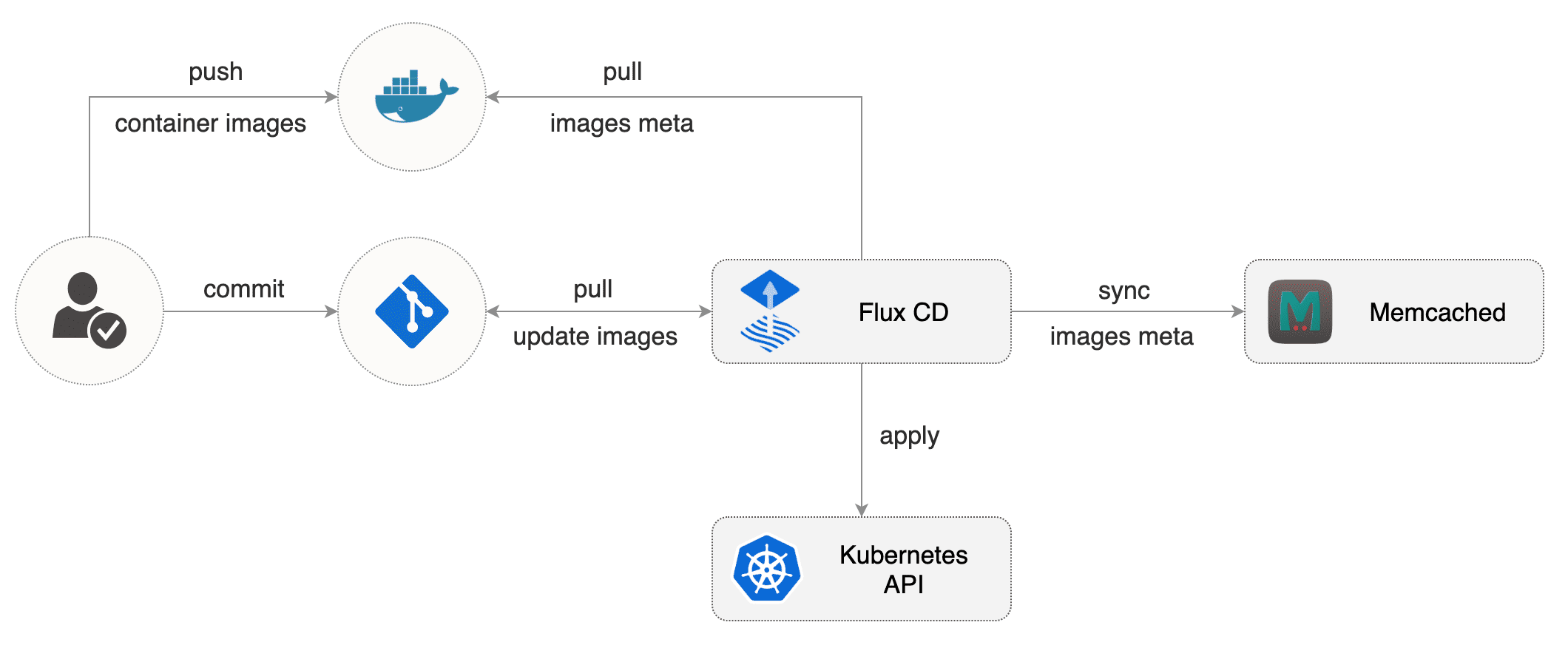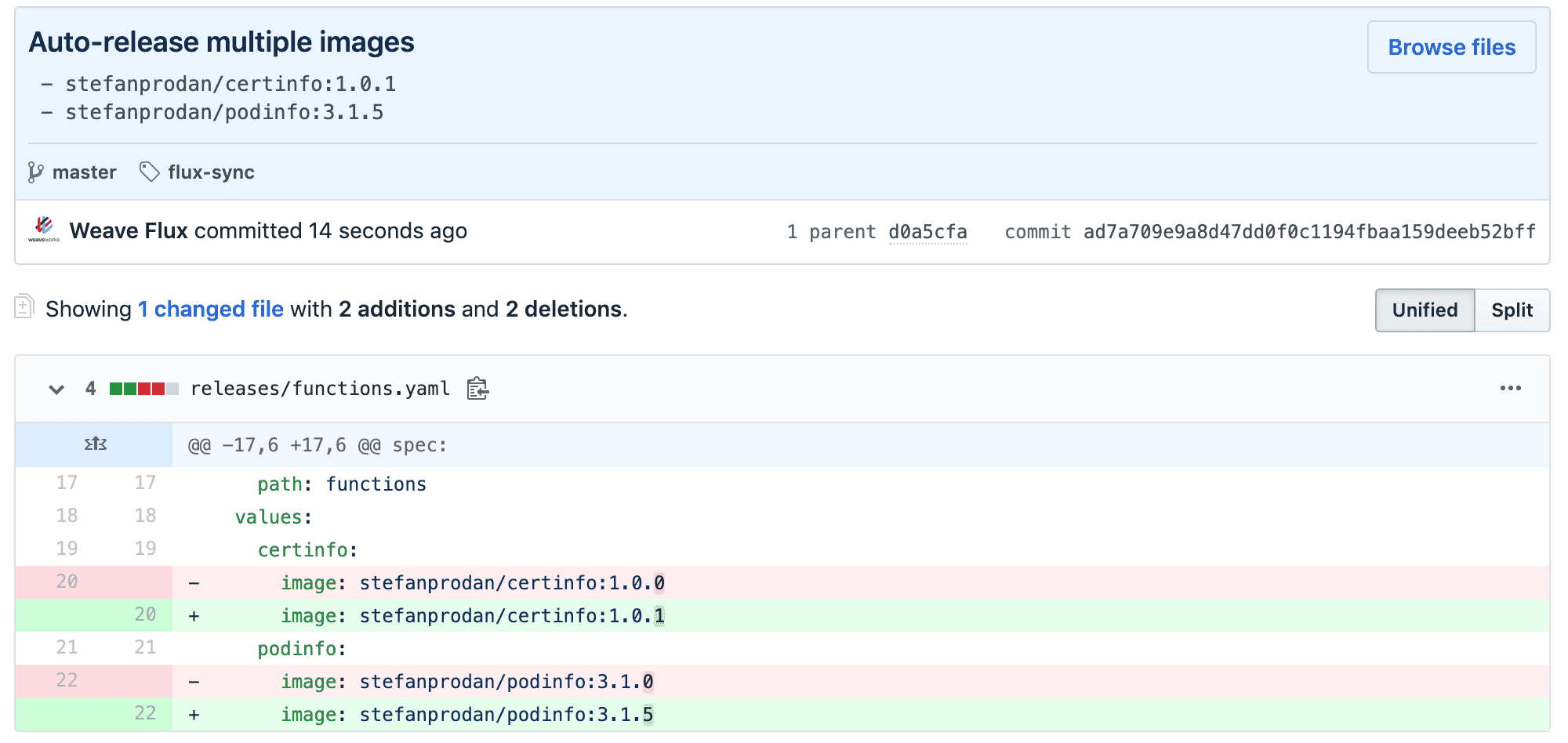stefanprodan / Openfaas Flux
Labels
Projects that are alternatives of or similar to Openfaas Flux
OpenFaaS GitOps workflow with Flux and Helm v3
This is a step-by-step guide on how to set up a GitOps
workflow for OpenFaaS with Flux CD and its Helm Operator.
GitOps is a way to do Continuous Delivery, it works by using Git as a source of truth for
declarative infrastructure and workloads. In practice this means using git push
instead of kubectl apply/delete or helm install/upgrade.
OpenFaaS is an open source function-as-a-service platform for Kubernetes. With OpenFaaS you can package your code or an existing binary in a Docker image to get a highly scalable endpoint with auto-scaling and metrics.
Flux is a GitOps operator for Kubernetes that keeps your cluster state is sync with a Git repository. Because Flux is pull based and also runs inside Kubernetes, you don't have to expose the cluster credentials outside your production environment. Once you enable Flux on your cluster any changes in your production environment are done via pull request with rollback and audit logs provided by Git.
You can define the desired state of your cluster with Helm charts, Kubernetes deployments, network policies and even custom resources like OpenFaaS functions or sealed secrets. Flux implements a control loop that continuously applies the desired state to your cluster, offering protection against harmful actions like deployments deletion or policies altering.
Prerequisites
You'll need a Kubernetes cluster v1.11 or newer with load balancer support, a GitHub account, git and kubectl installed locally.
On GitHub, fork the openfaas-flux repository and clone it locally
(replace stefanprodan with your GitHub username):
git clone https://github.com/stefanprodan/openfaas-flux
cd openfaas-flux
Install Helm v3 and fluxctl for macOS with Homebrew:
brew install helm fluxctl
On Windows you can use Chocolatey:
choco install kubernetes-helm fluxctl
Install Flux and Helm Operator
Add FluxCD repository to Helm repos:
helm repo add fluxcd https://charts.fluxcd.io
Create the fluxcd namespace:
kubectl create ns fluxcd
Install Flux by specifying your fork URL (replace stefanprodan with your GitHub username):
helm upgrade -i flux fluxcd/flux --wait \
--namespace fluxcd \
--set git.url=[email protected]:stefanprodan/openfaas-flux
Install the HelmRelease Kubernetes custom resource definition:
kubectl apply -f https://raw.githubusercontent.com/fluxcd/helm-operator/master/deploy/flux-helm-release-crd.yaml
Install Flux Helm Operator with Helm v3 support:
helm upgrade -i helm-operator fluxcd/helm-operator --wait \
--namespace fluxcd \
--set git.ssh.secretName=flux-git-deploy \
--set helm.versions=v3
Setup Git sync
At startup, Flux generates a SSH key and logs the public key. Find the public key with:
fluxctl identity --k8s-fwd-ns fluxcd
In order to sync your cluster state with git you need to copy the public key and create a deploy key with write access on your GitHub repository.
Open GitHub, navigate to your repository, go to Settings > Deploy keys click on Add deploy key, check Allow write access, paste the Flux public key and click Add key.
After a couple of seconds Flux will create the openfaas and openfaas-fn namespaces and will install the OpenFaaS Helm release.
Check the OpenFaaS deployment status:
watch kubectl -n openfaas get helmrelease openfaas
Manage Helm releases with Flux
The Helm operator provides an extension to Flux that automates Helm chart releases.
A chart release is described through a Kubernetes custom resource named HelmRelease.
The Flux daemon synchronizes these resources from git to the cluster,
and the Helm operator makes sure Helm charts are released as specified in the resources.
Let's take a look at the OpenFaaS definition by running cat ./releases/openfaas.yaml inside the git repo:
apiVersion: helm.fluxcd.io/v1
kind: HelmRelease
metadata:
name: openfaas
namespace: openfaas
spec:
releaseName: openfaas
chart:
repository: https://openfaas.github.io/faas-netes/
name: openfaas
version: 5.4.0
values:
generateBasicAuth: true
exposeServices: false
serviceType: LoadBalancer
operator:
create: true
The spec.chart section tells Flux Helm Operator where is the chart repository and what version to install.
The spec.values are user customizations of default parameter values from the chart itself.
Changing the version or a value in git, will make the Helm Operator upgrade the release.
Edit the release and set two replicas for the queue worker with:
cat << EOF | tee releases/openfaas.yaml
apiVersion: helm.fluxcd.io/v1
kind: HelmRelease
metadata:
name: openfaas
namespace: openfaas
spec:
releaseName: openfaas
chart:
repository: https://openfaas.github.io/faas-netes/
name: openfaas
version: 5.4.0
values:
generateBasicAuth: true
serviceType: LoadBalancer
operator:
create: true
queueWorker:
replicas: 2
EOF
A list of all supported chart values can be found in the faas-netes repo.
Apply changes via git:
git add -A && \
git commit -m "scale up queue worker" && \
git push origin master && \
fluxctl sync --k8s-fwd-ns fluxcd
Note that Flux does a git-cluster reconciliation every five minutes,
the fluxctl sync command can be used to speed up the synchronization.
Check that Helm Operator has upgraded the release and that the queue worker was scaled up:
watch kubectl -n openfaas get pods
Retrieve the OpenFaaS credentials with:
PASSWORD=$(kubectl -n openfaas get secret basic-auth -o jsonpath="{.data.basic-auth-password}" | base64 --decode) && \
echo "OpenFaaS admin password: $PASSWORD"
Find the OpenFaaS gateway load balancer address with:
kubectl -n openfaas get svc gateway-external -o wide
Navigate to the gateway address on port 8080 in your browser and login with the admin user and the password retrieved earlier.
Manage OpenFaaS functions with Flux
An OpenFaaS function is described through a Kubernetes custom resource named function.
The Flux daemon synchronizes these resources from git to the cluster,
and the OpenFaaS Operator creates for each function a Kubernetes deployment and a ClusterIP service as
specified in the resources.
You'll use a Helm chart stored in git to bundle multiple functions and manage the install and upgrade process.
The functions chart contains two function manifests, certinfo and podinfo:
./functions/
├── Chart.yaml
├── templates
│ ├── certinfo.yaml
│ └── podinfo.yaml
└── values.yaml
You can add. modify or remove functions in the functions/templates dir and Flux Helm Operator will create, update or
delete functions in your cluster according to the changes pushed to the master branch.
Install the chart by setting fluxcd.io/ignore: "false" (replace stefanprodan with your GitHub username):
cat << EOF | tee releases/functions.yaml
apiVersion: helm.fluxcd.io/v1
kind: HelmRelease
metadata:
name: functions
namespace: openfaas-fn
annotations:
fluxcd.io/ignore: "false"
spec:
releaseName: functions
chart:
git: [email protected]:stefanprodan/openfaas-flux
ref: master
path: functions
EOF
The above manifest instructs Helm Operator to clone the git repository using Flux SSH key
and install or upgrade the functions chart in the openfaas-fn namespace.
Apply changes via git:
git add -A && \
git commit -m "install functions" && \
git push origin master && \
fluxctl sync --k8s-fwd-ns fluxcd
List the installed functions with:
kubectl -n openfaas-fn get functions
Invoke the certinfo function with:
curl -d "openfaas.com" http://<GATEWAY_ADDRESS>:8080/function/certinfo
Automate OpenFaaS functions updates
Flux can be used to automate container image updates in your cluster. Flux periodically scans the pods running in your cluster and builds a list of all container images. Using the image pull secrets, it connects to the container registries, pulls the images metadata and stores the image tag list in memcached.
You can enable the automate image tag updates by annotating your HelmReleases objects. You can also control what tags should be considered for an update by using glob, regex or semantic version expressions.
Edit the functions release and add container image update policies for the OpenFaaS functions
(replace stefanprodan with your GitHub username):
cat << EOF | tee releases/functions.yaml
apiVersion: helm.fluxcd.io/v1
kind: HelmRelease
metadata:
name: functions
namespace: openfaas-fn
annotations:
fluxcd.io/automated: "true"
filter.fluxcd.io/certinfo: semver:~1.0
filter.fluxcd.io/podinfo: semver:~3.1
spec:
releaseName: functions
chart:
git: [email protected]:stefanprodan/openfaas-flux
ref: master
path: functions
values:
certinfo:
image: stefanprodan/certinfo:1.0.0
podinfo:
image: stefanprodan/podinfo:3.1.0
EOF
The above annotations tell Flux to update the Helm release values.<function>.image
every time a new image is pushed to Docker Hub with a tag that matches the semver filter.
Note that Flux only works with immutable image tags (:latest is not supported).
Every image tag must be unique, for this you can use the Git commit SHA or semver when tagging images.
Apply the update policies via git:
git add -A && \
git commit -m "enable functions updates" && \
git push origin master && \
fluxctl sync --k8s-fwd-ns fluxcd
Once the automation is enabled, Flux will apply the semver filter and update the functions images in git and in the cluster:
Verify that podinfo version has been updated:
$ curl -s http://<GATEWAY_ADDRESS>:8080/function/podinfo/api/info | grep version
"version": "3.1.5"
Encrypt Kubernetes secrets in git
In order to store secrets safely in a public Git repo you can use the Sealed Secrets controller and encrypt your Kubernetes Secrets into SealedSecrets. The SealedSecret can be decrypted only by the controller running in your cluster.
The Sealed Secrets controller has been installed by Flux in the fluxcd namespace,
the Helm release can be found in releases/sealed-secrets.yaml.
Install the kubeseal CLI:
brew install kubeseal
At startup, the sealed-secrets controller generates a RSA key and logs the public key.
Using kubeseal you can save your public key as pub-cert.pem,
the public key can be safely stored in Git, and can be used to encrypt secrets without direct access to the Kubernetes cluster:
kubeseal --fetch-cert \
--controller-namespace=adm \
--controller-name=sealed-secrets \
> pub-cert.pem
Generate a Kubernetes secret locally with kubectl:
kubectl create secret generic db-credentials \
--from-literal=user=my-db-user \
--from-literal=password=my-db-pass \
--dry-run \
-o json > db-credentials.json
Encrypt the secret with kubeseal and add it to the functions chart:
kubeseal --format=yaml --cert=pub-cert.pem \
< db-credentials.json > functions/templates/db-credentials.yaml
Edit certinfo and add the secret to the function definition:
cat << EOF | tee functions/templates/certinfo.yaml
apiVersion: openfaas.com/v1alpha2
kind: Function
metadata:
name: certinfo
labels:
{{ include "functions.labels" . | indent 4 }}
spec:
name: certinfo
image: {{ .Values.certinfo.image }}
readOnlyRootFilesystem: true
secrets:
- db-credentials
EOF
The above configuration instructs the OpenFaaS operator to mount the db-credentials secret as a file inside the function
container at /var/openfaas/secrets/.
Delete the plain text secret and apply changes via git:
rm db-credentials.json && \
git add -A && \
git commit -m "add db credentials" && \
git push origin master && \
fluxctl sync --k8s-fwd-ns fluxcd
Flux will apply the sealed secret on your cluster and sealed-secrets controller will then decrypt it into a Kubernetes secret.
You can read more about secrets management on the OpenFaaS docs website.
Developer workflow
You'll be using the OpenFaaS CLI to create functions, build and push them to a container registry.
Install faas-cli and login to your instance:
curl -sL https://cli.openfaas.com | sudo sh
echo $PASSWORD | faas-cli login -u admin --password-stdin \
--gateway http://<GATEWAY_ADDRESS>:8080
Create a function using the Go template (replace stefanprodan with your Docker Hub username):
faas-cli new myfn --lang go --prefix stefanprodan
Implement your function logic by editing the myfn/handler.go file.
Initialize a Git repository for your function and commit your changes:
git init
git add . && git commit -s -m "Init function"
Build the container image by tagging it with the Git branch and commit short SHA:
$ faas-cli build --tag branch -f myfn.yml
Image: stefanprodan/myfn:latest-master-eb656a6 built.
Push the image to Docker Hub with:
$ faas-cli push --tag branch -f myfn.yml
Pushing myfn [stefanprodan/myfn:latest-master-eb656a6] done.
Generate the function Kubernetes custom resource with:
faas-cli generate -n "" --tag branch --yaml myfn.yml > myfn-k8s.yaml
Edit the generated YAML so that Flux can use Helm to control the version and labels:
cat << EOF | tee functions/templates/myfn.yaml
apiVersion: openfaas.com/v1alpha2
kind: Function
metadata:
name: myfn
labels:
{{ include "functions.labels" . | indent 4 }}
spec:
name: myfn
image: {{ .Values.myfn.image }}
EOF
Add your function container image to the chart values.yaml:
cat << EOF | tee functions/values.yaml
certinfo:
image: stefanprodan/certinfo:1.0.0
podinfo:
image: stefanprodan/podinfo:3.1.0
myfn:
image: stefanprodan/myfn:latest-master-eb656a6
EOF
Add your function to the Helm release and set a Flux filter using a glob expression:
cat << EOF | tee releases/functions.yaml
apiVersion: helm.fluxcd.io/v1
kind: HelmRelease
metadata:
name: functions
namespace: openfaas-fn
annotations:
fluxcd.io/automated: "true"
filter.fluxcd.io/certinfo: semver:~1.0
filter.fluxcd.io/podinfo: semver:~3.1
filter.fluxcd.io/myfn: glob:latest-master-*
spec:
releaseName: functions
chart:
git: [email protected]:stefanprodan/openfaas-flux
ref: master
path: functions
values:
certinfo:
image: stefanprodan/certinfo:1.0.0
podinfo:
image: stefanprodan/podinfo:3.1.0
myfn:
image: stefanprodan/myfn:latest-master-eb656a6
EOF
To automate the whole process you can use the OpenFaaS GitHub action to run faas-cli build and push on every commit to the master branch. Flux will detect master builds and will deploy the new images to your cluster.