nitin42 / React Tint
Programming Languages
Projects that are alternatives of or similar to React Tint
react-tint
A React component that applies image processing filters to an image using Processing
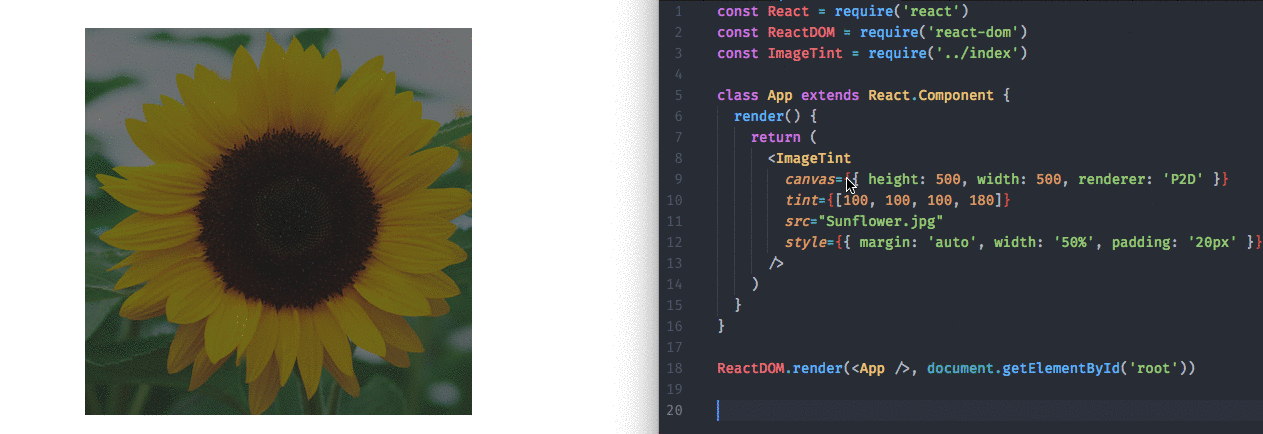
Install
yarn add react-tint
This package also depends on React, so make sure you've already installed it.
Usage
react-tint exposes only a single component, <ImageTint />, that takes different props as filters and an image, and applies them and returns a new canvas.
import React, { Component } from 'react'
import ImageTint from 'react-tint'
class App extends Component {
render() {
return (
<ImageTint
canvas={{ height: 500, width: 500, renderer: 'P2D' }}
tint="blue"
src="Sunflower.jpg"
style={{ margin: 'auto', width: '50%', padding: '20px' }}
/>
)
}
}
API
ImageTint
A component that applies image processing filters using Processing.
Props
canvas
canvas prop takes an object with three properties - height, width and a renderer type.
Example -
<ImageTint canvas={{ width: 200, height: 200, renderer: 'WEBGL'}} />
Two types of renderers are supported, WEBGL and P2D.
The P2D renderer uses OpenGL for faster rendering of two-dimensional graphics but at the expense of speed.
tint
tint takes different types of data for an image. It can take a simple string of color name, array of values that includes Red, Green, Blue and alpha value for image transparency and an object that describes color and alpha channel.
Example -
Color name
<ImageTint tint="red" />
Array of values
<ImageTint tint={[100, 120, 100, 65]} />
This array corresponds to => [RED, GREEN, BLUE, ALPHA]
Object describing color and alpha value
<ImageTint tint={{ color: 255, alpha: 30 }}
The above code retains the original color of an image and applies transparency with value 30.
So its up to you how declare the values using the tint prop.
src
src prop takes an image path
Example -
<ImageTint src="path/to/image"
License
MIT

