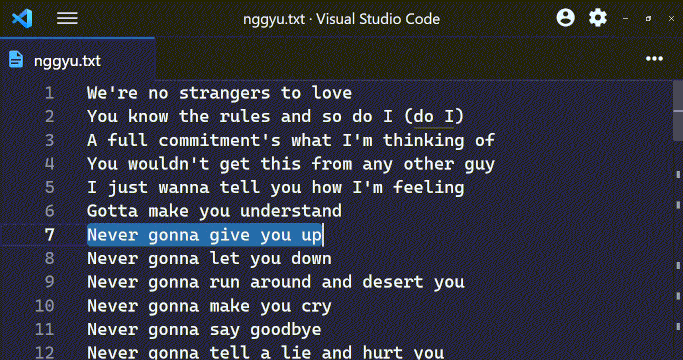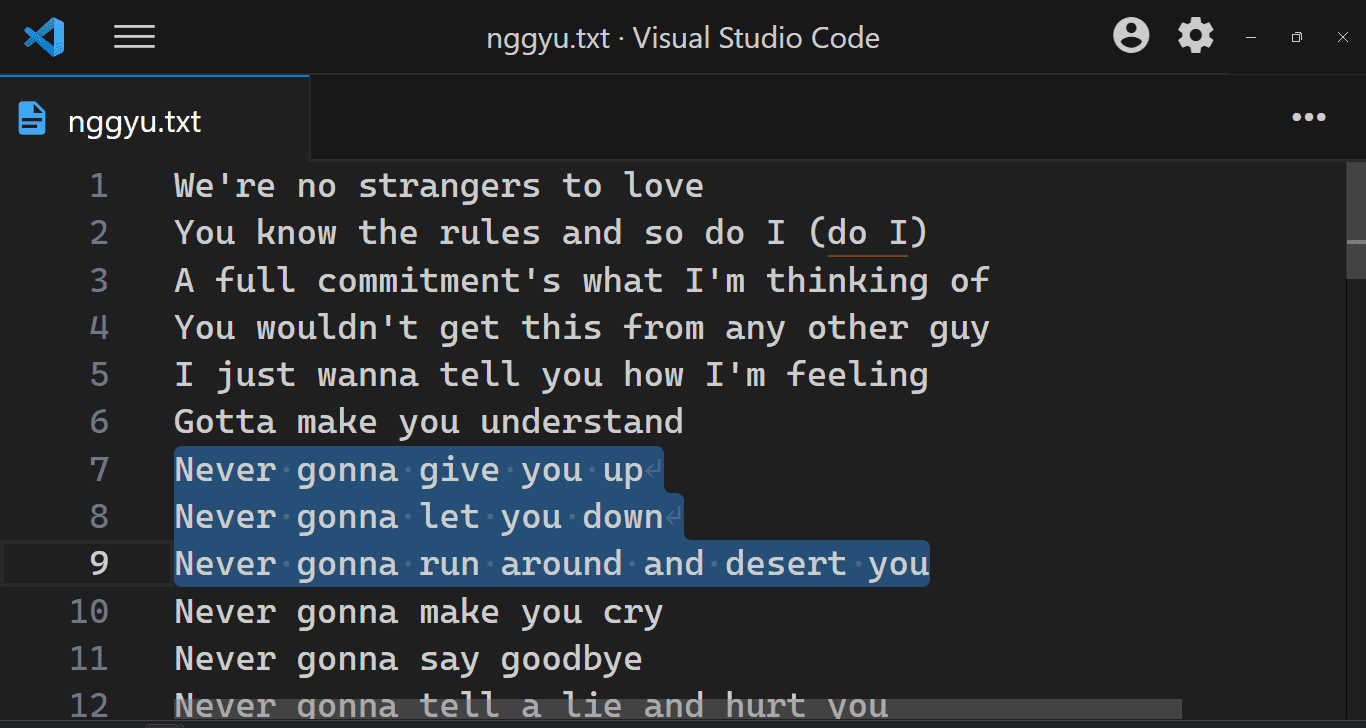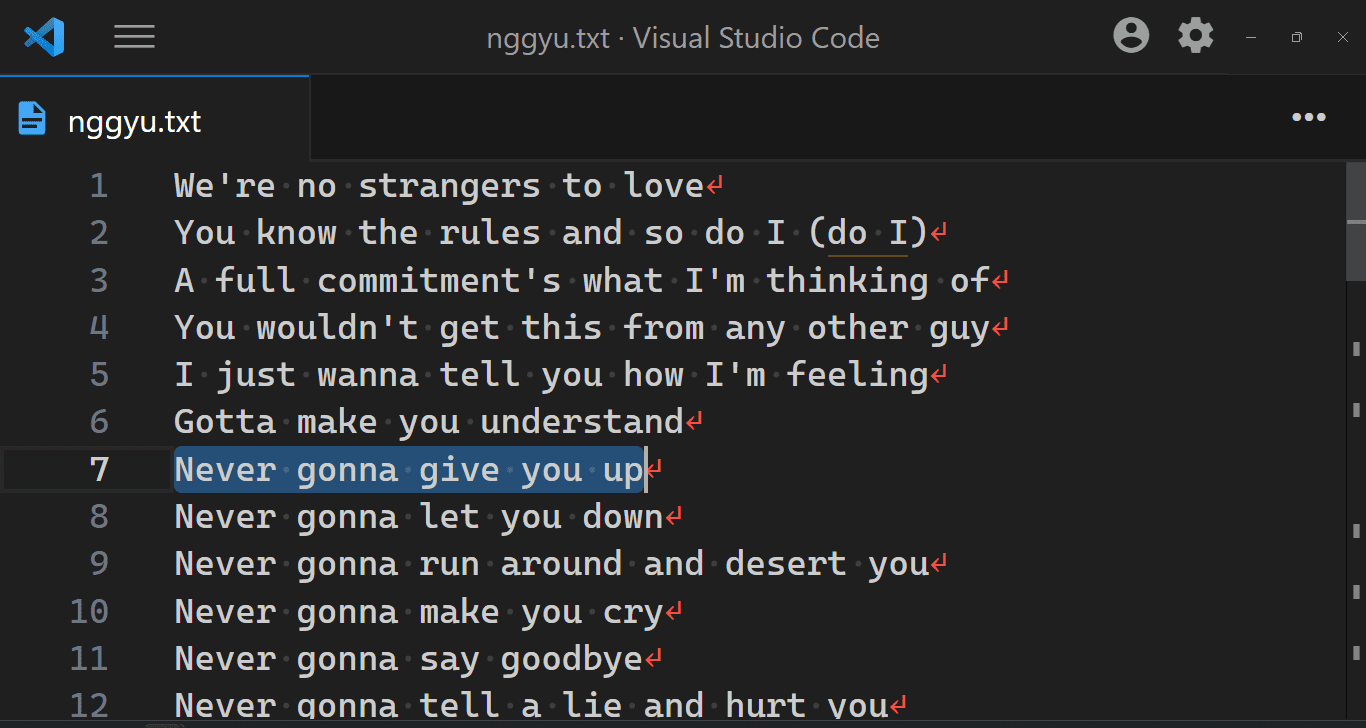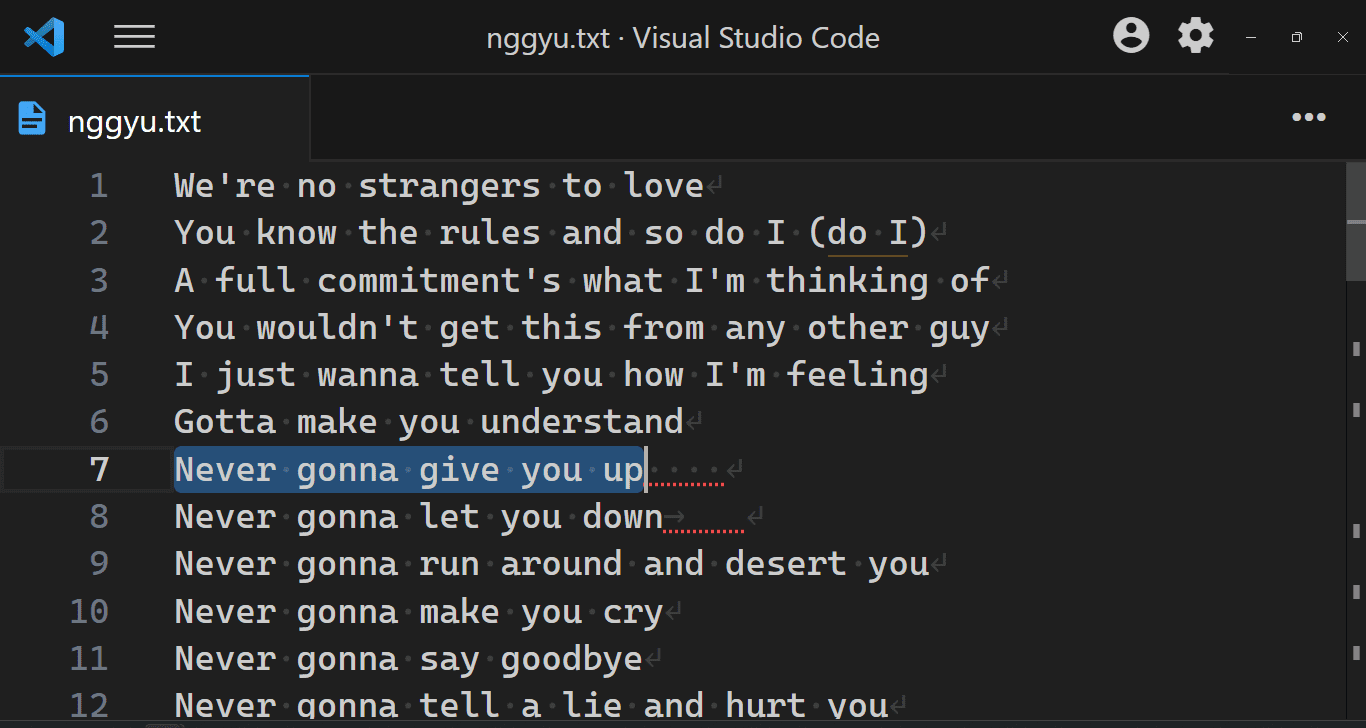Render Line Endings
This extension shows end-of-line characters (CR, LF, or CRLF) when whitespace rendering is turned on. Additionally, it can mark all non-default line endings in a different color. It can be also configured to show trailing whitespace characters as errors.
Since the extension only renders visible portion of text, it's fast, even for huge documents.
It fully supports language-specific EOL and whitespace settings.
Features
If whitespace rendering is turned on, you will see the symbol for either LF
(↓), CRLF (↵), or CR (←).
Works well with editor.largeFileOptimizations: false regardless of the
document's size.
Supports rendering of only the selection (editor.renderWhitespace: selection)
and trailing whitespace (editor.renderWhitespace: trailing).
Supports highlighting of non-default EOL - even with the language-specific
settings (code-eol.highlightNonDefault: true).
Supports highlighting of training whitespace (code-eol.highlightExtraWhitespace: true).
Render Whitespace
Whether extension is decorating or not is handled by editor.renderWhitespace
setting (accessible through View Render Whitespace menu). The following
settings are supported:
-
none: Extension will not add end-of-line decorations. -
boundary: Extension will not add end-of-line decorations. -
selection: Extension will render end-of-line decorations only if they are within selection. -
all: Extension will render all end-of-line decorations.
Extension Settings
This extension contributes the following settings (compatible with code-eol
extension):
-
code-eol.newlineCharacter: Character used to display LF (line-feed) line ending (aka Linux/Mac line ending). -
code-eol.returnCharacter: Character used to display CR (carriage-return) line ending (aka old Macintosh line ending). -
code-eol.crlfCharacter: Character used to display CRLF (carriage-return, line-feed) line ending (aka Windows line ending). -
code-eol.highlightNonDefault: If true, non-default line ending will be colored as error. -
code-eol.highlightExtraWhitespace: If true, trailing whitespace will be colored as error. Note this is only shown ifrenderWhitespaceis turned on. -
code-eol.decorateBeforeEol: If true, decoration will come before the end of the line thus playing better with extensions that use decorations after the end of the line. Do note that the line ending will not be rendered on empty lines if this is used. -
code-eol.forceShowOnWordWrap: If true, decoration will be shown when word-wrap is not off (regardless of the other settings).
Color is taken from editorWhitespace.foreground theme color (also used by
Visual Studio Code to color whitespace symbols). Color for non-default line
ending is taken from errorForeground theme color.
Default line ending is determined based on files.eol setting.
Default Configuration
"code-eol.newlineCharacter": "↓",
"code-eol.returnCharacter" : "←",
"code-eol.crlfCharacter" : "↵",Atom Style Configuration
"code-eol.newlineCharacter": "¬",
"code-eol.returnCharacter" : "¤",
"code-eol.crlfCharacter" : "¤¬",Mark Non-Default Line Ending
"code-eol.highlightNonDefault": true,Mark Extra Whitespace
"code-eol.highlightExtraWhitespace": true,Place Decorations Before EOL Instead of After
"code-eol.decorateBeforeEol": true,Known Issues
Mixed Line Endings Are Not Supported
Visual Studio Code normalizes the line endings upon load and thus this extension will only show one kind of line ending character. Currently it is not possible to have multiple different line endings (see issue 127).
CR Line Ending Is Not Supported
Visual Studio does not support CR line ending (see issue 35797). Therefore, while you can configure it, you will never see CR as a line ending.
Not Rendering Glyphs For Large Files
For performance reasons Visual Studio Code doesn't synchronize files that are
over 5MB in size (see issue 27100).
Therefore, no line-ending characters will be visible on large files. To avoid
this you can set editor.largeFileOptimizations to false.
Slow Update For Large Files
This extension doesn't process the whole file but just a visible portion so it's highly unlikely it will be the cause. I recommend disabling each extension in turn to determine which extension is causing the issue.
Conflict with GitLens
This extension might be in conflict with other extensions providing their information as end of the line decorations, the most notable example being GitLens. This is due to issue #33852 and it cannot be solved at this moment.
As a workaround you can try setting code-eol.decorateBeforeEol to true.