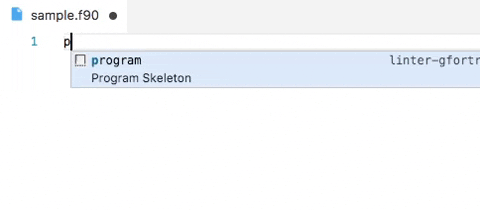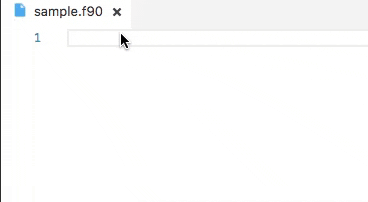Key Features
- Syntax highlighting (Free and Fixed forms)
- Hover support, Signature help and Auto-completion
- GoTo/Peek implementation and Find/Peek references
- Project-wide and Document symbol detection and Renaming
- Native Language Server integration with
fortls - Linting support for
gfortran,flangandifort - Debugger C/C++ extension
- Formatting with findent or fprettify
- Code snippets (more can be defined by the user see)
Language Server integration
The Fortran Language Server fortls is responsible
for providing a lot of the higher level, IDE functionality. By default,
Modern Fortran will attempt to use it for hover, autocompletion, symbols and Go to & Peeking into definitions.
Allow for fortls to be automatically installed with pip or Anaconda and
if the location where fortls is installed is not in your PATH point VS Code
to the fortls location by setting
{
"fortran.fortls.path": "/custom/path/to/fortls"
}For more about the Language Server's capabilities please refer to the
documentation of fortls.
Linting
Linting allows for compiler error and warning detection while coding without the user having to compile.
Using an invalid if expression
Using incorrect type and rank as function argument
| Save your file to generate linting results |
Linting results can be improved by providing additional options to the compiler.
Including directories
You can control the include paths to be used by the linter with the fortran.linter.includePaths option.
For the best linting results linter.includePaths should match the included paths for your project's compilation. |
{
"fortran.linter.includePaths": ["/usr/include/**", "${workspaceFolder}/include/**"]
}| If a glob pattern is used only directories matching the pattern will be included |
Additional linting options
More options can be passed to the linter via
{
"fortran.linter.extraArgs": [
"-fdefault-real-8",
"-fdefault-double-8",
"-Wunused-variable",
"-Wunused-dummy-argument"
]
}Default value is -Wall (or -warn all for ifort).
Changing linting compiler
By default, the linter used is gfortran, Intel's ifort and LLVM's flang are also supported.
One can use a different linter compiler via the option
{
"fortran.linter.compiler": "ifort" | "gfortran" | "flang" | "Disabled"
}The linter executable is assumed to be found in the PATH.
In order to use a different executable or if the executable can't be found in the PATH
you can point the extension to another linter with the fortran.linter.compilerPath option.
{
"fortran.linter.compilerPath": "/opt/oneapi/compiler/2022.0.2/linux/bin/intel64/ifort"
}Debugging
The extension uses the debugger from Microsoft's C/C++ extension for Visual Studio Code. This allows this extension to use the full functionality of the C/C++ extension for debugging applications: (un)conditional breaking points, expression evaluation, multithreaded debugging, call stack, stepping, watch window.
A minimal launch.json script, responsible for controlling the debugger, is
provided below. However, Visual Studio Code is also capable of autogenerating
a launch.json file and the configurations inside the file.
More details about how to set up the debugger can be found in Microsoft's website:
- General information about debugging in VS Code: https://code.visualstudio.com/docs/editor/debugging
- C/C++ extension debugger information: https://code.visualstudio.com/docs/cpp/cpp-debug
- Build tasks for easy compiling: https://code.visualstudio.com/docs/editor/tasks
{
// Use IntelliSense to learn about possible attributes.
// Hover to view descriptions of existing attributes.
// For more information, visit: https://go.microsoft.com/fwlink/?linkid=830387
"version": "0.2.0",
"configurations": [
{
"name": "(gdb) Fortran",
"type": "cppdbg",
"request": "launch",
"program": "${workspaceFolder}/a.out",
"args": [], // Possible input args for a.out
"stopAtEntry": false,
"cwd": "${workspaceFolder}",
"environment": [],
"externalConsole": false,
"MIMode": "gdb",
"setupCommands": [
{
"description": "Enable pretty-printing for gdb",
"text": "-enable-pretty-printing",
"ignoreFailures": true
}
]
}
]
}Formatting
Two formatters are supported findent
and fprettify. Both of them can be
installed with pip automatically through the extension.
| findent | fprettify |
|---|---|
 |
 |
The formatter is controlled by the user option
{
"fortran.formatting.formatter": "findent" | "fprettify" | "Disabled"
}Additional arguments to the formatter can be input using
{
"fortran.formatting.findentArgs": ["-Cn", "-Rr"],
"fortran.formatting.fprettifyArgs": ["--whitespace-comma", "--enable-decl"]
}If the formatter is not present in the PATH its location can be input with
{
"fortran.formatting.path": "/custom-path-to-formatter-binary"
}findent can also be used to generate dependency files for a project. |
Snippets
Snippets are included by both fortls Language Server and the Modern Fortran VS Code extension.
Some available snippets can be seen below. Users can define their own snippets
by following these VS Code instructions.
If you think a snippet should be shipped by with the extension feel free to submit a feature request
Program skeleton
Module skeleton
Advanced options
To show the symbols in the file outline enable provide.symbols. Symbols can be
served by the fortls, the built-in, both or none. By default
fortls is used.
{
"fortran.provide.symbols": "fortls" | "Built-in" | "Both" | "Disable"
}You can also configure the case for fortran intrinsics auto-complete by using
{
"fortran.preferredCase": "lowercase" | "uppercase"
}Requirements
For debugging you need to have one of the following debuggers installed:
- Linux: GDB
- macOS: GDB or LLDB
- Windows: GDB or Visual Studio Windows Debugger
Issues
Please report any issues and feature request on the GitHub repo here
Notice
The syntax highlight support was imported from TextMate bundle
The idea of using gfortran comes from this awesome fortran plugin for Sublime Text.
LICENSE
MIT