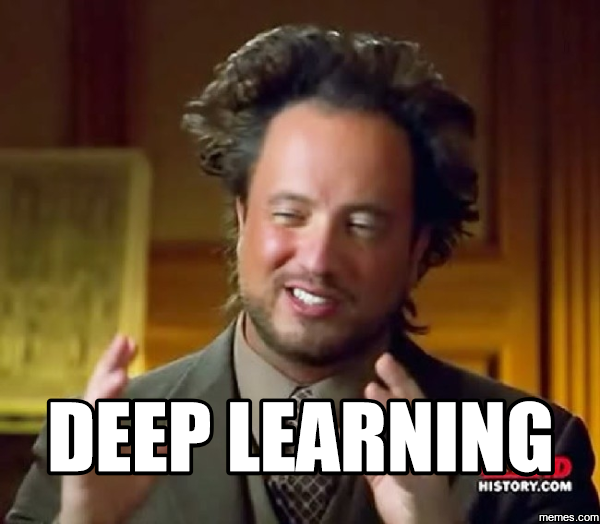Object Detection Web API
RESTful Web Service and C++ compilable version of YOLO written in C and CUDA for object detection.
Features
-
Uses same code-base as original yolo (ie same .c files are used). Modifications include runtime bug-fixes, compile time fixes for c++, the build system itself, and wrapping a REST API around it.
-
Build system supports 2 targets -
- original darknet-yolo (with gcc compiler),
- darknet-cpp (with g++ compiler)
-
Up and running with OpenCV3, Ubuntu 16.04 and CUDA 8.x
Usage
make darknet- only yolo (original code), with OPENCV=0make darknet-cpp- only the CPP version, with OPENCV=1
External Dependencies
OpenCV
OpenCV was designed for computational efficiency and with a strong focus on real-time applications. Written in optimized C/C++, the library can take advantage of multi-core processing.
Download the latest source archive for OpenCV 3.1 from https://github.com/opencv/opencv. (Do not download it from http://opencv.org/downloads.html, because the official OpenCV 3.1 does not support CUDA 8.0.)
Compilation and Installation
git clone https://github.com/opencv/opencv
mkdir opencv/build
cd opencv/build
cmake -D CMAKE_BUILD_TYPE=RELEASE -D CMAKE_INSTALL_PREFIX=/usr/local -D WITH_TBB=ON -D WITH_V4L=ON -D WITH_QT=ON -D WITH_OPENGL=ON -D WITH_CUBLAS=ON -DCUDA_NVCC_FLAGS="-D_FORCE_INLINES" ..
cd opencv/build
make -j $(($(nproc) + 1))
make install
Jansson
Jansson is a C library for encoding, decoding and manipulating JSON data.
Jansson is available on Jansson's official github! here
Compilation and Installation
git clone https://github.com/akheron/jansson.git
autoreconf -fi
./configure
make
make check
make install
Restbed
Restbed is a comprehensive and consistent programming model for building applications that require seamless and secure communication over HTTP, with the ability to model a range of business processes, designed to target mobile, tablet, desktop and embedded production environments.
Restbed is available on Restbed's official github! here
Compilation and Installation
cd /usr/local/lib
git clone --recursive https://github.com/corvusoft/restbed.git
mkdir /usr/local/lib/restbed/build
cd /usr/local/lib/restbed/build
cmake [-DBUILD_TESTS=YES] [-DBUILD_EXAMPLES=YES] [-DBUILD_SSL=NO] [-DBUILD_SHARED=YES] [-DCMAKE_INSTALL_PREFIX=/output-directory] ..
cd /usr/local/lib/restbed/build
make -j $(($(nproc) + 1)) install
Train as below
To train the model you will need all of the VOC data from 2007 to 2012 (or different datasets). You can find links to the data here.
- Now we need to generate the label files. We need a .txt file for each image with a line for each ground truth object in the image that looks like:
<object-class> <x> <y> <width> <height>
- To generate these file we will run the voc_label.py script in scripts/ directory.
python voc_label.py
- Now go to your project directory. Change the files per below:
yolo-voc.cfg - change line classes=20 to suit desired number of classes
yolo-voc.cfg - change the number of filters in the CONV layer above the region layer - (#classes + 4 + 1)*(5)
voc.data - change line classes=20, and paths to training image list file
voc.names - number of lines must be equal the number of classes
-
For training we use convolutional weights that are pre-trained on Imagenet. You can just download the weights for the convolutional layers here.
-
Now we can train! Run the command:
./darknet-cpp detector train ./cfg/voc-myclasses.data ./cfg/yolo-myconfig.cfg darknet19_448.conv.23
Run the server
- Now we can run the object detection server! Run the command:
./darknet-cpp detector load ./cfg/voc-myclasses.data ./cfg/yolo-myconfig.cfg my-yolo.weights
How to deploy on Amazon EC2 with Docker (GPU support)
- Assuming the NVIDIA drivers and Docker are properly installed. Install nvidia-docker and nvidia-docker-plugin.
wget -P /tmp https://github.com/NVIDIA/nvidia-docker/releases/download/v1.0.1/nvidia-docker_1.0.1-1_amd64.deb
sudo dpkg -i /tmp/nvidia-docker*.deb && rm /tmp/nvidia-docker*.deb
- Now go to your project directory. In DockerImage/ folder run the command:
docker build -t <image-name> .
- Wait for the image to be built and run a container of that image by doing:
nvidia-docker run -it -p 1984:1984 <image-name> /bin/bash
- Just run the server inside the container and have fun!