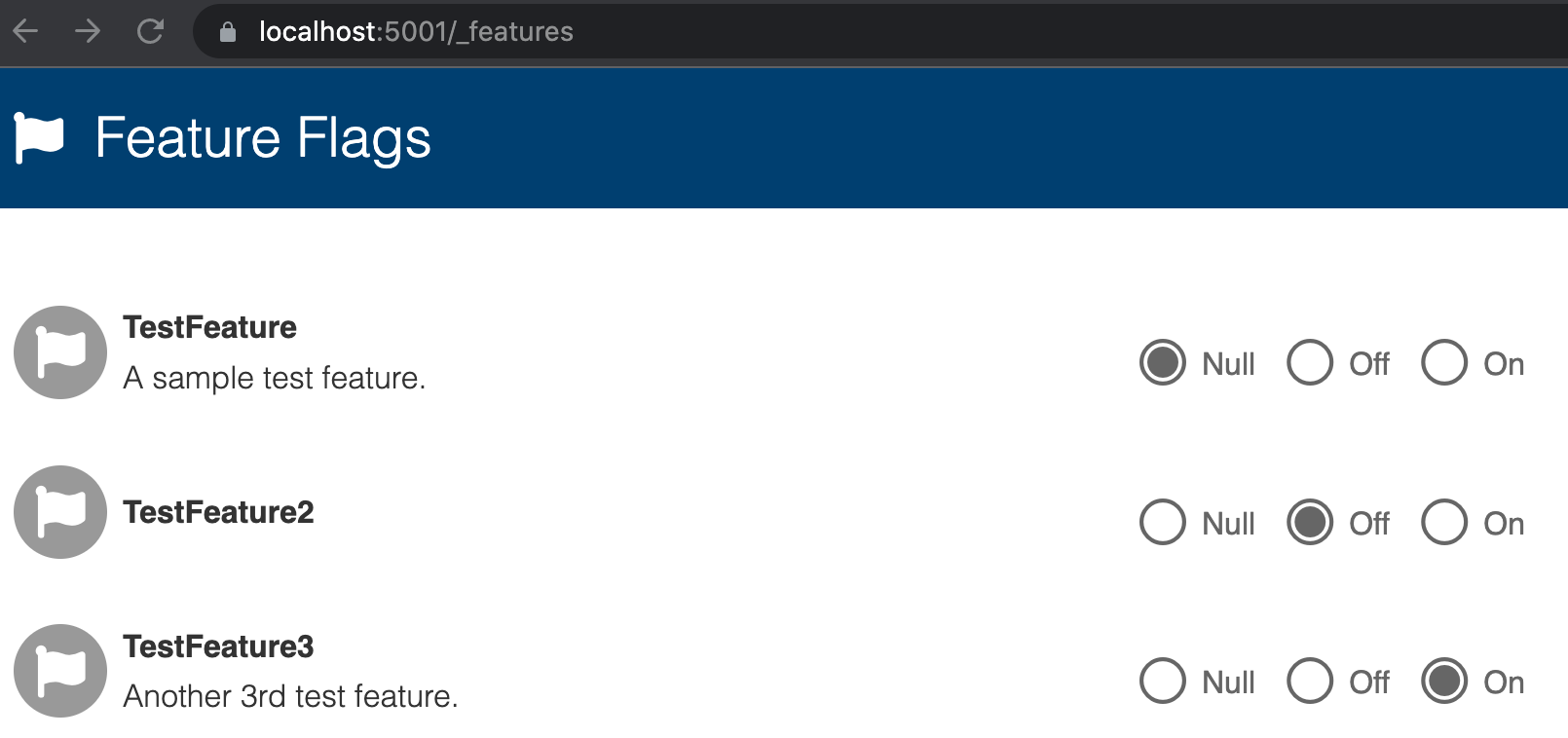RimDev.FeatureFlags
A library for strongly typed feature flags in ASP.NET Core.
| Package | Version |
|---|---|
| RimDev.AspNetCore.FeatureFlags |  |
| RimDev.AspNetCore.FeatureFlags.UI |  |
Installation
Install the RimDev.AspNetCore.FeatureFlags and (optional) RimDev.AspNetCore.FeatureFlags.UI NuGet packages.
> dotnet add package RimDev.AspNetCore.FeatureFlags
> dotnet add package RimDev.AspNetCore.FeatureFlags.UI
or
PM> Install-Package RimDev.AspNetCore.FeatureFlags
PM> Install-Package RimDev.AspNetCore.FeatureFlags.UI
Usage
You'll need to wire up Startup.cs as follows:
using Microsoft.AspNetCore.Builder;
using Microsoft.AspNetCore.Hosting;
using Microsoft.Extensions.Configuration;
using Microsoft.Extensions.DependencyInjection;
using RimDev.AspNetCore.FeatureFlags;
namespace MyApplication
{
public class Startup
{
public IConfiguration Configuration { get; }
public Startup(IConfiguration configuration)
{
Configuration = configuration;
}
public void ConfigureServices(IServiceCollection services)
{
var featureFlagsConnectionString
= configuration.GetConnectionString("featureFlags");
var featureFlagsInitializationConnectionString
= configuration.GetConnectionString("featureFlagsInitialization");
services.AddRimDevFeatureFlags(
configuration,
new[] { typeof(Startup).Assembly },
connectionString: featureFlagsConnectionString,
initializationConnectionString: featureFlagsInitializationConnectionString
);
// IFeatureManagerSnapshot should always be scoped / per-request lifetime
services.AddScoped<IFeatureManagerSnapshot>(serviceProvider =>
{
var featureFlagSessionManager = serviceProvider.GetRequiredService<FeatureFlagsSessionManager>();
var featureFlagsSettings = serviceProvider.GetRequiredService<FeatureFlagsSettings>();
return new LussatiteLazyCacheFeatureManager(
featureFlagsSettings.FeatureFlagTypes.Select(x => x.Name).ToList(),
new []
{
// in other use cases, you might list multiple ISessionManager objects to have layers
featureFlagSessionManager
});
});
services.AddRimDevFeatureFlagsUi();
}
public void Configure(IApplicationBuilder app, IHostingEnvironment env)
{
app.UseFeatureFlags(options);
app.UseRouting();
app.UseEndpoints(endpoints =>
{
// IMPORTANT: Controlling access of the UI / API of this library is the responsibility of the user.
// Apply authentication / authorization around the `UseFeatureFlagsUI` method as needed,
// as this method wires up the various endpoints.
endpoints.MapFeatureFlagsUI(options);
});
}
}
}Next, create feature flags like this in the assemblies passed to AddRimDevFeatureFlags():
using RimDev.AspNetCore.FeatureFlags;
namespace MyApplication
{
[Description("My feature description.")] // Optional displays on the UI
public class MyFeature : Feature
{
// Feature classes could include other static information if desired by your application.
}
}Now you can dependency inject any of your feature flags using the standard ASP.NET Core IoC!
public class MyController : Controller
{
private readonly MyFeature myFeature;
public MyController(MyFeature myFeature)
{
this.myFeature = myFeature;
}
// Use myFeature instance here, using myFeature.Value for the on/off toggle value.
}UI
The UI wired up by UseFeatureFlagsUI is available by default at /_features. The UI and API endpoints can be modified in FeatureFlagUiSettings if you'd like, too.
License
MIT License