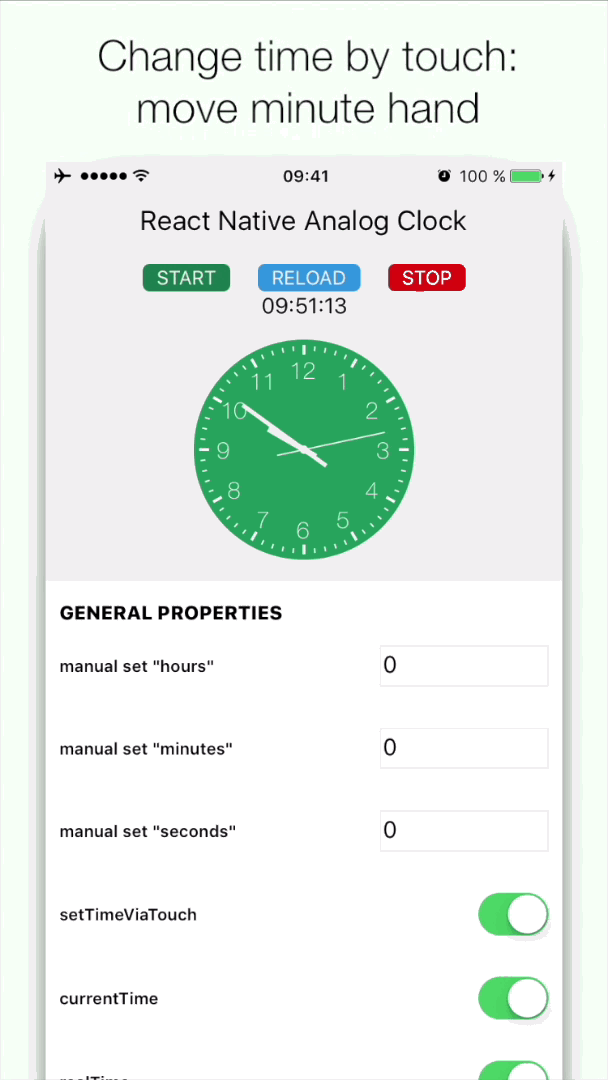react-native-analog-clock
React native analog clock as a nice alternative to traditional timepicker.
This component is a bridge over native BEMAnalogClock
- Adjust the time on the clock via touch (or disable it)
- customizable
- native behind
NOTE: this native bridge is an
Objective-Cbridge. ASwiftbridge version — not published and just for technical comparison experience — is available here
See this full example source here
Install
IMPORTANT: this component is build with React Native 0.30+ (not tested with lower versions of RN).
install in your project
npm i --save react-native-analog-clocklink to your project
react-native linkUse
import AnalogClock component
A minimalist (a bit ugly) example:
import AnalogClock from 'react-native-analog-clock';
// in your render()
render() {
return (
<AnalogClock
style={{
width: 150,
height: 150
}}
onTimeChange={
({hours, minutes, seconds}) => console.log(`time is now : ${hours}:${minutes}:${seconds}`)
}
/>
);
}A super complete example:
import AnalogClock from 'react-native-analog-clock';
// in your render()
render() {
//NOTE: state should be initialized in your constructor (I just abbreviate)
const { demoConfigParameters } = this.state;
const { hours, minutes, seconds } = this.state;
const { currentHours, currentMinutes, currentSeconds } = this.state;
const { enableShadows, realTime, militaryTime, currentTime, enableDigit, setTimeViaTouch, enableGraduations, enableHub } = this.state;
const { borderColor, borderWidth, borderAlpha } = this.state;
const { digitOffset, digitColor } = this.state;
const { faceBackgroundColor, faceBackgroundAlpha } = this.state;
const { hourHandColor, hourHandAlpha, hourHandWidth, hourHandLength, hourHandOffsideLength } = this.state;
const { minuteHandColor, minuteHandAlpha, minuteHandWidth, minuteHandLength, minuteHandOffsideLength } = this.state;
const { secondHandColor, secondHandAlpha, secondHandWidth, secondHandLength, secondHandOffsideLength } = this.state;
const { hubColor, hubAlpha, hubRadius } = this.state;
const { accentGraduationModulo, bridgeHighGraduationColor, bridgeSmallGraduationColor, highGraduationWidth, smallGraduationWidth, highGraduationLength, smallGraduationLength } = this.state;
return (
<AnalogClock
ref={(ref)=>{this.analogClock = ref;}}
style={{
height: 140,
width: 140,
backgroundColor: 'transparent'}
}
// PROPERTIES
hours={hours}
minutes={minutes}
seconds={seconds}
enableShadows={enableShadows}
realTime={realTime}
militaryTime={militaryTime}
currentTime={currentTime}
enableDigit={enableDigit}
setTimeViaTouch={setTimeViaTouch}
enableGraduations={enableGraduations}
enableHub={enableHub}
// CLOCK'S FACE CUSTOMIZATION
borderColor={borderColor}
borderAlpha={borderAlpha}
borderWidth={borderWidth}
digitColor={digitColor}
digitOffset={digitOffset}
faceBackgroundColor={faceBackgroundColor}
faceBackgroundAlpha={faceBackgroundAlpha}
// HOURS HAND CUSTOMIZATION
hourHandColor={hourHandColor}
hourHandAlpha={hourHandAlpha}
hourHandWidth={hourHandWidth}
hourHandLength={hourHandLength}
hourHandOffsideLength={hourHandOffsideLength}
// MINUTES HAND CUSTOMIZATION
minuteHandColor={minuteHandColor}
minuteHandAlpha={minuteHandAlpha}
minuteHandWidth={minuteHandWidth}
minuteHandLength={minuteHandLength}
minuteHandOffsideLength={minuteHandOffsideLength}
// SECONDS HAND CUSTOMIZATION
secondHandColor={secondHandColor}
secondHandAlpha={secondHandAlpha}
secondHandWidth={secondHandWidth}
secondHandLength={secondHandLength}
secondHandOffsideLength={secondHandOffsideLength}
// HUB CUSTOMIZATION
hubColor={hubColor}
hubAlpha={hubAlpha}
hubRadius={hubRadius}
// GRADUATIONS CUSTOMIZATION
accentGraduationModulo={accentGraduationModulo}
highGraduationWidth={highGraduationWidth}
smallGraduationWidth={smallGraduationWidth}
highGraduationLength={highGraduationLength}
smallGraduationLength={smallGraduationLength}
// CURRENT TIME CALLBACK
onTimeChange={
({hours, minutes, seconds}) => {
this.setState({
currentHours: hours,
currentMinutes: minutes,
currentSeconds: seconds
});
}
}
/>
);
}follow this complete example for more details
Properties
General Clock Properties:
| Property name | type | Description |
|---|---|---|
| hours | number | manually define hours |
| minutes | number | manually define minutes |
| seconds | number | manually define seconds |
| enableShadows | bool | If set to true, the hands will cast a shadow. Default value is true. |
| realTime | bool | If set to true, the clock will be updated in real time (the second hand will move every second, the minute hand every minute...). Default value is false |
| militaryTime | bool | If set to true, the clock time will support military time. Default value is false. |
| currentTime | bool | If set to true, the clock will be set to the current time on the phone. Prioritized over setting the time manually. Default value is false. |
| enableDigit | bool | If set to true, the digits (1-12) will be displayed on the face of the clock. Default value is false. |
| setTimeViaTouch | bool | If set to true, the clock time can be updated via touch inputs. Default value is false. |
| enableGraduations | bool | If set to true, the graduation on the clock will be visible. See the methods bellow to customize the graduations. Default value is true. |
| enableHub | bool | If set to true, a circular hub will be drawn. Default value is false |
Current time callback:
| Name | Parameter | Parameter details |
|---|---|---|
| onTimeChange | object | {hours, minutes, seconds} |
Clock's face customizations:
| Property name | type | Description |
|---|---|---|
| borderColor | string | The color of the clock's border (ex: 'blue', '#F1F1F1'...). |
| borderAlpha | number | The alpha of the clock's border. |
| borderWidth | number | The width of the clock's border. |
| digitColor | string | The color of the digits appearing inside the clock (ex: 'blue', '#F1F1F1'...). WARNING: this property should be constant |
| digitOffset | number | The offset for the position of the digits on the clock's face. A value >0 will make the digits appear further away from the center of the clock. A valut <0 will make them closer to the center of the clock. Default value is 0.0. |
| faceBackgroundColor | string | The background color of the clock's face (ex: 'blue', '#F1F1F1'...). |
| faceBackgroundAlpha | number | The alpha of the clock's face. |
Hours hand customizations:
| Property name | type | Description |
|---|---|---|
| hourHandColor | string | The color of the clock's hour hand. Default value is white. |
| hourHandAlpha | number | The alpha of the clock's hour hand. Default value is 1.0. |
| hourHandWidth | number | The width of the clock's hour hand. Default value is 4.0. |
| hourHandLength | number | The length of the clock's hour hand. Default value is 30. |
| hourHandOffsideLength | number | The length of the offside part of the clock's hour hand. Default value is 10. |
Minutes hand customizations:
| Property name | type | Description |
|---|---|---|
| minuteHandColor | string | The color of the clock's minute hand. Default value is white. |
| minuteHandAlpha | number | The alpha of the clock's minute hand. Default value is 1.0. |
| minuteHandWidth | number | The width of the clock's minute hand. Default value is 3.0. |
| minuteHandLength | number | The length of the clock's minute hand. Default value is 55. |
| minuteHandOffsideLength | number | The length of the offside part of the clock's minute hand. Default value is 20. |
Seconds hand customizations:
| Property name | type | Description |
|---|---|---|
| secondHandColor | string | The color of the clock's second hand. Default value is white. |
| secondHandAlpha | number | The alpha of the clock's second hand. Default value is 1.0. |
| secondHandWidth | number | The width of the clock's second hand. Default value is 1.0. |
| secondHandLength | number | The length of the clock's second hand. Default value is 60. |
| secondHandOffsideLength | number | The length of the offside part of the clock's second hand. Default value is 20. |
Hub customizations:
| Property name | type | Description |
|---|---|---|
| hubColor | string | The color of the clock's hub. Default value is white. |
| hubAlpha | number | The alpha of the clock's hub. Default value is 1.0. |
| hubRadius | number | The width of the clock's hub. Default value is 3.0. |
Graduation customizations:
| Property name | type | Description |
|---|---|---|
| accentGraduationModulo | number | The index modulo to accent graduations. Default is 5 (= every 5 graduations) |
| highGraduationWidth | number | The width of the accented graduations (every accentGraduationModulo graduations). Default is 2.0. |
| smallGraduationWidth | number | The width of the non accented graduations (every accentGraduationModulo graduations). Default is 1.0. |
| highGraduationLength | number | The length of the accented graduations (every accentGraduationModulo graduations). Default is 10.0. |
| smallGraduationLength | number | The length of the non accented graduations (every accentGraduationModulo graduations). Default is 5.0. |
Note: graduations color property is not available but shares the same value as digitColor.
Next?
to add
- add => JS side defaultProps
- add =>
digit fontprop bridge
License
The MIT License (MIT)
Copyright (c) 2016 Erwan DATIN
Permission is hereby granted, free of charge, to any person obtaining a copy of this software and associated documentation files (the "Software"), to deal in the Software without restriction, including without limitation the rights to use, copy, modify, merge, publish, distribute, sublicense, and/or sell copies of the Software, and to permit persons to whom the Software is furnished to do so, subject to the following conditions:
The above copyright notice and this permission notice shall be included in all copies or substantial portions of the Software.
THE SOFTWARE IS PROVIDED "AS IS", WITHOUT WARRANTY OF ANY KIND, EXPRESS OR IMPLIED, INCLUDING BUT NOT LIMITED TO THE WARRANTIES OF MERCHANTABILITY, FITNESS FOR A PARTICULAR PURPOSE AND NONINFRINGEMENT. IN NO EVENT SHALL THE AUTHORS OR COPYRIGHT HOLDERS BE LIABLE FOR ANY CLAIM, DAMAGES OR OTHER LIABILITY, WHETHER IN AN ACTION OF CONTRACT, TORT OR OTHERWISE, ARISING FROM, OUT OF OR IN CONNECTION WITH THE SOFTWARE OR THE USE OR OTHER DEALINGS IN THE SOFTWARE.