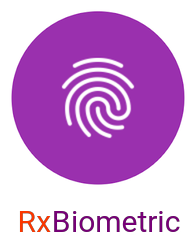pwittchen / Rxbiometric
Programming Languages
Projects that are alternatives of or similar to Rxbiometric
RxBiometric 


RxJava and RxKotlin bindings for Biometric Prompt (Fingerprint Scanner) on Android (added in Android 9 Pie, API Level 28+)
If your app is drawing its own fingerprint auth dialogs, you should switch to using the BiometricPrompt API as soon as possible.
It's an official statement from Google Android Developers Blog. RxBiometric helps you to do that via RxJava stream!
Contents
- Usage
- Examples
- Download
- Tests
- Code style
- Static code analysis
- JavaDoc
- Changelog
- Releasing
- Mentions
- References
- License
Usage
Simple library usage in Kotlin looks as follows:
RxBiometric
.title("title")
.description("description")
.negativeButtonText("cancel")
.negativeButtonListener(DialogInterface.OnClickListener { _, _ ->
showMessage("cancel")
})
.executor(mainExecutor)
.build()
.authenticate(context)
.subscribeOn(Schedulers.io())
.observeOn(AndroidSchedulers.mainThread())
.subscribeBy(
onComplete = { showMessage("authenticated!") },
onError = { showMessage("error") }
)
Library also have validation method in the Preconditions class, which you can use to verify if you're able to use Biometric.
Preconditions.hasBiometricSupport(context)
There's also RxPreconditions class, which has the same method wrapped in RxJava Single<Boolean> type,
which you can use to create fluent data flow like in the example below
RxPreconditions
.hasBiometricSupport(context)
.flatMapCompletable {
if (!it) Completable.error(BiometricNotSupported())
else
RxBiometric
.title("title")
.description("description")
.negativeButtonText("cancel")
.negativeButtonListener(DialogInterface.OnClickListener { _, _ ->
showMessage("cancel")
})
.executor(mainExecutor)
.build()
.authenticate(context)
}
.subscribeOn(Schedulers.io())
.observeOn(AndroidSchedulers.mainThread())
.subscribeBy(
onComplete = { showMessage("authenticated!") },
onError = {
when (it) {
is AuthenticationError -> showMessage("error")
is AuthenticationFail -> showMessage("fail")
is AuthenticationHelp -> showMessage("help")
is BiometricNotSupported -> showMessage("biometric not supported")
else -> showMessage("other error")
}
}
)
If you want to create your own CryptoObject and use it during authentication, then you can call authenticate(context, cryptoObject) method instead of authenticate(context).
Of course, don't forget to dispose Disposable appropriately in the Activity Lifecycle.
Library can be used in the Java projects as well. Idea is the same, just syntax will be a bit different.
Examples
Complete example of the working application can be found in the kotlin-app directory.
Download
You can depend on the library through Gradle:
dependencies {
implementation 'com.github.pwittchen:rxbiometric:0.1.0'
}
Tests
Tests are available in library/src/test/kotlin/ directory and can be executed on JVM without any emulator or Android device from Android Studio or CLI with the following command:
./gradlew test
Code style
Code style used in the project is called SquareAndroid from Java Code Styles repository by Square available at: https://github.com/square/java-code-styles.
Static code analysis
Static code analysis runs Checkstyle, PMD, Lint and Detekt. It can be executed with command:
./gradlew check
Reports from analysis are generated in library/build/reports/ directory.
JavaDoc
Documentation can be generated as follows:
./gradlew dokka
Output will be generated in library/build/javadoc
JavaDoc can be viewed on-line at https://pwittchen.github.io/RxBiometric/library/
Changelog
See CHANGELOG.md file.
Releasing
See RELEASING.md file.
Mentions
- Android Weekly - issue #324
- Android Weekly China - issue #194
- 30 summertime libraries which you don't want to miss in 2018
References
- https://android-developers.googleblog.com/2018/08/introducing-android-9-pie.html
- https://android-developers.googleblog.com/2018/06/better-biometrics-in-android-p.html
- https://developer.android.com/reference/android/hardware/biometrics/BiometricPrompt
- https://github.com/Kieun/android-biometricprompt
- https://android-developers.googleblog.com/2019/10/one-biometric-api-over-all-android.html
License
Copyright 2018 Piotr Wittchen
Licensed under the Apache License, Version 2.0 (the "License");
you may not use this file except in compliance with the License.
You may obtain a copy of the License at
http://www.apache.org/licenses/LICENSE-2.0
Unless required by applicable law or agreed to in writing, software
distributed under the License is distributed on an "AS IS" BASIS,
WITHOUT WARRANTIES OR CONDITIONS OF ANY KIND, either express or implied.
See the License for the specific language governing permissions and
limitations under the License.