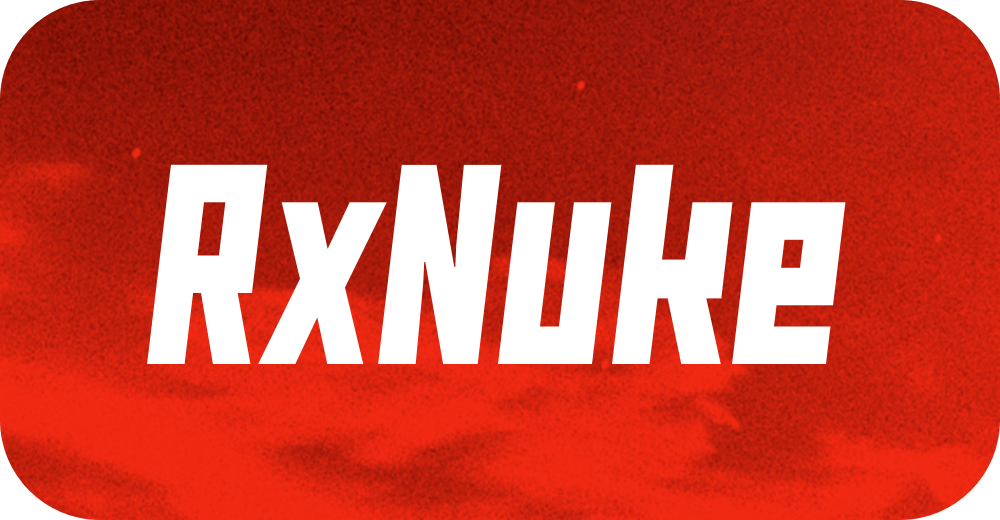kean / Rxnuke
Programming Languages
Labels
Projects that are alternatives of or similar to Rxnuke
This repository contains RxSwift extensions for Nuke as well as examples of common use cases solved by Rx.
Use Cases
- Going From Low to High Resolution
- Loading the First Available Image
- Load Multiple Images, Display All at Once
- Showing Stale Image While Validating It
- Auto Retry
- Tracking Activities
- Display Placeholder on Failure
- Table or Collection View
Getting Started
Usage
RxNuke provides a set of reactive extensions for Nuke:
extension Reactive where Base: ImagePipeline {
public func loadImage(with url: URL) -> Single<ImageResponse>
public func loadImage(with request: ImageRequest) -> Single<ImageResponse>
}
A
Singleis a variation ofObservablethat, instead of emitting a series of elements, is always guaranteed to emit either a single element or an error. The common use case ofSingleis to wrap HTTP requests. See Traits for more info.
Here's a basic example where we load an image and display the result on success:
ImagePipeline.shared.rx.loadImage(with: url)
.subscribe(onSuccess: { imageView.image = $0.image })
.disposed(by: disposeBag)
Going From Low to High Resolution
Suppose you want to show users a high-resolution, slow-to-download image. Rather than let them stare a placeholder for a while, you might want to quickly download a smaller thumbnail first.
You can implement this using concat operator which results in a serial execution. It would first start a thumbnail request, wait until it finishes, and only then start a request for a high-resolution image.
Observable.concat(pipeline.rx.loadImage(with: lowResUrl).orEmpty,
pipeline.rx.loadImage(with: highResUtl).orEmpty)
.subscribe(onNext: { imageView.image = $0.image })
.disposed(by: disposeBag)
orEmptyis a custom property which ignores errors and completes the sequence instead (equivalent tofunc catchErrorJustComplete()from RxSwiftExt.extension RxSwift.PrimitiveSequence { public var orEmpty: Observable<Element> { return self.asObservable().catchError { _ in .empty() } } }
Loading the First Available Image
Suppose you have multiple URLs for the same image. For instance, you might have uploaded an image taken from the camera. In such case, it would be beneficial to first try to get the local URL, and if that fails, try to get the network URL. It would be a shame to download the image that we may have already locally.
This use case is very similar Going From Low to High Resolution, but an addition of .take(1) guarantees that we stop execution as soon as we receive the first result.
Observable.concat(pipeline.rx.loadImage(with: localUrl).orEmpty,
pipeline.rx.loadImage(with: networkUrl).orEmpty)
.take(1)
.subscribe(onNext: { imageView.image = $0.image })
.disposed(by: disposeBag)
Load Multiple Images, Display All at Once
Suppose you want to load two icons for a button, one icon for .normal state and one for .selected state. Only when both icons are loaded you can show the button to the user. This can be done using a combineLatest operator:
Observable.combineLatest(pipeline.rx.loadImage(with: iconUrl).asObservable(),
pipeline.rx.loadImage(with: iconSelectedUrl).asObservable())
.subscribe(onNext: { icon, iconSelected in
button.isHidden = false
button.setImage(icon.image, for: .normal)
button.setImage(iconSelected.image, for: .selected)
}).disposed(by: disposeBag)
Showing Stale Image While Validating It
Suppose you want to show users a stale image stored in a disk cache (Foundation.URLCache) while you go to the server to validate it. This use case is actually similar to Going From Low to High Resolution.
let cacheRequest = URLRequest(url: imageUrl, cachePolicy: .returnCacheDataDontLoad)
let networkRequest = URLRequest(url: imageUrl, cachePolicy: .useProtocolCachePolicy)
Observable.concat(pipeline.rx.loadImage(with: ImageRequest(urlRequest: cacheRequest).orEmpty,
pipeline.rx.loadImage(with: ImageRequest(urlRequest: networkRequest)).orEmpty)
.subscribe(onNext: { imageView.image = $0.image })
.disposed(by: disposeBag)
See Image Caching to learn more about HTTP cache
Auto Retry
Auto-retry with an exponential backoff of other delay options (including immediate retry when a network connection is re-established) using smart retry.
pipeline.rx.loadImage(with: request).asObservable()
.retry(3, delay: .exponential(initial: 3, multiplier: 1, maxDelay: 16))
.subscribe(onNext: { imageView.image = $0.image })
.disposed(by: disposeBag)
Tracking Activities
Suppose you want to show an activity indicator while waiting for an image to load. Here's how you can do it using ActivityIndicator class provided by RxSwiftUtilities:
let isBusy = ActivityIndicator()
pipeline.rx.loadImage(with: imageUrl)
.trackActivity(isBusy)
.subscribe(onNext: { imageView.image = $0.image })
.disposed(by: disposeBag)
isBusy.asDriver()
.drive(activityIndicator.rx.isAnimating)
.disposed(by: disposeBag)
In a Table or Collection View
Here's how you can integrate the code provided in the previous examples into your table or collection view cells:
final class ImageCell: UICollectionViewCell {
private var imageView: UIImageView!
private var disposeBag = DisposeBag()
// <.. create an image view using your preferred way ..>
func display(_ image: Single<ImageResponse>) {
// Create a new dispose bag, previous dispose bag gets deallocated
// and cancels all previous subscriptions.
disposeBag = DisposeBag()
imageView.image = nil
// Load an image and display the result on success.
image.subscribe(onSuccess: { [weak self] response in
self?.imageView.image = response.image
}).disposed(by: disposeBag)
}
}
Requirements
| RxNuke | Swift | Xcode | Platforms |
|---|---|---|---|
| RxNuke 1.0 | Swift 5.1 | Xcode 11.0 | iOS 11.0 / watchOS 4.0 / macOS 10.13 / tvOS 11.0 |
| RxNuke 0.8 | Swift 4.2 – 5.0 | Xcode 10.1 – 10.2 | iOS 10.0 / watchOS 3.0 / macOS 10.12 / tvOS 10.0 |
| RxNuke 0.7 | Swift 4.0 – 4.2 | Xcode 9.2 – 10.1 | iOS 9.0 / watchOS 2.0 / macOS 10.10 / tvOS 9.0 |
License
RxNuke is available under the MIT license. See the LICENSE file for more info.