mfigurnov / Sact
Programming Languages
Labels
Spatially Adaptive Computation Time for Residual Networks
This code implements a deep learning architecture based on Residual Network that dynamically adjusts the number of executed layers for the regions of the image. The architecture is end-to-end trainable, deterministic and problem-agnostic. The included code applies this to the CIFAR-10 an ImageNet image classification problems. It is implemented using TensorFlow and TF-Slim.
Paper describing the project:
Michael Figurnov, Maxwell D. Collins, Yukun Zhu, Li Zhang, Jonathan Huang, Dmitry Vetrov, Ruslan Salakhutdinov. Spatially Adaptive Computation Time for Residual Networks. CVPR 2017 [arxiv].
| Image (with detections) | Ponder cost map |
|---|---|
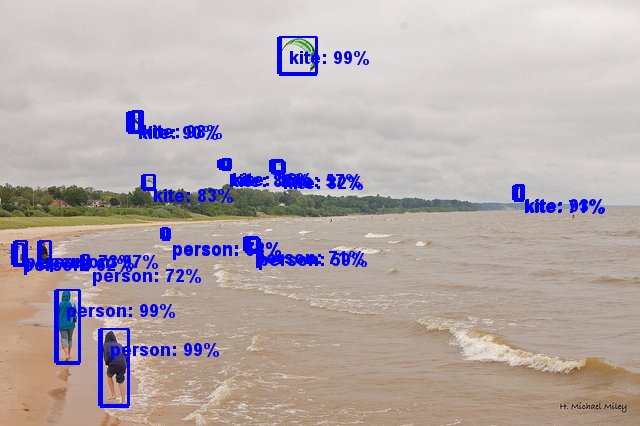 |
 |
Setup
Install prerequisites:
pip install -r requirements.txt # CPU
pip install -r requirements-gpu.txt # GPU
Prerequisite packages:
- Python 2.x/3.x (mostly tested with Python 2.7)
- Tensorflow 1.0
- NumPy
- (Optional) nose
- (Optional) h5py
- (Optional) matplotlib
Run tests. It takes a couple of minutes:
nosetests --logging-level=WARNING
CIFAR-10
Download and convert CIFAR-10 dataset:
PYTHONPATH=external python external/download_and_convert_cifar10.py --dataset_dir="${HOME}/tensorflow/data/cifar10"
Let's train and continuously evaluate a CIFAR-10 Adaptive Computation Time model with five residual units per block (ResNet-32):
export ACT_LOGDIR='/tmp/cifar10_resnet_5_act_1e-2'
python cifar_main.py --model_type=act --model=5 --tau=0.01 --train_log_dir="${ACT_LOGDIR}/train" --save_summaries_secs=300 &
python cifar_main.py --model_type=act --model=5 --tau=0.01 --checkpoint_dir="${ACT_LOGDIR}/train" --eval_dir="${ACT_LOGDIR}/eval" --mode=eval
Or, for spatially adaptive computation time (SACT):
export SACT_LOGDIR='/tmp/cifar10_resnet_5_sact_1e-2'
python cifar_main.py --model_type=sact --model=5 --tau=0.01 --train_log_dir="${SACT_LOGDIR}/train" --save_summaries_secs=300 &
python cifar_main.py --model_type=sact --model=5 --tau=0.01 --checkpoint_dir="${SACT_LOGDIR}/train" --eval_dir="${SACT_LOGDIR}/eval" --mode=eval
To download and evaluate a pretrained ResNet-32 SACT model (1.8 MB file):
mkdir -p models && curl https://s3.us-east-2.amazonaws.com/sact-models/cifar10_resnet_5_sact_1e-2.tar.gz | tar xv -C models
python cifar_main.py --model_type=sact --model=5 --tau=0.01 --checkpoint_dir='models/cifar10_resnet_5_sact_1e-2' --mode=eval --eval_dir='/tmp' --evaluate_once
This model is expected to achieve an accuracy of 91.82%, with the output looking like so:
eval/Accuracy[0.9182]
eval/Mean Loss[0.59591407]
Total Flops/mean[82393168]
Total Flops/std[7588926]
...
ImageNet
Follow the instructions to prepare the ImageNet dataset in TF-Slim format.
The default directory for the dataset is ~/tensorflow/imagenet.
You can change it with the --dataset_dir flag.
We initialized all ACT/SACT models with a pretrained ResNet-101 model (159MB file).
Download pretrained ResNet-101 SACT model, trained with tau=0.005 (160 MB file):
mkdir -p models && curl https://s3.us-east-2.amazonaws.com/sact-models/imagenet_101_sact_5e-3.tar.gz | tar xv -C models
Evaluate the pretrained model
python imagenet_eval.py --model_type=sact --model=101 --tau=0.005 --checkpoint_dir=models/imagenet_101_sact_5e-3 --eval_dir=/tmp --evaluate_once
Expected output:
eval/Accuracy[0.75609803]
eval/[email protected][0.9274632117722329]
Total Flops/mean[1.1100941e+10]
Total Flops/std[4.5691142e+08]
...
Note that evaluation on the full validation dataset will take some time using only CPU.
Add the arguments --num_examples=10 --batch_size=10 for a quicker test.
Draw some images from ImageNet validation set and the corresponding ponder cost maps:
python imagenet_export.py --model_type=sact --model=101 --tau=0.005 --checkpoint_dir=models/imagenet_101_sact_5e-3 --export_path=/tmp/maps.h5 --batch_size=1 --num_examples=200
mkdir /tmp/maps
python draw_ponder_maps.py --input_file=/tmp/maps.h5 --output_dir=/tmp/maps
Example visualizations. See Figure 9 of the paper for more
| Image | Ponder cost map |
|---|---|
 |
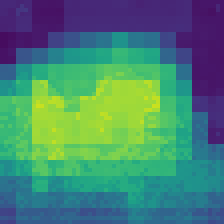 |
 |
 |
 |
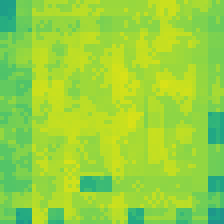 |
Apply the pretrained model to your own jpeg images. For best results, first resize them to somewhere between 320x240 and 640x480.
python2 imagenet_ponder_map.py --model=101 --checkpoint_dir=models/imagenet_101_sact_5e-3 --images_pattern=pics/gasworks.jpg --output_dir output/
| Image | Ponder cost map | Colorbar |
|---|---|---|
 |
 |
 |
 |
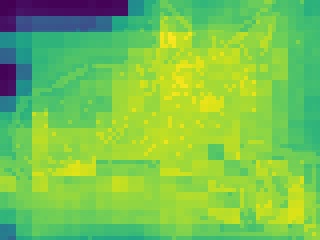 |
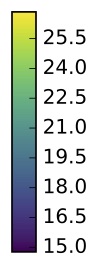 |
Note that an ImageNet-pretrained model tends to ignore people - there is no "person" class in ImageNet!
Disclaimer
This is not an official Google product.
