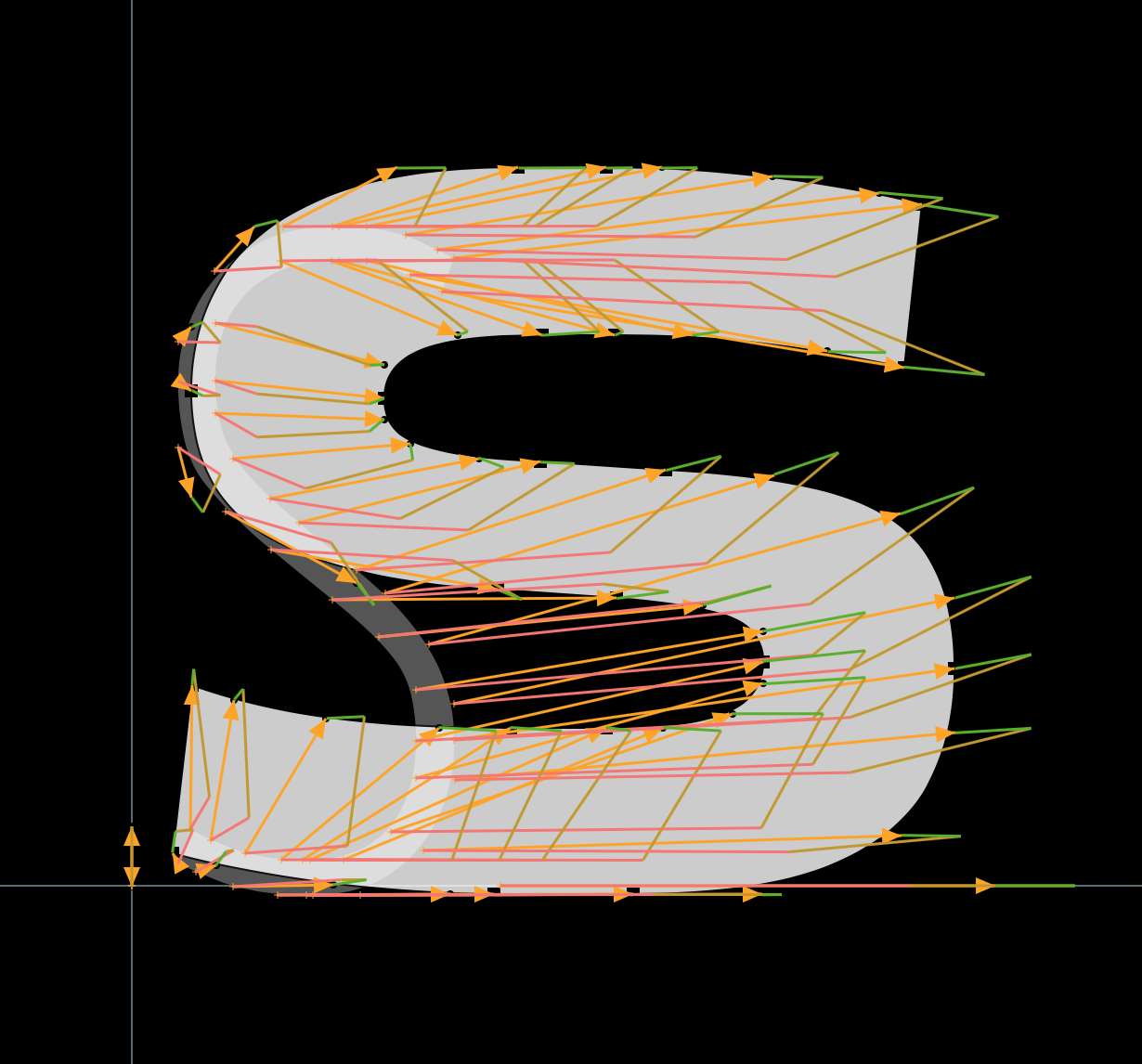Lorp / Samsa
Projects that are alternatives of or similar to Samsa
Samsa
Samsa web app ← click to start
Samsa is a web app that visualizes how variable fonts (VF) work. Type designers, font developers, front end developers and others can use Samsa to open VFs, then inspect VF glyph outlines and other data as they explore the VF designspace using sliders and other UI controls.
Detailed video presentation May 2020 (90 mins)
Samsa uses the Samsa-Core JavaScript library for processing variable fonts. The library implements much of the OpenType 1.8 Variations specification.
Samsa-Core can also output static TrueType (TTF) fonts, and the Samsa web app provides export of static TTFs from any designspace location. (Note: These are not production ready.)
Samsa is written in ES6 JavaScript with no dependencies. It is normally installed on web servers, but can also be run from any folder with no server setup by double-clicking samsa-gui.html.
Also provided are: a command-line utility, Samsa-CLI (samsa-cli.js, for execution via Node.js); and a simple browser VF polyfill, Samsa-Polyfill, samsa-polyfill.js. These are both very short scripts that depend on the Samsa-Core library.
Documentation
- Samsa is the main web app.
- Samsa-CLI is a command-line utility for generating static instances from VFs. It is executed using Node.js.
- Samsa-Core is the JavaScript library that powers Samsa-GUI and Samsa-CLI.
- Samsa-Polyfill is a demo that uses Samsa-Core to implement a VF polyfill in browsers.
Try Samsa
There are several ways to try Samsa:
- Visit www.axis-praxis.org/samsa
- Visit lorp.github.io/samsa
- Download the repository and double-click
samsa-gui.html- This works well for drag-drop usage, but does not allow fonts to be loaded from a server.
- Download the files and install on a web server
- You can make a symbolic link from index.html to samsa-gui.html or simply rename samsa-gui.html to index.html
- Edit
samsa-config.jsto change the fonts in the Fonts panel
Try some fonts in Samsa
There are many open source variable fonts to try in Samsa, including:
- Google Fonts (82 VFs)
- IBM Plex Sans Var (2 VFs)
- Adobe Source Serif, Source Sans, Source Code (6 VFs)
- Amstelvar (2 VFs, 12 axes each)
- Decovar (1 VF, 15 axes)
- many open source and trial fonts at Axis-Praxis and V-Fonts.com
Background
The Samsa project grew out of:
- 2013 work on TTJS, a browser-based TTF outline editor in JavaScript
- 2017 work to write a VF browser polyfill
- 2017–2018 work to extend Axis-Praxis in order to visualize what happens inside VFs as designspace location changes
An early version of the VF polyfill was demo’d at TYPO Labs 2017 [video]. The visualization project took a separate development path from Axis-Praxis, and an early version of Samsa was demo’d at TGA Raabs 2017 and TYPO Labs 2018.
With support from Google Fonts in 2019, Samsa now has numerous fixes and other improvements including a new UI, and is released under the Apache-2.0 license.
The name Samsa comes from Gregor Samsa, the protagonist of Franz Kafka’s story, The Metamorphosis.
Contributing
Feedback and contributions (UI ideas, feature ideas, code) are welcome. Please use the GitHub issues system to report bugs and to suggest improvements.