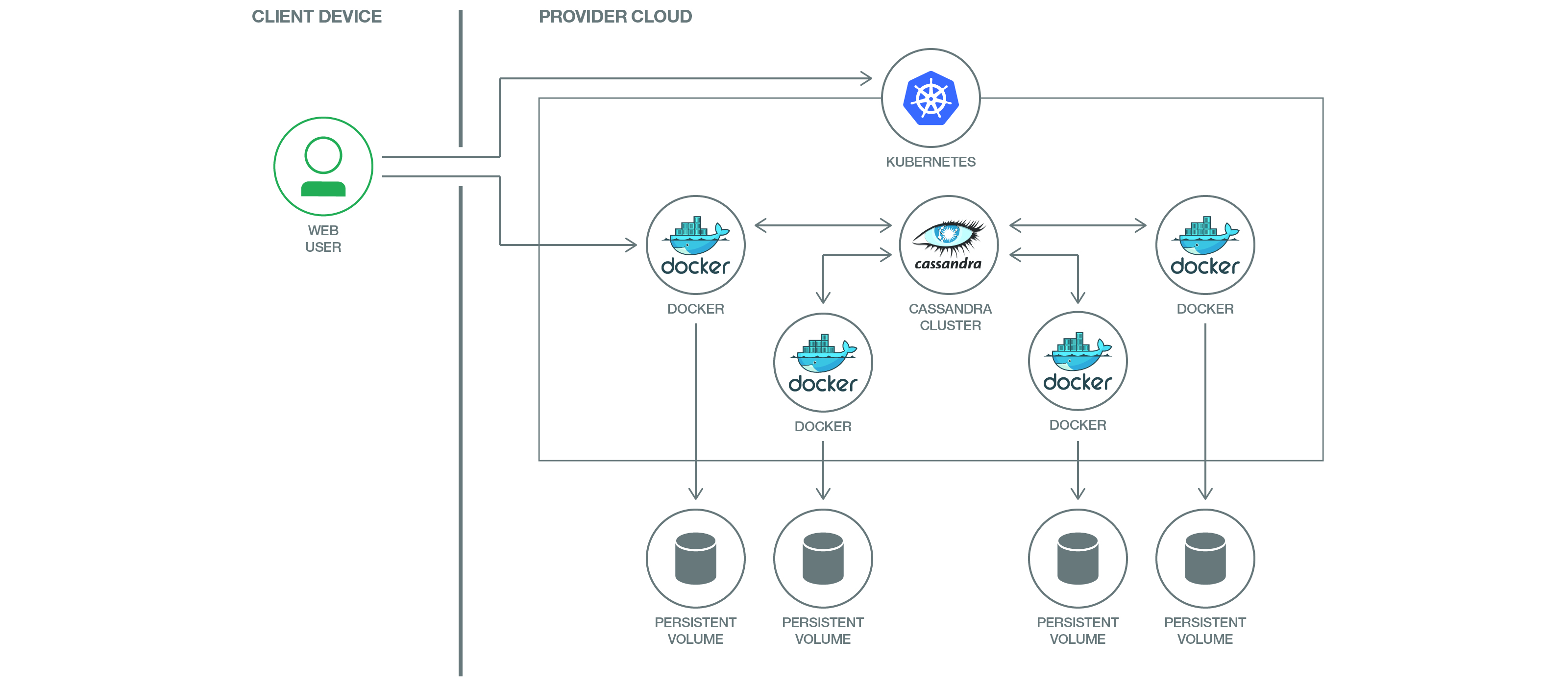IBM / Scalable Cassandra Deployment On Kubernetes
Programming Languages
Projects that are alternatives of or similar to Scalable Cassandra Deployment On Kubernetes
Scalable multi-node Cassandra deployment on Kubernetes Cluster
Read this in other languages: 한국어、中国.
This project demonstrates the deployment of a multi-node scalable Cassandra cluster on Kubernetes. Apache Cassandra is a massively scalable open source NoSQL database. Cassandra is perfect for managing large amounts of structured, semi-structured, and unstructured data across multiple datacenters and the cloud.
Leveraging Kubernetes concepts such as PersistentVolume and StatefulSets, we can provide a resilient installation of Cassandra and be confident that its data (state) are safe.
We also utilize a "headless" service for Cassandra. This way we can provide a way for applications to access it via KubeDNS and not expose it to the outside world. To access it from your developer workstation you can use kubectl exec commands against any of the cassandra pods. If you do wish to connect an application to it you can use the KubeDNS value of cassandra.default.svc.cluster.local when configuring your application.
Kubernetes Concepts Used
Included Components
Getting Started
In order to follow this guide you'll need a Kubernetes cluster. If you do not have access to an existing Kubernetes cluster then follow the instructions (in the link) for one of the following:
- Minikube on your workstation
- IBM Bluemix Container Service to deploy in an IBM managed cluster (free small cluster)
- IBM Cloud Private - Community Edition for a self managed Kubernetes Cluster (in Vagrant, Softlayer or OpenStack)
The code here is regularly tested against Kubernetes Cluster from Bluemix Container Service using Travis CI.
After installing (or setting up your access to) Kubernetes ensure that you can access it by running the following and confirming you get version responses for both the Client and the Server:
$ kubectl version
Client Version: version.Info{Major:"1", Minor:"7", GitVersion:"v1.7.5", GitCommit:"17d7182a7ccbb167074be7a87f0a68bd00d58d97", GitTreeState:"clean", BuildDate:"2017-08-31T09:14:02Z", GoVersion:"go1.8.3", Compiler:"gc", Platform:"linux/amd64"}
Server Version: version.Info{Major:"1", Minor:"7", GitVersion:"v1.7.5", GitCommit:"17d7182a7ccbb167074be7a87f0a68bd00d58d97", GitTreeState:"clean", BuildDate:"2017-09-18T20:30:29Z", GoVersion:"go1.8.3", Compiler:"gc", Platform:"linux/amd64"}
Create a Cassandra Service for Cassandra cluster formation and discovery
1. Create a Cassandra Headless Service
To allow us to do simple discovery of the cassandra seed node (which we will deploy shortly) we can create a "headless" service. We do this by specifying none for the clusterIP in the cassandra-service.yaml. This headless service allows us to use KubeDNS for the Pods to discover the IP address of the Cassandra seed.
You can create the headless service using the cassandra-service.yaml file:
$ kubectl create -f cassandra-service.yaml
service "cassandra" created
$ kubectl get svc cassandra
NAME CLUSTER-IP EXTERNAL-IP PORT(S) AGE
cassandra None <none> 9042/TCP 10s
Most applications deployed to Kubernetes should be cloud native and rely on external resources for their data (or state). However since Cassandra is a database we can use Stateful sets and Persistent Volumes to ensure resiliency in our database.
2. Create Local Volumes
To create persistent Cassandra nodes, we need to provision Persistent Volumes. There are two ways to provision PV's: dynamically and statically.
For the sake of simplicity and compatibility we will use Static provisioning where we will create volumes manually using the provided yaml files.
note: You'll need to have the same number of Persistent Volumes as the number of your Cassandra nodes. If you are expecting to have 3 Cassandra nodes, you'll need to create 3 Persistent Volumes.
The provided local-volumes.yaml file already has 3 Persistent Volumes defined. Update the file to add more if you expect to have greater than 3 Cassandra nodes. Create the volumes:
$ kubectl create -f local-volumes.yaml
$ kubectl get pv
NAME CAPACITY ACCESSMODES RECLAIMPOLICY STATUS CLAIM STORAGECLASS REASON AGE
cassandra-data-1 1Gi RWO Recycle Available 7s
cassandra-data-2 1Gi RWO Recycle Available 7s
cassandra-data-3 1Gi RWO Recycle Available 7s
3. Create a StatefulSet
The StatefulSet is responsible for creating the Pods. It provides ordered deployment, ordered termination and unique network names. Run the following command to start a single Cassandra server:
$ kubectl create -f cassandra-statefulset.yaml
4. Validate the StatefulSet
You can check if your StatefulSet has deployed using the command below.
$ kubectl get statefulsets
NAME DESIRED CURRENT AGE
cassandra 1 1 2h
If you view the list of the Pods, you should see 1 Pod running. Your Pod name should be cassandra-0 and the next pods would follow the ordinal number (cassandra-1, cassandra-2,..) Use this command to view the Pods created by the StatefulSet:
$ kubectl get pods -o wide
NAME READY STATUS RESTARTS AGE IP NODE
cassandra-0 1/1 Running 0 1m 172.xxx.xxx.xxx 169.xxx.xxx.xxx
To check if the Cassandra node is up, perform a nodetool status:
$ kubectl exec -ti cassandra-0 -- nodetool status
Datacenter: DC1
===============
Status=Up/Down
|/ State=Normal/Leaving/Joining/Moving
-- Address Load Tokens Owns (effective) Host ID Rack
UN 172.xxx.xxx.xxx 109.28 KB 256 100.0% 6402e90d-7995-4ee1-bb9c-36097eb2c9ec Rack1
5. Scale the StatefulSet
To increase or decrease the size of your StatefulSet you can use the scale command:
$ kubectl scale --replicas=3 statefulset/cassandra
Wait a minute or two and check if it worked:
$ kubectl get statefulsets
NAME DESIRED CURRENT AGE
cassandra 3 3 2h
If you watch the Cassandra pods deploy, they should be created sequentially.
You can view the list of the Pods again to confirm that your Pods are up and running.
$ kubectl get pods -o wide
NAME READY STATUS RESTARTS AGE IP NODE
cassandra-0 1/1 Running 0 13m 172.xxx.xxx.xxx 169.xxx.xxx.xxx
cassandra-1 1/1 Running 0 38m 172.xxx.xxx.xxx 169.xxx.xxx.xxx
cassandra-2 1/1 Running 0 38m 172.xxx.xxx.xxx 169.xxx.xxx.xxx
You can perform a nodetool status to check if the other cassandra nodes have joined and formed a Cassandra cluster.
Note: It can take around 5 minutes for the Cassandra database to finish its setup.
$ kubectl exec -ti cassandra-0 -- nodetool status
Datacenter: DC1
===============
Status=Up/Down
|/ State=Normal/Leaving/Joining/Moving
-- Address Load Tokens Owns (effective) Host ID Rack
UN 172.xxx.xxx.xxx 103.25 KiB 256 68.7% 633ae787-3080-40e8-83cc-d31b62f53582 Rack1
UN 172.xxx.xxx.xxx 108.62 KiB 256 63.5% e95fc385-826e-47f5-a46b-f375532607a3 Rack1
UN 172.xxx.xxx.xxx 177.38 KiB 256 67.8% 66bd8253-3c58-4be4-83ad-3e1c3b334dfd Rack1
You will need to wait for the status of the nodes to be Up and Normal (UN) to execute the commands in the next steps.
6. Using CQL
You can access the cassandra container using the following command:
kubectl exec -it cassandra-0 cqlsh
Connected to Cassandra at 127.0.0.1:9042.
[cqlsh 5.0.1 | Cassandra 3.11.1 | CQL spec 3.4.4 | Native protocol v4]
Use HELP for help.
cqlsh> describe tables
Keyspace system_traces
----------------------
events sessions
Keyspace system_schema
----------------------
tables triggers views keyspaces dropped_columns
functions aggregates indexes types columns
Keyspace system_auth
--------------------
resource_role_permissons_index role_permissions role_members roles
Keyspace system
---------------
available_ranges peers batchlog transferred_ranges
batches compaction_history size_estimates hints
prepared_statements sstable_activity built_views
"IndexInfo" peer_events range_xfers
views_builds_in_progress paxos local
Keyspace system_distributed
---------------------------
repair_history view_build_status parent_repair_history
License
This code pattern is licensed under the Apache Software License, Version 2. Separate third party code objects invoked within this code pattern are licensed by their respective providers pursuant to their own separate licenses. Contributions are subject to the Developer Certificate of Origin, Version 1.1 (DCO) and the Apache Software License, Version 2.
Apache Software License (ASL) FAQ
Troubleshooting
- If your Cassandra instance is not running properly, you may check the logs using
kubectl logs <your-pod-name>
- To clean/delete your data on your Persistent Volumes, delete your PVCs using
kubectl delete pvc -l app=cassandra
- If your Cassandra nodes are not joining, delete your controller/statefulset then delete your Cassandra service.
-
kubectl delete statefulset cassandraif you created the Cassandra StatefulSet kubectl delete svc cassandra
-
- To delete everything:
kubectl delete statefulset,pvc,pv,svc -l app=cassandra
References
- This Cassandra example is based on Kubernete's Cloud Native Deployments of Cassandra using Kubernetes.