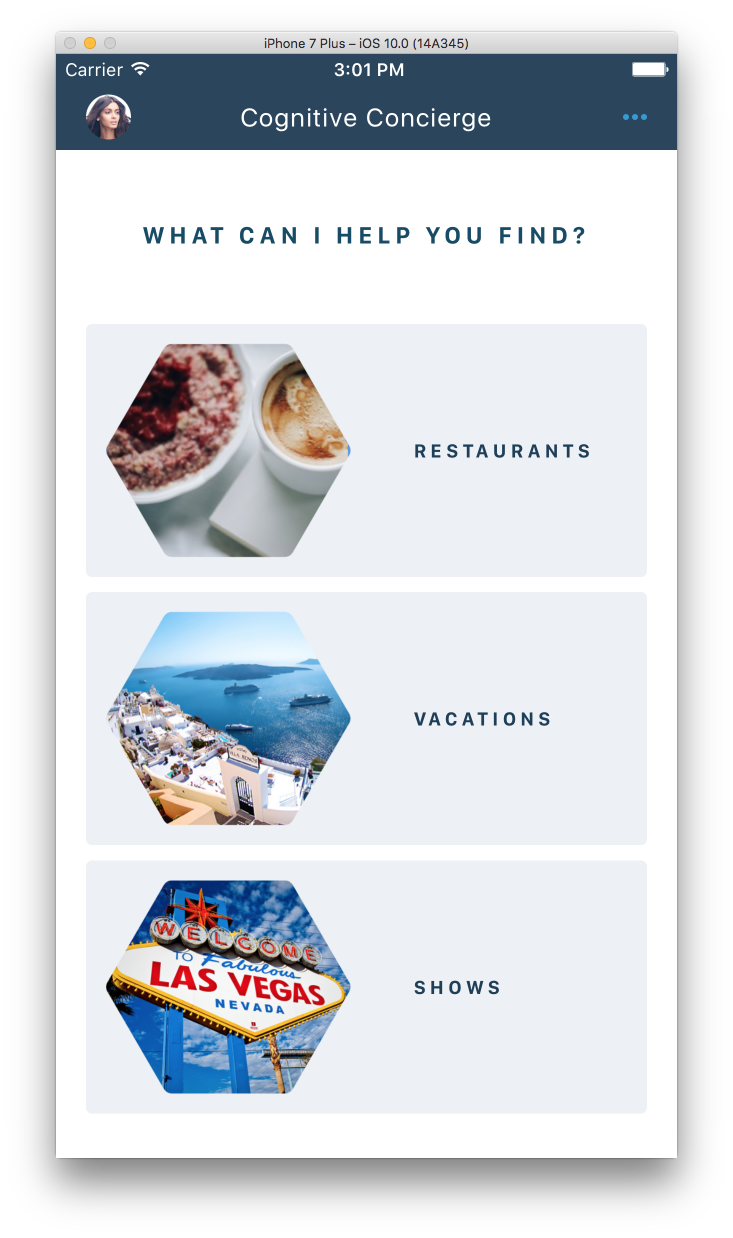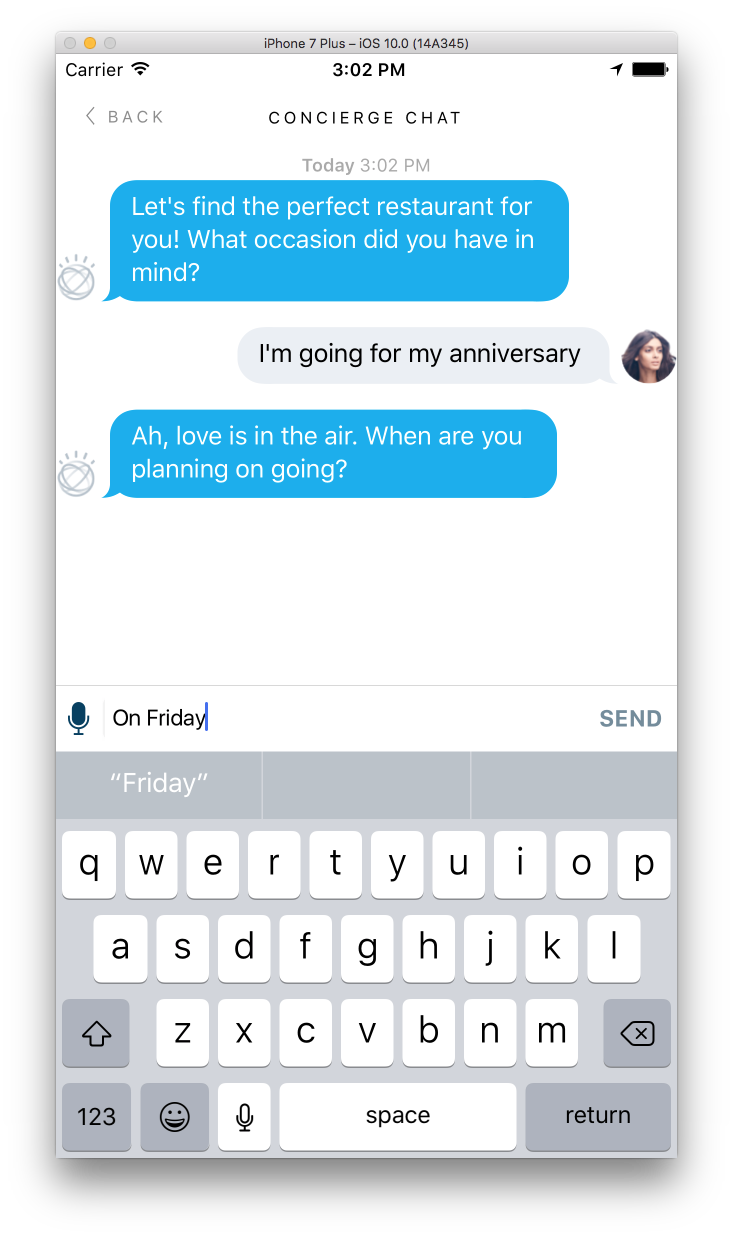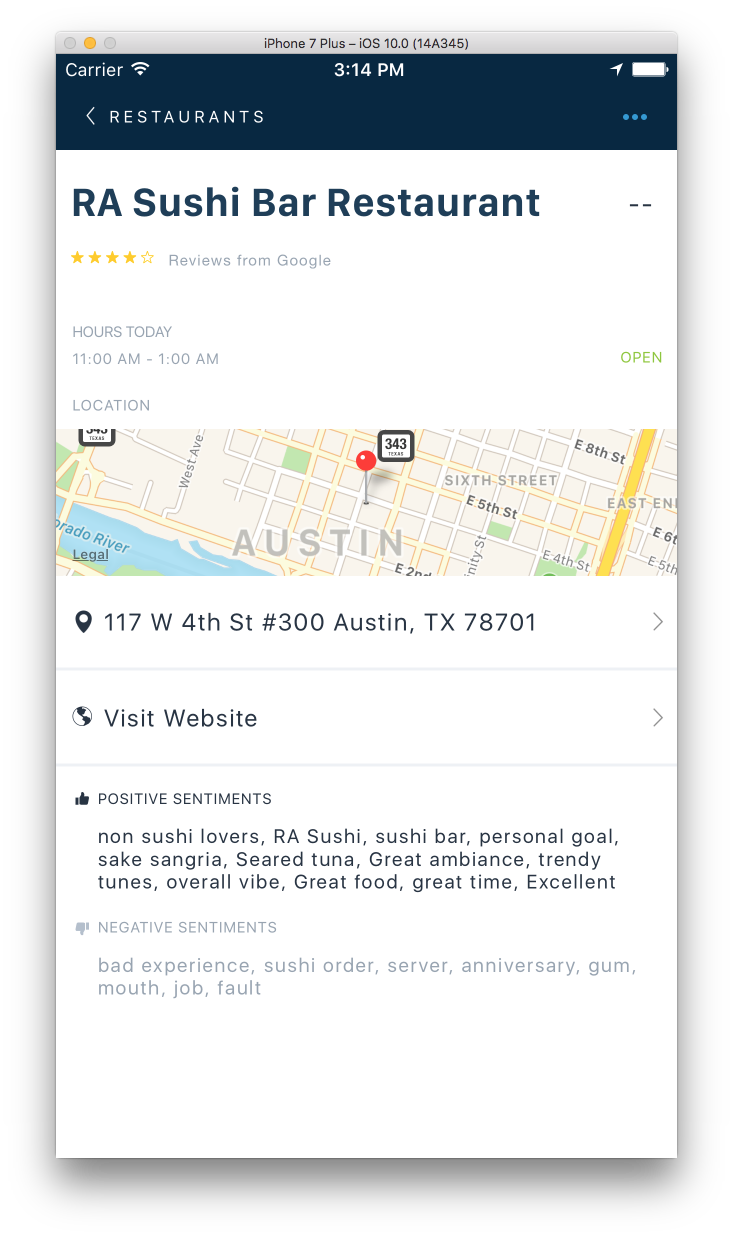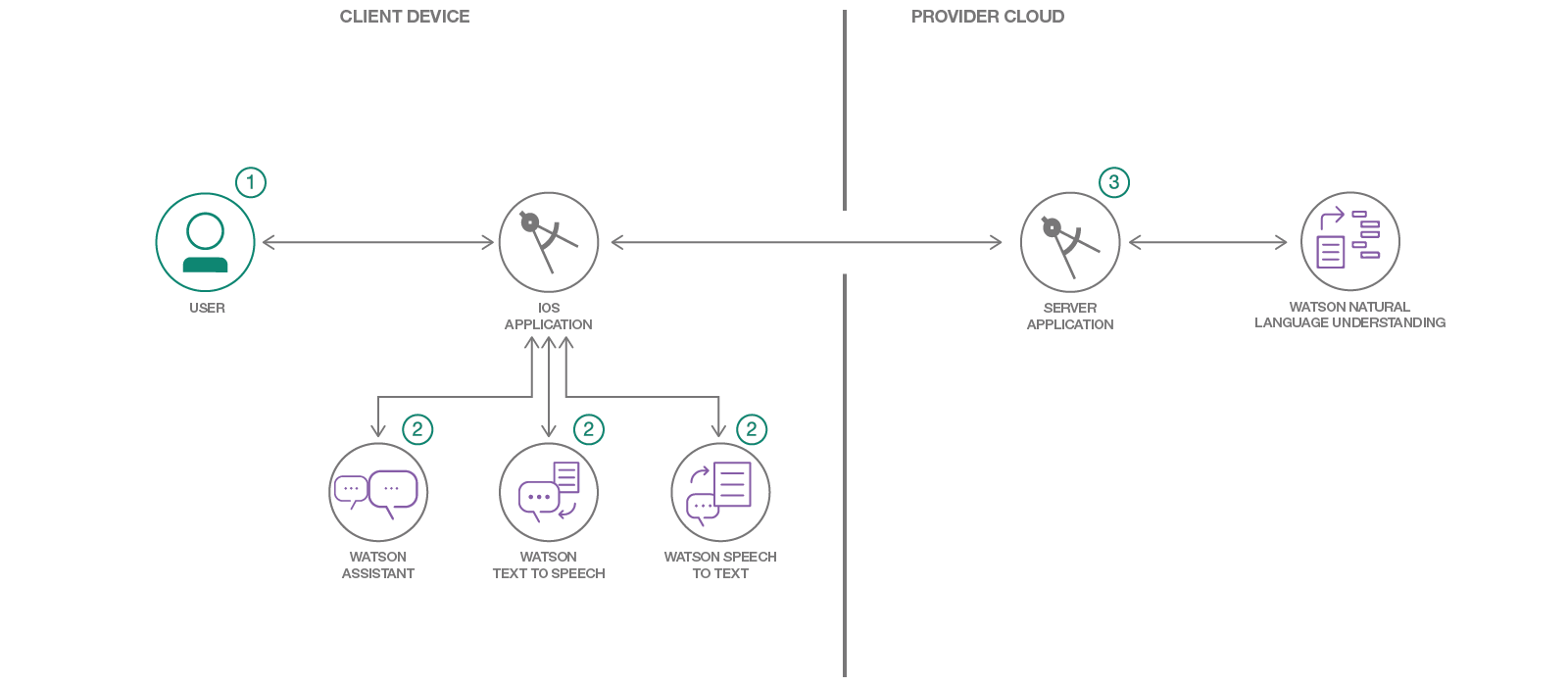IBM / Cognitiveconcierge
Programming Languages
Projects that are alternatives of or similar to Cognitiveconcierge
WARNING: This repository is no longer maintained ⚠️
This repository will not be updated. The repository will be kept available in read-only mode.
CognitiveConcierge
Watson Conversation is now Watson Assistant. Although some images in this code pattern may show the service as Watson Conversation, the steps and processes will still work.
CognitiveConcierge is an end-to-end Swift application sample with an iOS front end and a Kitura web framework back end. This application also demonstrates how to pull in a number of different Watson services to your Swift client and server side apps via the Watson Developer Cloud's Swift SDK, including Watson Assistant, Text to Speech, Speech to Text, and the Natural Language Understanding service.
Included Components
- Watson Assistant service
- Watson Text to Speech service
- Watson Speech to Text service
- Watson Natural Language Understanding service
- Google Places API
Flow
-
The user deploys the server application to IBM Cloud.
-
The user interacts with the iOS application.
-
When the user performs an action, the iOS application will call the server application API, which uses Watson services and the Google Places API to provide recommendations to the user.
Prerequisites
- Obtain a Google Places API Key for Web: For this project, you'll need an API Key from Google Places, so that the app has access to user reviews which will be sent to the Natural Language Understanding service for analysis. Instructions for obtaining a key can be found here. Once you have an API Key, go to Google's Developer Console, create a project, add your API key, and enable the Google Places API for iOS as well. Make note of the API key for later use in your server and iOS applications.
If you haven't done so yet, you also need to download and install the following:
Steps
Run the following steps to deploy the application:
- Deploy the Server Application
- Update the Watson Assistant Service on IBM Cloud
- Run the iOS Application
1. Deploy the Server Application
There are 3 ways to deploy the server application:
a) Using the Deploy to Bluemix button
Clicking on the button below creates an IBM Cloud DevOps Toolchain and deploys this application to the IBM Cloud. The manifest.yml file [included in the repo] is parsed to obtain the name of the application, configuration details, and the list of services that should be provisioned. For further details on the structure of the manifest.yml file, see the Cloud Foundry documentation.
Once deployment to the IBM Cloud is completed, you can view the deployed application and services from your IBM Cloud account.
b) Using the IBM Cloud command line interface
You can also manually deploy the Server Application to the IBM Cloud. While it isn't as magical as using the "Deploy to IBM Cloud" button above, manually deploying the app provides some insight as to what's happening behind the scenes. Remember that you'd need the IBM Cloud command line installed on your system to deploy the app to the IBM Cloud.
Execute the following command to clone the Git repository:
git clone https://github.com/IBM/CognitiveConcierge
Go to the project's root folder on your system and execute the Cloud-Scripts/services/services.sh script to create the services that CognitiveConcierge depends on. Please note that you should have logged on to the IBM Cloud before attempting to execute this script. For information on how to log in, see the IBM Cloud documentation.
Executing the Cloud-Scripts/services/services.sh script:
$ ./Cloud-Scripts/services/services.sh
c) Using the IBM Cloud GUI
If you'd like to create the services manually, or don't have the IBM Cloud CLI, you can create the following services:
Before deploying your application to the cloud, you will need to update it with the Google Places API Key. In the main.swift folder, update the value in the struct with your Google Places API Key.
After the services are created and you've updated this file, you can run the bx app push YOUR_APP_NAME command from the project's root folder (CognitiveConcierge) to deploy the server application to IBM Cloud.
Once the application is running on the IBM Cloud, you can access your application's assigned URL (i.e. route). To find the route, you can log on to your IBM Cloud account, or you can inspect the output from the execution of the bluemix app push or bx app show <application name> commands. The string value shown next to the urls field contains the assigned route. Use that route as the URL to access the sample server.
$ bx app show CognitiveConcierge
Invoking 'cf app CognitiveConcierge'...
Showing health and status for app CognitiveConcierge in org [email protected] / space dev as [email protected]
OK
requested state: started
instances: 1/1
usage: 512M x 1 instances
urls: cognitiveconcierge-lazarlike-archaizer.mybluemix.net
last uploaded: Mon Jun 5 18:01:42 UTC 2017
stack: cflinuxfs2
buildpack: swift_buildpack
state since cpu memory disk details
#0 running 2017-06-05 11:05:41 AM 0.3% 6.4M of 512M 269.8M of 1G
2. Update Assistant Service
- The Watson Assistant service enables you to add a conversational natural language interface to your applications. The Watson Assistant service requires some initial workspace configuration. Go to the IBM Cloud dashboard and launch the Watson Assistant service. It should be named along the lines of CognitiveConcierge-Assistant. Populate the workspace by clicking the upload button, and then select the JSON file at
Resources/conversationWorkspace.json. Take note of the workspace ID for later use in the iOS application.
3. Run the iOS Application
Install the necessary dependencies
- From Terminal, navigate into the
CognitiveConcierge/CognitiveConcierge-iOSfolder, and run the following command to install the necessary dependencies (this may take some time):
carthage update --platform iOS
pod install
Update configuration for iOS app
-
Open the
CognitiveConcierge.xcworkspacefile in Xcode 9.4 from your terminal usingopen CognitiveConcierge.xcworkspace, or by double-clicking it in Finder. -
Update CognitiveConcierge.plist file: One way to persist data in Swift is through property list or
.plistfiles. You will need to open this file and add the credentials for all of the services you created earlier, as well as the Google Places API Key mentioned in the Prerequisites section. You can find these services in the Bluemix dashboard. Click the service name you're interested in, and then clickService Credentials. If there is no Credential created, clickNew Credential. If your Assistant service uses an API Key, remove the ConversationUsername and ConversationPassword keys from the file; if not, remove the ConversationIamApiKey key. -
Update bluemix.plist file:
- If you're running the server application locally, you should set the
isLocalvalue toYES; if you set the value toNO, then you will be accessing the server instance running on the IBM Cloud. - To get the
appRouteRemotevalue, you should go to your application's page on the IBM Cloud. There, you will find aView Appbutton towards the top right. Clicking on it should open up your app in a new tab, and the url for this page is your route, which maps to the appRouteRemote key in the plist. Make sure to include thehttp://protocol in yourappRouteRemoteand to exclude a forward slash at the end of the url. - You can also use the command
bx app env CognitiveConcierge, in which appRouteRemote is the value in theuriskey.
{ "VCAP_APPLICATION": { "application_id": "3d06c0e7-1fff-4dbf-b0cb-b289770eccfe", "application_name": "CognitiveConcierge", "application_uris": [ "cognitiveconcierge-lazarlike-archaizer.mybluemix.net" ], "application_version": "3ef63168-35f5-4517-84e9-e8f19c8f34b4", "limits": { "disk": 1024, "fds": 16384, "mem": 512 }, "name": "CognitiveConcierge", "space_id": "2b3083b9-7ef9-4d55-9741-34433be4cea1", "space_name": "dev", "uris": [ "cognitiveconcierge-lazarlike-archaizer.mybluemix.net" ], "users": null, "version": "3ef63168-35f5-4517-84e9-e8f19c8f34b4" } } Running Environment Variable Groups: BLUEMIX_REGION: ibm:yp:us-south Staging Environment Variable Groups: BLUEMIX_REGION: ibm:yp:us-south
- If you're running the server application locally, you should set the
Running the application
Press the Run button in Xcode to build and run the project in the simulator or on your iPhone!

Running the Kitura-based server locally
Before building the CognitiveConcierge-Server application, first update the credentials in the config/nlu-creds file for local development.
You can then build the CognitiveConcierge-Server by going to the CognitiveConcierge-Server directory of the cloned repository and running swift build. To start the Kitura-based server for the CognitiveConcierge app on your local system, go to the CognitiveConcierge-Server directory of the cloned repository and run .build/debug/CognitiveConcierge. You should also update the bluemix.plist and CognitiveConcierge.plist file in the Xcode project in order to have the iOS app connect to this local server. See the Update configuration for iOS app section for details.
CognitiveConcierge App video
Learn More About
- https://www.ibm.com/cloud/garage/architectures/cognitiveConversationDomain
- https://github.com/IBM-Swift/swift-buildpack
- https://developer.ibm.com/swift/
Troubleshooting
- If the deployment for server application stage fails, redeploy the pipeline stage.
- If the IOS application is not able to connect to Watson Services, recheck the credential values in
CognitiveConcierge.plistandbluemix.plistfiles.
License
This code pattern is licensed under the Apache Software License, Version 2. Separate third party code objects invoked within this code pattern are licensed by their respective providers pursuant to their own separate licenses. Contributions are subject to the Developer Certificate of Origin, Version 1.1 (DCO) and the Apache Software License, Version 2.