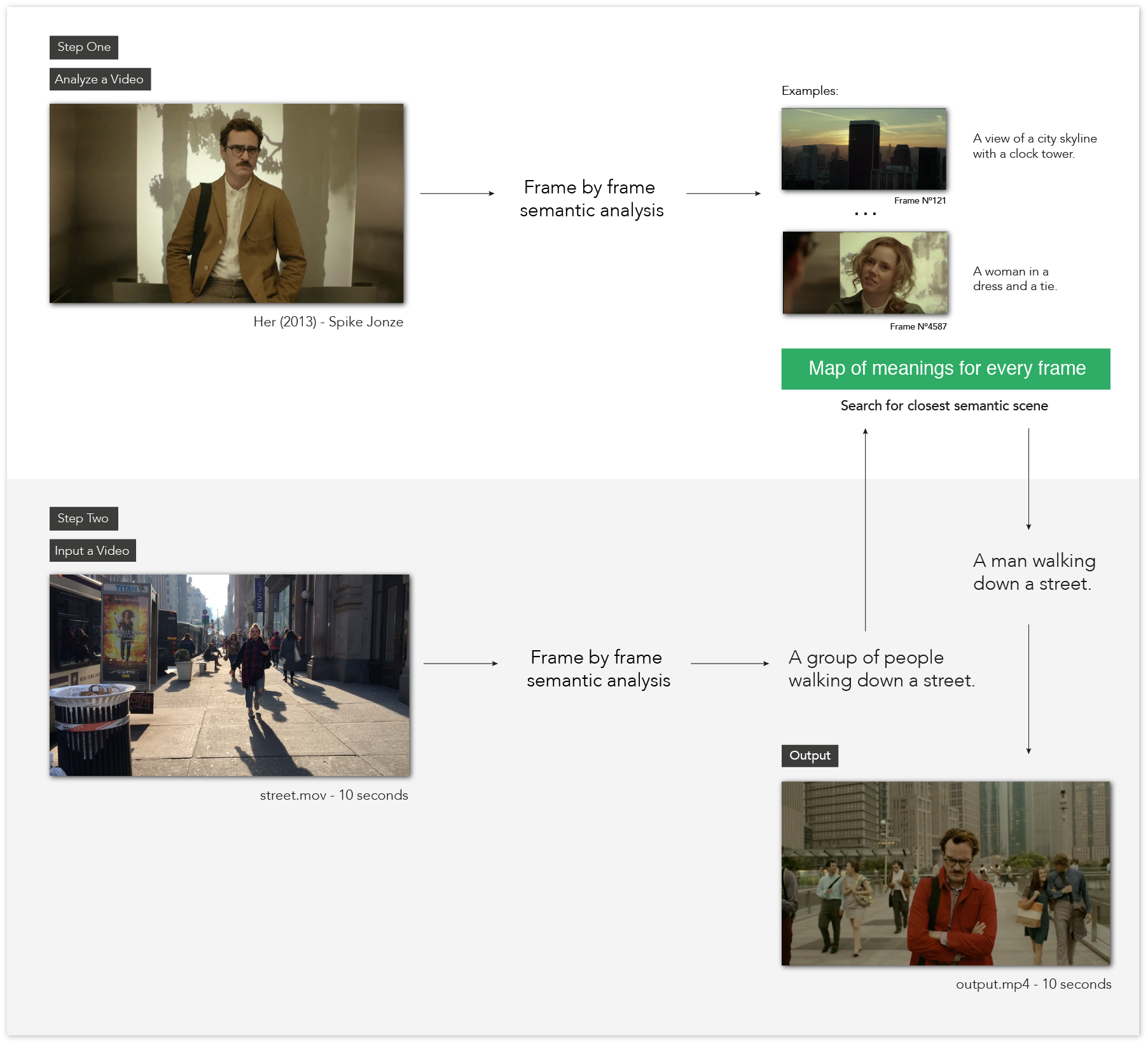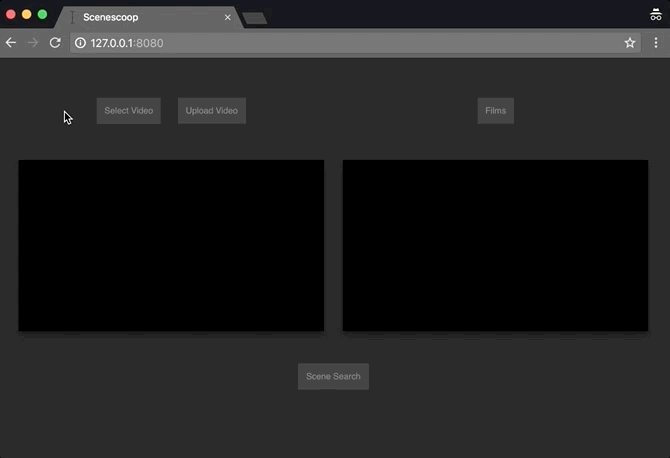cvalenzuela / Scenescoop
Programming Languages
Projects that are alternatives of or similar to Scenescoop
Scenescoop
Scenescoop is a tool to get similar semantic scenes from a pair of videos. Basically, you input a video and get a scene that has a similar meaning in another video. You can run it as a python script or as a web app.
How it works
Scenescoop uses the im2text tensorflow model to analyze videos on a frame to frames basis and get a description of the content of those images. Frames with the same description are grouped together to create a sequence or scene.
Scenes are then analyzed with spaCy, for sentence parsing and built-in word vectors, using the average of the word vectors in the sentence.
Annoy is finally used to create an index for fast nearest-neighbor lookup (based on @aparrish Plot to poem)
This project is inspired by Thingscoop.
Video Demos
A man sitting at a table with a plate of food
A group of people walking down the street
Usage
To run this you'll need to install a few dependencies. You can follow the original repository or the instructions Edouard Fouché wrote. (I plan to write a step-by-step guide on how to install everything)
You can also get the pretrained model I'm using here.
Once everything is installed, clone the repo and install the project dependencies:
git clone https://github.com/cvalenzuela/scenescoop.git
cd scenescoop
pip install -r requirements.txt
You can then run Scenescoop in two modes:
1) Frame Analysis Mode
Given a video file --video (.mp4, .avi, .mkv or .mov), this will analyse the file frame by frame and output a .json file containing the descriptions of the those frames. The --name argument should be the output name of the transcript.
Example:
python scenescoop.py --video videos/moonrisekingdom.mp4 --name moonrisekingdom
The .json file should look something like this:
{
...
"a person is taking a picture of themselves in a mirror ": [4834],
"a man sitting in the back of a pickup truck ": [2265, 2266],
"a man sitting on a bench in front of a building ": [1935, 1937,
1938, 3950, 3951, 3952, 3953, 3960, 4072, 4073, 4074, 4075,
4077, 4079, 4080, 4082, 4115, 4467],
"a man standing next to a tree holding a surfboard ": [2470]
...
}
2) Transfer Mode
Two videos are required for this mode and both should have their corresponding transcript.json file created in the Frame Analysis Mode.
The --input_data argument should be the .json file containing the data for the input video and --transform_data is the .json file for the transfer video. --input_seconds is the input time frame to transfer and --transform_src is the video source of the transfer video.
Example:
python scenescoop.py --input_data transcripts/street.json --input_seconds 0,5 --transform_src videos/her.avi --transform_data transcripts/her.json
You can print all options with python scenescoop.py -h:
usage: scenescoop.py [-h] [--video VIDEO] [--name NAME]
[--input_data INPUT_DATA] [--input_seconds INPUT_SECONDS]
[--transform_src TRANSFORM_SRC]
[--transform_data TRANSFORM_DATA] [--api API]
Storiescoop
optional arguments:
-h, --help show this help message and exit
--video VIDEO Video Source to transform
--name NAME Name of the video
--input_data INPUT_DATA
Input Video. Must be a json file.
--input_seconds INPUT_SECONDS
Input Video Seconds to create transformation. Example:
1,30
--transform_src TRANSFORM_SRC
Transform Video Source.
--transform_data TRANSFORM_DATA
Transform Video Data. Must be a json file.
--api API API Request
Web App
You can also launch an interactive web app, using a flask server, to run the Frame Analysis Mode and Transfer Mode in a webpage. You'll still need all the dependencies installed.
To run the app in a local server:
python server.py
The visit localhost:8080.
To modify the source code:
cd static
yarn watch
MMS
Local development of the MMS application:
Start ngrok
./ngrok http 7676
Configure the url in Twilio and in the server in NGROK_URL
Start the Redis server
redis-server
Start the Celery worker:
celery -A server.celery worker
Finally start the server
python server.py
License
MIT