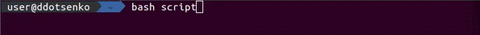Best script practices
Bash is an ideal systems language for UNIX or command line tasks. Of course, in some cases it's better to use systems languages like C or Go. However, Bash can solve almost all of your problems, you just need to use it.
Basic Rules
-
It’s recommended to apply Clean Code principles while working with Bash.
-
All code blocks should be commented. Thus, it makes the script easier to read and understand.
-
Always double quote variables, including subshells. No naked
$signs.echo "Names without double quotes" echo names="Codica Shell Practises" for name in $names; do echo "$name" done echo echo "Names with double quotes" echo for name in "$names"; do echo "$name" done
-
Variables
-
Variables is used to store your values. You should operate them carefully, because sometimes Bash sometimes can use undeclared variables.
-
Concerning variables, use names that reflect the values stored in them, but try to make it more briefly.
-
Make static variables read-only.
# Password file variable readonly passwd_file='/etc/passwd'
-
Always use local when setting variables, unless there is reason to use declare.
- An exception to this are cases when you are intentionally setting a variable in an outer scope.
func(){ cd $PWD }
-
Functions
-
Functions are created to reduce the amount of code. Try to write brief functions, that do only one task if it is possible.
-
Declare variables with a meaningful name for positional parameters of functions.
- Use UNIX-like approach: a function does one thing.
# Function description func(){ printf("Hello world!") }
I/O
-
Your script will sometimes require input from user. Try to make a clear message of your script requirements and don't forget to handle all correctly.
-
You should prefer
printftoecho.-
printfgives more control over the output, it’s more portable and its behaviour is defined better. -
Your script should always react to abnormal input.
func(){ echo -e "Unexpected argument!" }
-
Security
-
Security is very important thing. When writing a script be prepared for that your script will be executed by a less experienced person, so you should make your script fool-proof.
-
Don't store your credentials in shell scripts, people can have access to your script. Use
ENVvariables or vaults instead.- You should always remember that your script can be executed on other machines or in container, so you need to use environment variables i.e.
# Copying from remote machine with ENV path scp 192.168.0.1:$HOME $HOME
- Instead of
# Copying from remote machine with an absolute path scp 192.168.0.1:/home/myuser /home/otheruser-
The matter is that there may not be those directories you want to copy.
-
Sometimes the script will be executed even when a command fails. Thus, will affect the rest of the script. Use
set -o errexitexit a script when a command fails.nounsetflag to exit when your script tries to use undeclared variables.xtracehelps to trace what gets executed (useful for debugging)
#let the script exit if a command fails set -o errexit set -o nounset set -o xtrace
Useful Tips
-
You should prefer absolute paths
/home/user/fileinstead to relative~/file.-
Use
.shor.bashextension if the file is meant to be included/sourced. Don’t use these extensions on executable script. -
Do not use deprecated style.
-
Define functions as
func() { }. -
Always use
[[...]]instead of[]. -
Do not use backticks, use
$( ... ).
-
-
License
Best script practices is Copyright © 2015-2019 Codica. It is released under the MIT License.
About Codica
We love open source software! See our other projects or hire us to design, develop, and grow your product.